This is my fourth try at Smudge at and I decided to try it out with someone with a darker skin. I have been practicing with very light skin tones since I decided to go into smudge art so I decided I'd use this day for a change.
I asked d my contacts on WhatsApp to send pictures they'd want to be cartooned to me as I was going to pick two winners randomly to paint. A male and female so this friend of mine won for the female class.

TOOL : ADOBE AUTODESK SKETCHBOOK
DURATION : 5HRS
LAYERS : 17
PROGRESS
I started from the face this time after a very poor attempt to start from the braided hair. I have never been good at braided hair so I decided to just go straight to the face with the smudge brush. In the reference picture, the initial saturation was crazy high and I needed it to be reduced so I add to paint and smudge a very light shade of brown to the highlighted parts of the face before glowing it out.
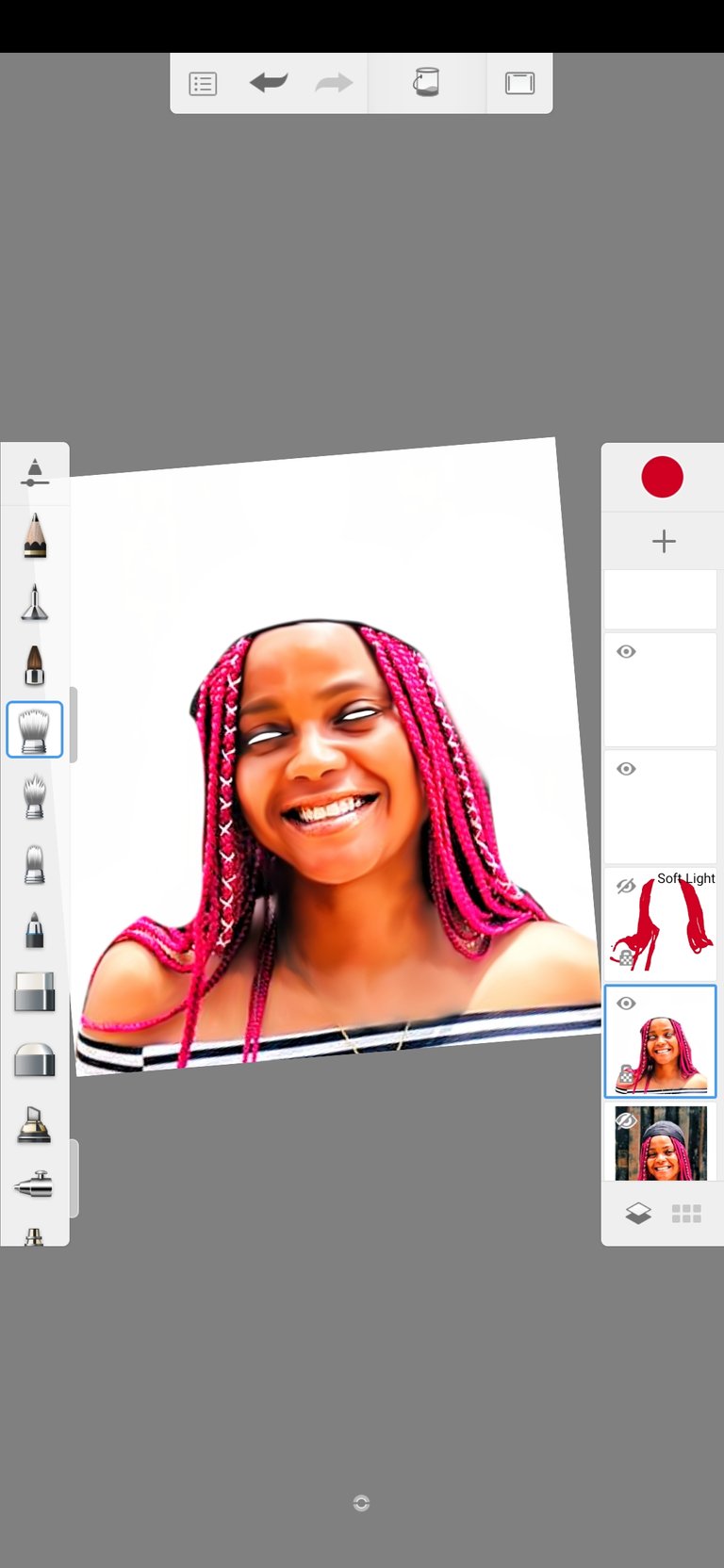

The smudging took time but it was worth it. Actually learned that I could add colours to my smudge brush strategically to get results I wanted.
This is also the first time I'd not be painting the eyes last.
I then moved to the hair. It was difficult at first but by merging tow layers together and smudging, I was able to smoothen it out before I then added highlights on it with my soft airbrush. Then I added a three colour toned background.
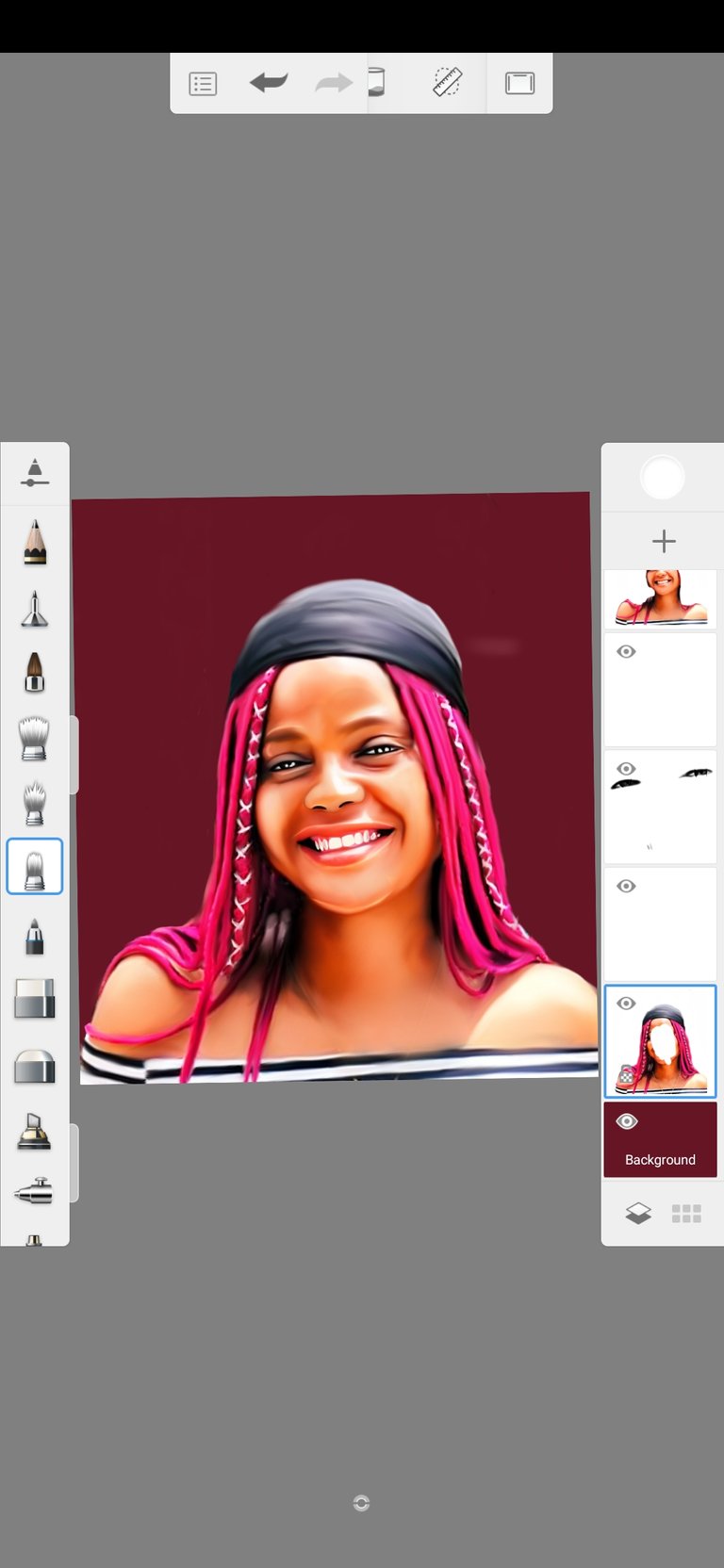
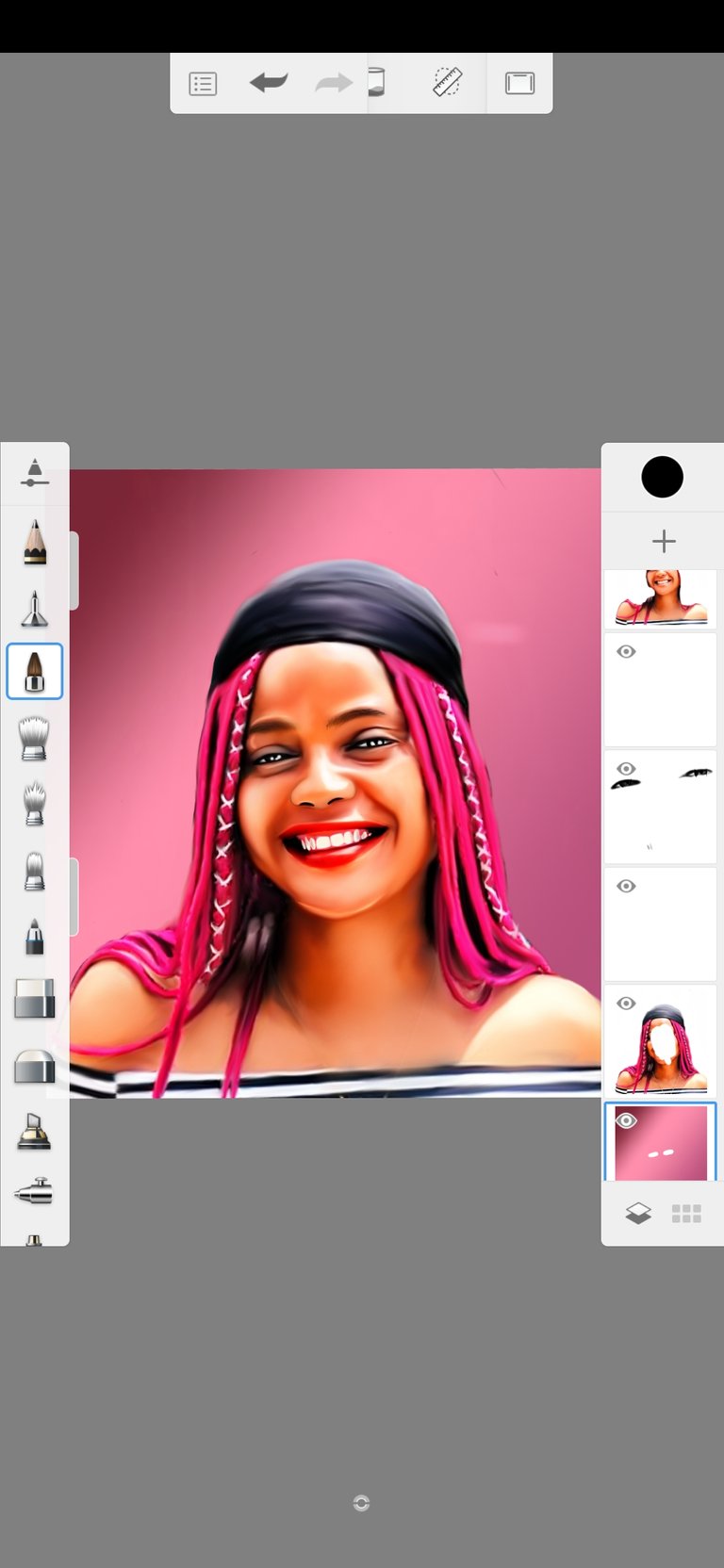

What do you think guys?