
Hello everyone
I welcome you all to Let's Make a Collage - A Contest for All Creatives on Hive - Round 198, a contest for all creatives mine on hive organize by @shaka
Today I want to share with all my new entry to LMAC. Today I tried to do something more creative and outstanding.
So when I first saw the original image that was provided, I thought of making a collage close to desert and some kind of palm trees although it's very hard to see a weed in desert, Lol 😀.
Below are the photo source

Original Image by @shaka

Contributed to the #LIL by @detlev.
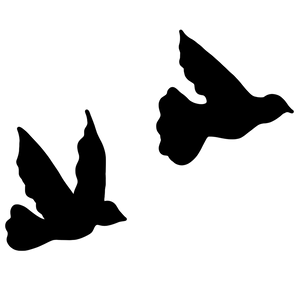
Contributed to the #LIL by @onyechi.
I will like to share with you my photo collage Process with some little explanations
Photo collage Process

So, I first of all created a portrait workspace for the work, then started painting the background with navy blue and sky blue color to give a perfect color of the sky.

Then placed the desert picture on the background I created earlier

Then next step was importing the PNG palm trees to the collage and then duplicated the palm to make it to palm trees
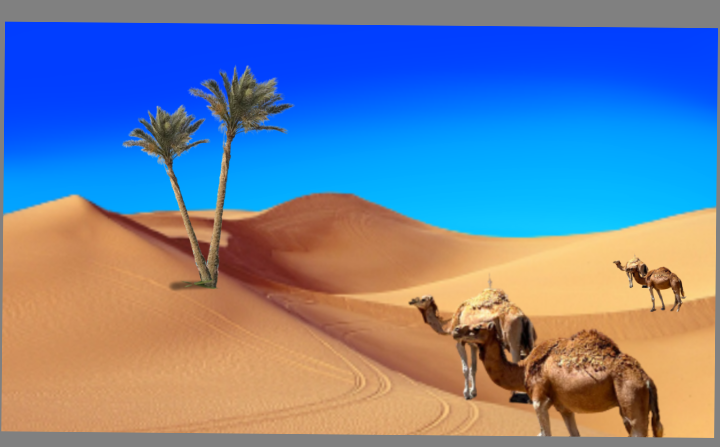
The next idea was importing the camels from the original photo that was provided. I then duplicated the camel

Then I thought of bringing sun into the middle of the collage. I used glowing tool for the sun. This sun shows the sun rise that always comes up in the morning

To he last step, I brought in the birds that normally flys in the morning. I duplicated the birds.
This brings me to the end of my collage today, thanks for coming around see you in another collage contest.
Note: I used Autodesk sketchbook to make this collage.
