Are you experiencing rapid drainage of your battery? Do you want to quit charging your smartphone all day long without any improvement? Then, this guide is for you.
I've been in your shoes before and I know how frustrating it can be. I realize most of us no longer use phones with a removable battery.
In this definitive guide, I will show you the easy hacks of replacing your smartphone battery without any damage.
Let me share you my story, I bought my smartphone last two years, then I noticed that the battery began to deteriorate. So, I walked up to my tech friend and he told me that my battery’s lifespan is measured by the amount of charge cycle it will last…Then I began to wonder, just like you are right now.
I went into more research and I got to know that my battery’s performance began to drop after five hundred cycles.
Truth be told, whether you use your smartphone often or not, you still need to change your battery on an old phone.
NOTABLE SIGNS THAT YOUR BATTERY NEEDS A REPLACEMENT
MASSIVE REDUCTION
One of those signs is when you notice that your battery has reduced massively compared to when you bought your smartphone. I changed my battery when I discovered that it couldn’t last for 10 hours without engaging in heavy tasks on my smartphone.
OCCASIONAL TURNING OFF
When your smartphone turns off automatically at 30-50%, it means your battery needs a quick replacement.
BOOT LOOPS
This is another sign that you need to replace your battery. I have experienced this in times past. My device used to restart all the time when it reaches a certain battery threshold. I had to place it ASAP.
I'll tell you one thing that helped me and I know it will be of help to you as well. Ensure you note when the problem happens.
If your phone is new and it boots loops after updates, it might be because of software upgrade and the likes.
If the issues surrounding your battery are not a serious one, I’ll advise you to always check your battery’s health and performance.
HOW TO CHECK YOUR BATTERY’S HEALTH AND PERFORMANCE
As a tech-oriented guy, I’ll tell you what works for me. I’ll recommend AcuBattery, it will help you to compare the original capacity of your battery to its present capacity. When you buy a new smartphone, charge it up, and install AcuBattery.
HOW DO I REPLACE MY SMARTPHONE'S BATTERY?
In previous years, replacing your battery was an easy task. All you have to do is to power off your phone, open the back cover, and pull out the old battery, then put a new one. It's entirely a different case today. We now have smartphones with non-removable batteries. It looks impossible, but you can do-it-yourself.
Let’s start from here…
Before you start, make sure you have the appropriate tools. And you need to take extra care because some parts are glued together. You need a screwdriver, suction handle, tweezers, flat opening tools, and a heat gun to melts adhesive.
Unscrew the bolts in your device
Pull out the screen and other parts
Now, you can remove your old battery
Put your newly bought battery in your device
I’ll advise you to be very careful while doing this. For instance, the Techno Phantom 9, replacing its battery can be very difficult because its components are joined by adhesives. These adhesives need to be reapplied after removal.
If you know, you little or nothing about dismantling phone parts, it’s better to mail or take your smartphone to a reputable service center. Your phone will be ready after 5-7 days when you mail it to manufactures, and it's likely they charge you at a very high rate.
Now, you have a definitive guide to replacing your battery. If you have questions, contributions, or contrary opinions. Feel free to drop them in the comment section.
Don’t forget to upvote, comment, and resteem.
I remain your brother.
Much love
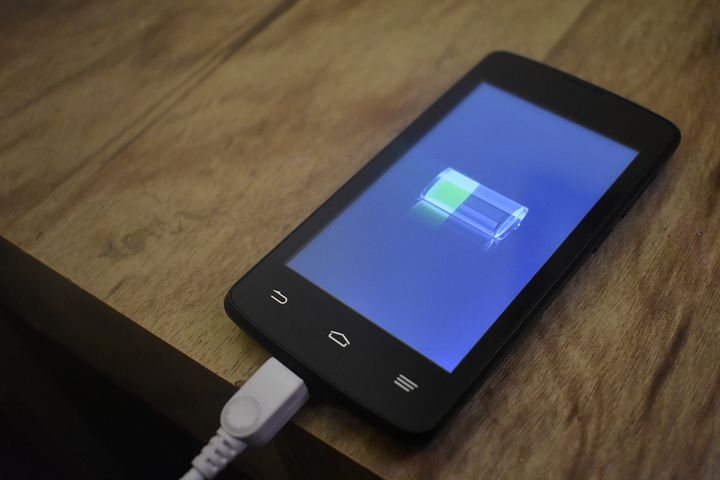
Congratulations @emmanuel-pade! You have completed the following achievement on the Hive blockchain and have been rewarded with new badge(s) :
You can view your badges on your board And compare to others on the Ranking
If you no longer want to receive notifications, reply to this comment with the word
STOPSupport the HiveBuzz project. Vote for our proposal!
Very helpful! I remember a couple years ago when my battery would drain so fast, got a new phone to fix the problem, too bad phones weren't more easily fixed!
Interesting. Knowledge is power.