Hello my Blender friends,
I recently started using Blender to design a few models for my hobby game.
It's supposed to be a warship shooter, and what goes with that?
Exactly one ship that you can control.
I already have model V1.0 ready, but it's kept very simple.
On a YT video, I saw how someone designed a battleship in 10 minutes and I was very impressed by it.
I also experimented a lot with extrude and insert but I keep getting the same problem that the center of the ship creates this line (or wall) and I just can't get rid of it. I watched the video 10 times, got Chatgtp to help me, but it didn't work.
I hope someone here can help me, otherwise I really don't know what to do.
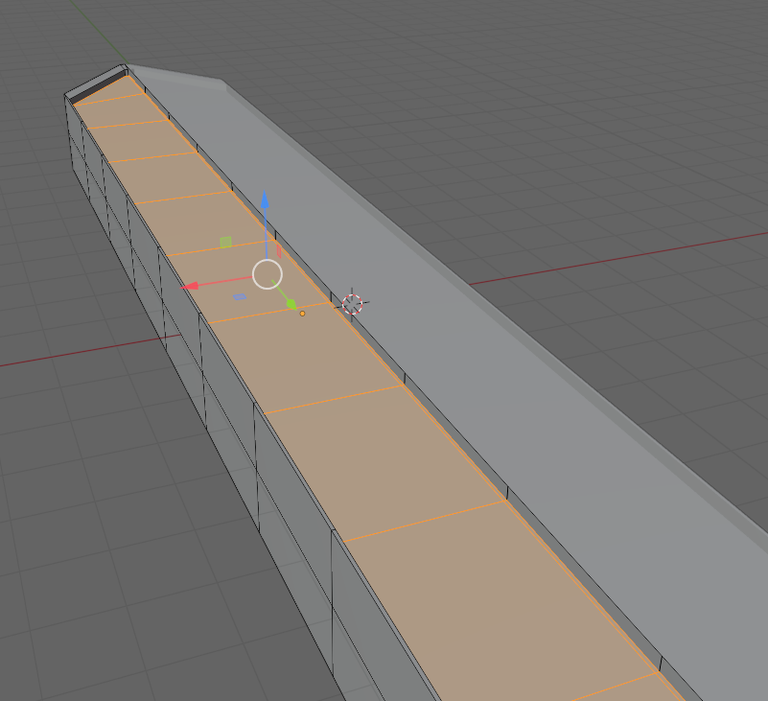
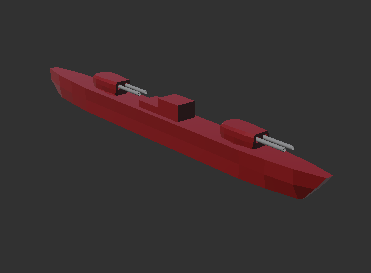
I'm more familiar with Meshmixer than Blender, but when I've made something like this, I quite often find it easier to model one half of the ship, then mirror it to make the other half.
Then when I've done that, I use the "Make Solid" command (I'm not sure what the Blender equivalent is, but it's bound to have one !) which basically just leaves the outer skin and leaves the inside hollow with no internal artifacts. Okay, in reality there might be a few that need to be manually dealt with, but that's really just for complex objects where I haven't spotted any pinholes in the outer surface !
I'm not sure if that helps at all, but good luck 😀
the problem is..it is in mirror mode. That my problem with this. When i see this Youtube video, it works, if i do that...see picture ;)