
The old main town in Nightly Dungeon never quite lived up to what I wanted it to be. It had the backdrop I wanted. There was never enough space to grow it into something one day. On top of that because of the technologies I used to create it, there were always endless issues popping up and workarounds I would have to do.
Since I enjoy creating different zones and settings in games it was a no-brainer I would one day make a different town and replace the old one. This would also mean I would be giving up the mountain and lake views of the old town. In exchange, it would be a much bigger town overall with lots of room to grow and add things in the future as needed.
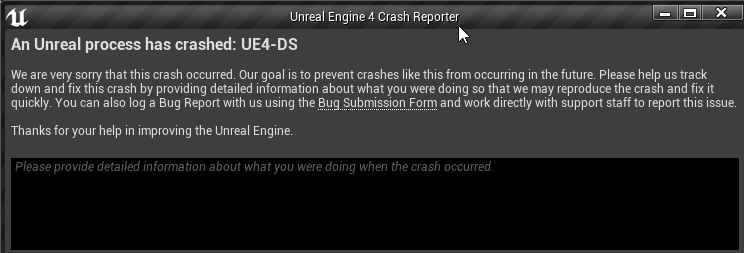
One of the first things I wanted to do was revisit the old main town first. There were a few things I wanted to copy out of it and put in into the new town. That never happened because no shocker trying to open that Town yet again kept crashing Unreal Engine 4 (UE4).
While I could spend hours or even days trying to troubleshoot now what is wrong with the town. I decided that perhaps that was for the best. It was just time to move forward and leave it behind. I could always open an old backup and get anything out of it in there assuming it still works.
Outside of the endless bugs, the old town was giving me, what prompted this was the fact that I’ve been picking up a lot of free assets throughout the year on UE4. Some of them ended up being medieval-like themed. This is around the look I was wanted to create.
I spent about a day looking at quite a few different options I had in a little test game environment I had set up. That way I could load in over 30 gigs worth of assets a test project. Play around a little bit and then take what I wanted into my main project.
While I am not exactly building a water town I ended up settling Medieval Docks pack for the housing layers and a few others meshes that were in the pack. All the other medieval meshes I’ve picked up over time are a bit more fantasy-looking than I wanted to make a town out of. You also had things on the other end that felt a bit too real or had much lower resolution than I was looking for.
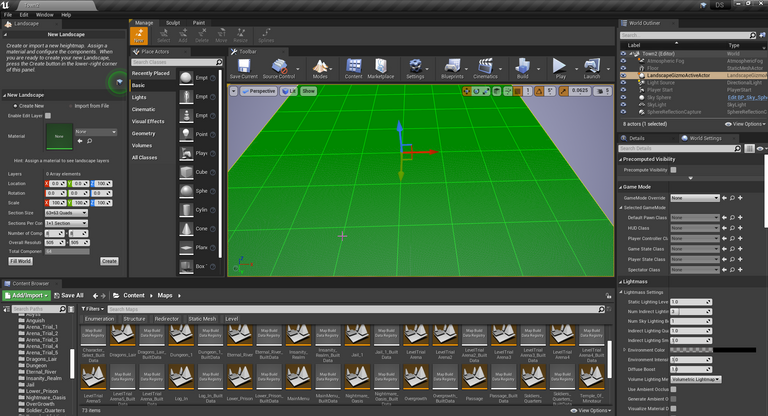
The first step was setting up the landscape layer. I was not quite certain how big things needed to be to feel that town had a bit of depth to it. I ended up settling on the default 8 by 8. I could always add or subtract more chunks to it if needed in the future.
Next up I added a landscape material. It has four different possible layers on it. It’s the same one I have been using in all of my zones. This helps tie the basic ground types. For the time being, I added in a dirt layer to work from. Later on, I would add in a grass layer and paint 80% or so of the map with grass.
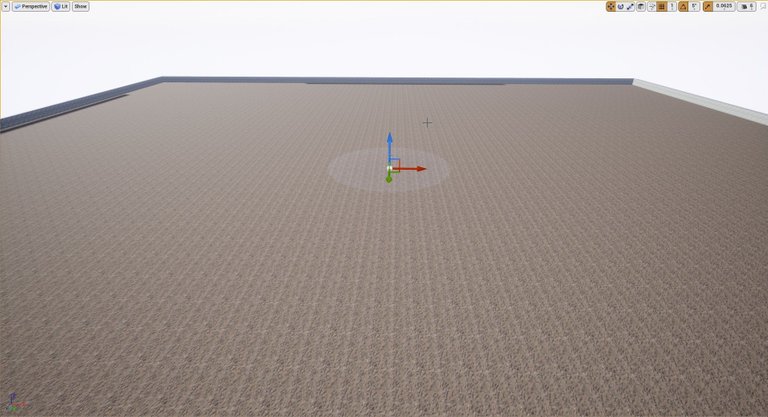
Once that was done I deleted everything I temporarily added in. It was then time to add a wall around the entire map. Some of the lower-income housing in the town will be placed right up against the wall. Other areas will have a forest in the background.
While this town won’t be uniform throughout as I plan on making the town center a bit off-center. I started with the middle section. This would later hold a market, portals to 24 zones, and a stockade among other things in the center.
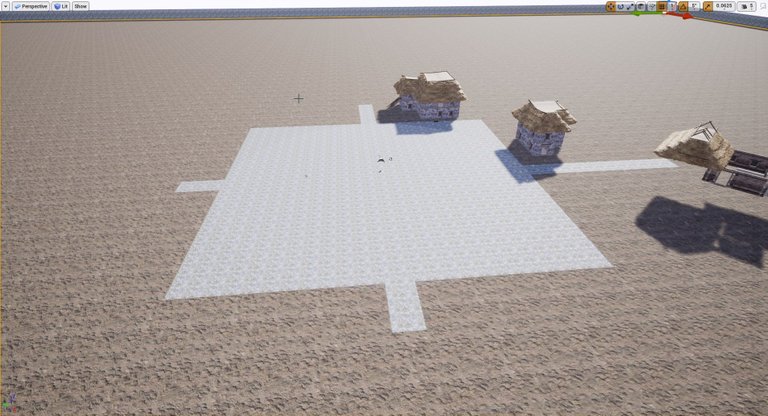
You can see how the homes are somewhat modular at least in their layers. I would be placing the biggest and most expensive-looking stone homes around the town center. With lower-income wooden huts around the perimeter among a variety of other formats.
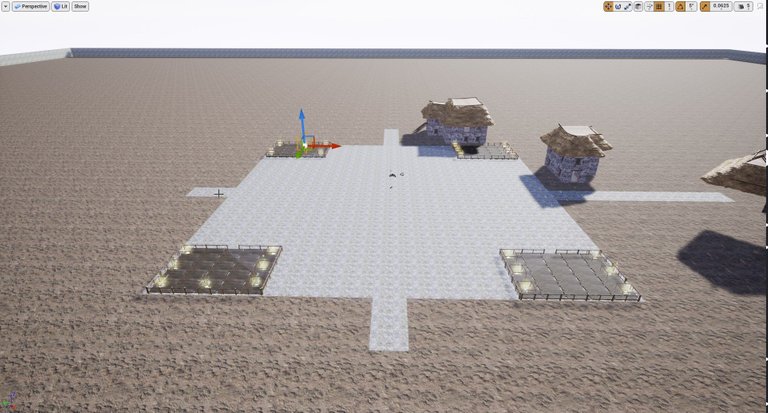
After some time I worked out the platform size of where the different dungeon portals would be placed on. Along with how they would be grouped up and arranged around the town center. In the future, if I end up changing how I handle this, areas can be replaced with smaller ones and NPCs.
Unlike the old main town that I never decided on a place to put all the dungeon portals. It was rather nice having dedicated different areas to place them in. It did not feel so much like a random mess I added in after the fact which it was in the old main town.
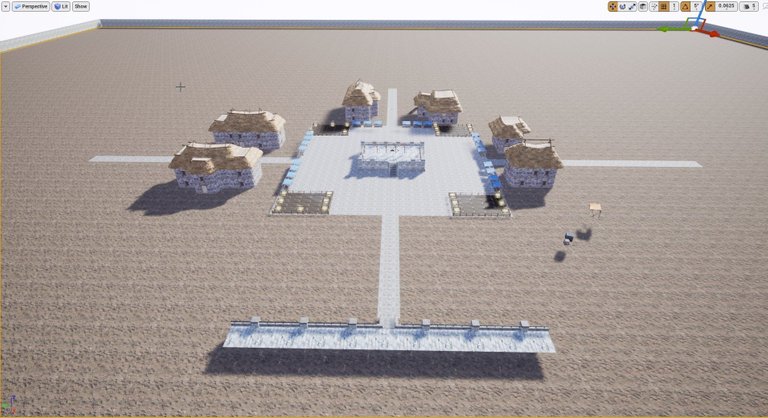
After some more passage of time, I expanded out the roads leaving the main town center just a bit so I could start adding some of the homes in. This also included building out the center with market stalls an area for criminals to be punished.
Another thing I had gotten some of the basics down was the road leading to the town’s mayor's grounds. It would have an elevation change and things like trees would be manually placed to give it more of an orderly feeling.

I then started to get a feel for the different districts in the town as I slowly started to expand things out. I put in more of a rough area for the mayor's area. I also started placing in the over two hundred homes that would end up being in this town.
One of the things I always enjoy about making a zone is until you get closer to the finished product they always look so bland and ugly. It is the detail that brings things to life. The further along you get the slower things to become as you start adding in the magic.

Every so often I would stop what I was doing. Spawn in as the character and have a run around new and older parts of the town. Aerial shots do not give something as massive as this town the real feeling for it. For performance reasons you have decreased level of detail the further away, you are from meshes. That is great not having to work on things at 2 FPS but you don’t always truly understand things either.

You can also get a feel for how empty feeling the town felt at this state of working on it. I was right in the middle looking outward and there was still not a lot in the town yet.
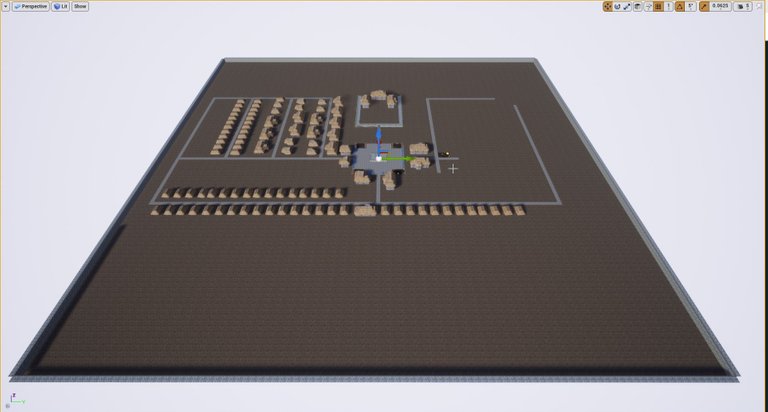
It was then time to get back to working on the town. I started to expand out the road system and place down more homes. I would once in a while try a few different things and then delete what I did not like and try something else.
This is also gone I took the opportunity to build out the main crafting area for the player. It is just to the right of the town center. Everything is on its little platform to separate it from the rest of the town. In later stages of the game, the player will be able to break down old gear for materials and craft add-ons.
Most of the homes will have an empty interior. As NPCs get added to this town their own little homes will have at least the basics. The player start is also placed inside of a home that will have the basics like their bank chest.
There are no plans to add a dedicated player housing or anything of the sort to the game. While those things are cool and can be fun for the player. I already have way too many things I need to learn how to do and implement.
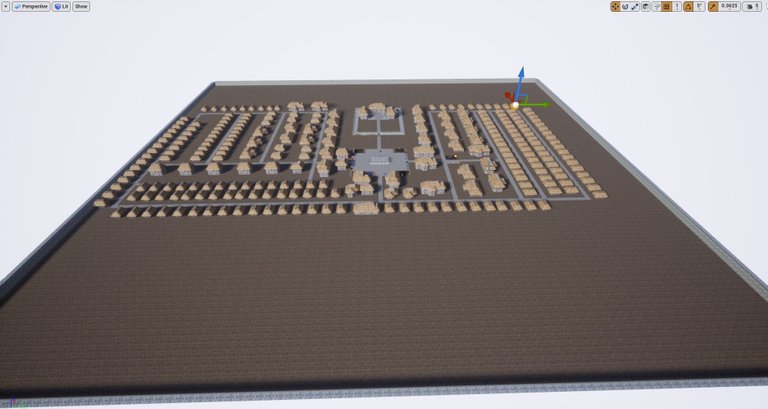
While in a lot of games a town will have everything so cramped and almost touching. I prefer to have some space for trees, adding in little objects, and little areas of interest. While the huts the lower income would be living in for this town is crammed in like sardines for the most part. I made sure to leave space to add things that would make the town feel the way I want it to.
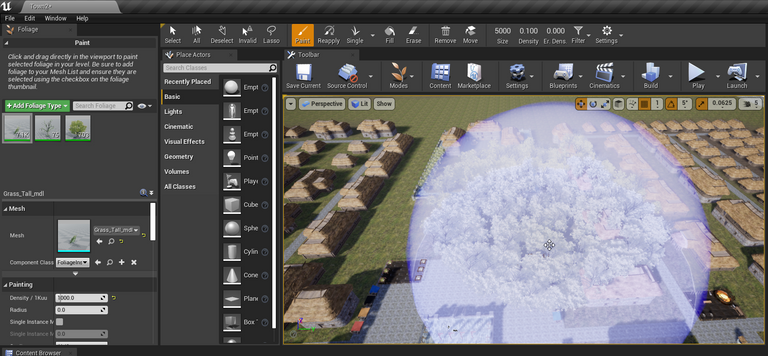
It was then time to add some life into this city and color. I added a basic grass layer to most of the town by replacing the dirt layer I had down. I was also testing out the density of the foliage tool in UE4. As you can see I have way too many trees in one area. You also have to be careful with this tool as it will place trees and grass on roofs and other places you don’t want it.

With this being a town setting and not an open wilderness one it requires a lot of finer work. Here I was going in with the foliage tool on a very low area setting. This allowed me to place random trees, grass, and flowers if I had them enabled for an area where I wanted them.
Some areas I would leave just as the landscape layer of dirt and grass. While others I would create paths that were void of anything giving the impression it was a heavily traveled route off the main roads.
While other areas I would up the density of say the trees and give that area a heavy coating of everything. Some of the areas off the beaten path will be hard to see through.
At one point I decided one of the meshes I had included with all the foliage I was adding I just did not like. Thankfully I had set a very low density for that mesh and the were only 700 of them on the map in total. It was also a small mesh so you don’t even notice it was removed.
You can start to see things coming together. While some areas were needing some touchups a lot of the foliage was now added in. With thousands of trees, hundreds of flowers, and 100k grass.
Having that many meshes of grass can kill performance even when applied as a foliage layer. That is why I always go in and disable some things for the smaller object. The biggest one is shadows. There will be so many other things with shadows you don’t need grass adding to them. It will also save on lighting baking time later on.

I then went in and added a lot of things that needed to be manually placed. Some homes would have fencing around them. Some cobblestones lead up to the front door. Water wells around the town. Along with adding in things like light posts, crates, and a bunch of other stuff.
One thing I have not done a lot of yet is the lighting. That can have some dramatic changes to the overall feeling of the town. I’m sure there will be lots of little changes as I have some time to further test and use this town. I’d rather not have to spend countless hours after hours rebuilding the lighting. That I’ll be saving for doing in a week or so.
Final Thoughts

Creating a zone is still my favorite part of working on a game. The coding, having to fix bugs, and all the other nonsense not so much. It was just so easy to sit down and put in 12 to 16 hours’ worth of work at a time and not even realize it was yet again 4 AM.
This will be added in the next Beta patch. No ETA when that will be.
Other Content
- Nightly Dungeon | December 2021 Short Update
- Nightly Dungeon | NPC Combat And Loot Demo
- 58. Considering Upgrading To Unreal Engine 4.27
- Nightly Dungeon Game Development Update 59
Information
Nightly Dungeon and Unreal Engine 4.Screenshot(s) were taken and content was written by @Enjar of @EnjarGames. Screenshot(s) are from
Game roadmap.
Nightly Dungeon on Twitter
Nightly Dungeon on Itch
Nightly Dungeon on Hive
The rewards earned on this comment will go directly to the person sharing the post on Twitter as long as they are registered with @poshtoken. Sign up at https://hiveposh.com.
Congratulations @nightlydungeon! You have completed the following achievement on the Hive blockchain and have been rewarded with new badge(s):
Your next target is to reach 20 posts.
Your next target is to reach 500 upvotes.
You can view your badges on your board and compare yourself to others in the Ranking
If you no longer want to receive notifications, reply to this comment with the word
STOPTo support your work, I also upvoted your post!
Support the HiveBuzz project. Vote for our proposal!
Your content has been voted as a part of Encouragement program. Keep up the good work!
Use Ecency daily to boost your growth on platform!
Support Ecency
Vote for new Proposal
Delegate HP and earn more
Do you mind supporting the HiveBuzz proposal for 2022 so our team can continue its work next year?
You can do it on Peakd, ecency, or using HiveSigner.
We wish you a Merry Christmas and a Happy New Year!Dear @nightlydungeon,