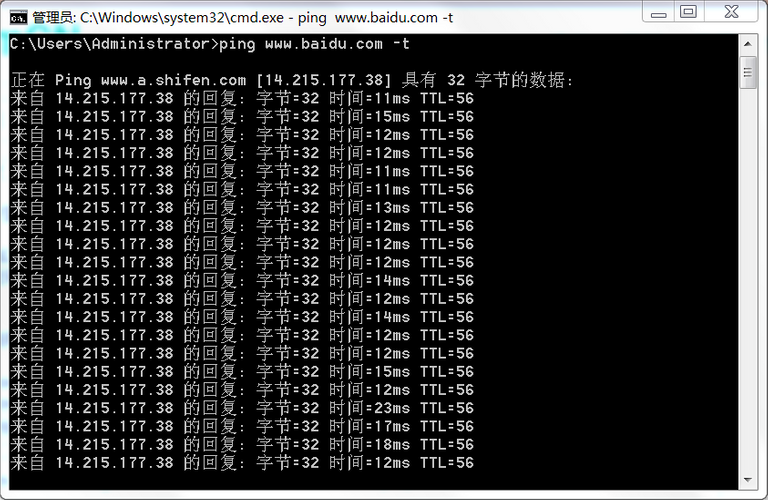
以前的自己算是一个不折腾会死星人,但自从学校毕业出来,慢慢的也越来越懒得折腾这些了。
万年不折腾的电脑,今日很奇怪的自己的上不了网了。原以为又是路由器掉线,测试了好几次,其它设备都可以正常连接上网,才确定是自己电脑的问题。
用安装的火绒软件检测下是DNS的问题,麻烦的是用防护软件自动修复也修复不了。
按我以往的的方式得搬出系统重装的大法了,可是这估计得花好几个钟,现在懒得折腾,只能采用Google大法,一番检索检查之后,原因九成九就是所在地区的DNS服务器的IP改了。
直接用CMD命令行试试。
ipconfig /all
ipconfig /release
ipconfig /renew
ipconfig /flushdns
更新了下DNS资源,问题解决了。
Congratulations @jianan! You have completed the following achievement on the Steem blockchain and have been rewarded with new badge(s) :
You can view your badges on your Steem Board and compare to others on the Steem Ranking
If you no longer want to receive notifications, reply to this comment with the word
STOPTo support your work, I also upvoted your post!
Do not miss the last post from @steemitboard:
Vote for @Steemitboard as a witness to get one more award and increased upvotes!
厉害了,不折腾会死星人😂,👏
Hi @jianan!
Your UA account score is currently 2.390 which ranks you at #20108 across all Steem accounts.
Your rank has improved 66 places in the last three days (old rank 20174).Your post was upvoted by @steem-ua, new Steem dApp, using UserAuthority for algorithmic post curation!
In our last Algorithmic Curation Round, consisting of 94 contributions, your post is ranked at #68.
Evaluation of your UA score:
Feel free to join our @steem-ua Discord server
这个故事编的,捂脸~
拍拍手
???
看你的故事很有意思,非常棒。
补掌来了👏 👏
好久没用过的cmd了。估计现在给我cmd。我会敲下去ifconfig……