Hi everyone,
Great day! I tried changing my password but I encountered this error:
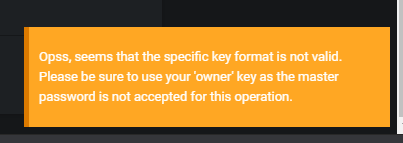
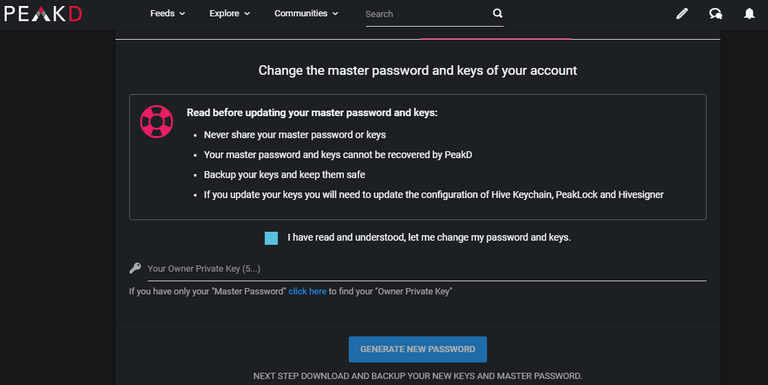
I am sure I entered my Owner Private Key starting with "5". What do you think is the reason why the error above shows up and not let me change my password?
Hi everyone,
Great day! I tried changing my password but I encountered this error:
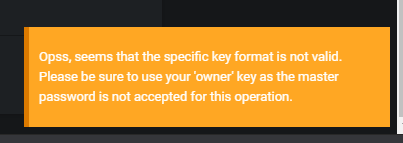
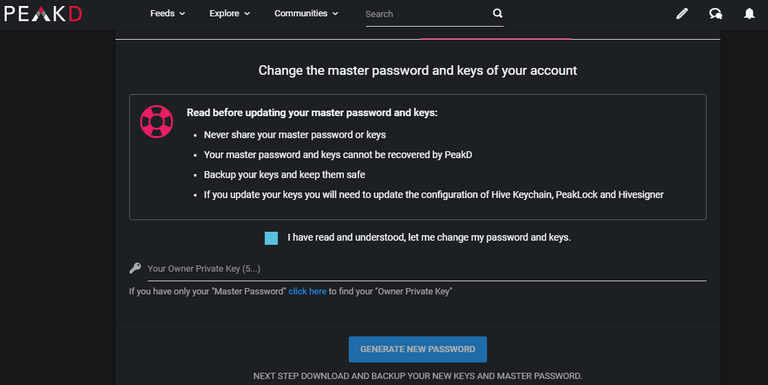
I am sure I entered my Owner Private Key starting with "5". What do you think is the reason why the error above shows up and not let me change my password?
Hi @doctorgen, Check the comments on your previous post. If you have clicked on that phishing link, then maybe that's the reason why. Im not an expert on this but you can always go on hiveph on discord for immediate response from our filipino community who can help. :-)
Hi @indayclara, great day! Thank you for the help. I viewed this link: https://hive.blog/faq.html#How_do_I_report_a_security_vulnerability and emailed [email protected] about it. I am still waiting for the reply.
Congratulations @doctorgen! You have completed the following achievement on the Hive blockchain and have been rewarded with new badge(s) :
Your next target is to reach 200 upvotes.
You can view your badges on your board and compare yourself to others in the Ranking
If you no longer want to receive notifications, reply to this comment with the word
STOPIf you have your master password, try checking if you have the "correct set of keys" on PeakD.
This will reveal both your public and private keys. Copy/back up and save it somewhere safe...
If you already have the correct set of keys with you, you may now change your password using your Owner Key.
Hope this helps...