Plant A Tree- Save The Earth: 2nd Entry For HivePH Art Challenge Week 3
Plant A Tree- Save The Earth: Thi is my second Entry For HivePH Art Challenge Week 3 for the theme #plant.
I once created a collage with my hand holding the earth. I always wanted to recreate that. But with some variations like a seedling planted on top of the Globe. When I saw one of the themes for this week's plants, that image popped up into my mind.
Here is my final output.

My Concept and Message
The Earth is losing trees from logging (both legal and illegal), and deforestation due to various reasons. Experts link deforestation as one of the major causes of Global Warming.
Also, the lack of trees on the mountainsides has caused mud and landslides during typhoons or even just heavy rains.
Our elementary science taught us that trees absorb carbon dioxide and convert it into oxygen. Aside from that, trees and forests serve as the habitat for thousands of wildlife. Thus, it would be a great help if every household can plant at least one tree.
The Materials.
Again, I used Medibang Paint for mobile to create my image. However, I used an image of the Globe from Pixabay (Image by Maicon Fonseca Zanco from Pixabay).

The Process
I started with my initial sketch with my hand. As I normally do, I change the sketch to blue so I can trace it easily on another layer.
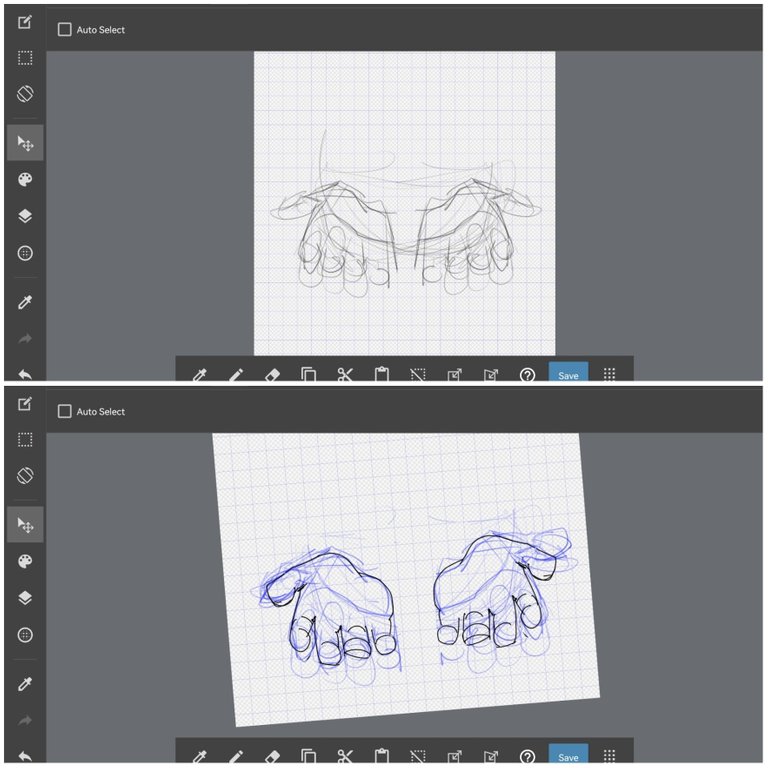
I added the Globe and erased the top half of it. Then, on a new layer, I added the "dirt" using different brushes to have a coarse texture.... like dirt.
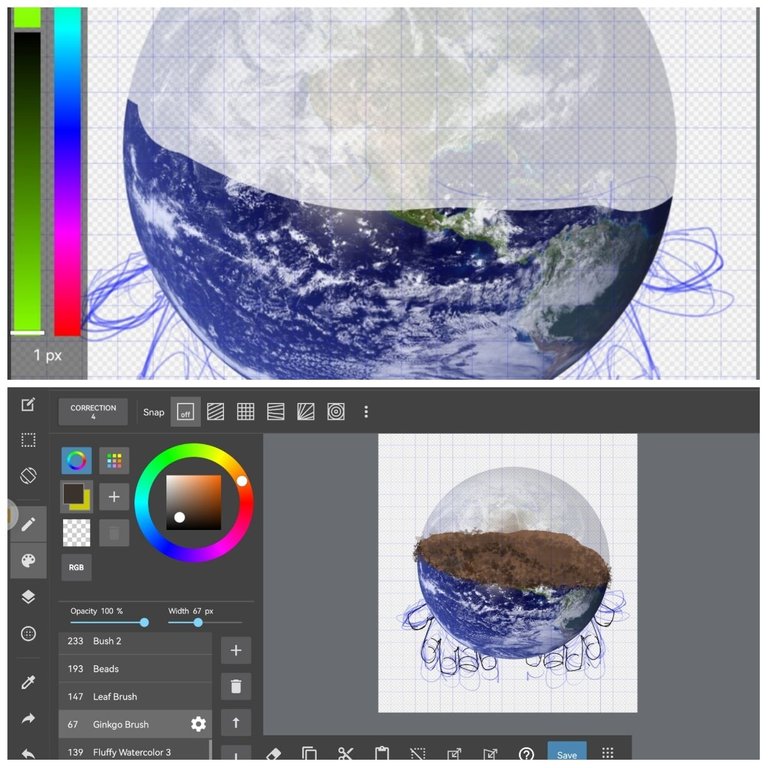
Next, I added the star of this image.... the Plant! Then I made several layers of grass. I used the grass brush that I made a few months ago. Each layer of grass has a different shade of green and sizes to give it some sort of perspective.
I made some adjuments on the hands and colored them.
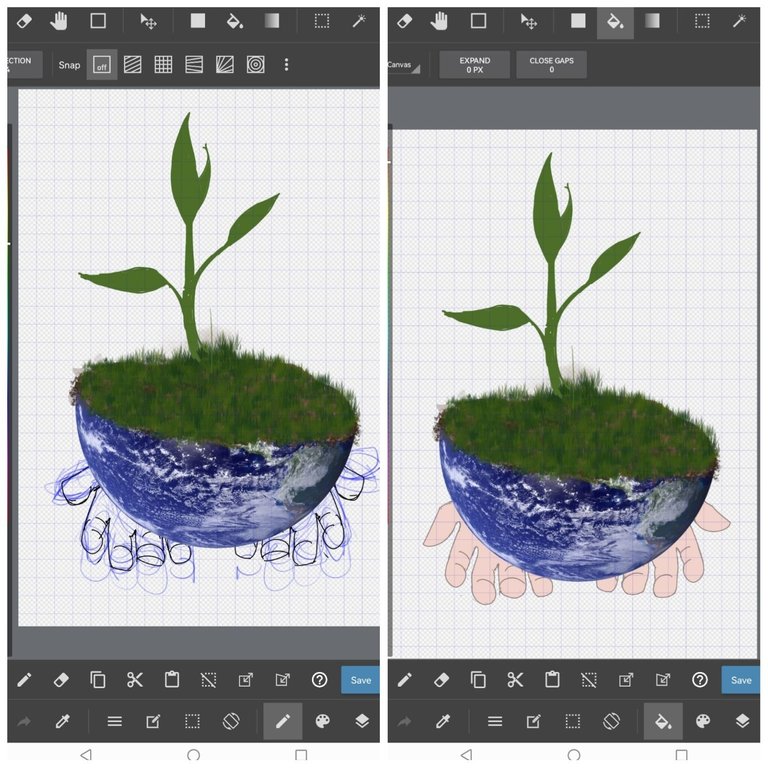
Adding The Background, Effects, and Details
I wanted a simple circular, gradient background. At first, I went from dark blue to black.
The Globe still looks so bright and alive. I wanted to appear like it was a whithered and drying planet. I duplicated the layer several times. Each duplicate has a different blending effect like add, color, etc...
For the hands, I also added at least two more layers so I can create light and dark tones.
Then I made the glowing effects.
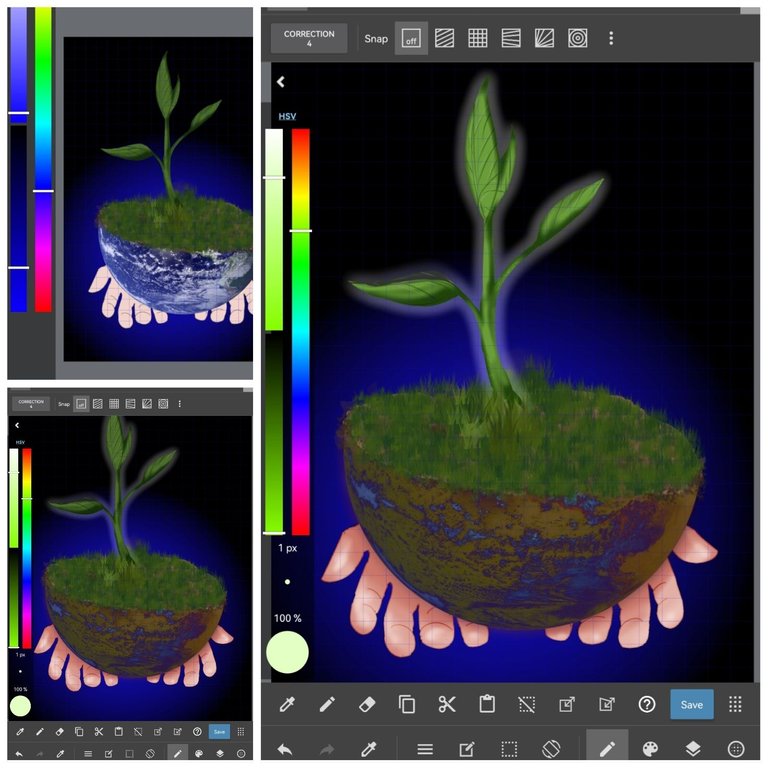
Somehow, I wasn't satisfied yet, I made several variations on the background and the details, like the pattern on the leaves of the plant.
In Closing
I hope, with this image, I can convey my message about the importance of planting a tree... and I think this will look good on a shirt.
Thanks For Reading.
All images are mine unless otherwise indicated.
Check out also my other earning sites. (Note: Contains referral Links)

|Read.cash | Noise.cash | Hive (Via Ecency)| Forum Coin |
|Publish0x | Cointiply |
Or Checkout my LinkTree for updated links.
looks great! never thought a simple looking art (still great) could take a lot of time to be made
Thanks. Some times, it takes longer. Especially during the final stage... :D
Congratulations @jloberiza! You have completed the following achievement on the Hive blockchain and have been rewarded with new badge(s):
Your next target is to reach 2000 upvotes.
You can view your badges on your board and compare yourself to others in the Ranking
If you no longer want to receive notifications, reply to this comment with the word
STOPSupport the HiveBuzz project. Vote for our proposal!