Sebastian from Stardew Valley! As one of the most beloved characters in the game (and arguably my personal favorite bachelor, I’m still torn between him and Harvey, to be honest), I couldn’t resist the urge to bring him to life in my style. That said, I still love him in pixels—it has its own charm. Let’s dive right into the process! 🌟Hello, Hive friends!✨It's me, @lizhavesomefun, and today, I want to take you through the creative process behind my latest piece of character fanart: (drum roll, please)
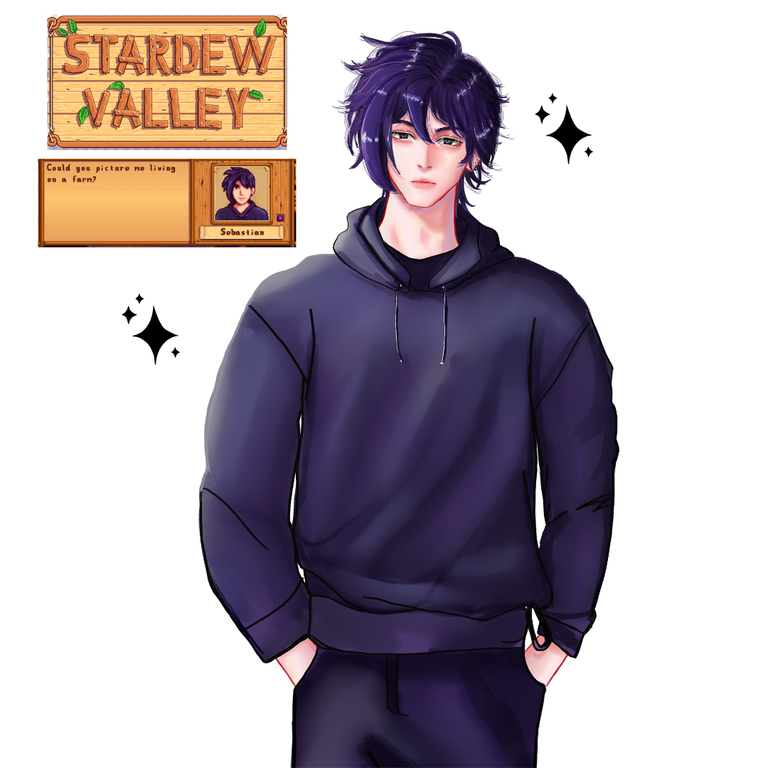
Left photos was taken directly from my saved game and right was drawn by yours truly; edited using Canva
Step 1: Sketch and Line art
Let me be honest. Backgrounds aren’t my strong suit (I’m still working on that!), so I focused entirely on drawing or painting Sebastian in this piece.
I started by sketching his proportions using Krita’s pencil-hard brush. Since this was just the sketch layer, my lines are still wobbly and messy—utterly regular at this stage. Once I was satisfied with the sketch, I tried to refine it into cleaner line art (which I am also bad at). The stabilizer tool was a lifesaver, though, as it somehow helped me smoothen my lines, especially in areas where I wanted them to look soft.


Step 2: Base Colors
The fill bucket or the fill tool sounds cool, but since I’m not that good at using it, I’m sticking with the plain old basic brush to fill in the basic color. Of course, I stayed true to Sebastian’s in-game colors—purple, black, navy blue, and a pale skin tone—on separate layers since they will be added to layers like his skin, hair, and hoodie. I personally love this method as it allows me to tweak individual elements later more easily.


And the reason why I wanted to tweak some things is because I'm also messy at laying down the foundations (basic colors). But I promise, I clean it up later, hahaha.
Step 3: Adding Shadows and Highlights
For shading, I used the brush “Bristles-Glaze 4” and just tweaked its opacity depending on whether I wanted the shade to be soft or hard. This technique helped me add depth and texture as I continued to mix and shade.

All the shading layers were set to multiply mode, which helped blend them naturally with the base colors. I focused on creating subtle contrasts to keep Sebastian’s emo design with his sweet personality, as shown in the game if you have more hearts with him.
Step 4: Using the Blend Modes
To achieve softer aesthetics, I used "soft light" or "lighten" to adjust the lighting and temperature of the character-- so even if it doesn’t have a background, the audience could still tell what the weather is and what time it is just by looking at the character. It is still quite challenging for me though, but I'm so happy I pulled it off!

Step 5: Rendering
Finally, this is my favorite part of the process. Rendering just means refining the small details to have big impact on the piece (that is according to me). This step involved sharpening the edges, cleaning the line art, tweaking the colors, shades, and highlights, and adding more textures. I really don’t know how to explain what happens during the rendering process; it’s just that sometimes magic happens during the process as you keep on tweaking and adjusting things.

Final Output:
Tadaa! Here’s my version of Sebastian. I was pretty satisfied with the results and think that I did give justice by painting him in this style.

Software and materials used:
- Krita
- XP-Pen Deco 01 Ver 02
Thanks for reading! I will be posting more fanatics soon. Until next time, keep discovering and creating!✨
I also just wanna mention that doodling Fairy Tail characters back in high school is one of the best core memories I had with you as a fellow artist. Masterrrrrrrr 🙆🙇@lizhavesomefun your pieces always inspire me. This wonderful creation of yours makes me wanna grab my stylus pen and start scribbling right away. Plus, this dude is handsome hehe.
@abbysphere Aww, thank you! 🥰 Haha, glad you think he’s handsome too! And omg, Fairy Tail doodling days were the best (I always loved drawing Natsu back then)!! Miss those times, bff 🙌✨
I’m really jealous when someone knows how to do art, you did great @lizhavesomefun!!
Aw, thank you! I’m still learning, but I’m glad you liked it!🥰
Congratulations @lizhavesomefun! You have completed the following achievement on the Hive blockchain And have been rewarded with New badge(s)
Your next target is to reach 20 posts.
Your next target is to reach 4750 upvotes.
Your next target is to reach 300 comments.
You can view your badges on your board and compare yourself to others in the Ranking
If you no longer want to receive notifications, reply to this comment with the word
STOPCheck out our last posts:
Awesome jd ka as always debs💓😩
Thank you, Miles! Lovelots!💗
@lizhavesomefun, this is seriously awesome! I've always loved your art, and this Sebastian is no exception. I especially love how you explained your process. Keep up the amazing work! 😻
Thank you so much, @fevyulous ! Your feedback just motivates me to keep on creating more!😊
wawww, I hope I can draw that nice 😩
You still can if you start practicing now!😍
Shoot, he is so hot! A perfect husbando! You are so good with this. Love the color, the whole handsome face and even his hair. Whoao!
OMG, thank you!! 🥰 I’m so happy you love him! Sebastian is such a fun (and hot) character to draw—I really enjoyed working on his look, especially the hair and his face!
That was a good art! I have heard about Sebastian from the Stardew Valley game.
Thank you! He's one of the few bachelors in Stardew Valley that you can date (hahaha and I'm quite fond of him).
I played that game before, and I never knew that stage wherein I could date bachelors or neighbors on the farm there—not until I read that on some Facebook group page about that hahahaha.
Wow, thank you for sharing your talent with us @lizhavesomefun. You are an incredible artist.💗✨
Thank you, Ate! I'm happy to share this with you, and grateful that you think of me that highly hehe💗
SOOOOO CREATIVE OF YOUUUU, MISS @lizhavesomefun!! Omg, the subject of your art looks so fine and cute. 😘
Thank youuuuu so much, miss!! 🥰
Wow, @lizhavesomefun you have such a wonderful talent. I want that talent to 🤧
idola jud oi😍
pa drawing ka balik? hahahah char
Your arts never fail to amaze me, Deb! Bringing a pixel character into life is actually quite challenging, but you nailed it! I'm excited to see more of your arts in your blogs!❤️
wow, what a talent you have🤧
Thanks a lot! But it ain't talent alone, it's paired with passion and hardwork hahaha