Good day! Recently, I've been planning to return on creating simple animated videos so I thought of looking for a free animation program. I do have an old animation program I used for some of my art, including my intro on Youtube, but I don't actually feel comfortable with the it. I assume the program is one the reasons that's holding me back from creating animation and so I tried searching for another that is easier to use.
I'm very amateur when it comes to animation so I opted to look for free animation programs. There were a couple on the list but what stood out for me is the app FlipaClip.
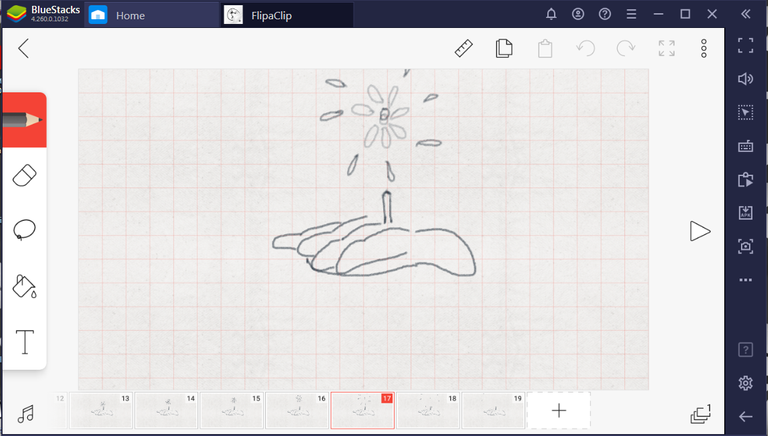
FlipaClip is an Adroid app (Not sure if it's available in iOS too) which allows you to create animation through your phone and tablet. That's pretty nice and makes it more convenient for people and also very useful for those who wanted to create animations but don't have a laptop. This app will be perfect on a tablet, in my opinion, but a bit difficult to use on a phone since the phone screen is a bit small for drawing. And it will be tiresome to draw with your finger, unless you're really talented and patient.
Of course, there's a way of making this app work on your computer too. Thank goodness! But to be able to run the app on your computer, you must install an Android emulator program. One that is recommended is the BlueStack. From there, you have to log in your Play Store account to be able to download the program.
After a few trial, I can say FlipaClip's interface is simple and very user-friendly. There are already aspect ratio presets available for Youtube, Facebook, TikTok, etc. Each frame is easier to see and click too. What I like about this app most is its simplicity.
Here are two animation samples that I did through FlipaClip in 10fps.
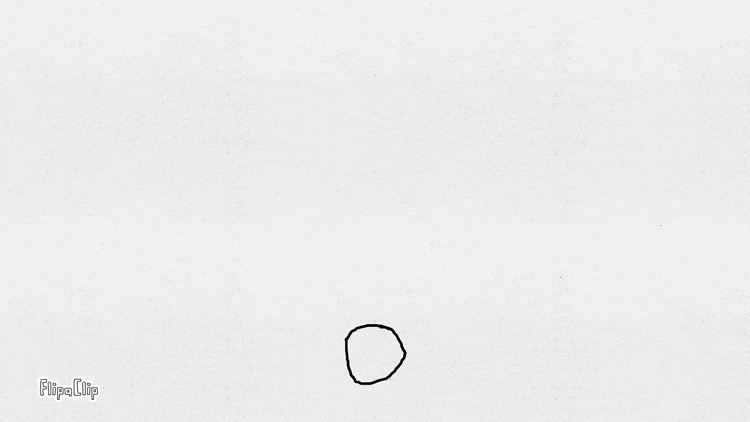
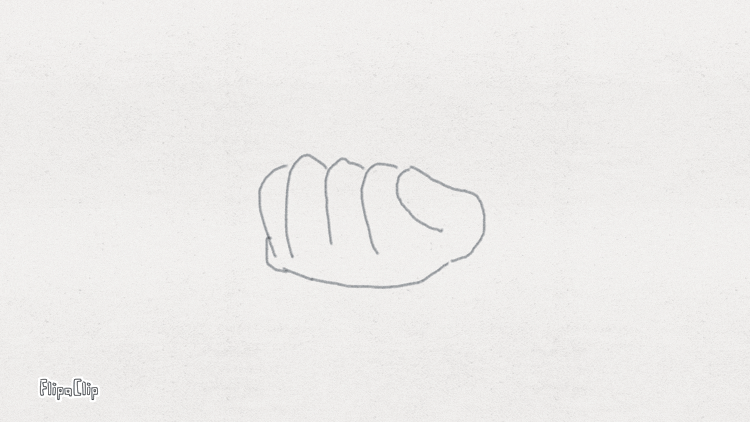
There are also lots of backgrounds you can choose from and an audio feature which allows you to add music to your animation.
However, there are features that is lacking too. Well, it's free after all. Flipaclip has no tweening feature and its pen does not adapt to pen pressure. I tried activating the pressure feature in the settings but the lines were still looking funny. The number of frames and layers you can use are also limited and there's a FlipaClip watermark when you export your video. The frames, layers, and watermark can be fixed though when you pay a one-time payment of about 2.5 USD.
I'm still skeptical whether to use this program for my next animation. It's user-friendly but lacks some feature. The emulator seem a bit heavy for my 10-year old laptop too. If ever the other animation program I installed works for me, I might just use FlipaClip for random animations.
Nevertheless, I think FlipaClip is a good app for people who wants to try animation. It doesn't matter what app or program you use for animating, you can make amazing animations even on the crappiest animation program out there as long as you're knowledgeable and talented. But of course, a nice animation program helps everything become easier to execute. :)


Hi, I'm Straykat! :)
 | 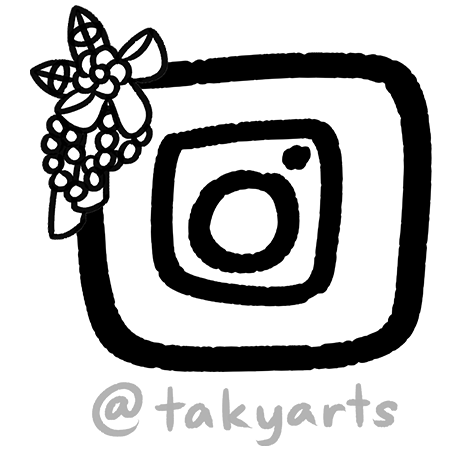 |  | 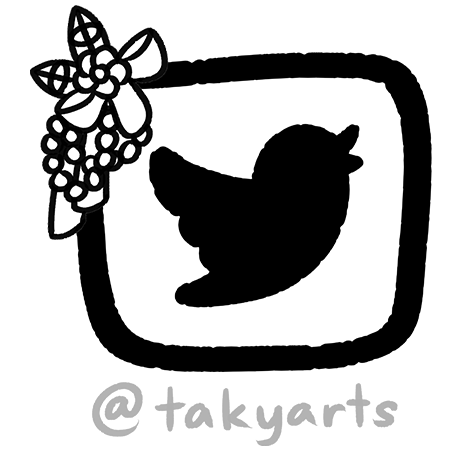 |
 | Hive PH badge by bearone. :) |
Congratulations @straykat! You received a personal badge!
Wait until the end of Power Up Day to find out the size of your Power-Bee.
May the Hive Power be with you!
You can view your badges on your board and compare yourself to others in the Ranking
Check out the last post from @hivebuzz: