
Hola, ¿como les ha ido?
Hoy les quiero mostrar un xbox 360 que me regaló mi tío hace muchos años y pues, todavía lo tengo.
No recuerdo la última vez que lo usé porque fue hace mucho (tal vez año y medio) pero me regalaron unas baterías doble A (AA) y bueno, lo voy a instalar para darle uso un ratico (porque soy muy ocupada).
Aquí les voy a mostrar el paso a paso de la instalación.
Primero les voy a mostrar cada parte del equipo:
Tenemos un
*kinet o sensor.
*Control.
*Cables de audio y video.
*Video juegos en CD.
*Cable de energía eléctrica (sin ese no enciende).
Y por supuesto lo más importante
*La consola.
Ahora sí, vamos a instalarlo
Hi, how's it going?
Today I want to show you an Xbox 360 that my uncle gave me many years ago, and well, I still have it.
I don't remember the last time I used it because it was a long time ago (maybe a year and a half), but they gave me some double A (AA) batteries, and well, I'm going to install it to use for a while (because I'm very busy).
Here I'm going to show you the installation step by step.
First, I'm going to show you each part of the equipment:
We have a
*kinet or sensor.
*Controller.
*Audio and video cables.
*Video games on CD.
*Power cable (without this, it won't turn on)
And of course, the most important thing.
*The console.
Now, let's install it.

Primer paso:
Vamos a conectar el cable de audio y video al televisor, esos cables tienen unos colores y los conectamos en cada una según corresponda.
First step:
We're going to connect the audio and video cable to the TV. These cables have different colors, and we connect them to each one accordingly.

Segundo Paso:
La otra parte del cable de audio y video tiene otra entrada, que es la que vamos a conectar a la consola. Lo hacemos.
Segundo Paso:
La otra parte del cable de audio y video tiene otra entrada, que es la que vamos a conectar a la consola. Lo hacemos.

Tercer paso:
Vamos a tomar el cable de corriente está dividido en dos partes, la primera parte va conectada a la consola y la segunda parte tiene el enchufe que va en el toma corriente, entonces, conectamos la entrada que va en la consola y luego la del enchufe en la caja reguladora que ven aquí.
Step Three:
Let's take the power cable. It's divided into two parts. The first part connects to the console, and the second part has the plug that goes into the power outlet. So, we connect the input that goes into the console and then the plug into the breaker box you see here.
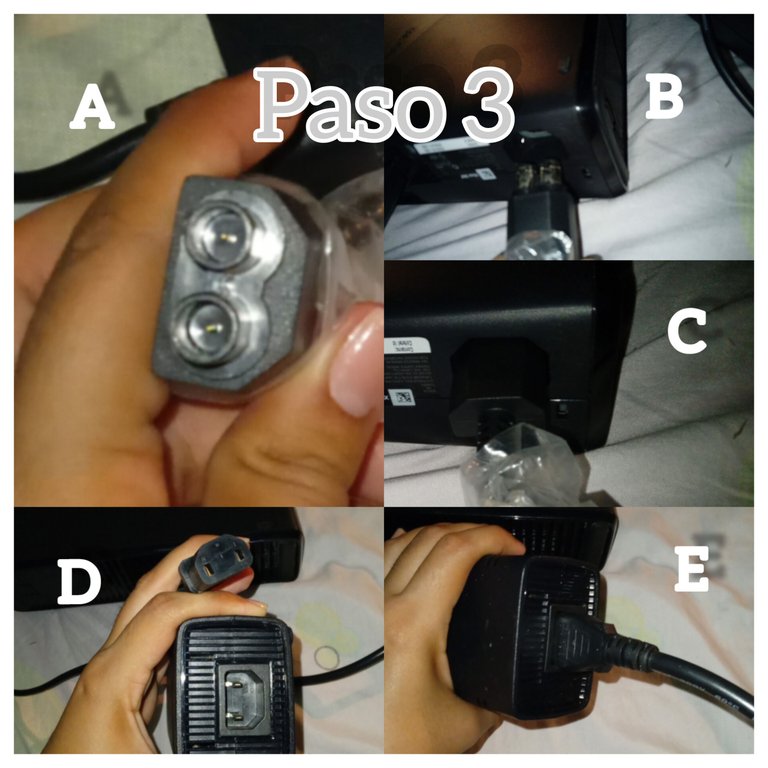
Cuarto paso:
Tenemos el kinet, si lo vamos a conectar entonces lo conectamos en este lugar, ahí se ve la forma y el color naranja que lo representa, pero, este no es el caso, porque sólo voy a jugar con los juegos internos, no con los externos, es decir, no voy a usar CD, por lo tanto no lo voy a dejar, pero ahí ves donde se conecta.
Step Four:
We have the kinet. If we're going to connect it, we'll plug it in here. You can see the shape and the orange color that represents it. However, this isn't the case because I'm only going to play the internal games, not the external ones. That is, I'm not going to use a CD, so I'm not going to leave it there, but you can see where it connects.
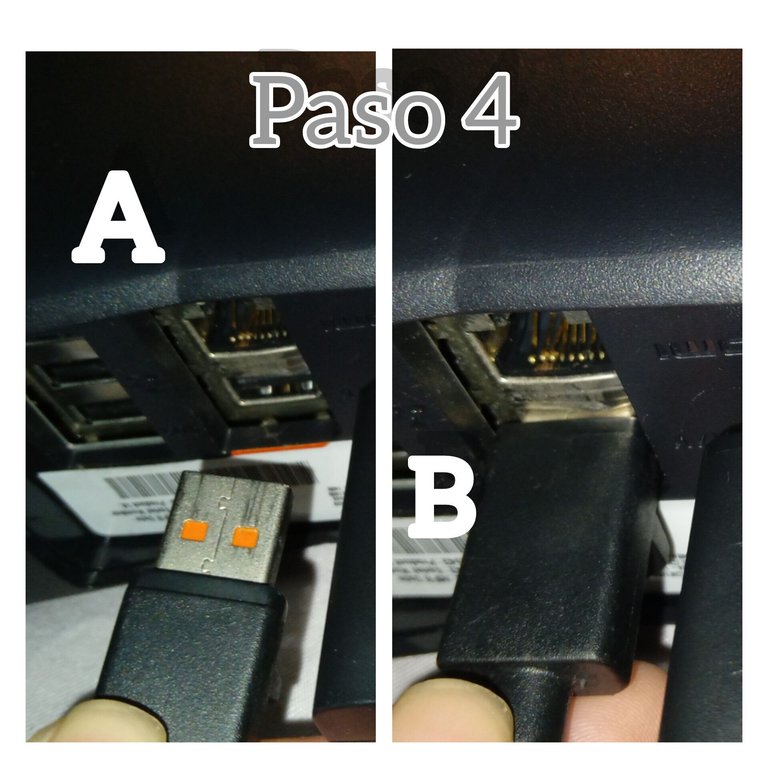
Quinto paso:
Ya que tenemos todo listo enchufamos la televisión y la consola.
Step Five:
Now that we have everything ready, we plug in the television and the console.

Último paso:
Este paso es el más importante para poder jugar.
Enciende la consola y la televisión jijiji.
Last Step:
This step is the most important to be able to play.
Turn on the console and the television, haha.

Y listo, ¡A JUGAR!
No olvides colocar las pilas al control para que pueda encender 😉
And that's it, LET'S PLAY!
Don't forget to put the batteries in the remote so it can turn on 😉

Congratulations @liu205! You have completed the following achievement on the Hive blockchain And have been rewarded with New badge(s)
Your next target is to reach 20 posts.
You can view your badges on your board and compare yourself to others in the Ranking
If you no longer want to receive notifications, reply to this comment with the word
STOP