
I had been using this new refillable planner for nearly one month now. I have totally relied on it that I have started organizing a lot of my tasks like, my budget, to do lists, tasks for the week, shopping lists, projects to name a few. In addition to the usual calendar, daily and weekly tasks.
Most of the time, its difficult for me to flip through to the right page. I decided to improvise and create my own dividers.
If I will buy these, it might cost me give or take 5 dollars and above. In addition to that, I have to wait for a few days to receive it.
So I decided to make my own.
I started by choosing card stock pictures- these are from my breathe Magazine series.
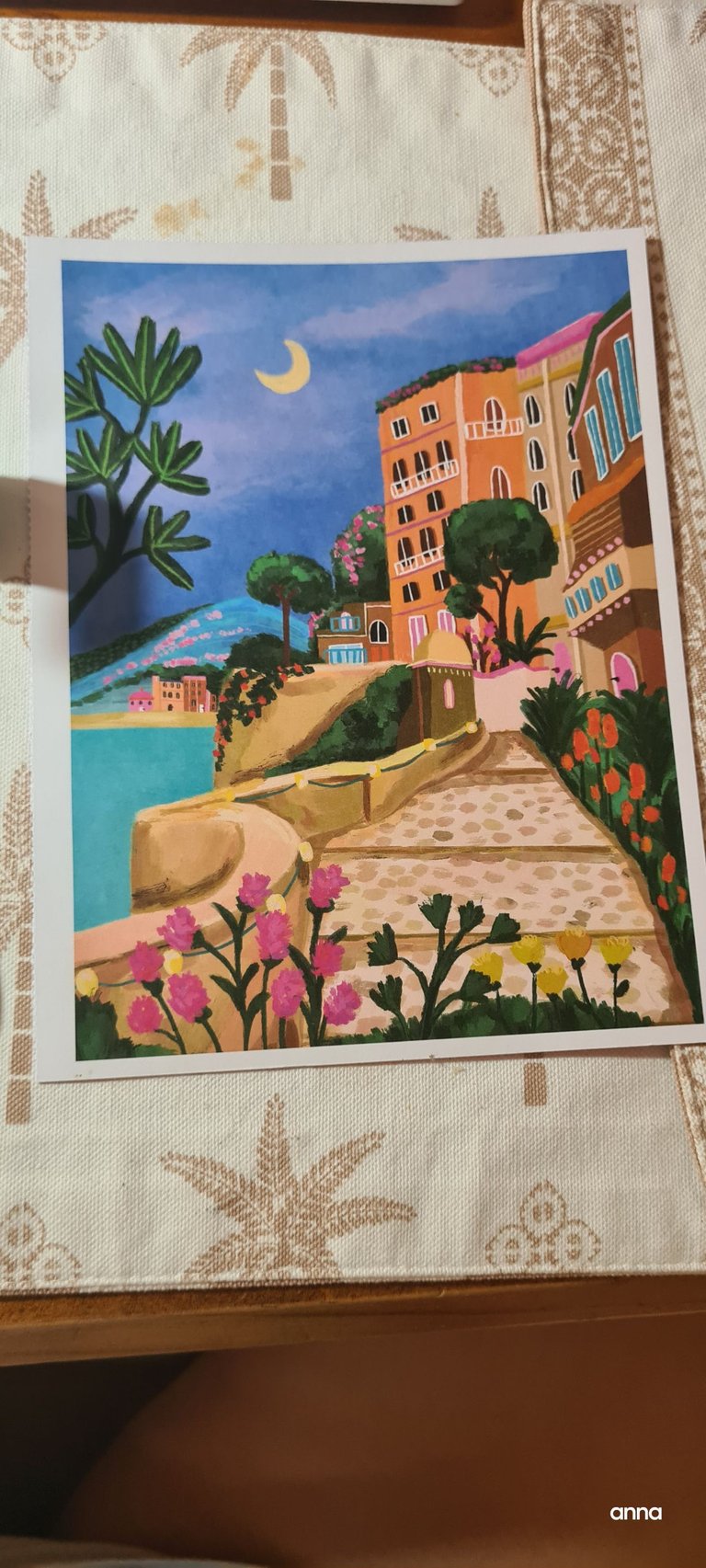
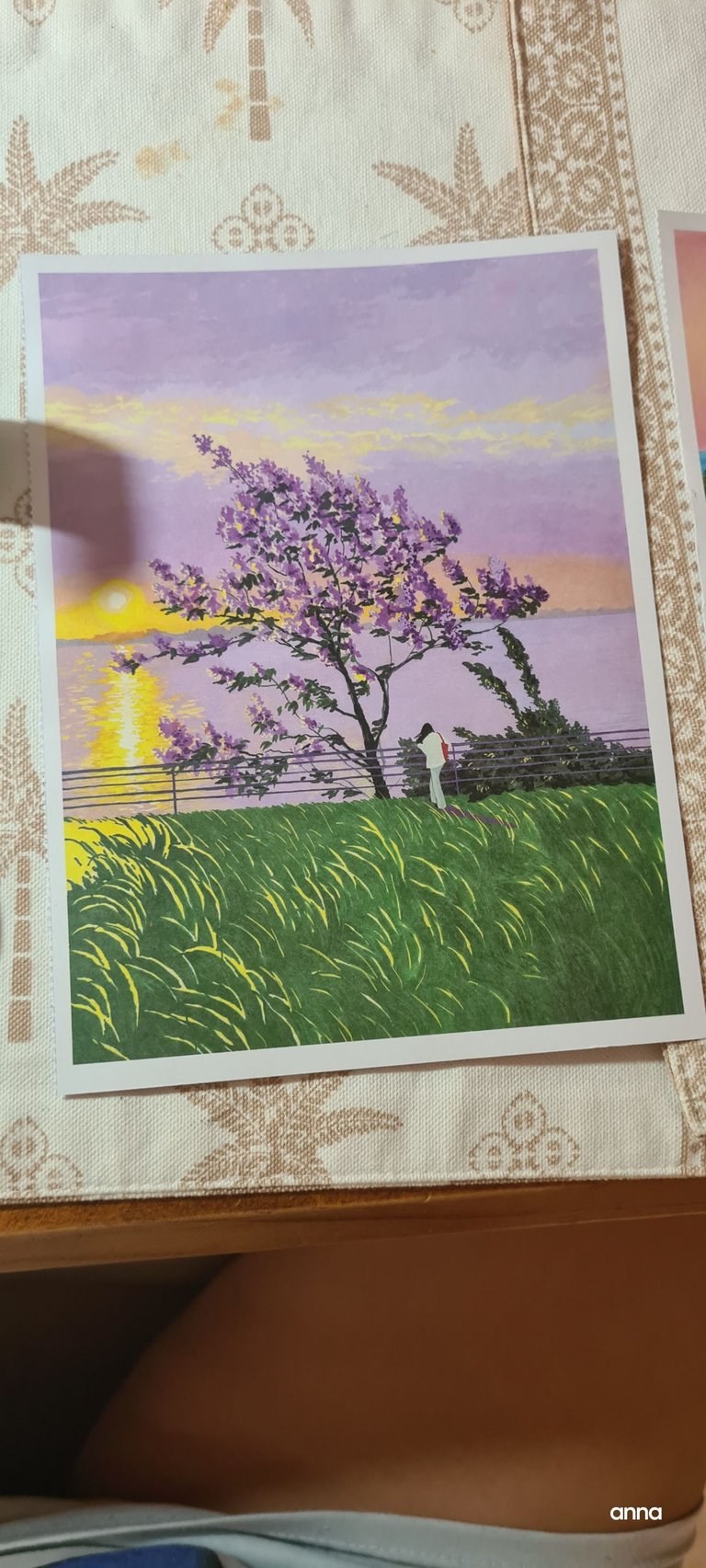
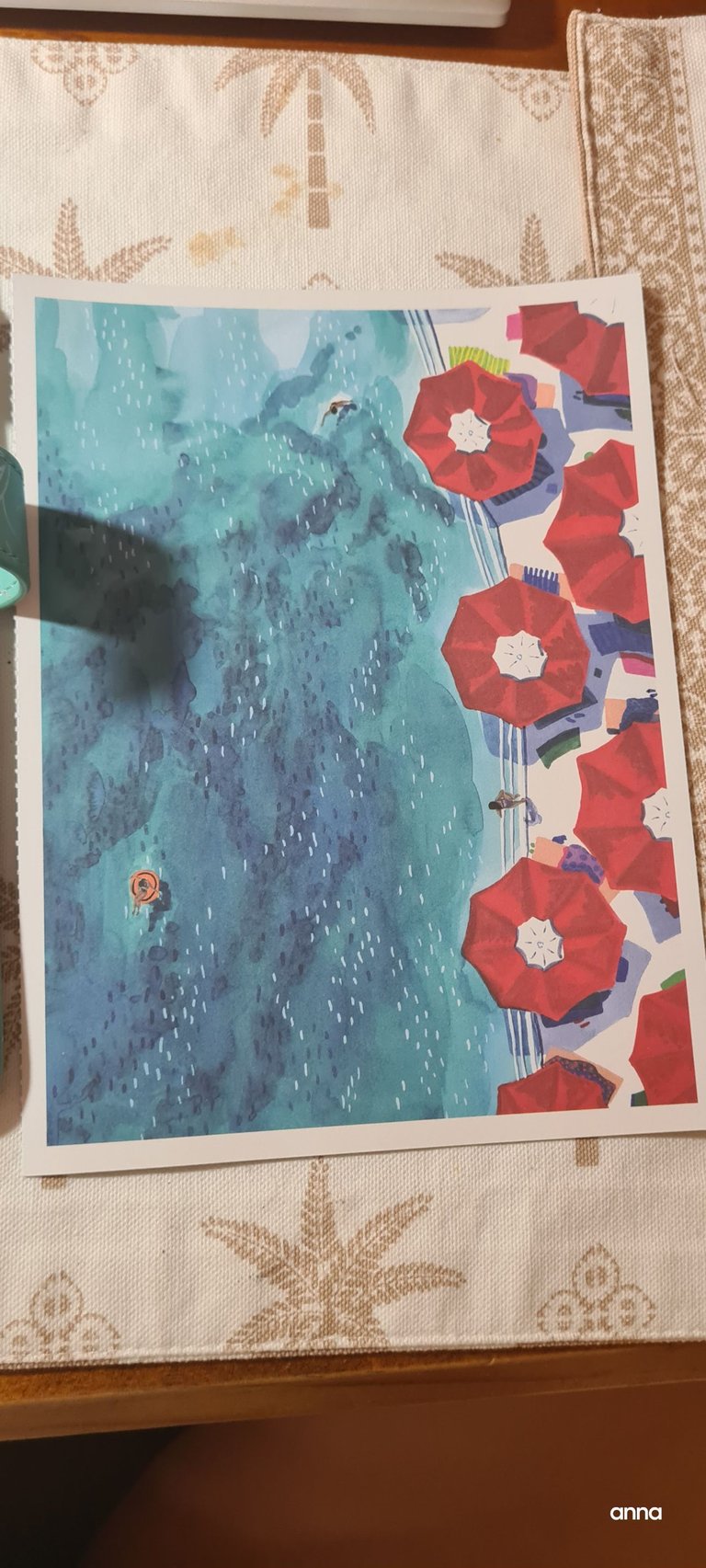
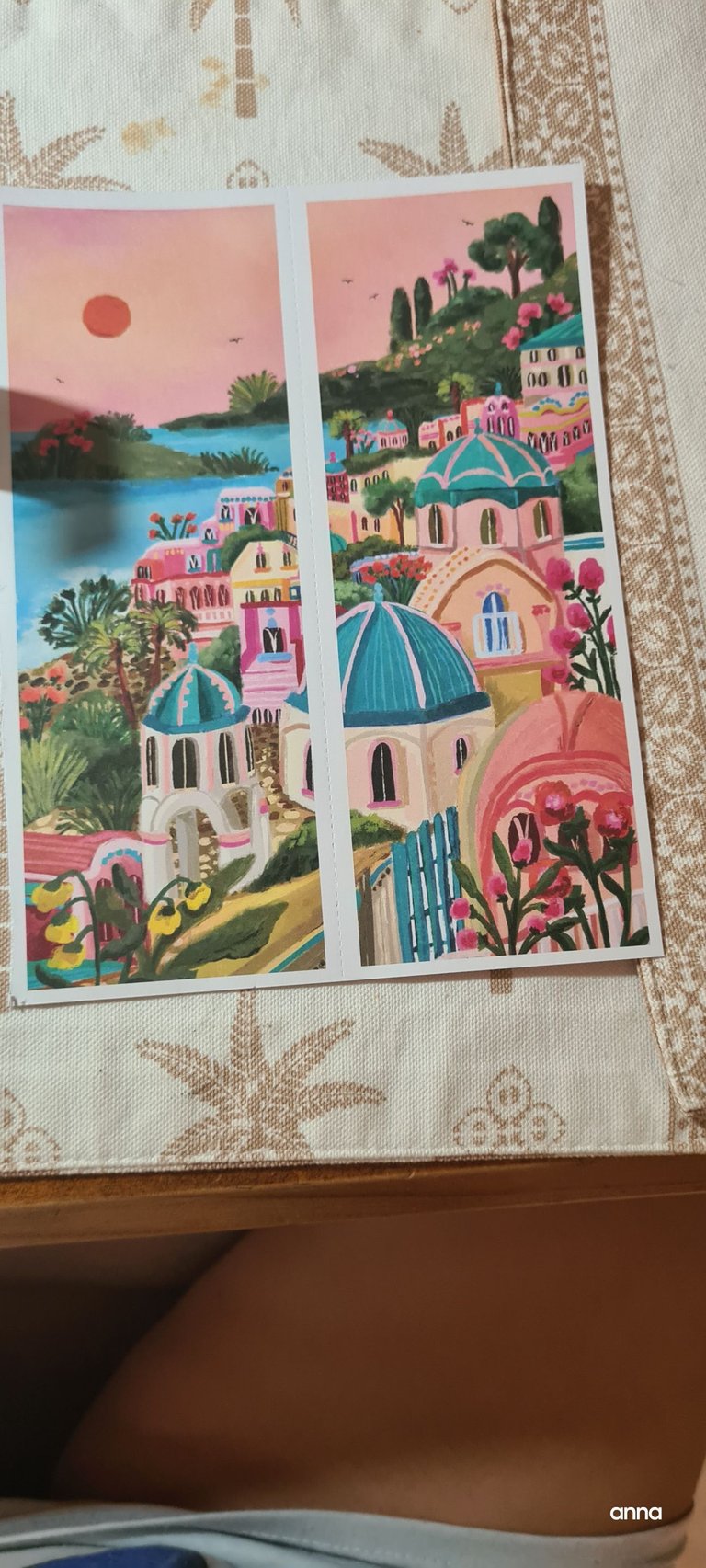
I used one of the current pages in my planner to create holes on the pages.
I secured it with some paper clips. This is how it looks like.
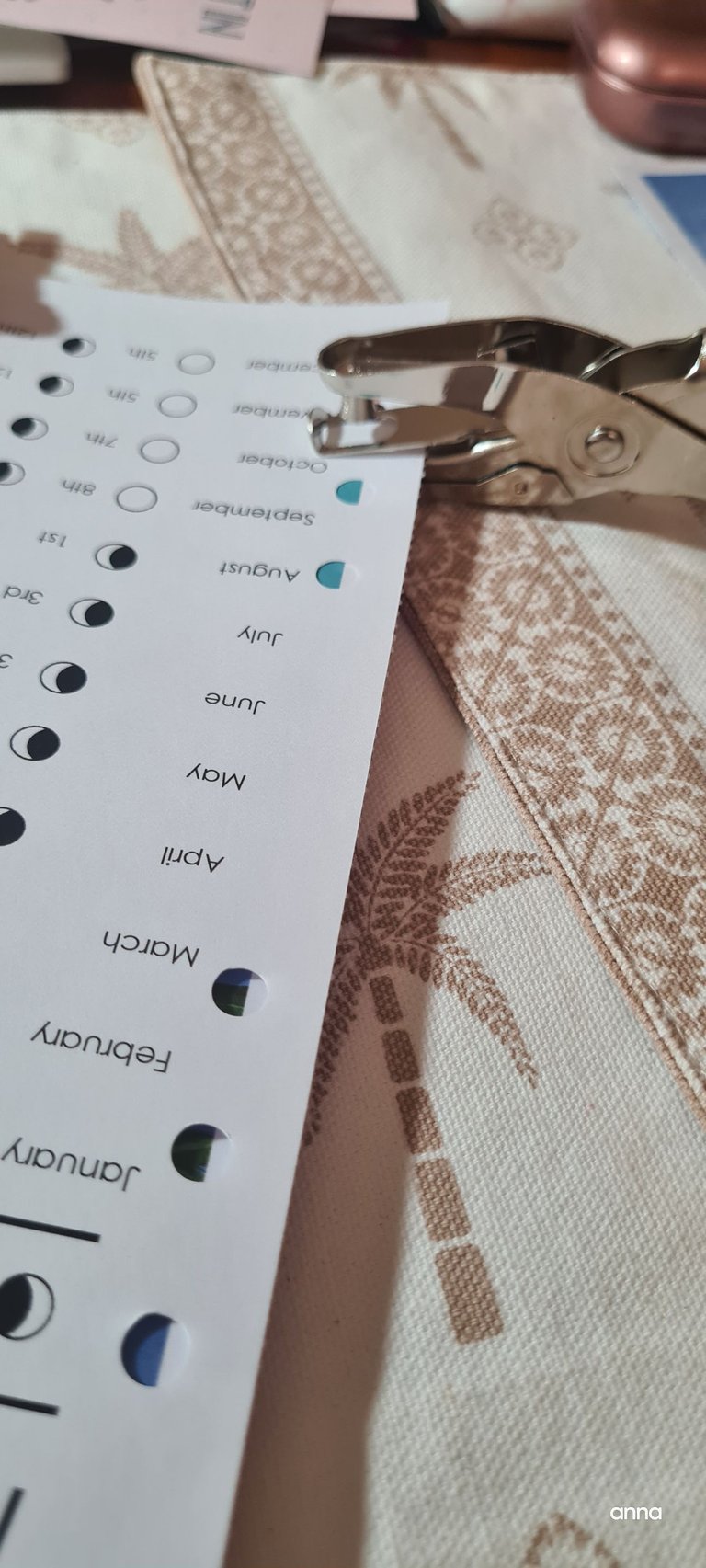
And this is the paper puncher I used- I just bought this one from office works I think for like 5 dollars.

These are the final looks. I started using them immediately and they do look great!
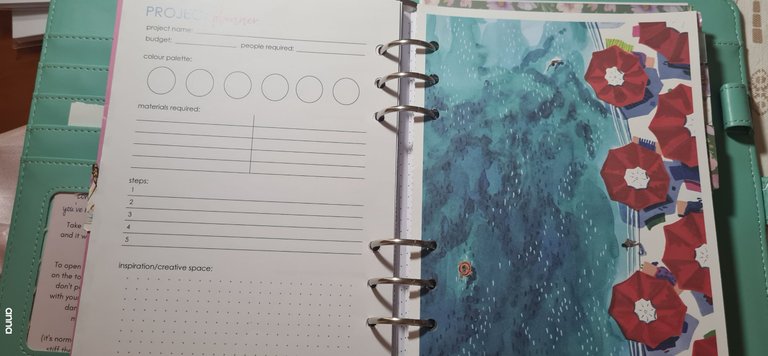
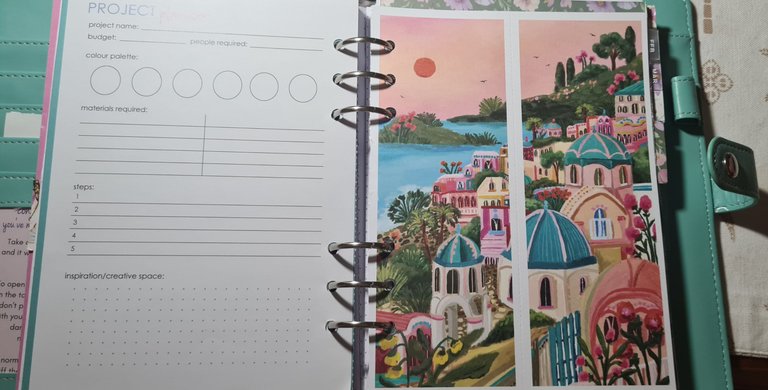

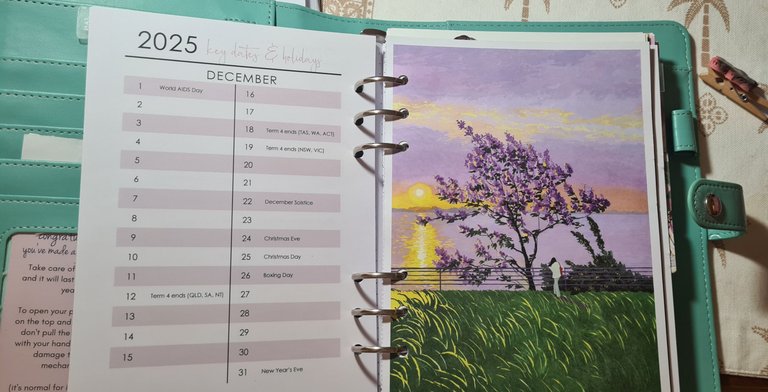
I know. I know. I should have just bought new ones to use but with the current situation here, I think that I should do my best to help save up a few dollars to use it somewhere else.
good work
thanks for your support
Congratulations @nurseanne84! You have completed the following achievement on the Hive blockchain And have been rewarded with New badge(s)
Your next target is to reach 650 posts.
You can view your badges on your board and compare yourself to others in the Ranking
If you no longer want to receive notifications, reply to this comment with the word
STOP