
Hello friends of Hive, I hope you are doing well. A few hours before the closing of the contest proposed by the Diy-Hub community to celebrate the world day of bee honey, one of the most incredible products that nature can offer us. Honey is a product that has no expiration date, it is antibacterial, besides that there are many health benefits!.
One of the most impressive facts while researching bees is that in its short life a single bee produces one twelfth of a teaspoon of honey in its short life. It is really a team effort for these little critters to harvest enough honey.
Today I want to participate in the competition by making this digital design in honour of one of the hardest working beings in the world, the real live to work. These are the bees!
Materials
- Pixcel Art App
- Techno Go 2024 Phone
Step by Step
1
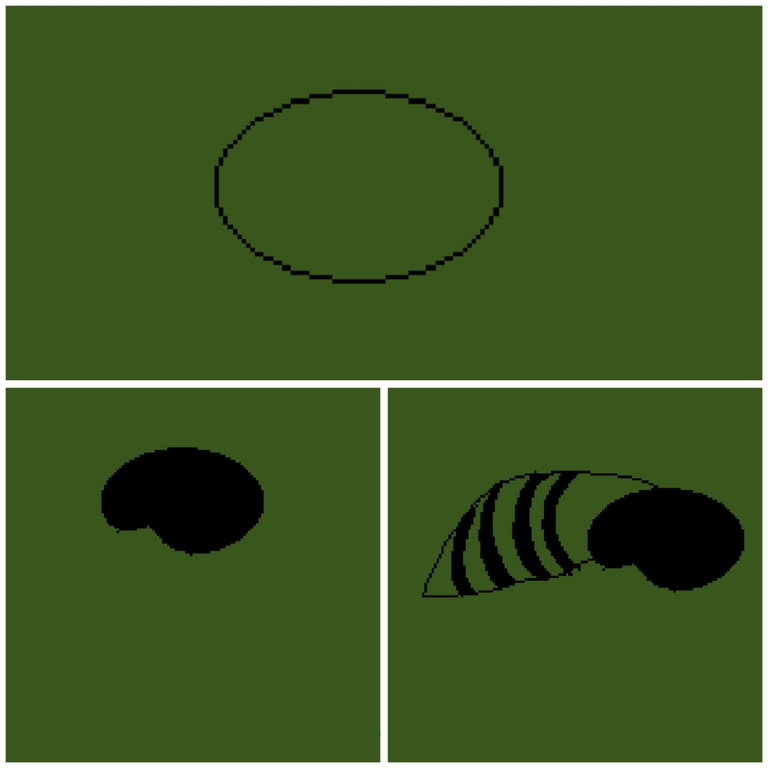
We begin by making an oval lying down to make the head of the bee, this with the pencil option offered by the app, then we make the lower part of the oval and paint it black. Then we make the body of the bee and we also make some black stripes.
2
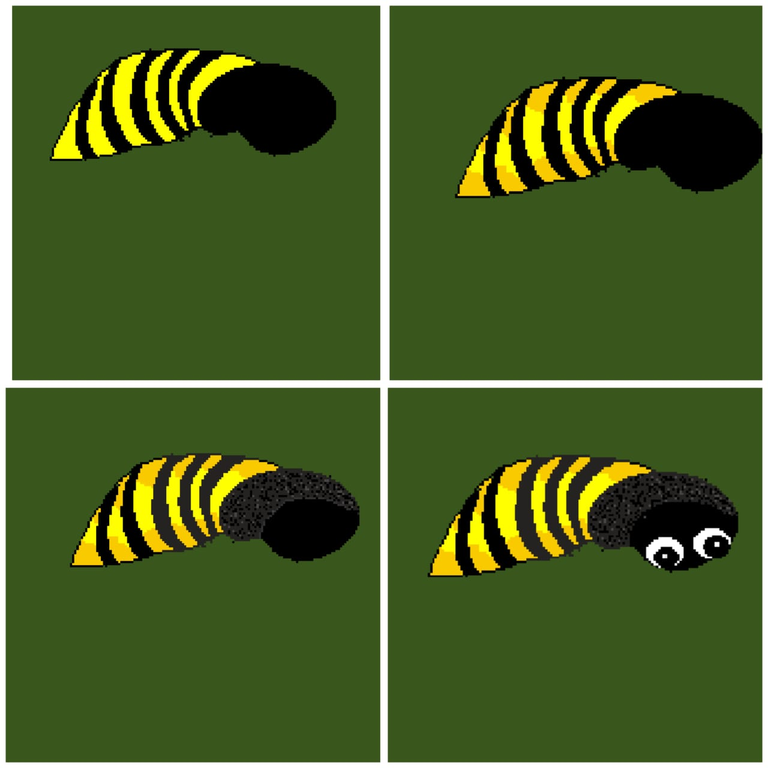
Then we paint the rest of the body in a yellow tone, then we make mustard shadows on the yellow stripes.
Then we divide the zone of the head in two, making a layer of grey colour in the zone of the neck of the bee, this section we achieve it making point for point of the second layer in grey colour.
Then we make the eyes of the bee, two white circles and inside this one black circle in each eye, then we make a small white dot in each iris.
3

Then we make the wings of the bee, in this case we make 4 wings, we place a white tone and then a second layer to make the sky blue shadows.
Under the bee we draw a double flower, and paint it in the colour of our choice!
5
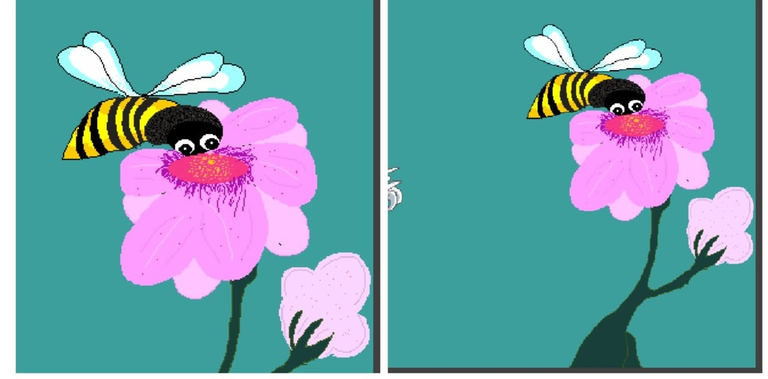
I changed the background colour to turquoise, then I just made the flower stem and drew another flower in the shape of a bud.

This is the final result! I hope you like it.

Qué tal amigos de Hive, espero se encuentren muy bien. A pocas horas de cerrar el concurso propuesto por la comunidad de Diy-Hub para celebrar el dia mundial de la miel de abeja, unos de los productos más increíbles que nos puede ofrecer la naturaleza. La miel es un producto que no tiene fecha que caducidad, es antibacterial, además de ello existen muchos beneficios para la salud!
Uno de los datos más impresionantes mientras indagaba sobre las abejas es que en su corta vida una sola abeja produce una doceava parte de una cucharadita de miel en toda su corta vida. En realidad poder tener suficiente miel es un trabajo en equipo que estos pequeños animalitos cosechan.
El día de hoy quiero participar en el concurso realizando este diseño digital en honor a uno de los seres más trabajadores del mundo, el verdadero vivir para trabajar. Estas son las abejas!
Materiales
- App Pixcel Art
- Telefono Tecno Go 2024
Paso a Paso
1
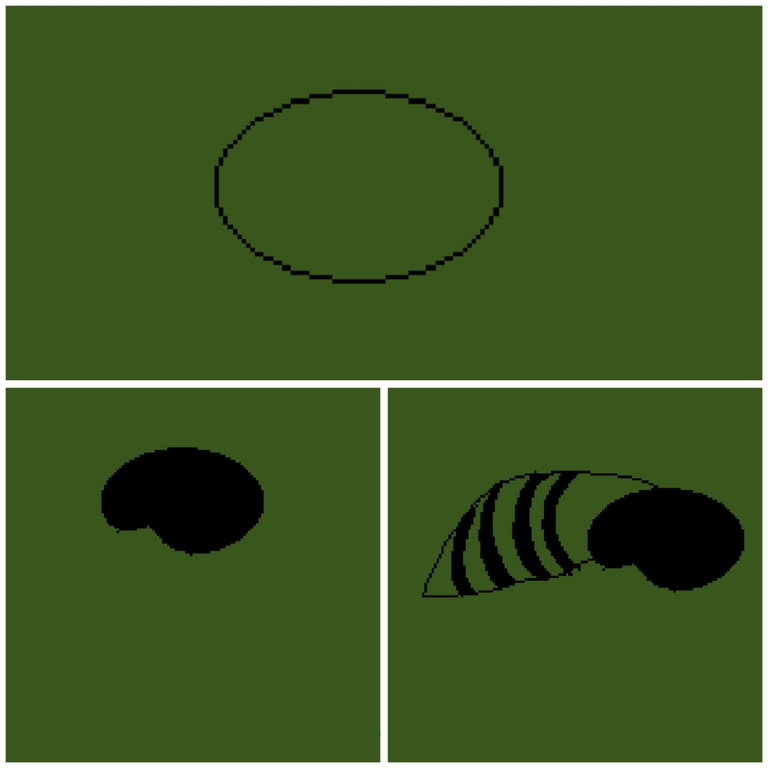
Iniciamos realizando un ovalo acostado para realizar la cabeza de la abeja, Esto con la opcion de lapiz que nos ofrece la app, luego hacemos de la zona baja del ovalo y lo pintamos de negro. Seguidamente hacemos el cuerpo de la abeja y tambien havemos unas franjas de color negro.
2
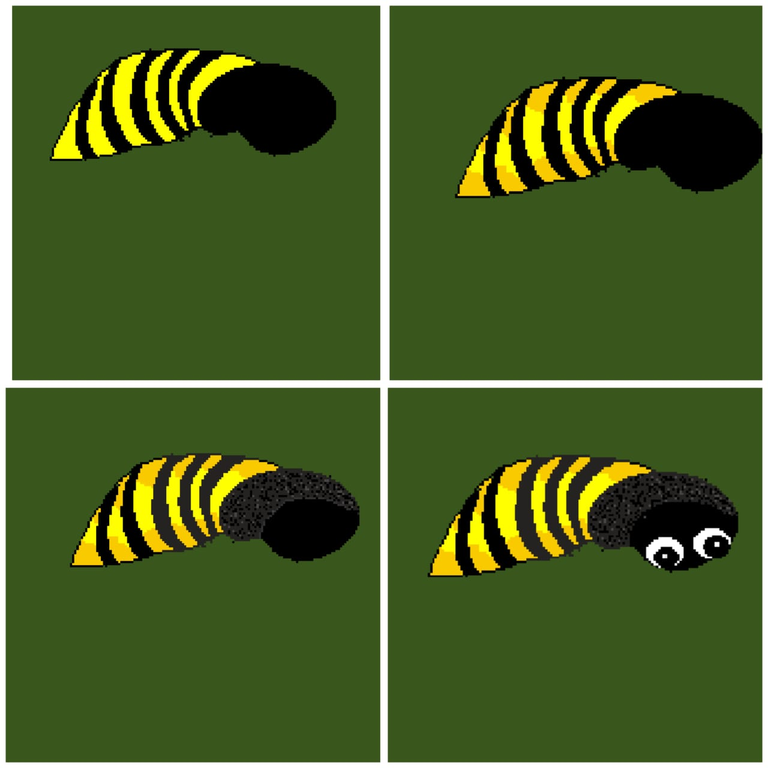
Luego pintamos el resto del cuerpo de un tono amarillo, seguidamente hacemos sombras de color mostaza en las franjas amarillas.
Luego dividimos la zona de la cabeza en dos, realizando una capa de color gris en la zona del cuello de la abeja, esta sección la logramos haciendo punto por punto de la segunda capa en tono gris.
Luego hacemos los ojos de la abeja, dos círculos blancos y dentro de este un circulo negro en cada ojo, luego hacemos un punto pequeño blanco en cada iris.
3

Luego hacemos las alas de la abeja, en este caso hacemos 4 alas, colocamos un tono de color blanco y luego una segunda capa para hacer las sombras de color azul cielo.
Debajo de la abeja dibujamos una doble flor, y la pintamos del color de nuestro gusto!
5
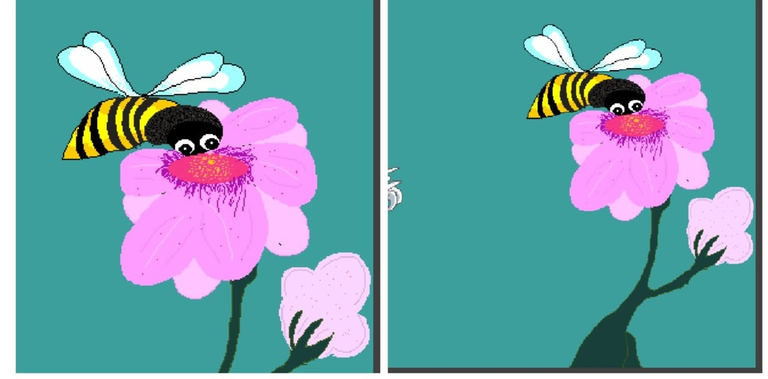
Le he cambiado el tono del fondo por un color turquesa, Luego solo le hice el tallo a flor y dibujé otra flor en forma de capullo.

Este es el resultado final! Espero que les guste.
- The images belong to me
- Pixcel Art App
- Telefono Tecno Go 2024
- Translator: Deelp traslator
- Editing: Canva
- Las imágenes me pertenecen
- App Pixcel Art
- Telefono Tecno Go 2024
- Traductor: Deelp traslator
- Edicion: Canva
For the best experience view this post on Liketu
This looks simple, but can be so complex to do. You did a great job here my friend. Kudos to you.
Yes, the truth is that it is a bit complex as it really looks, thank you very much my friend!
Yeah, you are welcome my friend
Siempre me ha llamado la atención el diseñó digital, aunque parece un poco complicado, imagino que es cuestión de práctica. Te quedó muy bien este trabajo.
I've always been interested in digital design, although it seems a bit complicated, I guess it's a matter of practice. You did a great job.
Muchas gracias amiga! saludos
Your bee design looks really realistic. Thank you for entering the contest. Good luck
Thank you very much dear diyhub