Hello friends of hive, I hope you are doing great, I know it's been a long time without posting, I promised I would be more active, but with this situation of storms and torrential rains have complicated my mission to connect and even keep in touch with my family. But enough excuses, I have a lot of accumulated content to share with you, starting with this photo editing I did to one of the pictures of my dear friend @angelsbravo. (Go through his accounts, his pictures are great).
Hola amigos de hive, espero que se encuentren súper bien, se que tiempo sin publicar, que prometí que estaría más activo, pero con esta situación de las tormentas y lluvias torrenciales me han complicado más la misión de conectarme e incluso mantenerme en contacto con mis familiares. Pero basta de excusas, tengo bastante contenido acumulado para compartir con ustedes, comenzando por esta edición fotográfica que le realice a una de las fotografías de mi querido amigo @angelsbravo. (Pasen por sus cuentas sus fotografías son geniales).


Apart from the great context and perspective of the photograph I came up with several ideas to place that same perspective, but different places and the first one was on a seabed background, taking advantage of the sun's glare to make an explosion effect in the distance.
A parte del gran contexto y perspectiva de la fotografía se me ocurrieron varias ideas para colocar esa misma perspectiva, pero diferentes lugares y el primero fue en fondo de lecho marino, aprovechando el destello del sol para hacer un efecto de explosión en la lejanía.

It is a purely fictitious concept, but you know that most of my edits or montages are. :3 For this I used the following resources.
Es un concepto puramente ficticio, pero ya saben que la mayoría de mis ediciones o montajes lo son. :3 Para esto utilice los siguientes recursos.
click on the images to go to their sources. ~ Clic en las imágenes para ir a sus fuentes.

The first step to make this montage was to add the resource of the sea in the sky, add the image and resize it with Ctrl + T flush with it, taking into account the perspective of the horizon, then duplicate this layer with Ctrl + J and add two layer masks to each one, then create two more blank layers, one above the sea layers and the other below.
El primer paso para realizar este montaje fue agregar el recurso del mar en el cielo, agregue la imagen y le modifique el tamaño con Ctrl + T al ras de este mismo, tomando en cuenta la perspectiva del horizonte, luego duplique esta capa con Ctrl + J y agregue dos mascaras de capa a cada una, después cree dos capas más en blanco, una por encima de las capas del mar y la otra por debajo.
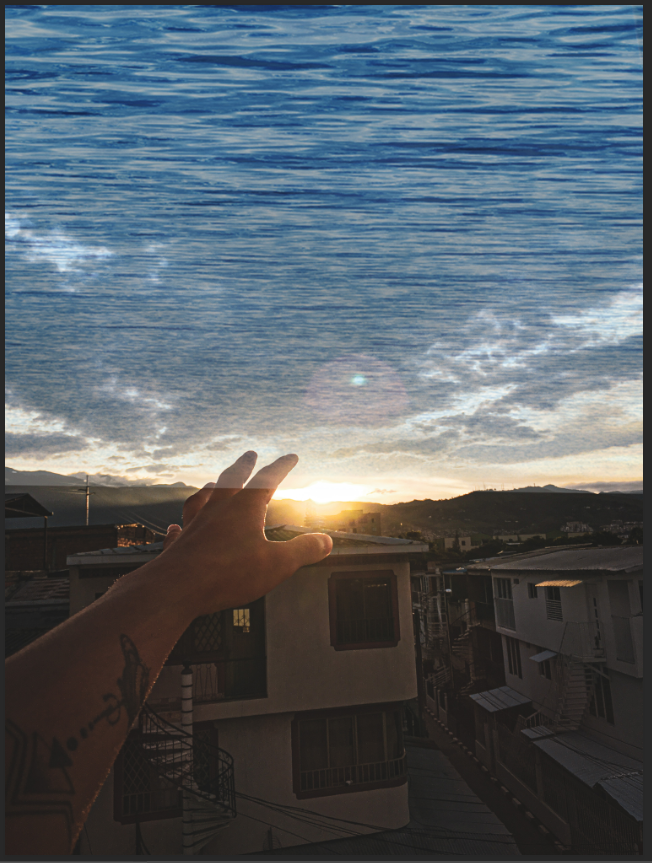
On the empty layers create a kind of dark maritime background with a dark brush blurred between 30% and 90% fluidity. And hiding all the sky and clouds without dulling the brightness of the sun.
En las capas en vacías cree una especie de fondo oscuro marítimo con un pincel oscuro difuminado entre una fluidez de 30% y 90%. Y ocultando todo el cielo y las nubes sin opacar el brillo del sol.
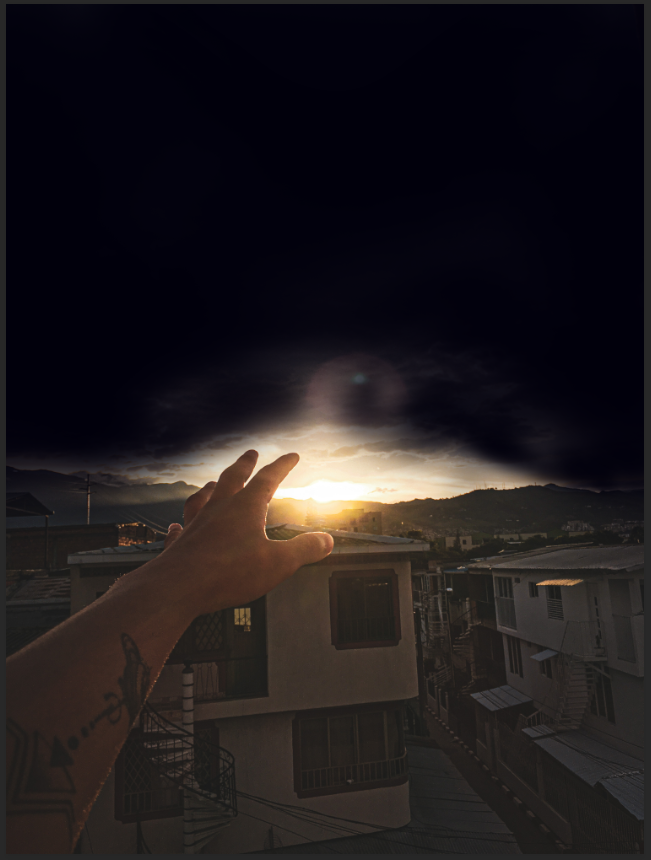
To later eliminate certain parts of information of the two layers of the sea, with a dark brush and another variety of fluidity of the brush blurred in 10% and 30% I was giving depth to the sea that previously was a sky.
Para después eliminar ciertas partes de información de las dos capas del mar, con un pincel oscuro y otra variedad de fluidez del pincel difuminado en 10% y 30% fui dándole profundidad al mar que anteriormente era un cielo.
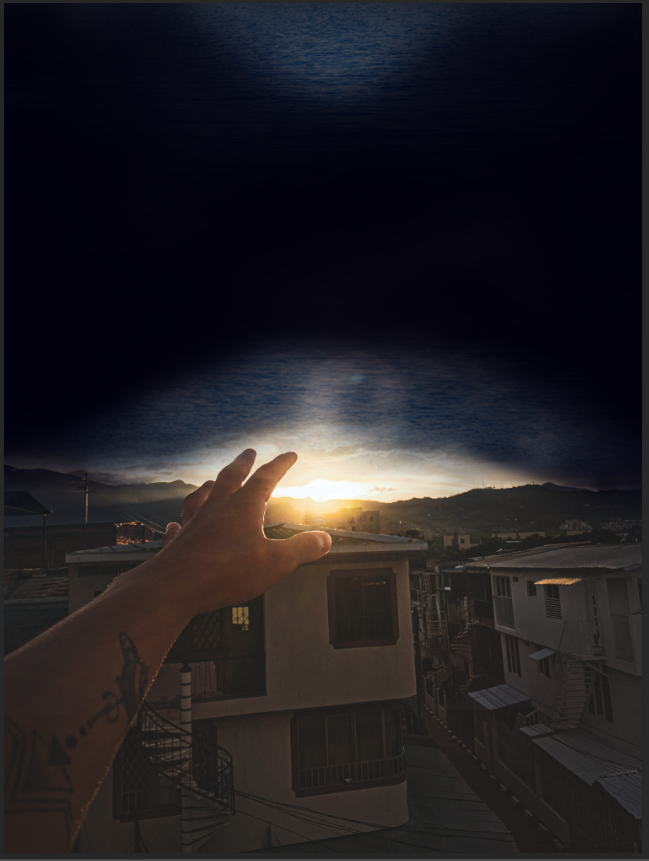
Finally I added a fill layer and adjust tone and saturation and added the following adjustments to completely remove the warmth of the image since we will be underwater.
De ultimo agregue una capa de relleno y ajuste de tono y saturación y agregue los siguientes ajustes para quitarle completamente la calidez de la imagen ya que estaremos bajo el agua.
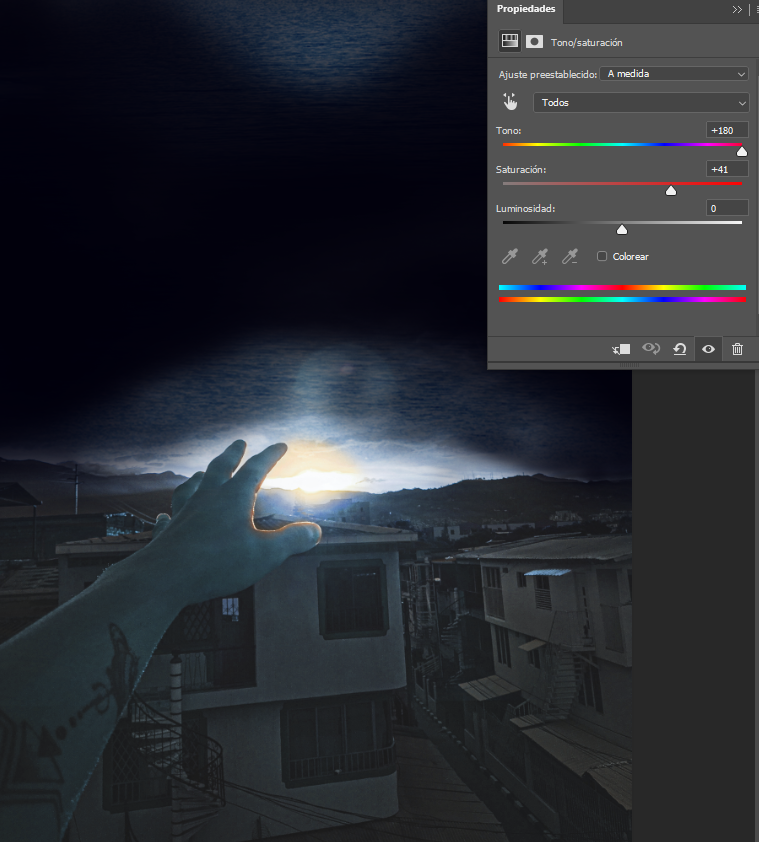

For the second step, remove the civilization by filling the coral buildings with the resources I left at the beginning of the post, position them in a good perspective with Ctrl + T and add a layer mask over the duplicated layers.
Para el segundo paso, elimine la civilización llenando los edificios de corales con los recursos que deje al principio del post, los posicione de manera que quedaran en una buena perspectiva con Ctrl + T y agregue mascara de capa sobre las capas duplicadas.

Then with a black brush and another variety of fluidity I was eliminating the information of the corals that I didn't want to be seen in the photograph, giving the effect that they are part of the background of the photograph.
Después con un pincel negro y otra variedad de fluidez fui eliminando la información de los corales que no quería que se vieran en la fotografía, dándole el efecto que conforman parte del fondo de la fotografía.

But then I realized that the lighting of the corals was totally different from the background and doesn't look natural at all, to correct this I grouped the coral layers and created a fill and tone and saturation adjustment layer over the group and hooked it with it to match the shadows of the corals only. Then in the layer mask with a dark and blurred brush remove the shadows of certain parts of the corals to give the effect of light coming from the flash to the horizon.
Pero luego me di cuenta que la iluminación de los corales era totalmente distinta a la del fondo y no se ve para nada natural, para corregir esto agrupe las capas de corales y cree una capa de relleno y ajuste de tono y saturación sobre el grupo y lo enganche con ella para igualar las sombras solo de los corales. Después en la máscara de capa con un pincel oscuro y difuminado quite las sombras de ciertas partes de los corales para darle el efecto de luz proveniente del destello al horizonte.
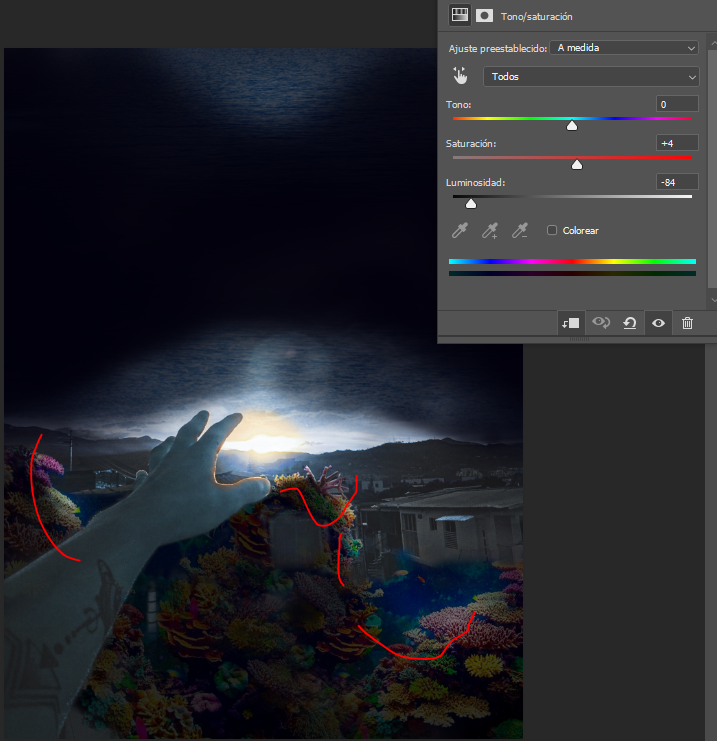
To finish this part add the last two resources and modify them to the perspective of the photograph, create a white layer and with a light blue brush paint all the part of the building that was left in the photograph, then change the blending mode of this layer to color so it would look like this.
Para finalizar esta parte agregue los dos últimos recursos y los modifique a la perspectiva de la fotografía, cree una capa en blanco y con un pincel celeste pinte toda la parte del edificio que quedaba en la fotografía, luego cambie el modo de fusión de esta capa a color para que quedara de esta manera.
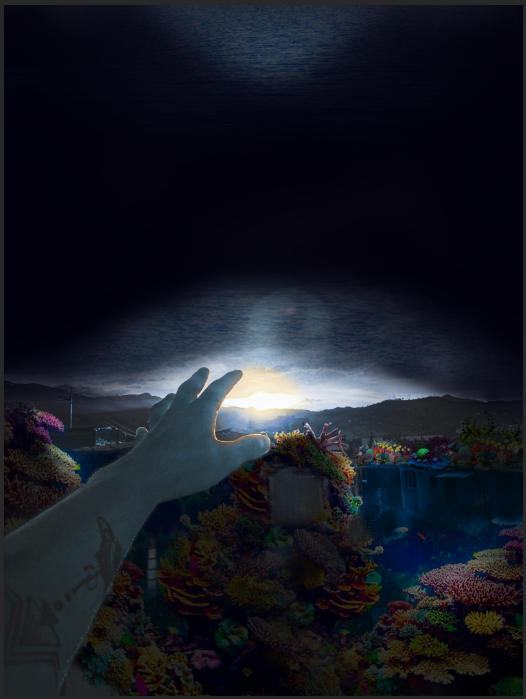

In the third step I added the marine fauna, resource by resource I was positioning each one with Ctrl + T and I added a few layer masks to each one to eliminate certain details in each one.
En el tercer paso agregué la fauna marítima, recurso por recurso los fui posicionando cada uno con Ctrl + T y agregué unas cuantas mascaras de capa a una que otra para eliminar ciertos detalles en cada uno.
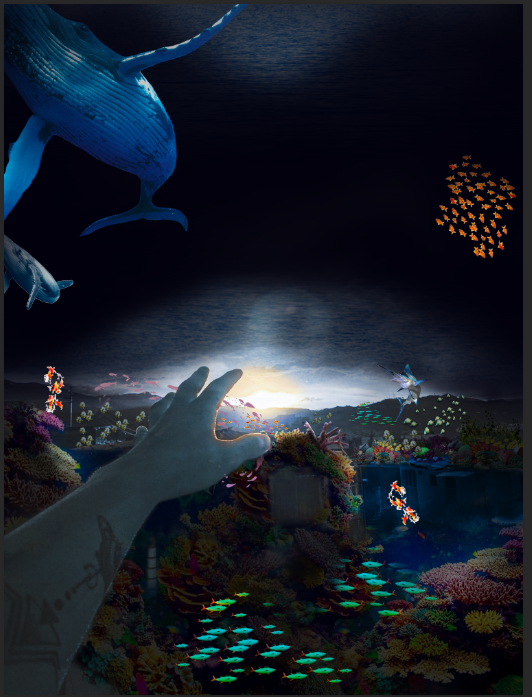
I did again the same as with the corals, I grouped all the fish in a folder and created a tone and saturation layer over the group with an Alt + Right Click hook to match the shadows of the fish only, I placed the following parameters and with a black blur brush with a fluidity between 10% and 100% in the layer mask, I eliminated information in certain parts of the fish to give the effect that they are illuminated.
Volví a hacer lo mismo que con los corales, agrupe todos los peces en una carpeta y cree una capa de tono y saturación sobre el grupo con un ganchito Alt + Clic Derecho para igualar las sombras solo de los peces, coloque los siguientes parámetros y con un pincel difuminado negro con una fluidez entre 10% y el 100% en la máscara de la capa, elimine información en ciertas partes de los peces para que diera el efecto de que son iluminados.
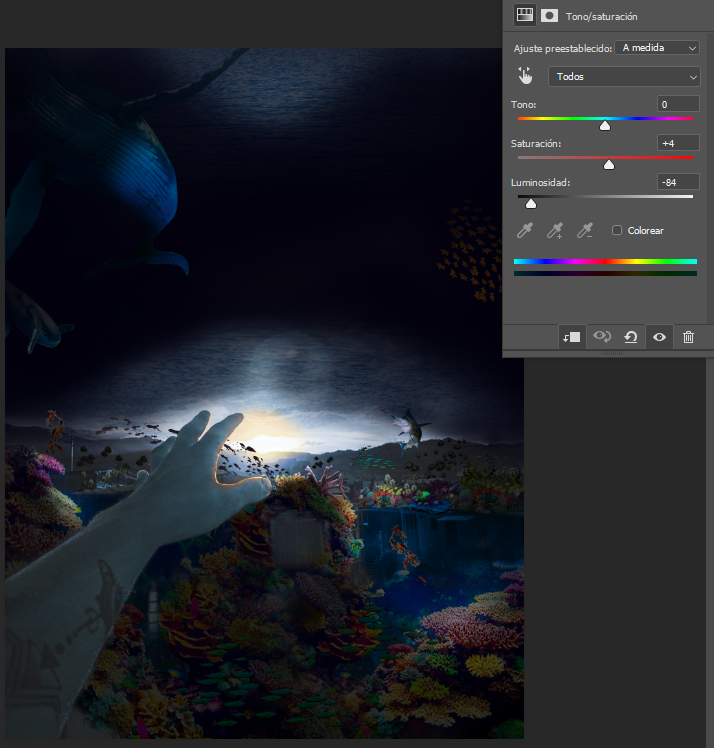
Then I go to the main layer, that is the background and I made a selection of the complete arm, to take back a little more color to it, I duplicated it with a new layer mask, lowered its opacity to 55% and positioned it above all the layers, then I worked on the mask and with a soft blurred brush, I paled certain parts of the arm to give the effect that it is under the water.
Después voy a la capa principal, ósea el fondo e hice una selección del brazo completo, para retomarle un poco más el color a este mismo, lo duplique con una máscara de capa nueva, baje su opacidad al 55% y lo posicione por encima de todas las capas, después trabaje en la máscara y con un pincel difuminado suave, palidecí ciertas partes del brazo para darle efecto que está bajo el agua.
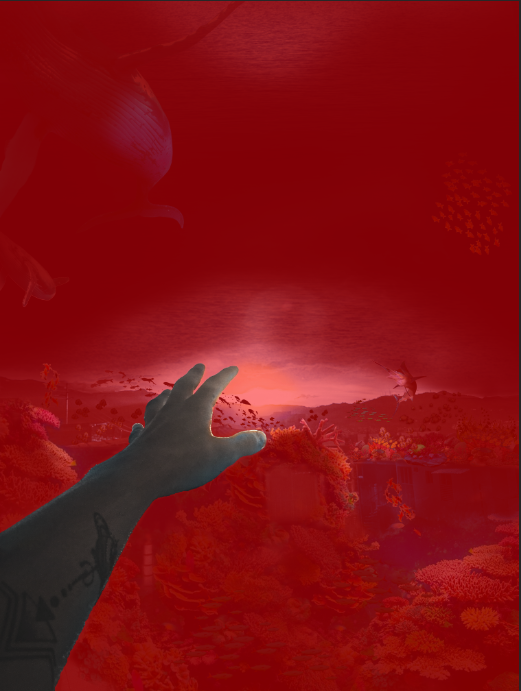
Then add a color query, under the 3DLUT of HorrorBlue to match all the colors under the same dark filter under the duplicated arm layer and finally duplicate the sea layer to the background and a piece I selected from the mountains in a new layer, to give it the wave distortion effect. In Filter > Distort > Wave and the result was this.
Luego agregue una consulta de colores, bajo el 3DLUT de HorrorBlue para igualar todos los colores bajo el mismo filtro oscuro debajo de la capa del brazo duplicado y por ultimo duplique la capa del mar al fondo y un pedazo que seleccione de las montañas en una nueva capa, para darle el efecto de distorsión de onda. En Filtro > Distorsionar > Onda y el resultado fue este.


To finish, I put a filter in Lightroom, lowering a little more the temperature in the basic settings, I raised a little its highlights and whites to give more brightness to the light coming from the horizon and the clarity. I increased his shadows a bit and decreased his darks in the curves tonality to give him a bit more contrast and finally I added a dark vignette around him.
Para finalizar, le metí un filtro en Lightroom, bajando un poco más la temperatura en los ajustes básicos, subí un poco sus altas luces y blancos para darle más brillo a luz proveniente de horizonte y la claridad. Aumenté un poco sus sombras y disminuí sus oscuros en la tonalidad de curvas para darle un poco más de contraste y por ultimo le agregue una viñeta oscura a su alrededor.
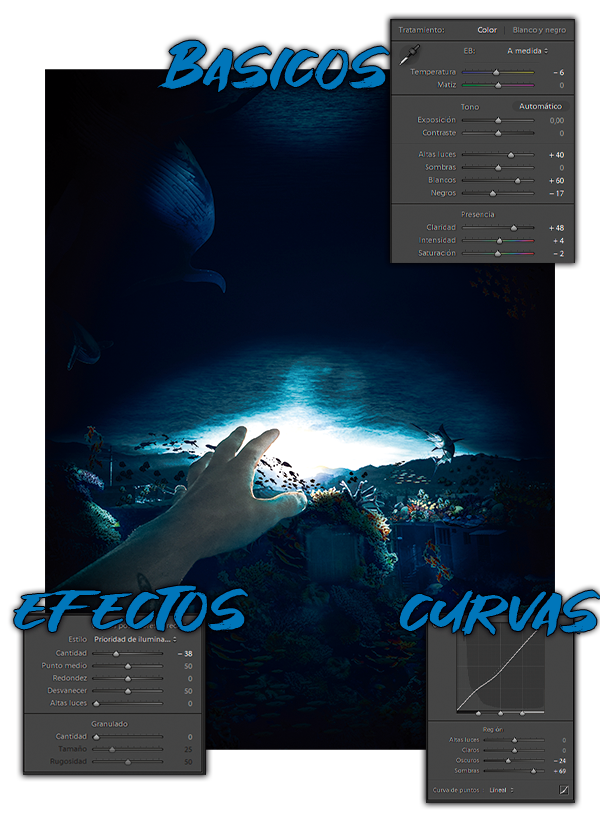
Y el resultado fue este ~ And the result was this.

And well dear friends that has been the whole process behind this montage, remember to go through the accounts of my friend @angelsbravo if you want to see more great pictures like that. If you liked the montage I would really appreciate your support with your vote and if you have any advice or suggestion don't hesitate to leave a comment, I'm really sorry for the inactivity, but conviction will never be lost, see you in the next post! 😁🐋
Y bueno queridos amigos ese ha sido todo el proceso tras este montaje, recuerda pasar por las cuentas de mi amigo @angelsbravo si quieres ver más fotografías geniales como esa. Si te gusto el montaje te agradecería muchísimo tu apoyo con tu voto y si tienes algún consejo o sugerencia no dudes en dejar un comentario, lamento de verdad la inactividad, pero la convicción nunca se perderá. ¡Nos vemos en el siguiente post! 😁🐋

Photographs @angelsbravo ~ Fotografia @angelsbravo
Discord: lowlifevzla08#1400



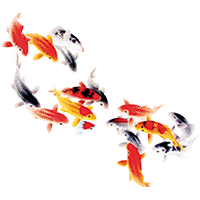
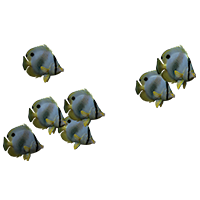
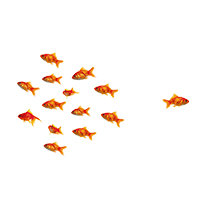
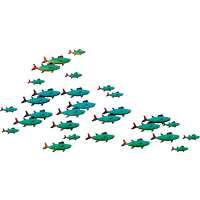
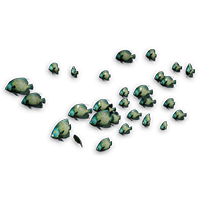

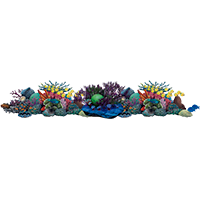






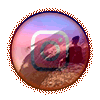



Great to have you back bro! This is an awesome edit. I’m glad you were able to get back to posting. I’m sure life has made it hard for you to share the things that you have been creating.
Bro I am very happy to know that you continue to follow my editions. Yes it sucks, I lost the 4g signal in my neighborhood due to the rains and the river has overflowed several times, making the situation worse and the electrical wiring, but we are back in the ring 💪🏻💪🏻 thanks for that.
I make sure not to miss any of your posts, you remind me of myself.
I hope that Mother Nature eases up on the pressure she is applying to your locale. I’ll be wishing you and your family the best.
The rewards earned on this comment will go directly to the person sharing the post on Twitter as long as they are registered with @poshtoken. Sign up at https://hiveposh.com.
☘️🧠