
Like see in the above image. Click on Advanced settings.
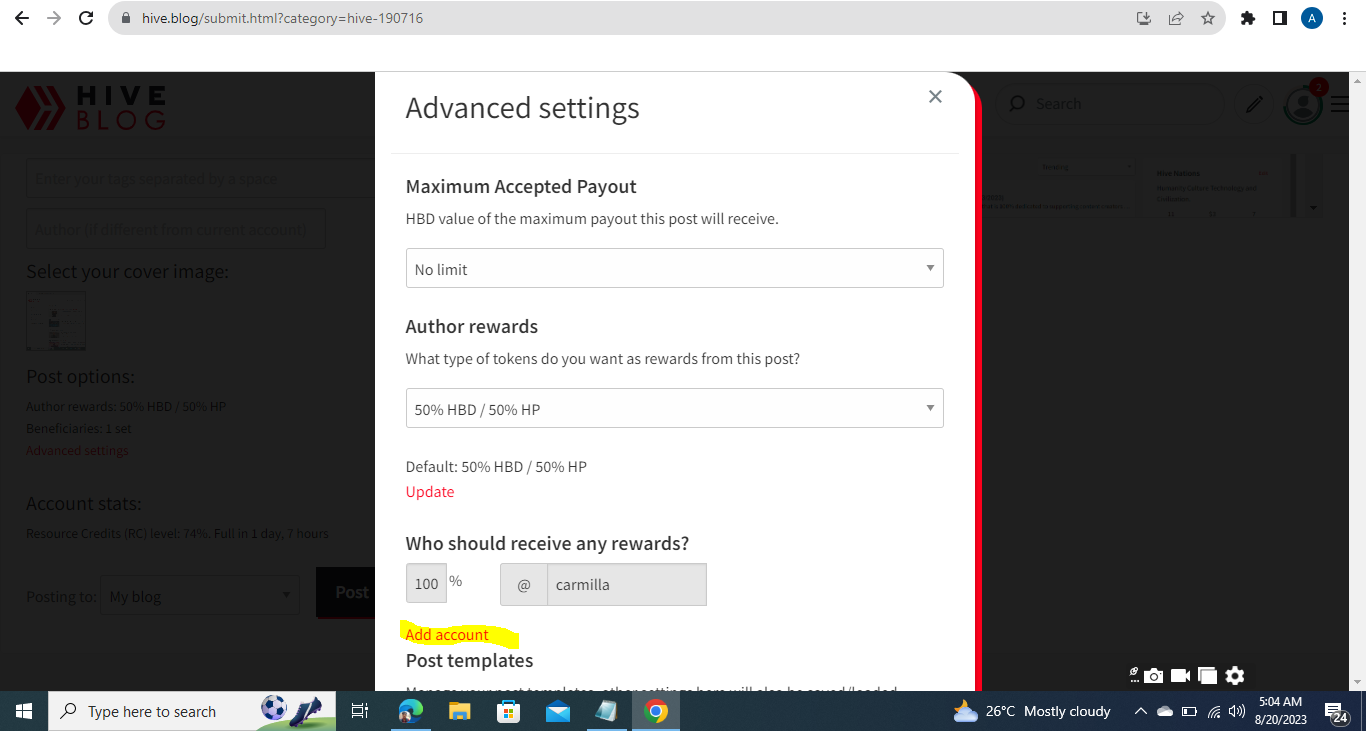
Here, click on Add Account.
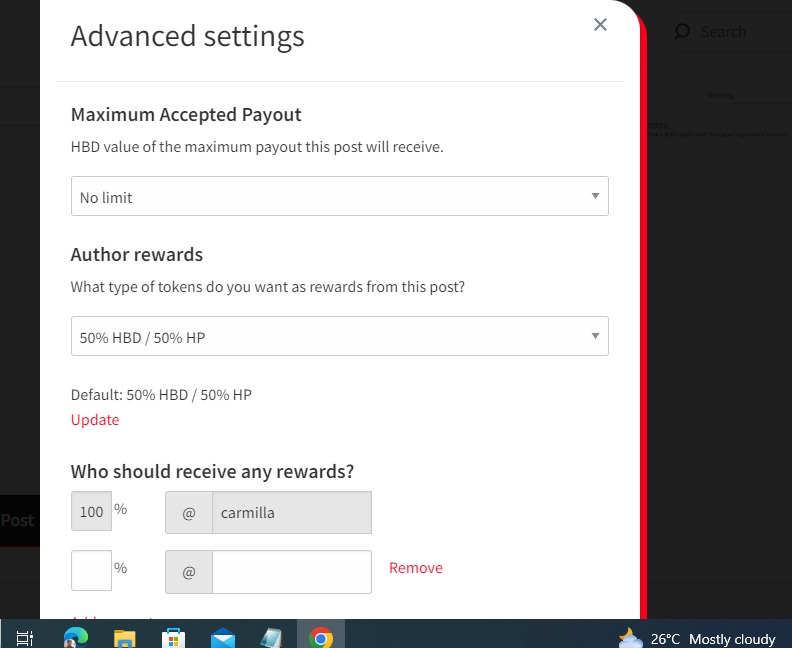
Like see in the above image.
Please Type 5 in the % and type @technomancy.
Like this please see the image.
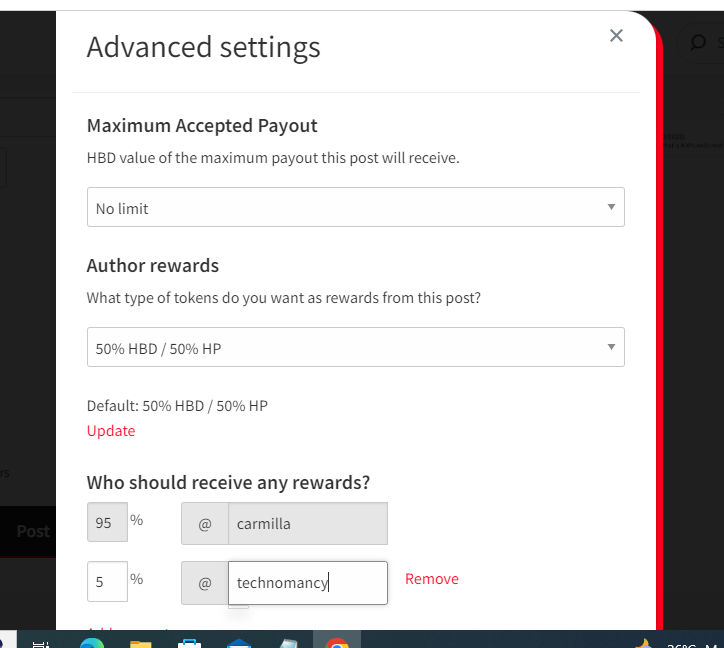
You have done ? great. please Scroll down and click on save.
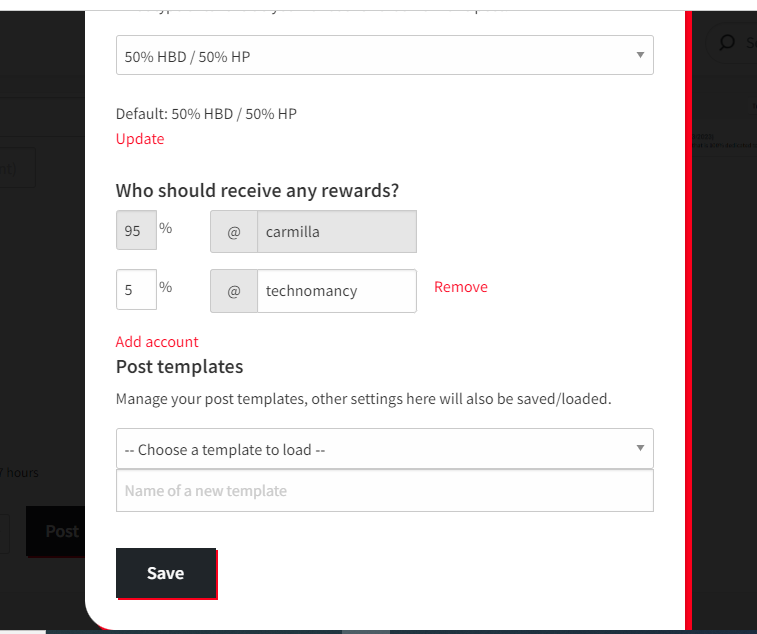
After this you can post. Hope it works well for you.
Regards, @carmilla
Hi, @carmilla,
Your post has been voted.
Consider supporting the project and community by delegating to @technomancy.
Thank you,