
I'm sure you have all seen cool looking AI generated art online. AI and image creation technology is rapidly evolving and there are examples of people editing AI programs to do very cool and specific stuff like create new D&D monsters for example.
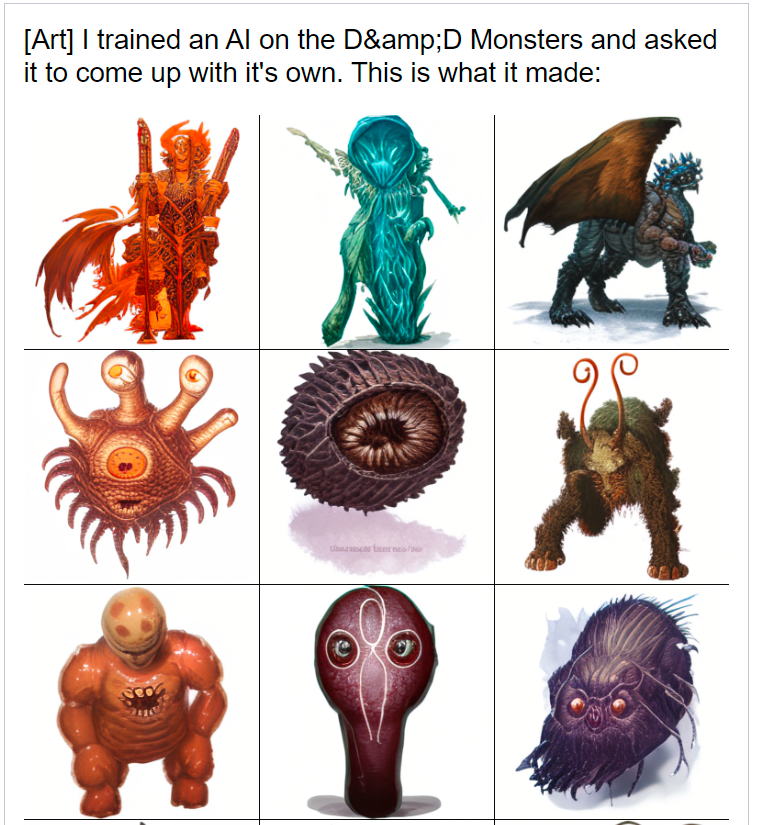
I was intrigued by the idea of websites that can create cool images for you in minutes, from some keywords you give it to start with, or by combining the style and content of other images. I decided to try some out just to get an idea of what a noob like me can do with this stuff currently.
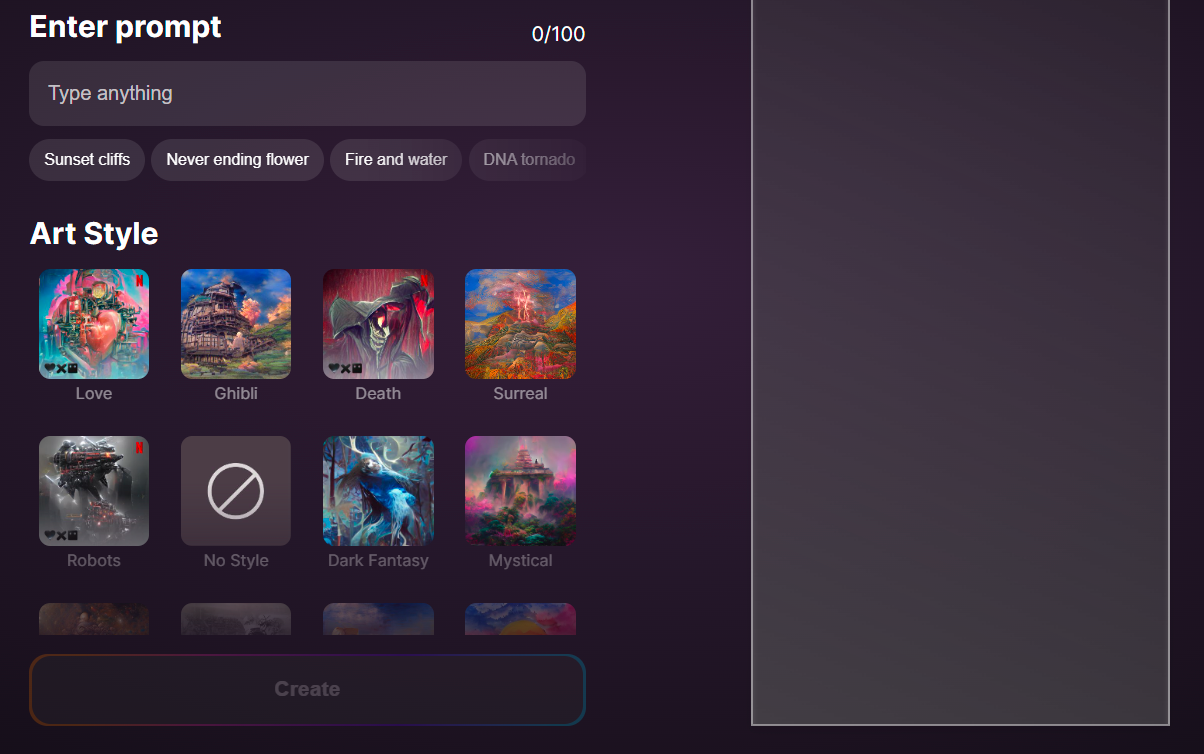
Wombo allows you to create dreamy landscapes and objects in an array of different styles. They even have a Ghibli style. With different prompts you can create some very cool, but also sort of undefined images for the most part. They do look nice, but I was sort of hoping for it to be easier to make concrete identifiable objects and scenes. For these images below I used the prompts magical sword, dragon, metal armor, demon wolf, and minotaur.
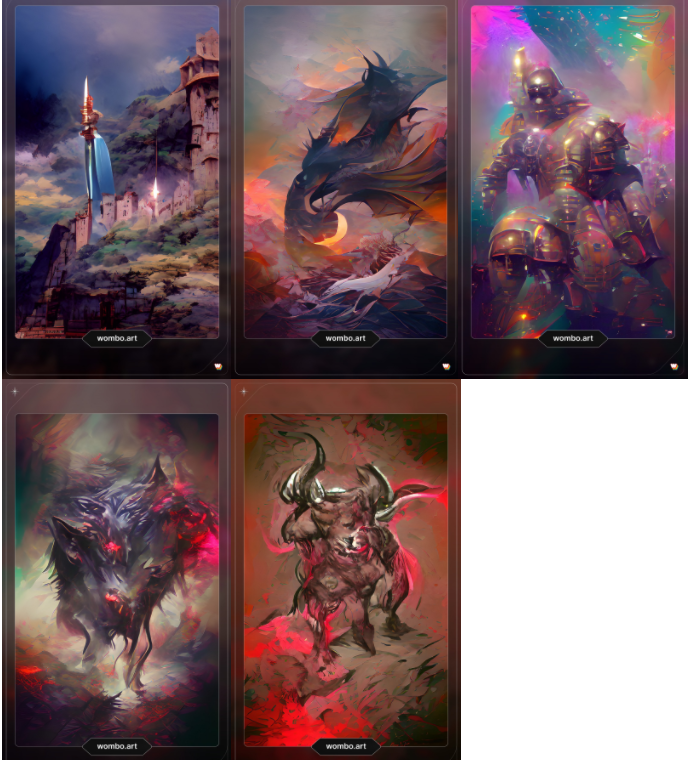
This one allows you to input a picture of a face, and it creates a cartoon version of it. This is fun, but I really wish it could do other images such as objects or landscapes too, not just faces. I tried it out with an image I found online and it didn't really get the bald head or goatee right on the first try did it? There is a random component to these things so maybe if I would have tried a bunch of times I could have got a better one though.
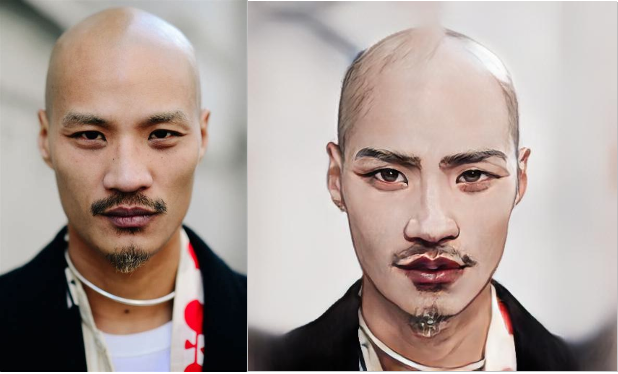
Chimera Painter is an AI program that translates the outlines of different body parts of a creature you draw into crazy looking hybrid monsters sort of like if you were mixing animals together. The idea sounds really interesting, and there are some very nice looking examples out there. I tried to make something like a two headed dragon, starting from one of the templates they already have.

Considering I did this very quickly, it looks pretty good, I guess. I'm sure it could look better if I tried it a few more times and then used some image editing software to fill in some of the details. I noticed the second head's eye looks blue like the background color, which looks odd. That could be easily fixed manually though.
By the way in general manually fixing AI images can make them look better or remove odd looking details. Someone with some actual skills in an image editing software could make their images look much better with a little touch here and there for sure.
Artbreeder let's you choose 'parent' images, that you upload or take from the ones they have available already, that the AI mixes to create images like them, with random variations.
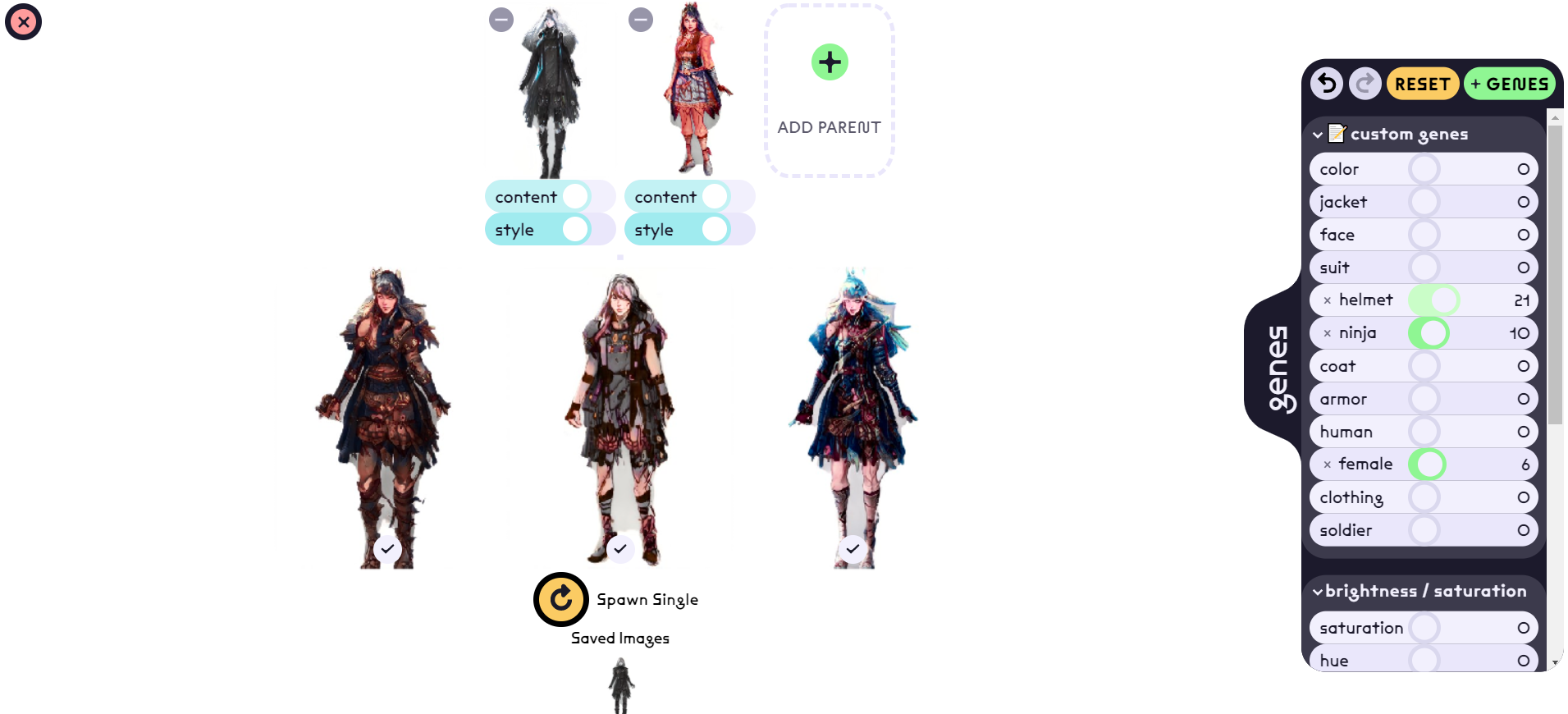
Here for example I used the character generator, and picked two characters as the parent images. It generates random images based on those, and then you can modify different parameters manually to see how it changes. You can change the proportion of content or style that it takes from each of the parents, and then you can boost or reduce the different AI defined properties of the generated images, like color, jacket, face, suit, helmet, or even ninja. Some of the options are a bit weird and since this is AI defined adjusting the parameters can have unexpected effects on the rest of the image, or don't always work as you expect them to.
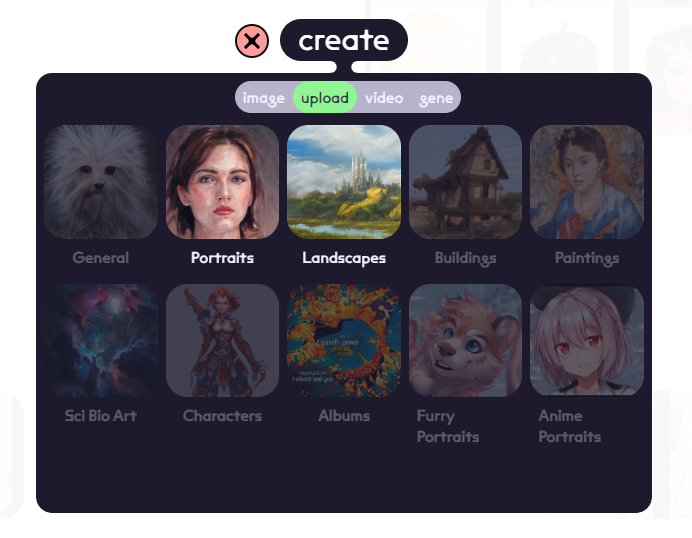
It has different specializations, including a bunch of different cool options, like portraits, landscapes, buildings, general, characters, furry portraits or anime portraits.
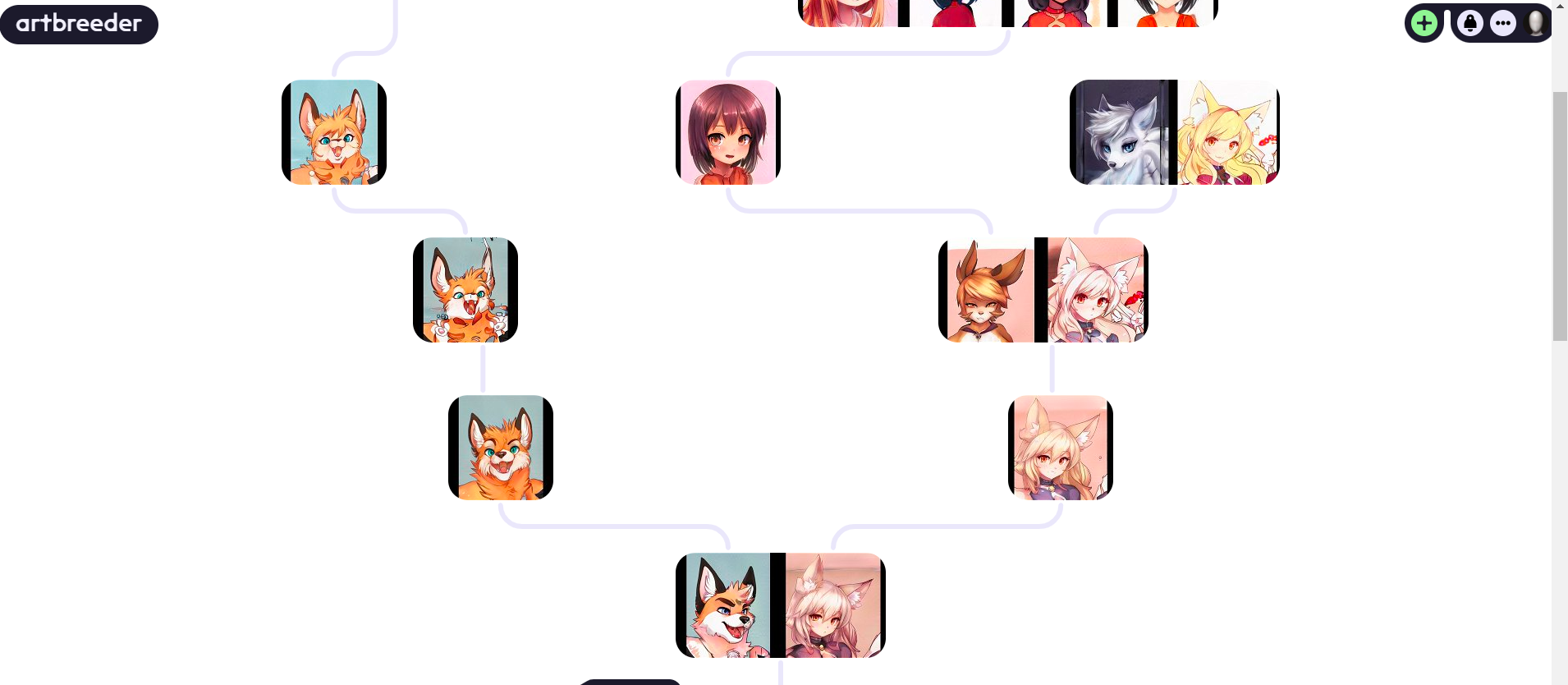
You can also see the history of images were breeded into other images, which can give you ideas of what you can do and how it works.
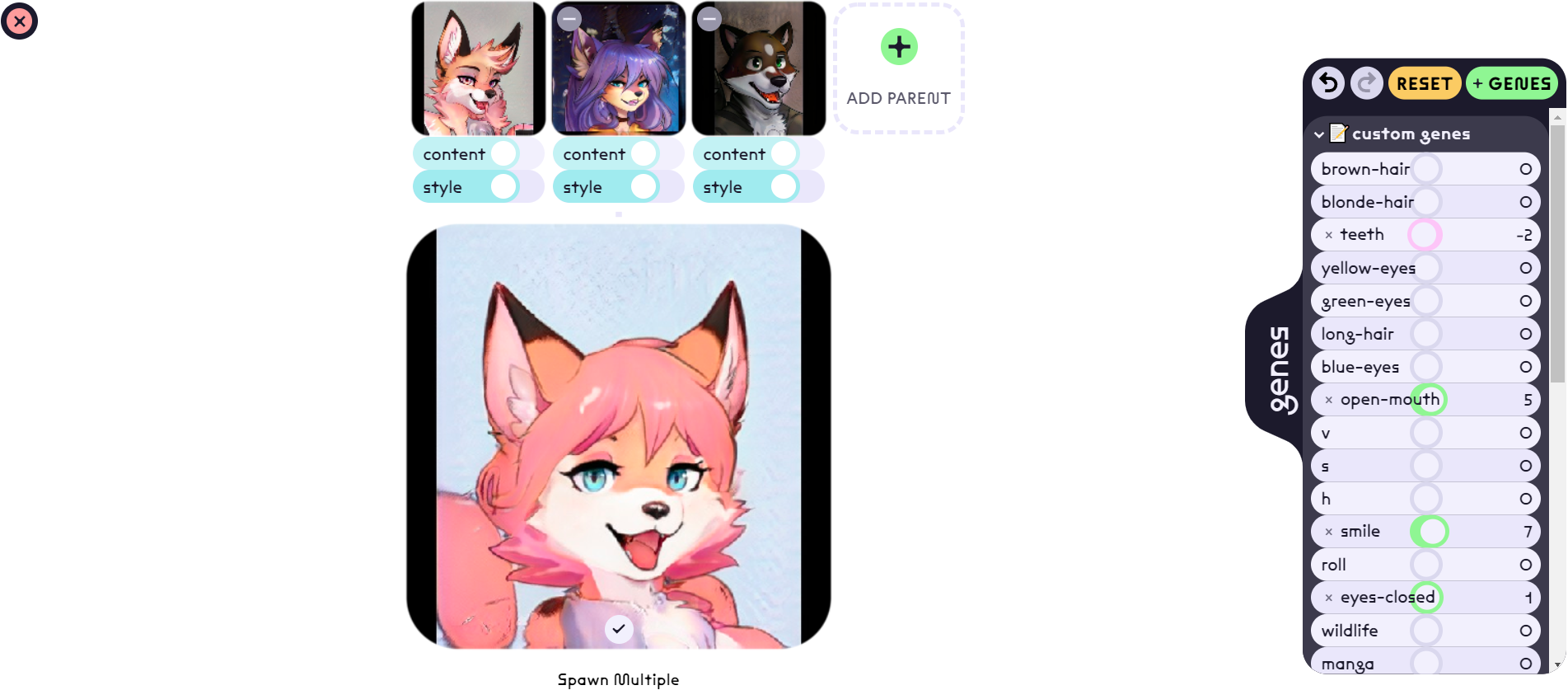
Here for example I picked three different parents, and I increased the smile and open mouth parameters to make her look more friendly.##
Below are a few more examples I tried, including a building and a landscape. For the building you even have a daytime parameter which I used to make it look more like it was... wait for it.... daytime.
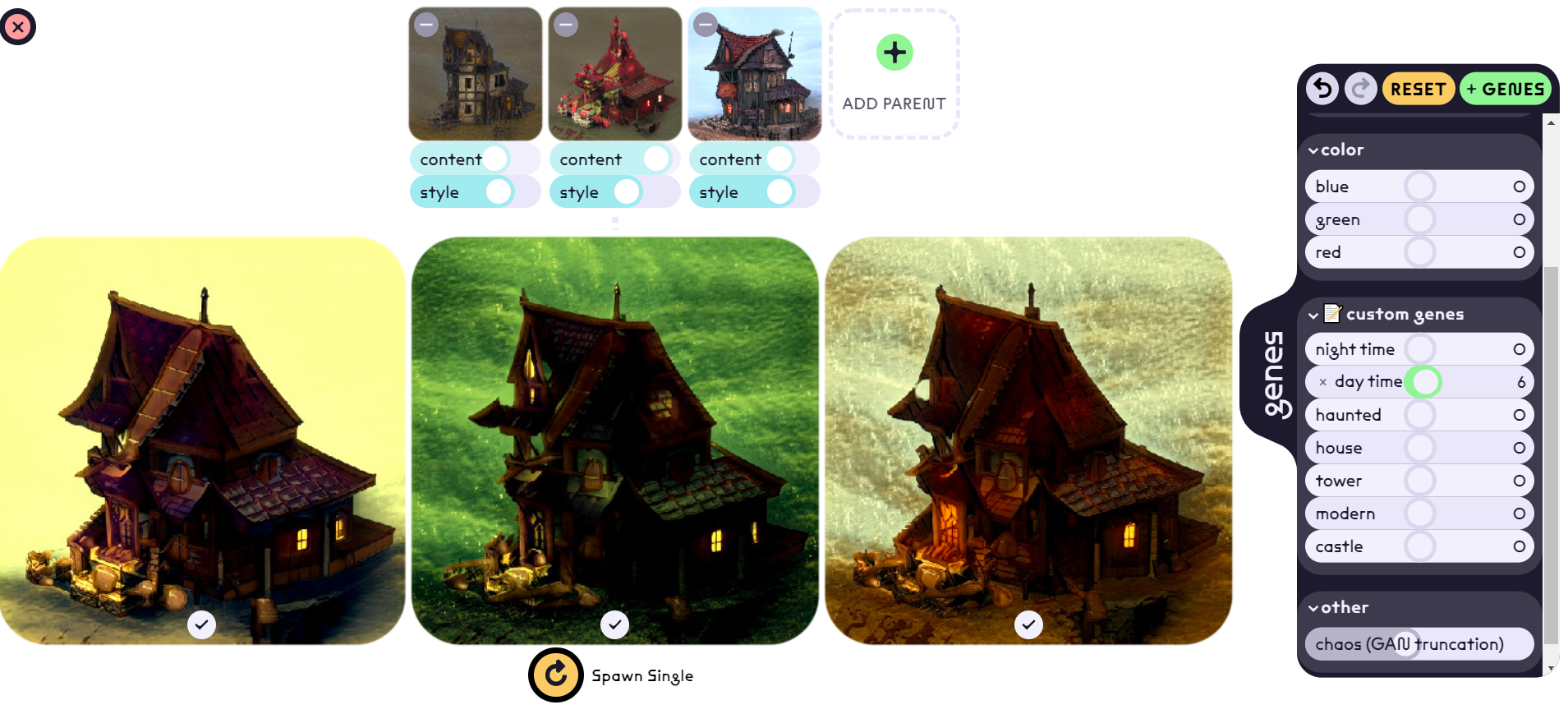
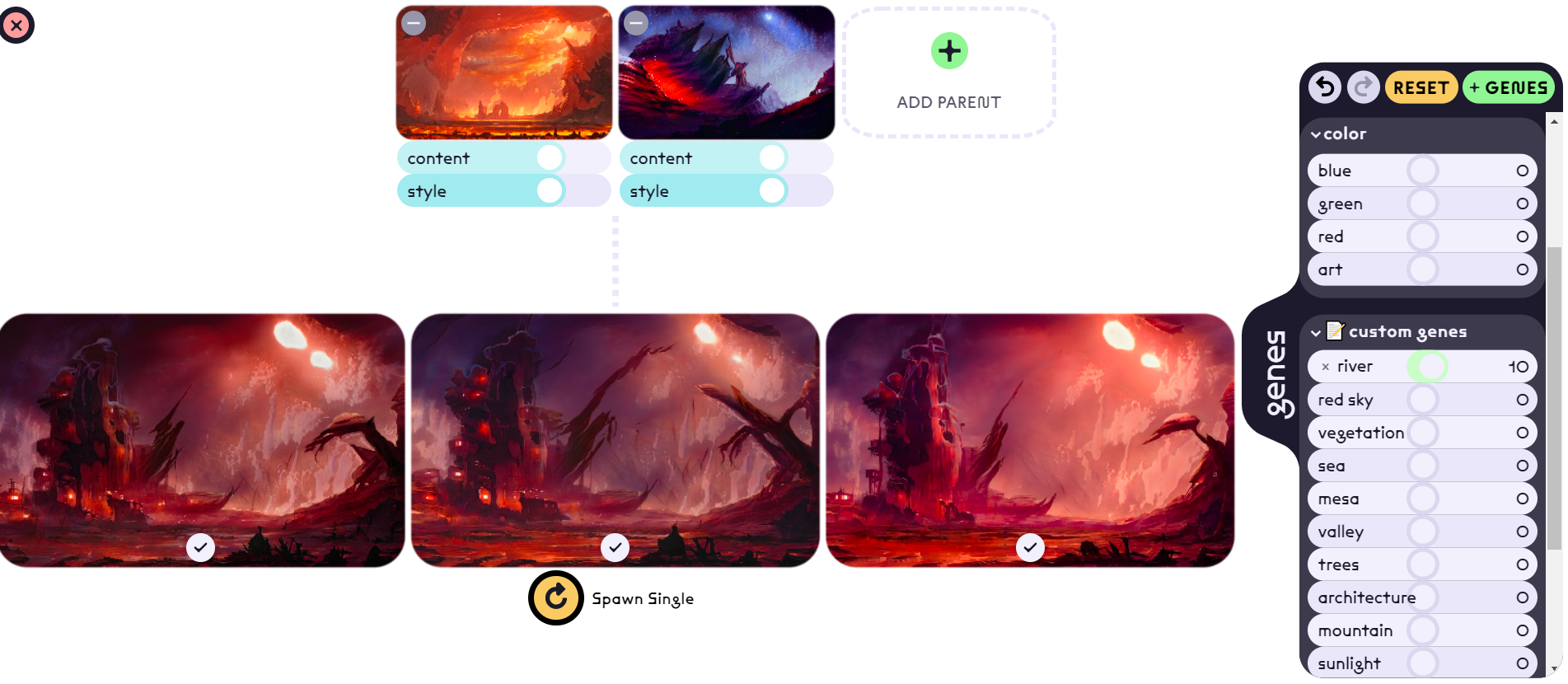
There are plenty more AI image generators out there to try out and play around with.
I should probably mention NightCafe too. NightCafe allows making pretty specific and defined landscapes. Here I tried inputting "Scary Cave" and "Path in Forest by the Sea" in the text prompt for example, as you can see below.
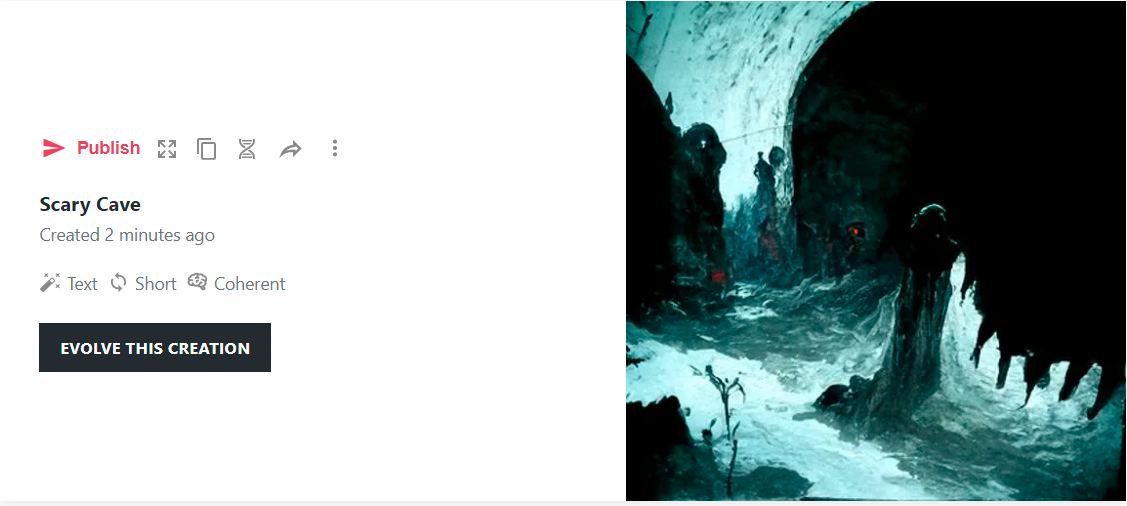

Well, that's all for now. This was just me exploring some options but there are plenty more out there and more to come in the very near future. This kind of technology can be used in all sorts of different ways and I can't wait to see what will be possible in the next upcoming years.
Let me know what you think and if you have any favorite AI image generators in the comments!
Posted Using LeoFinance Beta
Congratulations @gmzorn! You have completed the following achievement on the Hive blockchain and have been rewarded with new badge(s):
Your next target is to reach 500 upvotes.
You can view your badges on your board and compare yourself to others in the Ranking
If you no longer want to receive notifications, reply to this comment with the word
STOPCheck out the last post from @hivebuzz:
Support the HiveBuzz project. Vote for our proposal!