
So you’ve signed up for Hive and successfully created an account using WOO. All you got was a text file with some weird “keys” in it, that looks something like this:
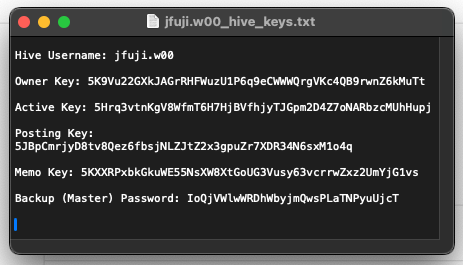
In order to do stuff on Hive, you need to “sign” transactions with one of these keys. No one wants to type that crap in a hundred times a day, which is why most people use a tool to do it.
The tool we recommend is called Hive Keychain, and it will quickly become your best friend. This post explains how to set it up (it’s easy, promise).
| 🔒 Before we begin, an important note on security. |
|---|
| The setup we’re showing you below is very easy, but also the least sophisticated when it comes to security. Since this is likely your first Hive account, you do not need to worry about being a master of security. But if you start to grow your reputation and/or hold increasingly valuable assets, you will want to understand the more advanced stuff. We have some links for that at the end. |
How to setup Hive Keychain in 5 easy steps
Step 1: Download it.
Here’s the site: https://hive-keychain.com/
It comes as a browser extension for desktop, and a mobile app for smartphones. Desktop is the most popular and easiest to start with.
Step 2: Open Keychain and create a Keychain password
The first time you open Keychain, it’ll ask you to set a password. This is only for Keychain, and you need a new password for each device or browser you put Keychain on. Make it a good one.
Step 3: Click Use keys/pwd
Keychain will give you three ways to import your Hive keys. Fastest and easiest is the “Use keys/pwd” option. Click it.
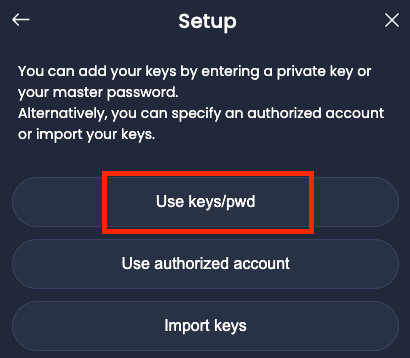
Step 4: Copy paste your Hive username and Master Password
Keychain will ask for two things: your username and a private key. While a few of the keys from the text file will work, the one that says Master Password is the one to use now. Copy and paste from your text file.
In the case of the dummy account shared above, the Master Password is IoQjVWlwWRDhWbyjmQwsPLaTNPyuUjcT (use your own, not this one).
Step 5: Store all keys
If you did it right, it’ll say “Import successful!” then ask which of the keys you want to import (Posting, Active, Memo). Keep them all selected and hit the big Save button.
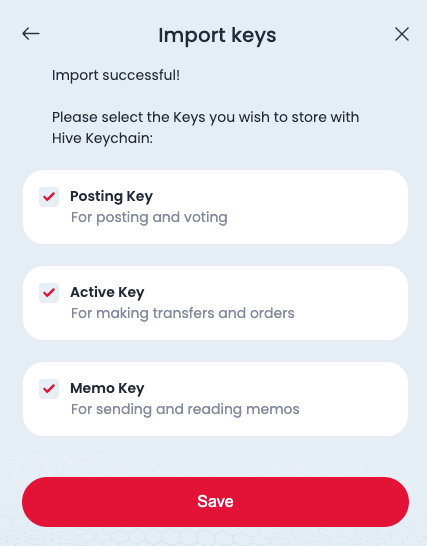
That’s it, you’re done
That wasn’t so bad, was it?
With Keychain holding your Hive keys, you can now use basically all of Hive without fuss. Each time the blockchain needs you to sign a transaction, Keychain will pop up and ask for your permission. You can accept or reject, and if you trust an app, you can tell Keychain to not bother you and always accept.
Look for “login with Keychain” options across any Hive application—almost all of them support it. Usually you just have to give your username, press a button, sign a transaction, and you’re good to go. See some examples below:
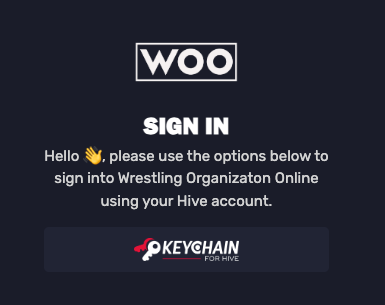
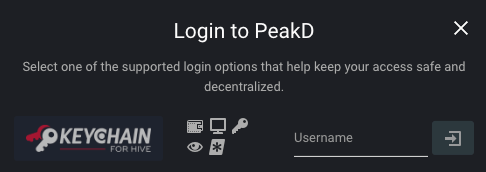
Good luck! And if you haven't joined the WOO Discord yet, there are tons of wrestling fans there that also know how to work Hive and all its funny pieces. Come ask questions.

Advanced stuff
As you spend more time with Hive, WOO, and all the other apps in this place, you may want to get into the more advanced things. As a general rule, the more valuable the assets in your account, the more worried you should be about security. So as you’re testing crap out and experimenting, don’t worry too much.
If your account balance (or as we say, your wallet) starts to look more like a rent payment… maybe start to do some more research on how to keep it safe.
Here are some links to get you started, whenever you’re ready:
- An in-depth article about your four keys
- Account recovery user guide
- A collection of excellent posts about security—including the two above
- WOO’s general ‘Guide to Hive’
- 🔥 A huge depository of Newbie guides 💪
- 🤓 Super advanced: Connecting your account to a hardware wallet
- Follow the Hive Keychain team for updates and more how-tos: @keychain

To learn more about Wrestling Organization Online and join our vibrant community, visit our official website here. Let's take wrestling gaming to new heights together! 💪
Disclaimer: WOO related assets are for entertainment purposes only and are not a financial offer. Remember to always do your own research and make informed decisions.
here.Did you know we've recently launched our witness for @wrestorgonline? If you like what we're creating please consider supporting us by voting
Buy WOO Token and stake your $WOO for APY!
Use your NFTs in our minigame.
Follow WOO on Twitter and join our Discord.
Check out our new GitBook!
Get your packs from Hive-Engine and Tribaldex.
Although I already knew the info, I still think this is a must-read for every Hiver. Be it a refresher for these longer here or new information for newbies.
Great explanation! 🙌
It's specifically designed to help non-Hive wrestling fans get onboarded :D
Is this game live yet?
The game itself is playable since December 13th.
Rewards will go live soon, should be before Wrestlecon ;)
Curated and voted 100% by Selection of the best articles about Games and eSports in Hive.
Still the most secure and easiest to use wallet in crypto, in my opinion. !1UP
You have received a 1UP from @flauwy!
@monster-curator, @oneup-curator, @leo-curator
And they will bring !PIZZA 🍕. The @oneup-cartel will soon upvote you with:
Learn more about our delegation service to earn daily rewards. Join the Cartel on Discord.
The Hive.Pizza team manually curated this post.
$PIZZA slices delivered:
(2/20) @curation-cartel tipped @wrestorgonline
You can now send $PIZZA tips in Discord via tip.cc!
That you so much @wrestorgonline. I have been on hive for two years now but have never used Keychain. This is a highly profitable information for me
👍 !PGM
BUY AND STAKE THE PGM TO SEND A LOT OF TOKENS!
The tokens that the command sends are: 0.1 PGM-0.1 LVL-0.1 THGAMING-0.05 DEC-15 SBT-1 STARBITS-[0.00000001 BTC (SWAP.BTC) only if you have 2500 PGM in stake or more ]
5000 PGM IN STAKE = 2x rewards!
Discord
Support the curation account @ pgm-curator with a delegation 10 HP - 50 HP - 100 HP - 500 HP - 1000 HP
Get potential votes from @ pgm-curator by paying in PGM, here is a guide
I'm a bot, if you want a hand ask @ zottone444
Great tutorial. I will use this if anyone asks how to set keychain up.. 👊😉
Great post, I will be directing our new users here