
Hola amigos
Os voy a enseñar cómo ingresar tus tokens en MundoBot.
Ahora mismo esto lo llevo a cabo para ingresar tokens para el nuevo juego bot de @mundovirtual,que yo llamaré Robo-Bot.

Os voy hacer un pequeño resumen de qué se trata este nuevo juego en la comunidad mundovirtual y mas adelante haré otro post dando mas detalles.
Consiste en robar tokens aleatoriamente entre los usuarios registrados en el bot,no entro en más detalles,será en mi próximo post.
A lo que iba,vamos a pasar nuestros tokens de nuestro wallet hive a nuestro wallet mundobot,entrando por el canal deposit en el discord mundovirtual
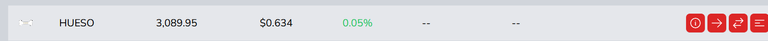
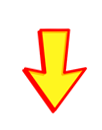
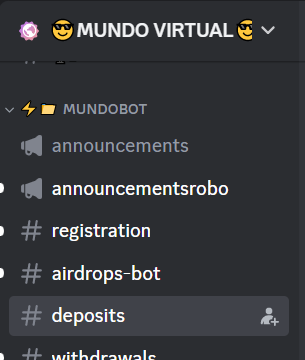
Vamos a centrarnos primero en nuestro wallet hive donde debemos hacer una transferencia de tokens al mundobot,dándole a la flechita para entrar
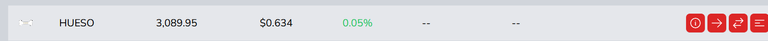

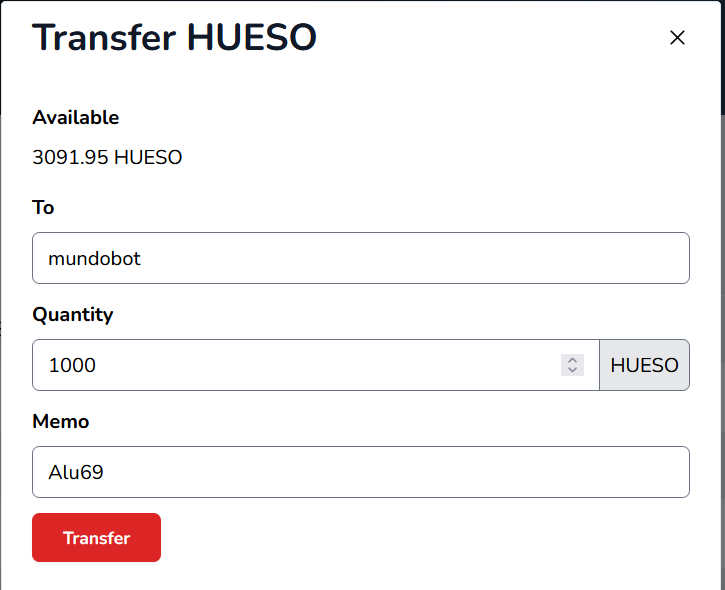
Como se puede ver se pone mundobot en el primer recuadro,cantidad que queremos enviar y por ultimo en Memo ponemos nuestro nick de discord.
Le damos a transfer y será enviado a nuestro wallet mundobot.
El siguiente paso es ir al mundobot deposit y debemos poner el comando /deposit
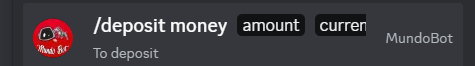
le damos
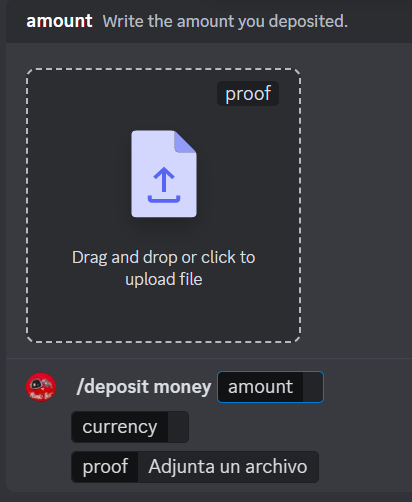
amount=cantidad de tokens
currency=hueso
proof=resguardo de transferencia ..el cual lo encontramos aqui en nuestro wallet hive
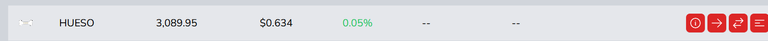
 el boton history y ahi encontrarás la transaccion
el boton history y ahi encontrarás la transaccion
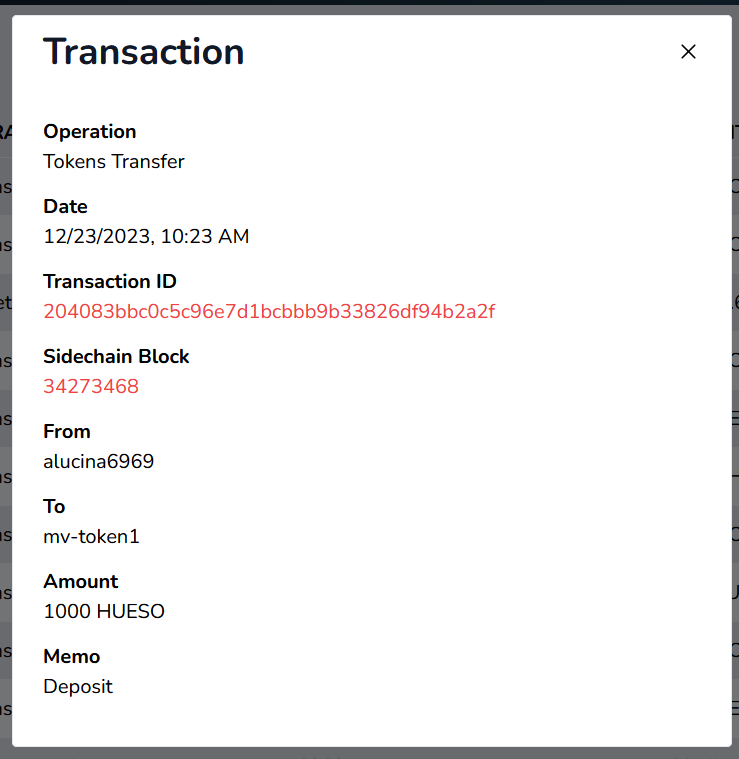
esto mismo es lo que hay que poner donde pone proof (prueba de compra) y enviar..y listo ..en poco rato lo tendras en tu wallet de mundobot.
Y DONDE ENCUENTRO MI WALLET MUNDOBOT EN DISCORD?
Yo os voy enseñar por donde entro yo..entramos en discord mundovirtual y vamos al canal commands..cualquiera de los tres.
Aqui introducimos el comando /balance
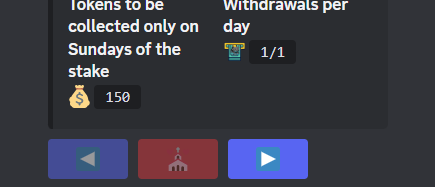
le damos y nos sale en un principio el wallet del juego robo-bot pero si miramos en la parte inferior derecha vemos una flecha que si le damos nos lleva a la wallet de mundovirtual de siempre
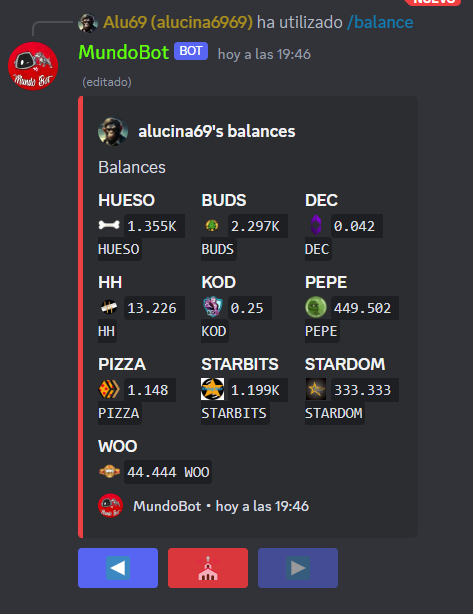
dándole click a estas flechas cambiamos de wallets.
En el wallet de mundovirtual veremos los token huesos que hemos traspasado de nuestro wallet hive, después de un rato y si vemos que no se refleja ,se avisa a @mundovirtual,y lo resolverá enseguida.
Espero que este post te ayude un poco en el momento de necesitar tokens en tu wallet mundobot.

Hello friends
I am going to show you how to enter your tokens in MundoBot.
Right now I am doing this to enter tokens for the new @mundovirtual bot game, which I will call Robo-Bot.
I will make a brief summary of what this new game is about in the mundovirtual community and later I will make another post giving more details.
It consists of stealing tokens randomly among the users registered in the bot, I will not go into more details, it will be in my next post.
To what I was going,we are going to pass our tokens from our hive wallet to our mundobot wallet,entering through the deposit channel in the discord mundovirtual
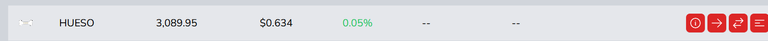
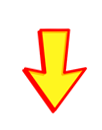
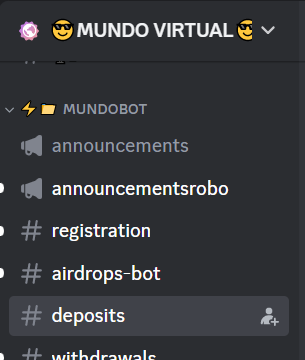
Let's focus first on our wallet hive where we must make a token transfer to the mundobot,by clicking on the little arrow to enter
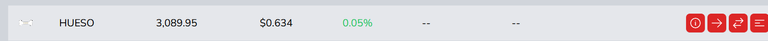

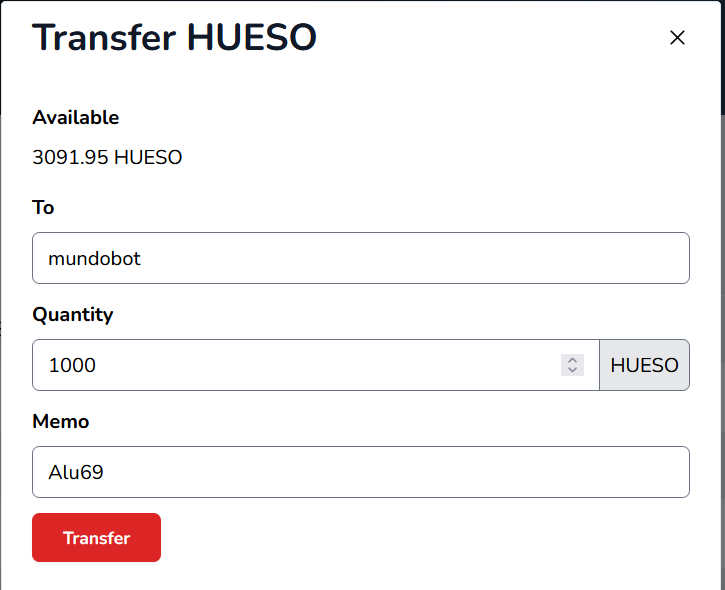
As you can see we put mundobot in the first box, the amount we want to send and finally in Memo we put our discord nickname.
We give to transfer and it will be sent to our wallet mundobot.
The next step is to go to mundobot deposit and we must put the command /deposit
(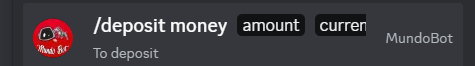
we give it
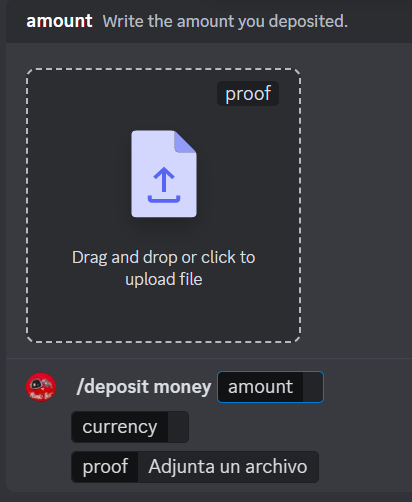
amount=amount of tokens
currency=token amount
proof=transfer receipt ..which we find here in our wallet hive
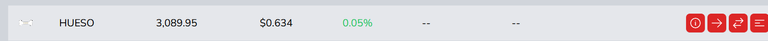
 the history button and you will find the transaction there
the history button and you will find the transaction there
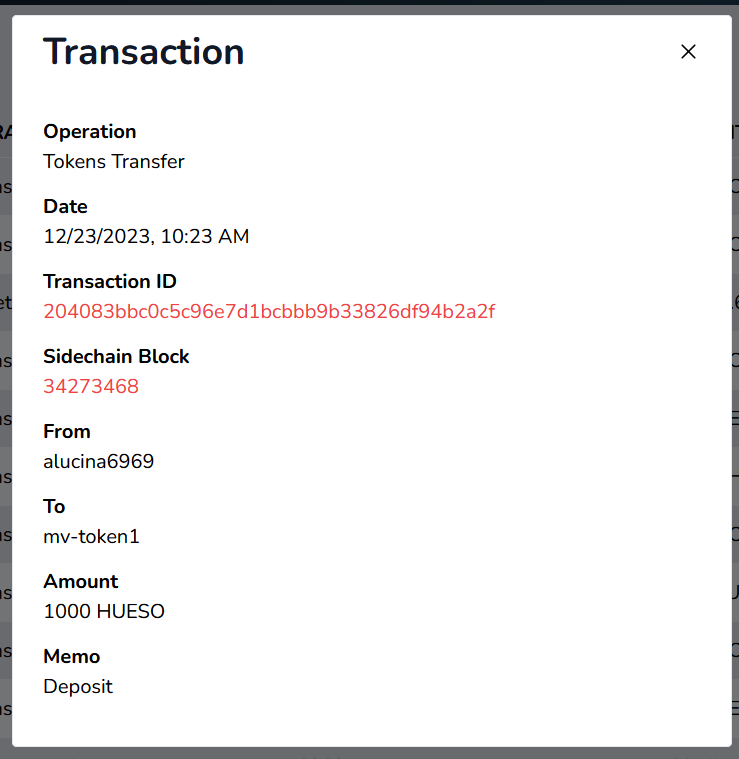
this is the same is what you have to put where it says proof (proof of purchase) and send..and ready ..in a short time you will have it in your wallet of mundobot.
**AND WHERE DO I FIND MY MUNDOBOT WALLET IN DISCORD?
I am going to show you where I enter...we enter discord mundovirtual and go to the channel commands..any of the three.
Here we introduce the command /balance
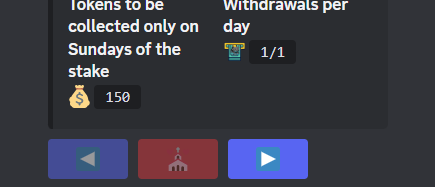
we give it and we get at first the wallet of the robo-bot game but if we look at the bottom right we see an arrow that if we give it takes us to the wallet of mundovirtual always
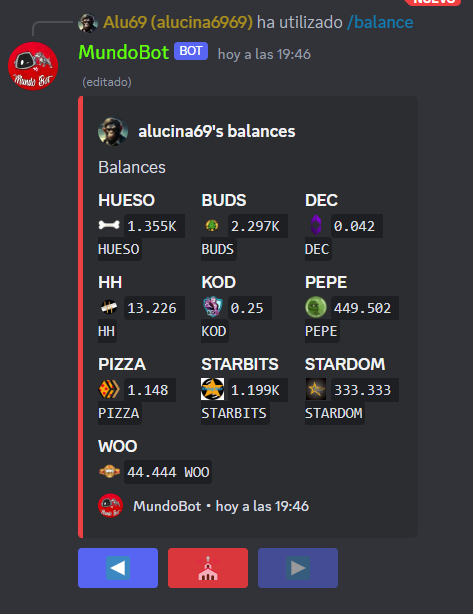
by clicking on these arrows we change wallets.
In the mundovirtual wallet we will see the token bones that we have transferred from our hive wallet, after a while and if we see that it is not reflected, we notify @mundovirtual, and it will solve it right away.
I hope this post will help you a little when you need tokens in your mundobot wallet.
Translated with DeepL.com (free version)
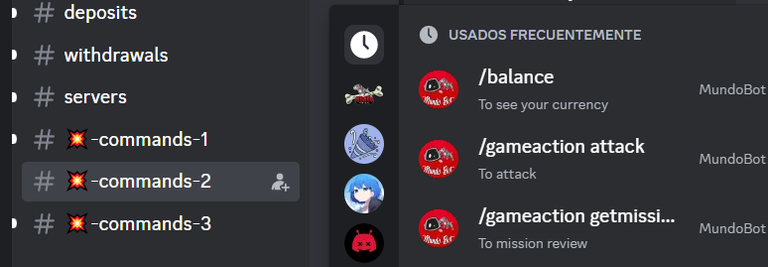
$PIZZA slices delivered:
(2/5) @misticogama tipped @alucina6969
Esa es mi socia, gracias por el tuto
!PIZZA
!HUESO
Click on this banner, to be directed to the Virtual World Discord and learn more about the curation project.
!LOL
gracias ...espero que ayude un poquito😍
Gracias por esta iniciativa 😄