So, I checked the Metadata of the file, (saved from Brave Broswer from your post on Peakd.com) and it seems all of it was stripped of the file. Or so it looks to me:
Posted via D.Buzz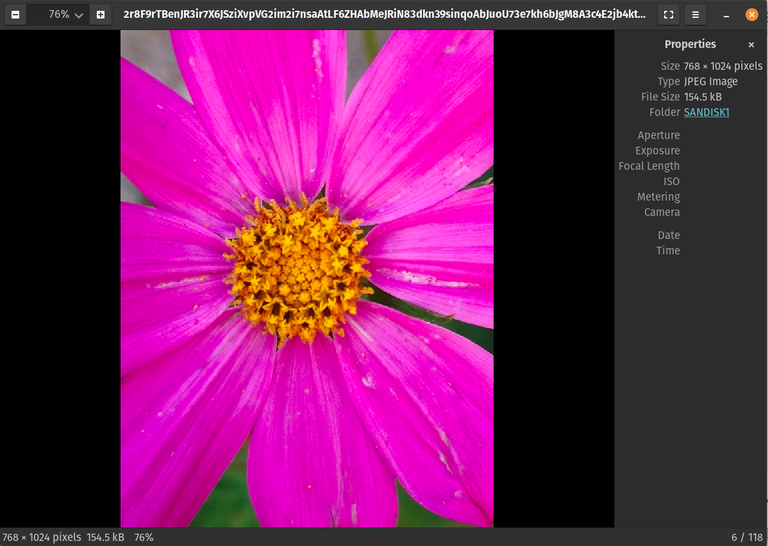 !PIZZA
!PIZZA
So, I checked the Metadata of the file, (saved from Brave Broswer from your post on Peakd.com) and it seems all of it was stripped of the file. Or so it looks to me:
Posted via D.Buzz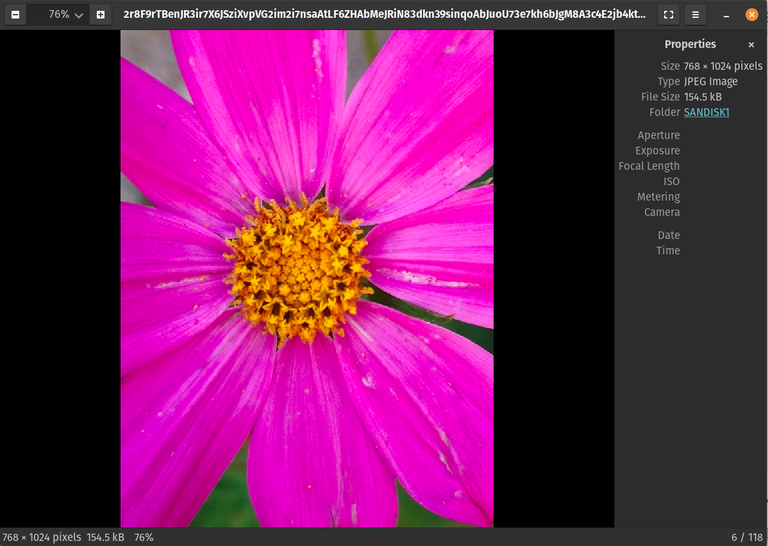 !PIZZA
!PIZZA
But I posted via D'Buzz why it showing in PeakD? Either way that does not look good, guess I'm gonna have to used a watermark which I don't like at all.
By the way how did you get that info?
Peakd actually shows everything on Hive, but it's shown there under the DBuzz community. I choose to download the image from Peakd, (it's the same link,) because it's easier for me, but I could've done it from DBuzz too.
Posted via D.Buzz
Ah, ok 👍🏻 I'm a bit of a noob when it comes to technicalities.
There are many apps that can show you the Meta (ExIF) Data of a file, I used one for Linux called ExIF display, but I don't know how to give you a link to it.
On Windows, it's a lot easier: https://www.makeuseof.com/windows-11-view-edit-exif/
...and yeah, I recommend using a Watermark, you can make it small and non-intrusive.
Posted via D.Buzz
Cool! I'll check it out 👍🏻 yeah looks like I'm going to have to stick with the watermark if all that meta was stripped from the photo, not that it helps.
Better than nothing, but it's sad, I know.
Posted via D.Buzz