It took me years before I applied to Google Adsense.
I thought there was a lot of requirements to apply such as hitting a certain amount of monthly traffic and visitors.
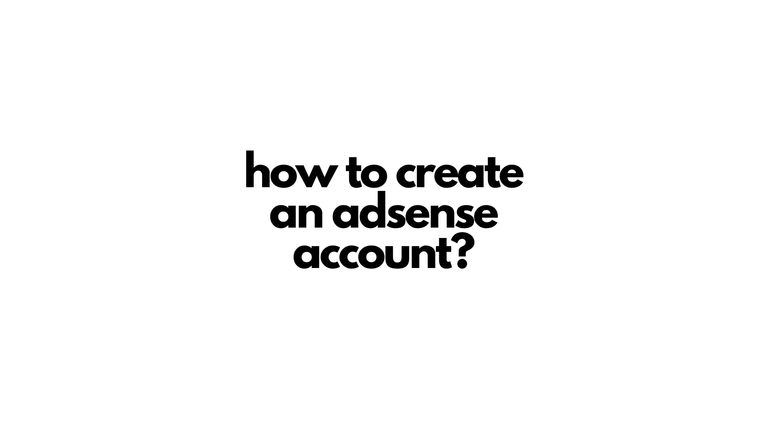
But last week, I got curious and search again – I found out that you can apply right way!
This is a huge achievement for me as a writer who’s always been looking to monetize writing and have a goal of living because of writing.
In this post, I want to share my experience, thoughts, and challenges before I monetize my website through ads.
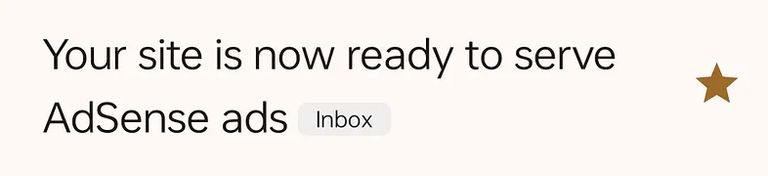
My website is already running since 2022. I never got any money or rewards from it. It completely milks out my wallet.
Well, I can’t blame anyone because I am also the reason why I don’t get anything from it aside from online exposure.
What is Google Adsense?
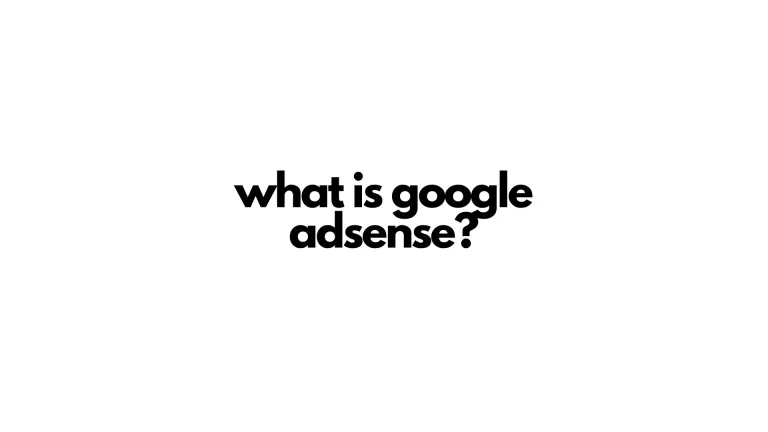
Google Adsense is a program where it allows the publishers to monetize their content by displaying ads based on their content and visitors.
Advertisers pay so their ads will be displayed, when a reader clicks on the ad, you get a portion of this payment.
Joining in the program is easy and simple, but make sure to make an effort when creating content.
Google is a huge company, and so, they want to ensure that you, as a publisher, posts engaging and quality content.
How to be accepted in Google Adsense?
There is no requirement traffic and visitors when joining in Google adsense. But what you need is writing and posting quality content, Google will review it.
Ensure that your website has a sleek design, user-friendly, and following the Adsense policies.
One reason that stopped me from joining the program is not writing consistently.
I want to write more, but I have no time for it. I have to manage my website and school at the same time and it is a bit exhausting on my part.
But this time, I am trying to be consistent with my writing and take advantage of the free time that I have.
How to Apply in Google Adsense in WordPress?
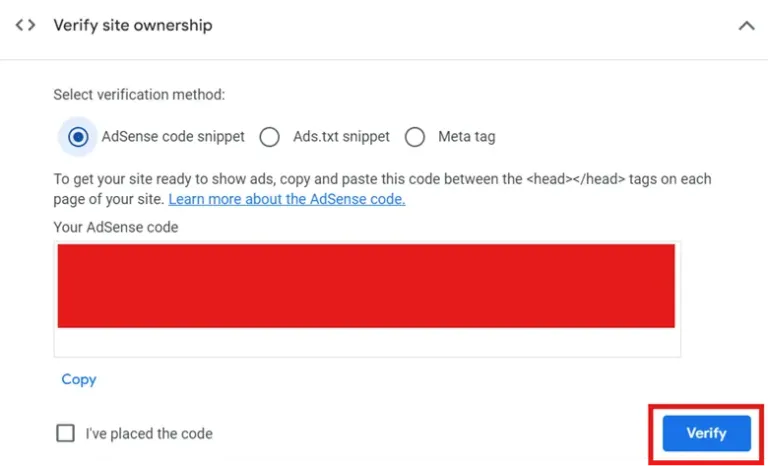
At first, you have to create an account in Google Adsense, then add your website.
After adding your website, you have to verify your ownership by adding this code then click verify.
To add the code, go to your WordPress account > Add plugin > then search for Header Footer. Install and activate it.
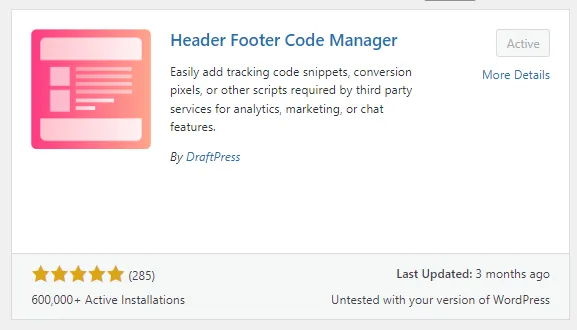
After installing, go to its settings and then paste the code from Google Adsense on the Snippet/Code section of the plugin, then save.

How to add ads.txt to your website?
After adding the code, you have to add the ads.txt on your website. This is an important step because the ads won’t be displayed if you did not add the script.
To add the script, go to your plugins > add plugin > search for File manager > then install and activate it.
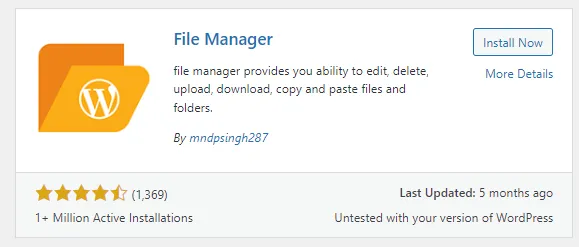
Go to file manager > public_html > add new file > rename it to be ads.txt > right click > code editor > paste the code from Google adsense > save it.
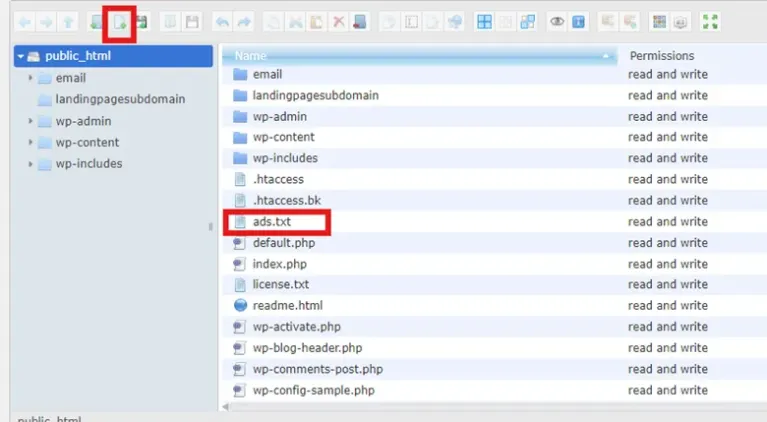
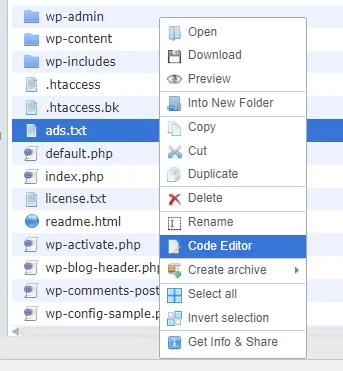
And you are done!
You just need to wait for the Adsense approval of your website. You can add the ads.txt after getting an approval from adsense.

The approval usually takes 2-4 weeks before getting an approval, but in my case, I got accepted after 3 days of activating my Adsense account.
Make sure to turn on the auto ads on your Adsense account so the ads will be displayed on your website.
My opinion about Google Adsense

I was always thinking of monetizing my blog, but I was having a second thought for activating ads, because it can ruin the user-experience of your readers and lose potential clients because some people call it as “cheap” when displaying ads.
For freelancer who uses their website as their portfolio, it can backfire to you (according to successful freelancers that I talked before).
But since I don’t really have the client right now and I want to explore new things with my writing career, I decided to activate it and run ads – this is a good start to track my progress by next year.
Aside from that, I am now starting to write consistently – so I want to make sure that I will get a benefit from my work by displaying ads.
This way of monetization can force me to write more and learn more about marketing to get a traffic.
As of now, I always apply SEO to my posts and write evergreen content so everything will still matter in the next coming years.
In addition, I also want to focus on gaining a consistent traffic to my website so I can earn more from it.
I have a marketing strategy in mind and it is working so far, but I feel that it is not good in long run so I am looking for alternative and give my time and effort to make my strategy successful.
Furthermore, despite having ads on my website, I want to make sure that I will maintain the positive user-experience of my readers on my website.
I excluded some pages that won’t display any ads. This will help to boost the experience of my readers and won’t be spammed by the ads.
To add, the ads are related to my content so readers might also find it helpful for them.
Key takeaways
For website owners who haven’t started their Adsense journey yet, maybe this is the sign to start and display ads.
I realized that ads aren’t that bad – it helps the blog owners to keep their website running and provide value on the internet.
Also, I am still at the early stage of my journey – I know that I will still learn throughout the process and I will keep experimenting to monetize my content without affecting the experience of the readers.
Conclusion
Starting early is always the best. After nearly 3 years of running my website – I did not get anything from it. I thought of displaying ads but I was having doubts.
Now, I finally made a bold move to start my journey; and it is in a good phase so far.
Displaying ads will help you for monetizing your content. The earnings might not be that huge, but it is better than nothing.
It can still cover your domain and hosting fees, so learn to be patient and continue with this journey!
Keeping your traffic flowing into your website would help to get the most out of Google adsense.
So better to focus on having a lot of traffic and creating quality content by applying SEO.
Disclaimer: All images are made, designed, and screenshot by the author unless stated otherwise. Some links will redirect you to my website. It is also published on my website.