
A couple of years ago I finally saved up the money and purchased a new router for my home. After going back and forth between one of the popular mesh systems that are out there now and Ubiquiti, I finally settled on the Ubiquiti Dream Machine.
One of the main reasons I went that route was because the Dream machine allows you to do some pretty in depth stuff network-wise. Even though my home network is fairly small, I wanted to be able implement some things like vLans to help manage the traffic and protect the rest of my network from my IoT devices.
Since the Dream Machine did all of that and so much more, it was a fairly easy choice. The only thing I wasn't sure about was how well it was going to cover my whole house. Our house honestly isn't that big, but with my cable modem being tucked down in the basement, there was a chance the signal strength on this wasn't going to cut it for that 5Ghz band.
In case you aren't familiar 2.4Ghz was the standard for a long time. It is slower, but it gets better range. 5Ghz is the newer standard and while it is faster, you get that speed at the expense of range.
It has worked fairly decent (more on that later) for years, but lately, @mrsbozz has been getting a really weak signal on her Chromebook that she uses for work. I finally decided to break down and expand our network.
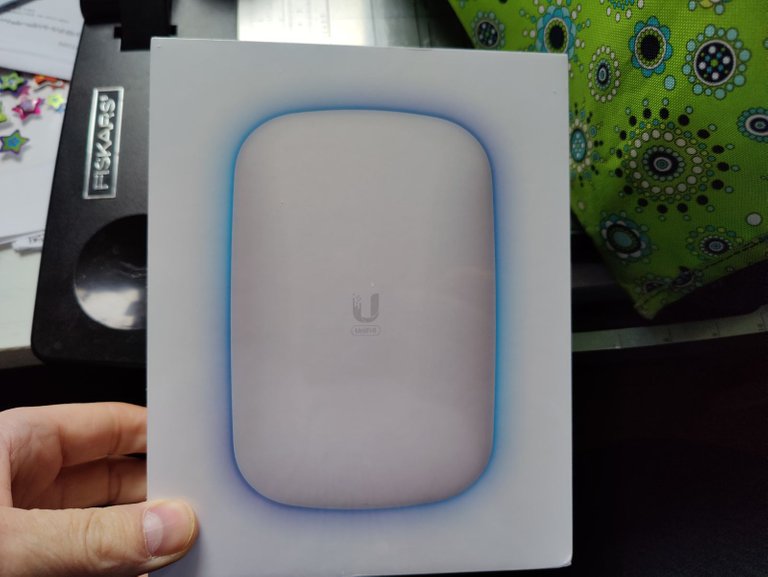
Ultimately, I decided on the UniFi Extender 6. In a perfect world, our basement would have been unfinished and it would have been easy for me to run the cabling I need to add proper wireless access points in the needed locations. Since our house is a bi-level with a fully finished basement, that was out of the question. Instead, I needed to look for something different.
This extender is basically just a mesh access point that plugs into your wall. I grabs the incoming signal from your Dream Machine and it extends it. Since it was only the far corners of our house that had trouble to begin with, I am hoping this will do the trick. It was about half the price of the Dream Machine at $150 USD.

It is a fairly compact unit and as you can see it plugs directly into the wall. No cords or anything like that to get tangled up. The problem is, it takes up two outlets when you have it plugged in. With outlets already at a premium in the living room, this could be a bit of an issue. Perhaps in our next house we will have PoE access points.
Ubiquiti is considered a "pro-sumer" line of products. Still cheap enough that they aren't considered commercial grade, but feature packed enough that IT professionals continue to be impressed by them.
I'll be honest, my first go around with my Dream Machine wasn't the greatest. After a long battle with customer support because the unit kept restarting they finally shipped me a replacement. The issue kept happening and it wasn't until I replaced my cable modem that it finally went away. It would seem that I struggle with issues on the Ubiquiti stuff that actually end up being a totally different problem.
The extender was no different...
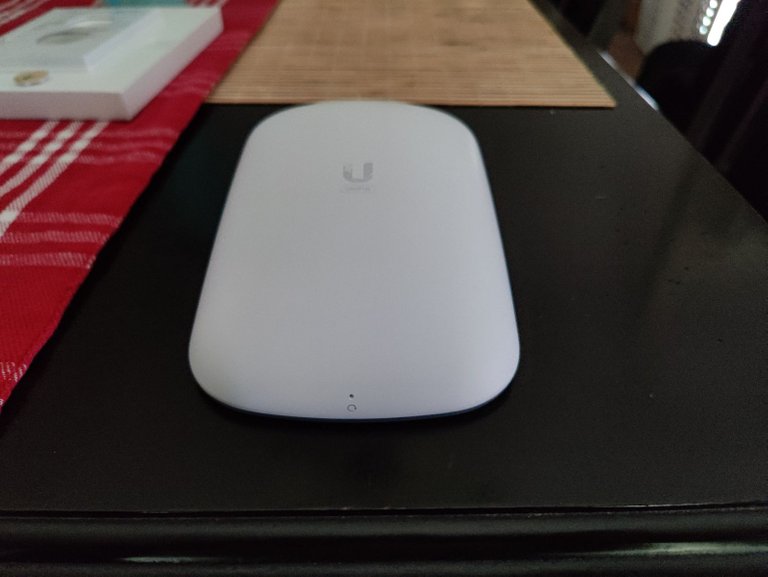
Supposedly, you are supposed to just plug it in and the Dream Machine will recognize it. You then provision it to your network and do a little setup and you are good to go. I literally spent two hours trying to get this device connected and I had zero luck (at first) last night.
For some reason the Dream Machine would just not acknowledge that the unit was there. I finally started a chat with support and one of their suggestions was that I move the device closer to my Dream Machine.
Now, it wasn't more than 50 feet away in the upstairs living room, but the guy on the other side of the chat basically wanted me to have it in the same room. I said "doesn't that kind of defeat the purpose of an extender if I need to have it right next to the source". He didn't seem to get the irony of what he was asking.
Anyway, once again, Ubiquiti proved not to be the problem and once again it proved to be my own idiocy that was the issue.
I had read ahead of time that your Dream Machine needed to be running a certain version of the software for the device to work. While I had checked that ahead of time before I clicked purchase, I didn't realize I read the screen wrong.
The screen asked if I wanted to update to 1.12.30 where I thought it said I was running 1.12.30. In fact, I was running software version 1.10.0. After I did a update of the software, the extender showed right up and I was able to add it to the network.
One thing I will mention. The Ubiquiti software is not very intuitive for the unskilled (or even skilled apparently). I discovered configuration areas of the product(s) that I never even knew existed last night. Things are kind of spread all over in about three different areas. It can be hard to find what you are looking for sometimes.
By the time I finally got it up and running, it was time to go to bed. I think it will take a couple of weeks before we know if this is really going to do the trick. I did notice at first that there were no devices connected to this access point even though I was sitting next to it. I had to disconnect my phone from the wireless and reconnect it before it would hit that AP. Enterprise systems usually have a hand off to whichever AP is offering the strongest signal. Ubiquiti either doesn't have that or I haven't found the setting for it yet.
One thing I was concerned about was the fact that this has a quite distinct LED light around the outer edge. It is kind of a status indicator to tell you what state the access point is in. My wife already feels like it is Las Vegas in the living room with all of the lights from the electronics at night.
Thankfully, Ubiquiti gives you some configuration options for the LED. You an shut it off all-together or adjust the brightness and color to your preference.
I look forward to digging into this a bit more over the next couple of weeks and see what it can do and what kind of stats I can get from it. The Ubiquiti software loves its stats. You can get charts and graphs for just about every aspect of your network. It is pretty cool.
Despite my initial ignorance, I am really happy with the Extender 6 so far. I wouldn't hesitate to recommend or install Ubiquiti products to any of my clients.
Sports Talk Social - @bozz.sports

Nice setup my ranch has pretty good internet, but I'd love to get the knowledge to customize it a bit.
We want to move to a ranch. All the steps in a bi-level are going to get to be too much as we get older. I like being able to segment out my traffic. That was the big bonus for me.
Gat ya,you remember me from Sports Talk Social Discord server?[easy to recall,your note there is next to the last]
Good day sire.
Hmmn Ubiquiti,new to me. Interesting though. The connection process you detailed has some humour in it. When you say the support person was asking you do something that defeats one key reason Ubiquiti was bought in the first place. Then how you discovered you misread something on the screen ab initio. Things like these often happen in new installations though.🙂.
Congrats on your new acquisition, I think it will be worth every penny.
Here's the link to that our discourse on discord – He is not the Greatest.
Regards
Ah, yeah, I was complaining about Pujols. I gotcha. Yeah, I am hoping this gives me a bit more stability and range with my home network.
Pujols,yeah exactly.
Hey there!
This is a useful review that I'll probably refer back to a few months when I go back to using landline and a router.
I tend to find lights on gadgets annoying, yet useful:)
Thanks, it is a pretty cool piece of hardware. I have bee kind of impressed with their stuff over the years. There are some really great reddits dedicated to the Ubiquiti community. It might be a bit more than the average user needs, but working in IT, I love it.
It really looks like a good product to patronize.
It's a bit pricey, but well worth it!
It looks a nice device! But how much did you paid?
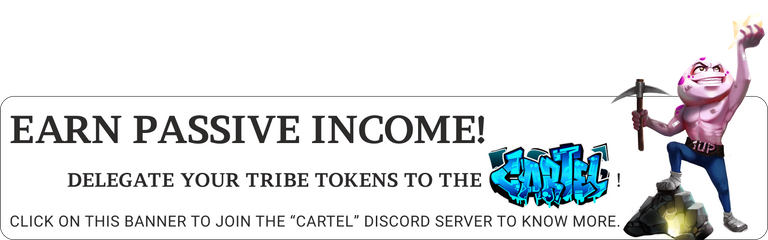
!1UP
The Dream Machine was like $300, the extender was $150 USD.
You have received a 1UP from @gwajnberg!
@stem-curator, @vyb-curator, @neoxag-curator
And they will bring !PIZZA 🍕. The @oneup-cartel will soon upvote you with:
Learn more about our delegation service to earn daily rewards. Join the Cartel on Discord.