Welcome to the next installment of my WALKTHROUGH | Series. Today I wanted to look at a new piece I've created - Passing Time
FINAL IMAGE
As per usual we'll start with the final image so that we have an idea of what the final product will look like.

In Camera Technique
The first step in creating an image like this is of course the in-camera technical issues. When creating an ultra long exposure in the middle of the day a regular camera settings wont work. To get around the extreme exposure times I used whats called a neutral density filter - specifically a 1000ND or 10Stop filter. a 1000ND means it removes 10 full exposure stops of light. This lets me slow down my shutter speed from a 1/15sec to 15 full seconds. This is huge! Especially in the middle of the day.
The results are an image with streaked clouds like this RAW unedited image here.

Now you'll notice this image is quite dark. Thats because I wanted to make sure I didn't overexpose the clouds too much. Since the clouds are what I need streaked I created a series of images. Using some basic exposure corrections we end up with our images ready to be merged and blended.
Stacking the Shot
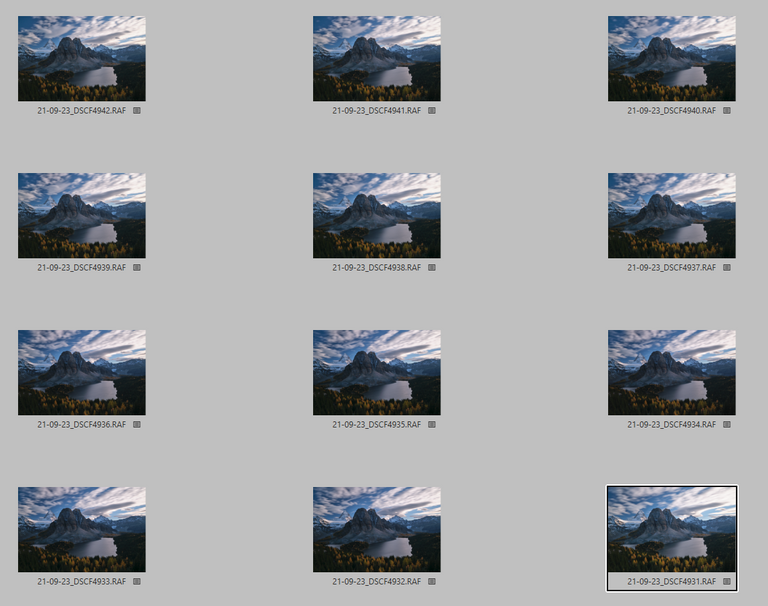
I used 21 images stacked together for this image... surely more than I needed. But I took this many in the field to make sure I had the files I needed and figure I may as well use them all! Combining these images will allow use to create an effect of an even longer exposure. Instead of being onlyy 15sec long, it will now look as though I shot the image for (21images x 15Sec = 315Sec) just over 5 minutes.

Now, the initial stack results in these chopped clouds. An effect some enjoy, but personally I'm not a fan of. So instead of the automatic median blend mode I switch my layers to mean blend mode. This will give us that silky smooth look.

Something to be careful of when using a mean or median blend is artifacts created from objects that moved during the shooting process. You can see below in the screenclip how these shifting trees are now blurred and muddied together. We'll fix this by masking out these objects and letting only a single and sharper image of the foreground show through. You can do this easily in Photoshop or Affinity Photo.

Another thing to be aware of is noise! When taking such long exposure noise gets introduced where you may not want it... so take a quick peak for noise. You can see a particularly bad spot of noise here.

After some additional adjustments - warming, dodge/burn, exposure, vibrancy - we end up with the final image. At least, the final color image.


You can see how much a different the dodge/burn and brightening can make just by themselves! The final image on the left has a lot more life to it now just with the simple act of accenting some of the rock faces, adding some brightness to far off glacier, and darkening the crevasse in between.
Now. I'm a big fan of black and white. So on shots like this I always think a B+W version should be made. For this one I'll lean towards a warm variations - brightening the warm tones and darkening the cold tones. Adding a little more contrast we end up with an image like this one.

For me, this piece becomes timeless with the b+w adjustments.
I hope you've enjoyed this walkthrough of my edit! As always, if you have any comments, questions, or critiques please feel free to leave them in the comments below for me to answer.
Cheers,
Dyptre
Want to see more of my work or support me? Follow me on HIVE or checkout my work at these links below
Website: wwww.dyptrephotography.ca
Instagram: https://www.instagram.com/dyptre/
Twitter: https://twitter.com/dyptre
All images are owned and created by Dyptre www.dyptrephotography.ca
This shot has a beautiful, dream like quality Geoff. Really enjoyed learning about your work process. I've never tried to blend so many images to get a single shot (not sure how my computer would cope! :). Love the black and white conversion too.
I definitely like to push my computer to its limits. Most I've done is 120frames into a single image! My computer screamed at me 😂
I'll be doing more of these as I go :) hopefully each blog gives you some more tools for your own editing
I think my PC would be page swapping like crazy if I tried to use 120 frames at the same time! This is one of the reasons why, although I'd like a camera sensor with more pixels to play with, I also don't want more pixels to fill my computer with. It's a conundrum! 🤣
haha no kidding. I'll have to upgrade my computer when I get a new camera again. My 26MP is pushing this thing to the max
The final result is so beautiful. The layers and focus. 😎
Have a great day ☀️Great work, thanks for your explanation and some steps of the process @dyptre 😊
Absolutely! im happy you like the final results, and glad you found some good info in the post
Have a great day further!You are welcome, enjoyed it truly @dyptre 😎
Epic shot and love how much detail you have provided in building it up.
Thansk intrepid 🤘 theres a fine balance between giving away all my secrets and explaining enough haha hopefully you found some good value in this
wow... cool nature photos 😄👌👌👌🍷
thank you :)
Wow stunning!
I really like the end version in B&W edition.
good to hear! the b+w are always my personal favorites. It removes distraction and lets you see the light better imo
Yay! 🤗
Your content has been boosted with Ecency Points
Use Ecency daily to boost your growth on platform!
Support Ecency
Vote for new Proposal
Delegate HP and earn more, by @rmach.
Awesome! Thanks for the boost @rmach :) glad you liked my post
Excellent photography and editing! I couldn't decide between the black and white and color version, both have something that makes them special.
I love it, now I will be following your work.
The struggle of b+w or color is always one that I face haha you're absolutely right in that they give the image something special themselves. So hard to choose.
Glad you liked the post and thank you for following along with my photography 🤘
I loved seeing the whole editing process, great job my friend.
Have you considered making a video showing the step by step? It would be incredible.
Hey, ya I have debated making a video in the past. But I don't really enjoy the editing part of making a video, so I've never really gotten into it.
I need something easier and simple to use that would let me do it - just haven't found the software yet.
Glad you liked the walkthrough :)