Hello photography lovers,
As you all know, AI is taking over the photography world very quickly! I already see it in my sales on stock bureaus, and now Meta is going to experiment with AI to! If you have Instagram or facebook as a photographer, go look and opt-out of the fact that meta wants to use your contend for training there AI!
But AI is also very use full as a photographer! I played with it a couple of times in Photoshop and now it's also available in Light room! And of course I played with it again!
I was taking long exposure pictures along a river in Portugal when it started to rain a bit! After taking a couple of pictures I saw droplets on my lens! And when I looked at the pictures I immediately thought that would be a hard job to get rid of those droplets!
I would ask you if you want to look closely to the next picture before scrolling to the next one! Can you tel me were the droplets were? Its not perfect and when you see it, you cant unseen it, but for the location of them, its a remarkable job!

Here is the before picture! That would be a nightmare editing that without AI!
I see that I cropped the picture a little bit to but you see the dropled are right in the middle of the trees!

here I zoomed in a little bit while I was working on the picture!

You can select multiple locations in the picture that you want AI to edit! And afterwords you can click the individual locations as you want to change something!
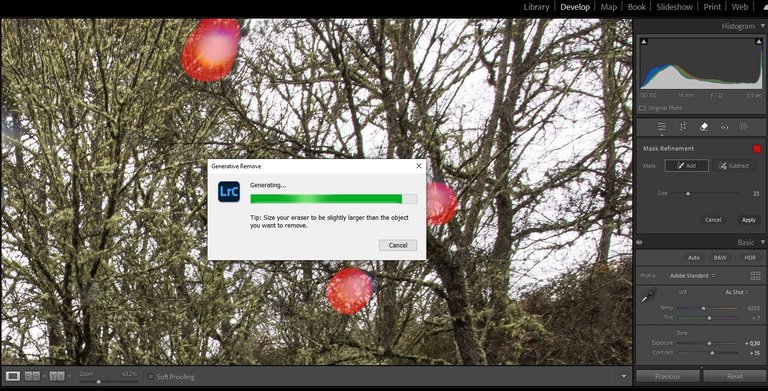
It really works perfectly! but if you zoom in more, you will see the difference in pixels! And when its a complicated part of the picture, it's shows that is't not flawless! but if you don't know, you will not see it!

With this feature you don't need to buy a subscription for Photo shop any more! But in the future you will pay for this feature! You can buy credits and every time you use it, you will lose credits! For now it's free for use! What do you think? Is this something you want to pay for in the future?
Thank you for reading my post! And if you want to see all the places I have ever been to, just click on my Pinmapple profile!
And if you want to follow my daily life, I often post stories and pictures off all the tings I do in life on my Instagram account!
that was a trick, leaving that one to stick out :D no way to see it, especially in a small format. if i had to do that by hand i think i would just say, yeah there are water droplets on this shot, it is exactly how i imagined it :)
yesterday i found a gmail account that i did not use in Runwayml :) and had some free credits, after a hour playing with it i had a feeling AI is getting more stupid :)
i masked out the person and tired a prompt of a sandy beach. result was fascinating :)
😅💪 that's pure art 😅😋 its fun to play with. It's the future so we need to keep up
it is pretty good for small fixes at the moment. it will get better for sure (if there will be enough energy for it :) ), but at the moment i feel all the great stuff we see is a bit misleading especially in video. There are hours spend of generating for few seconds of usable video. i generated 15 videos just trying to get the sea to move and not touch the man standing. in the end i left half of the photo unmasked around him and Runway was still trying to move him :)
AI is really intervening in almost everything. You did a good job with this and I may actually try it out too
It's a great job! The way moving water is photographed is a real art!
AI also did a great job with the stains. I think it could also be done with masks, but it would take quite a long time.
Indeed, I normally use that tool, but this is so quick.
#hive #posh