Hello friends as you are in this new publication I will show you how I made this photo you see here.

I want you to know that I have never taken pictures for halloween before so I am very happy that I have taken amazing pictures this year and I like that, because next year will be better.
I took this picture of my sister, I wanted to take the picture inspired by a witch, because that is the theme of these parties.

Here you can see the picture closer, so you can see how this witch picture was finished.

With the loop tool you start to remove the stains from the face this is also used to remove any unwanted objects in the picture.
After removing the spots, apply a frequency of separation so that the face is very soft and natural.
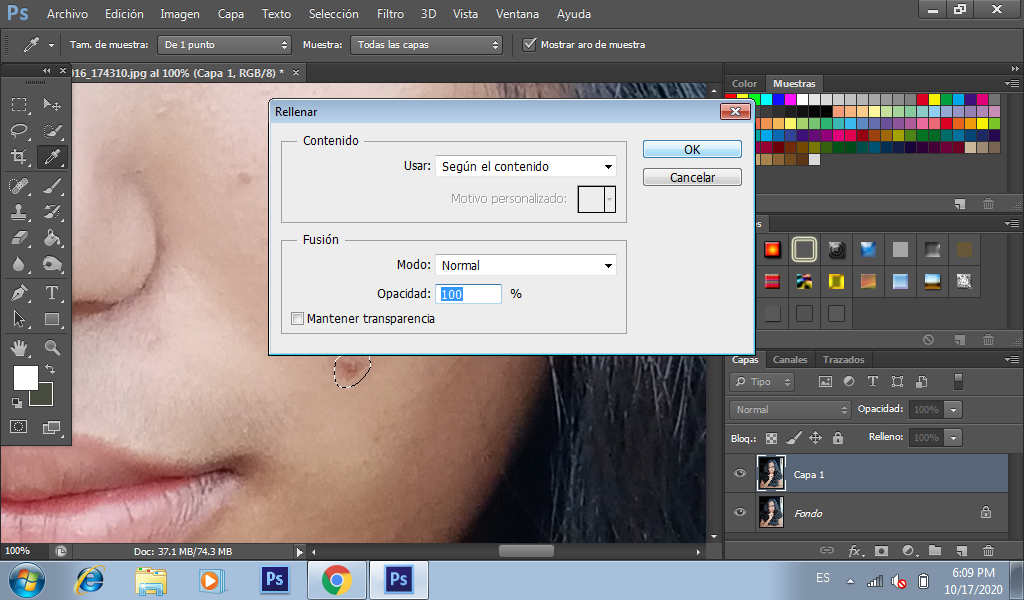
Then I did the makeup on the face, with the help of the underexposure tool I gave color to the girl's eyebrows and also in the parts where there was shadow, including touching up the hair color, I forgot I liked the idea of applying red color on her hair, it looked amazing.
As you can see the eye makeup looks amazing, because I put it on with a wicked style.
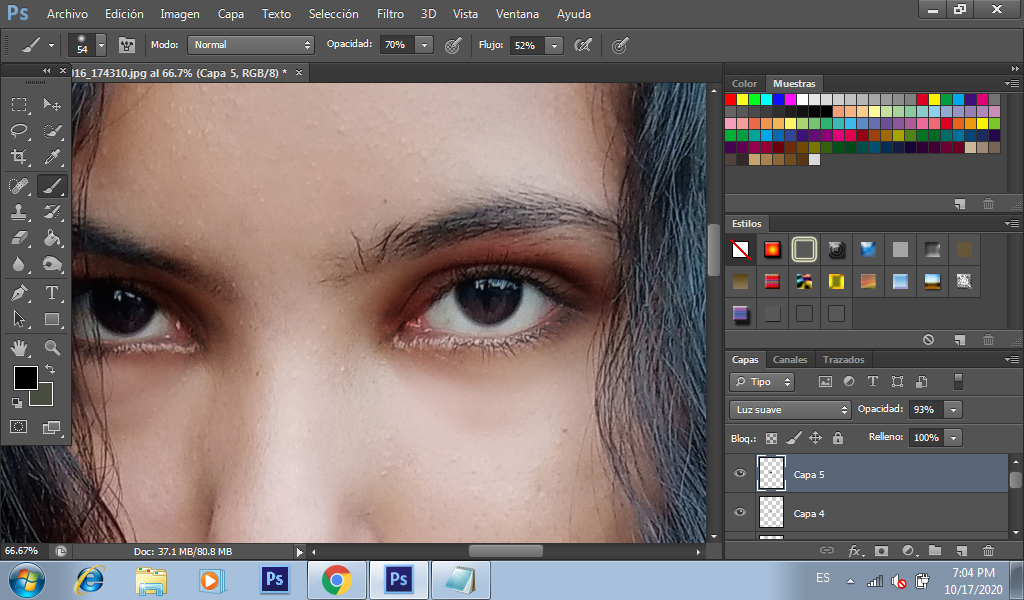
Then apply the lipstick, use a dark red I think is almost red wine but I really liked this color you see on the lips.
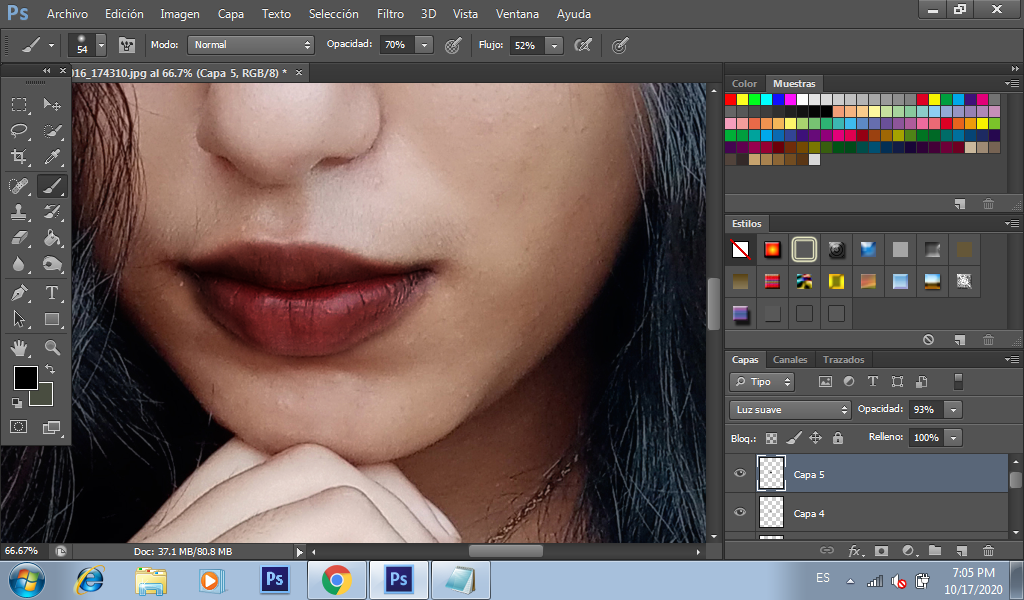


Here you can view the original photo without any editing as you can see the change is incredible.
I hope you like it, friends. See you in a future publication .

Congratulations @newmanbra! You have completed the following achievement on the Hive blockchain and have been rewarded with new badge(s) :
You can view your badges on your board and compare yourself to others in the Ranking
If you no longer want to receive notifications, reply to this comment with the word
STOPDo not miss the last post from @hivebuzz: