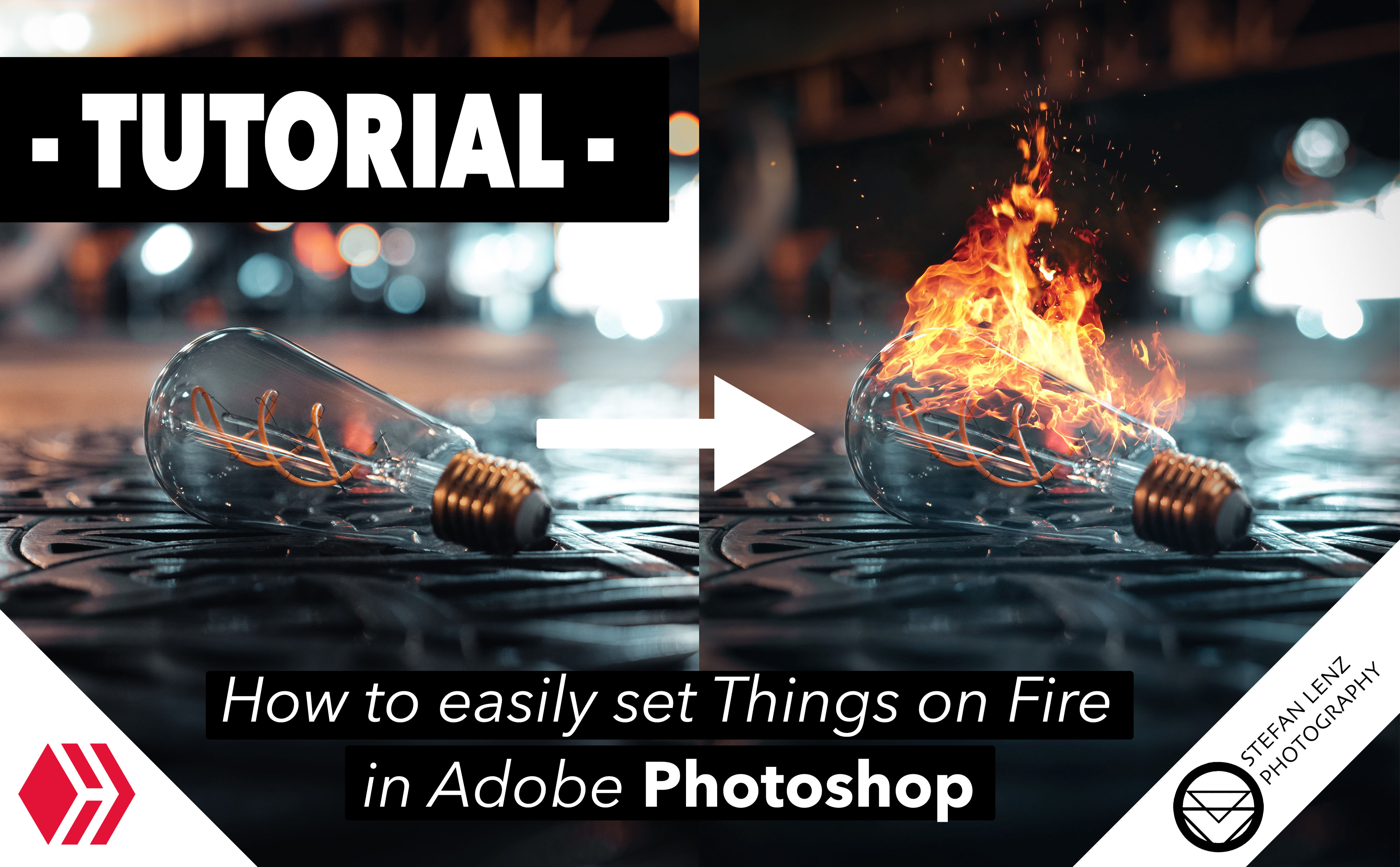
Hello guys! Today I have a quick tutorial for you. I want to show you how to create add fire to your images. Letting objects burn in Photoshop is very easy. All you need apart from your desired source image is a fire overlay. You can create one from an image with a black background like this one (for example, from a free stock photo platform such as Pixaby, Pixels or Unsplash):
Hallo Leute! Heute habe ich ein kleines Tutorial für euch. Ich möchte euch zeigen, wie ihre euren Fotos Feuer hinzufügen könnte. Gegenstände in Photoshop brennen zu lassen ist sehr einfach. Alles, was ihr außer dem gewünschten Ausgangsbild dafür braucht, ist ein Feuer-Overlay. Ein solches könnt ihr aus einem Bild mit schwarzem Hintergrund wie diesem erzeugen (zum Beispiel von einer kostenlosen Stock-Foto-Plattform wie Pixaby, Pixels oder Unsplash):

Place it as a layer over your original image. At the bottom right of the opacity value, change the blending mode for the selected layer from Normal to Multiply. This will make the black background disappear and only the fire will remain, which you can place and transform as you wish. I got the best results with Edit - Transform - Warp.
Dieses legt ihr als Ebene über euer Ausgangsbild. Rechts unten neben dem Wert für die Deckkraft ändert ihr nun den Füllmodus für die ausgewählte Ebene von Normal zu Negativ multiplizieren. Dadurch verschwindet der schwarze Hintergrund und es bleibt nur noch das Feuer übrig, welches ihr nach Belieben platzieren und transformieren könnt. Die besten Ergebnisse erhielt ich mit Bearbeiten – Transformieren – Verformen.

By using a layer mask, it is also possible to remove parts of the fire. Of course, you can also duplicate the layer to create an even stronger fire. It is also easy to add sparks using a corresponding overlay and the same method.
Durch eine Ebenenmaske ist es obendrein möglich, Teile des Feuers zu entfernen. Natürlich könnt ihr die Ebene auch duplizieren, um einen noch stärkeren Brand zu entfachen. Ebenfalls ist das Hinzufügen von Funken mit einem entsprechenden Overlay und derselben Methode problemlos machbar.

Here you can simply experiment a little, vary the layer opacity and try to achieve the most realistic fire effect possible. You'll see that it's not that difficult. What you set on fire virtually is of course entirely up to you. I tried it with a light bulb and a glass ball, for example.
Hier könnt ihr einfach ein bisschen herumexperimentieren, mit der Ebenen-Deckkraft variieren und versuchen, einen möglichst realistischen Feuer-Effekt zu erhalten. Ihr werdet merken, dass es gar nicht so schwierig ist. Was ihr virtuell in Brand steckt, bleibt natürlich ganz euch überlassen. Ich habe es zum Beispiel mit einer Glühbirne und mit einer Glaskugel versucht.
Looking for more creative Ideas?/Auf der Suche nach weiteren kreativen Ideen?
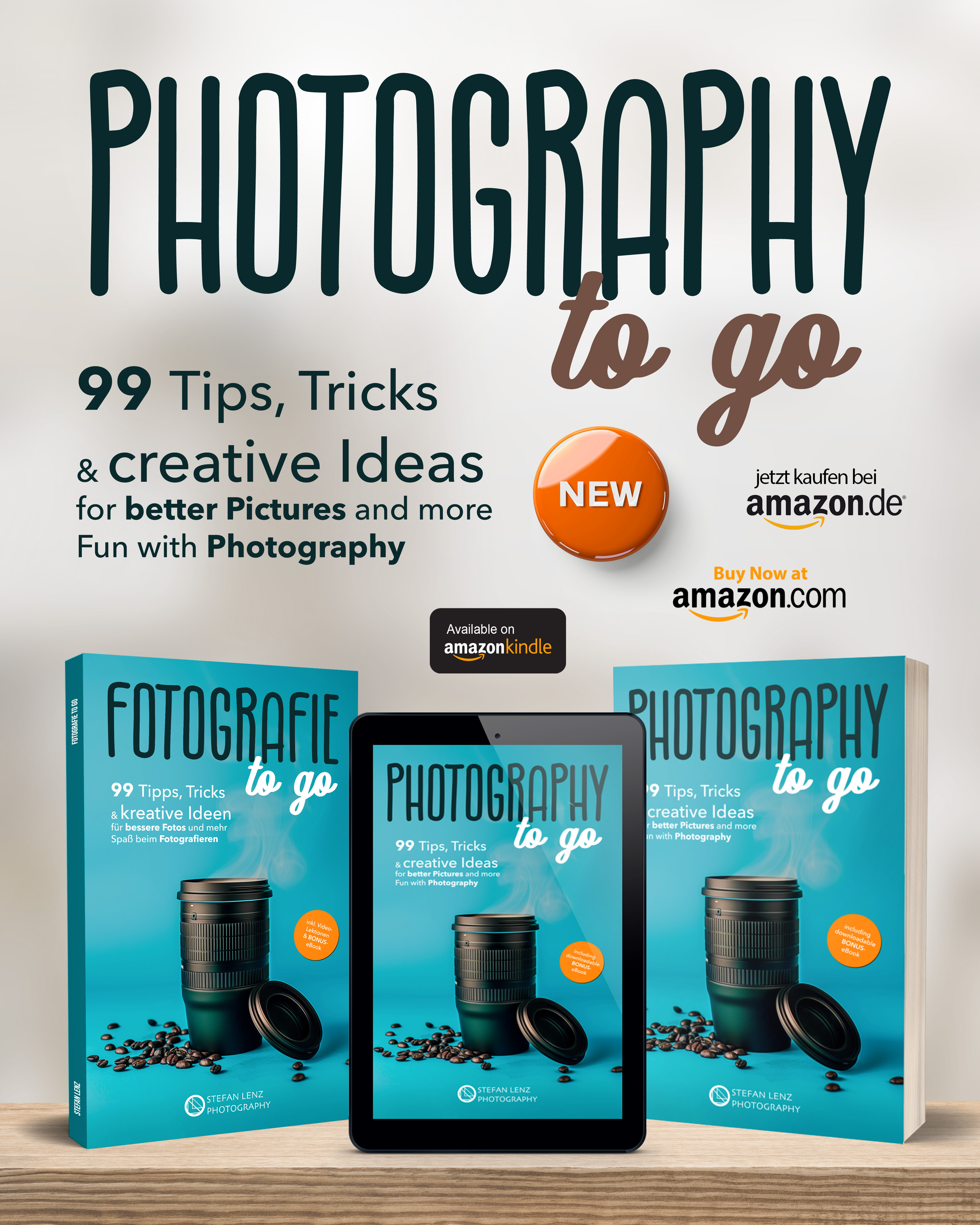
My brand new book "Photography to go" is now finally available as an eBook, paperback and hardcover on Amazon! It's my most comprehensive photography guide so far, which I've been working on for over one and a half years. Among other things, you'll find 99 practical tips, tricks and creative ideas that I've collected in my many years of work as a photographer. You can buy the book and get more information about it here:
Mein brandneues Buch "Fotografie to go" ist endlich als eBook, Taschenbuch und gebundene Ausgabe bei Amazon erhältlich! Es handelt sich um meinen bisher umfangreichsten Fotografie-Ratgeber, an dem ich über eineinhalb Jahre lang gearbeitet habe. Darin findest du unter anderem 99 praktische Tipps, Tricks und kreative Ideen, die ich in meiner langjährigen Arbeit als Fotograf gesammelt habe. Hier kannst du das Buch kaufen und nähere Informationen dazu erhalten:
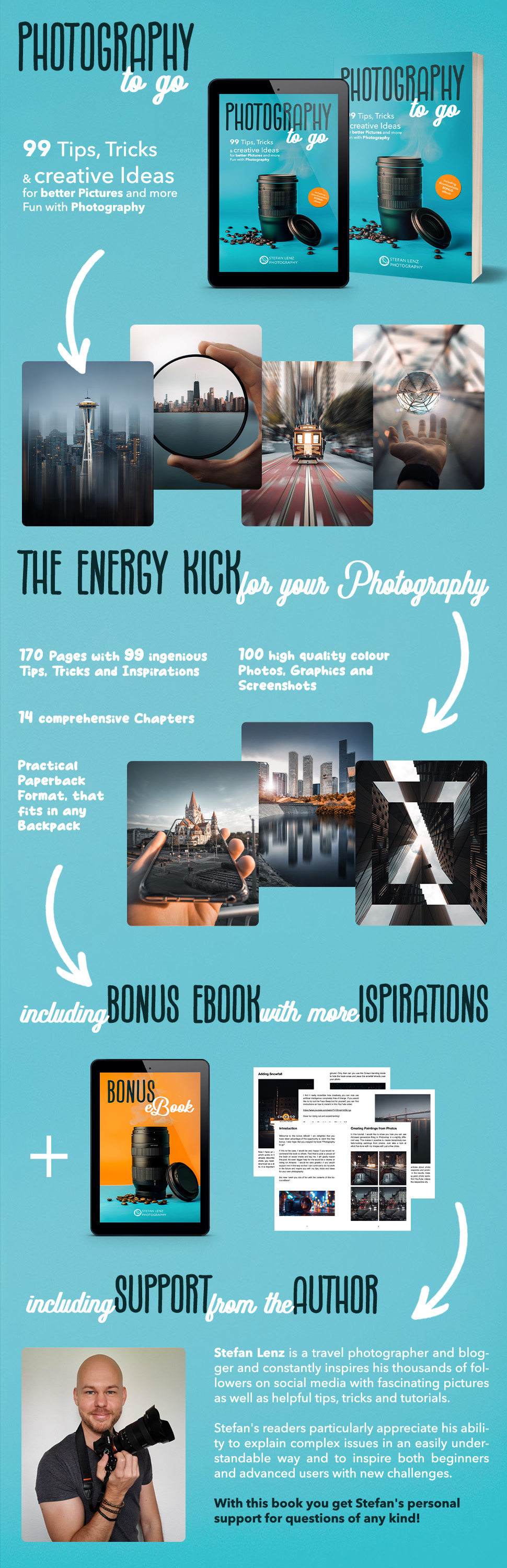
*: affiliate link / Werbelink
See you soon!/Bis bald!
Stefan

😮 wow, amazing!!!
Thank you! 🙏
This is awesome, thanks for the cool tutorial😁
Thanks a lot, you're welcome! 😊
best wishes for your new book
Many thanks! 🙏😊
Amazing! This is a great educational article with very valuable information, thank you for sharing it with all of us!
Thanks a lot! I'm happy that you find it helpful 😊
Of course it is 😊
!BEER