ING
Hello Community! I will show you how I buy cards from my cell phone, without resorting to using the computer and without using browsers that accept extensions.
The first thing we are going to do is search Google Play for the KEYCHAIN Wallet and install it.
ES
Hola Comunidad! les mostrare como compro cartas desde mi celular, sin recurrir a usar la computadora y sin usar navegadores que acepten extensiones.
Lo primero que vamos a realizar es buscar en Google Play la KEYCHAIN Wallet e instalarla.

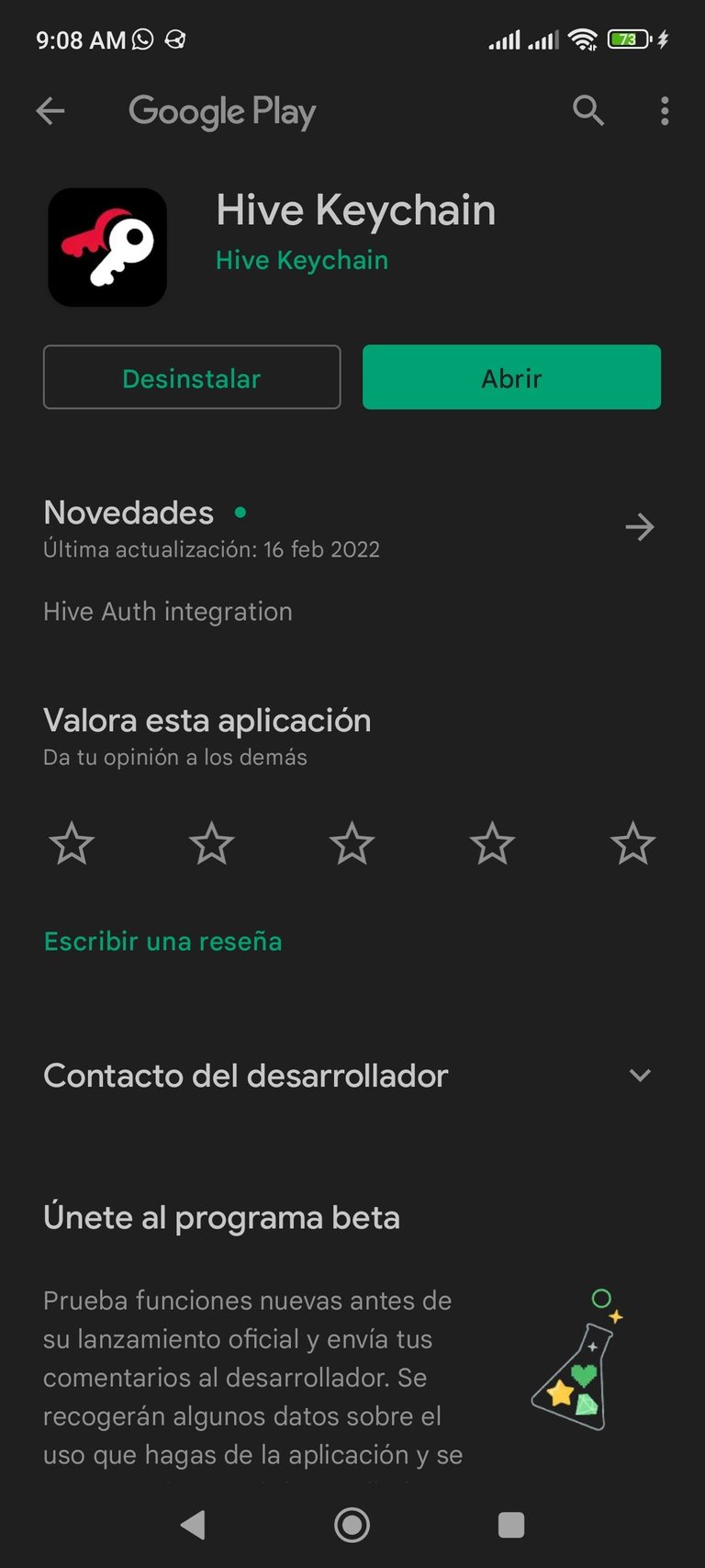
We must enter our passwords as well as in the PC browser and once on our main screen, click on the 3 points at the top and enter the browser.
Debemos ingresar nuestras claves así como en el navegador de PC y una vez en nuestra pantalla principal, dar clic en los 3 puntos de la parte superior e ingresar al navegador.
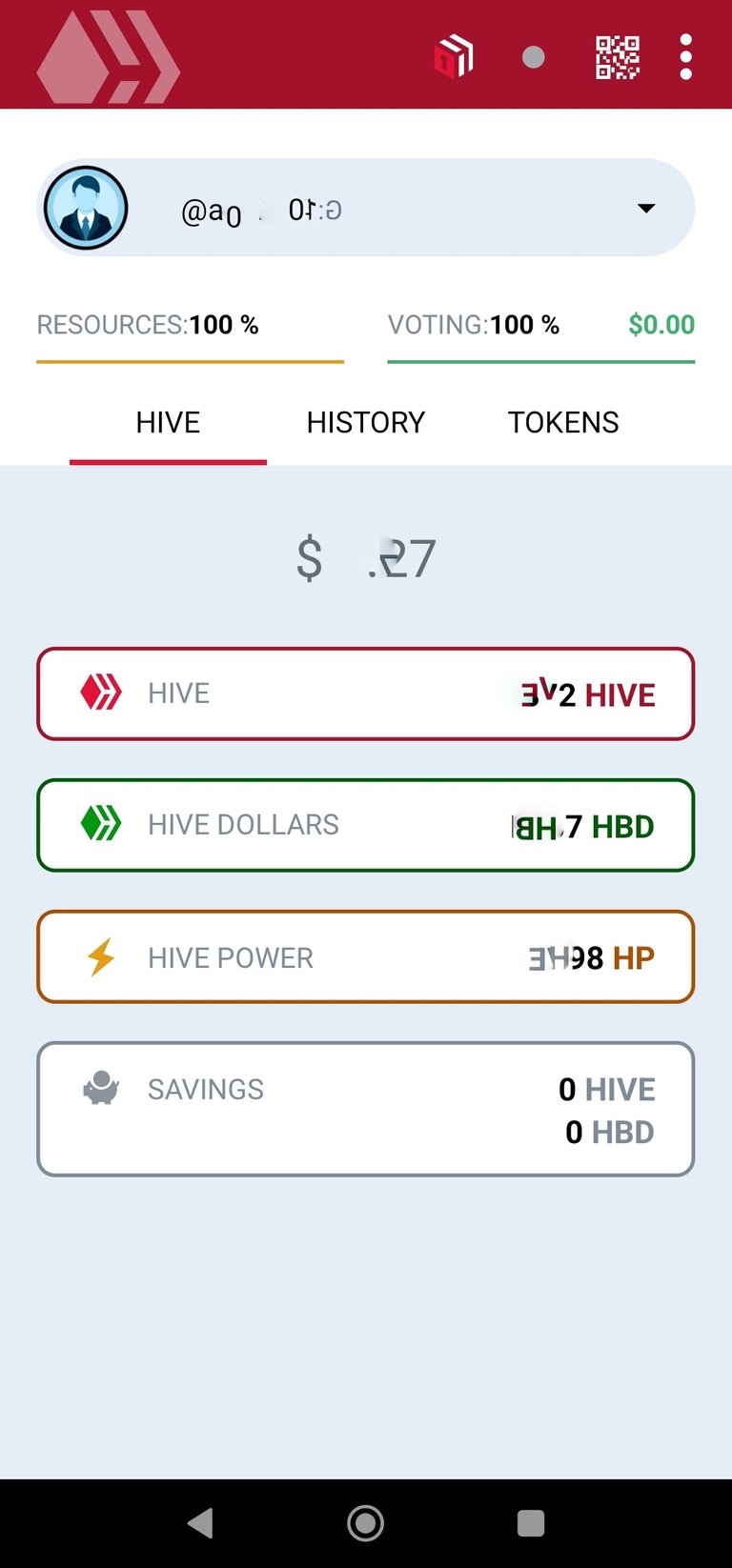
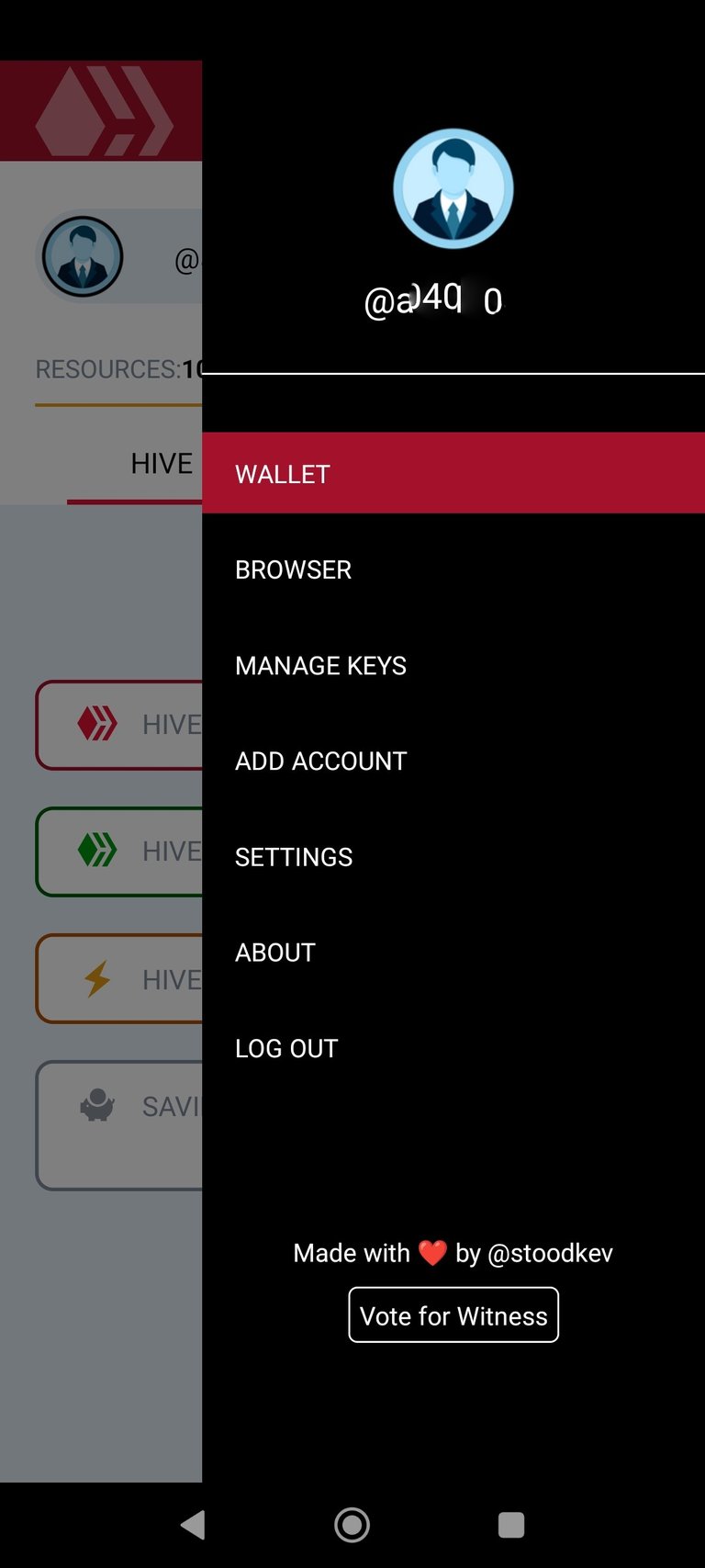
We enter the GAMING section and select Rising Star.
Ingresamos a la sección de GAMING y seleccionamos en Rising Star
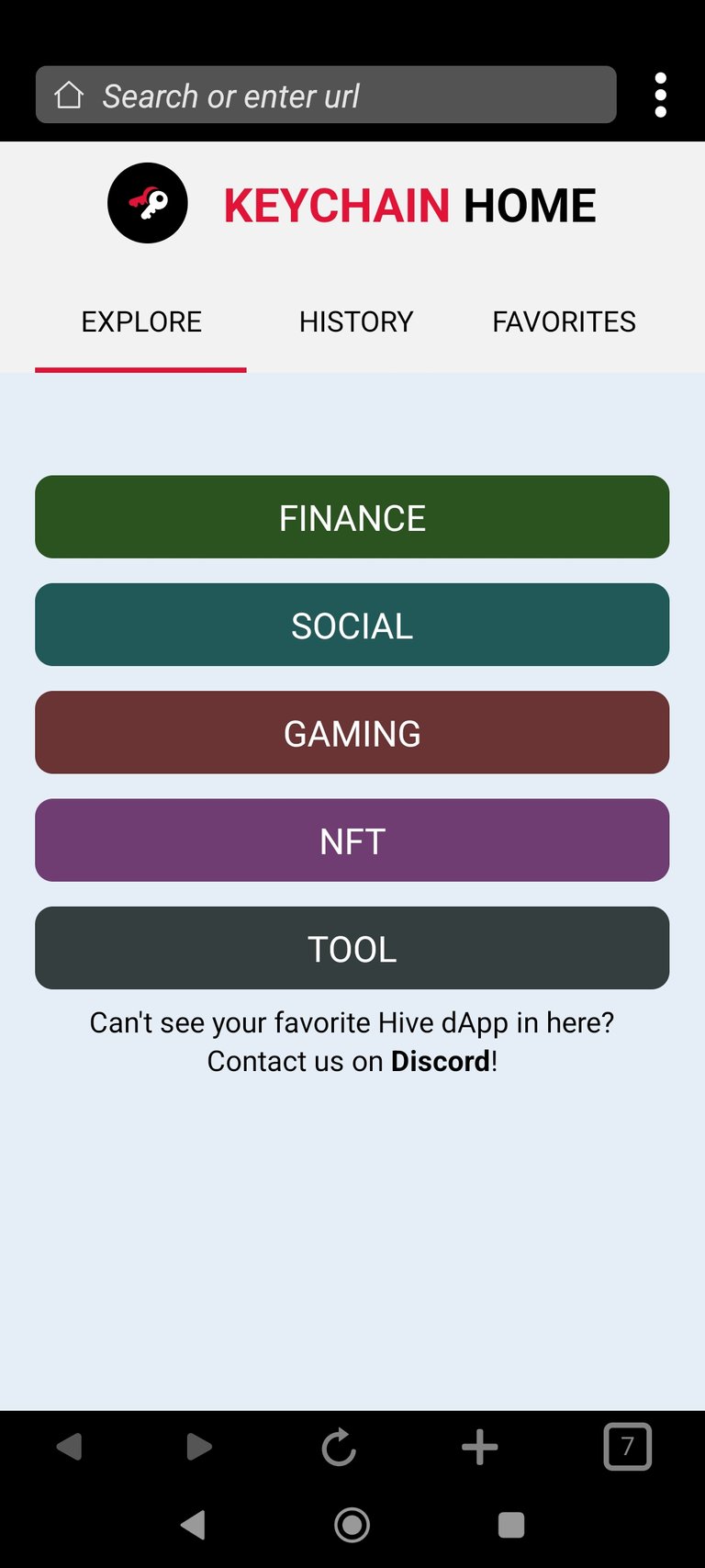
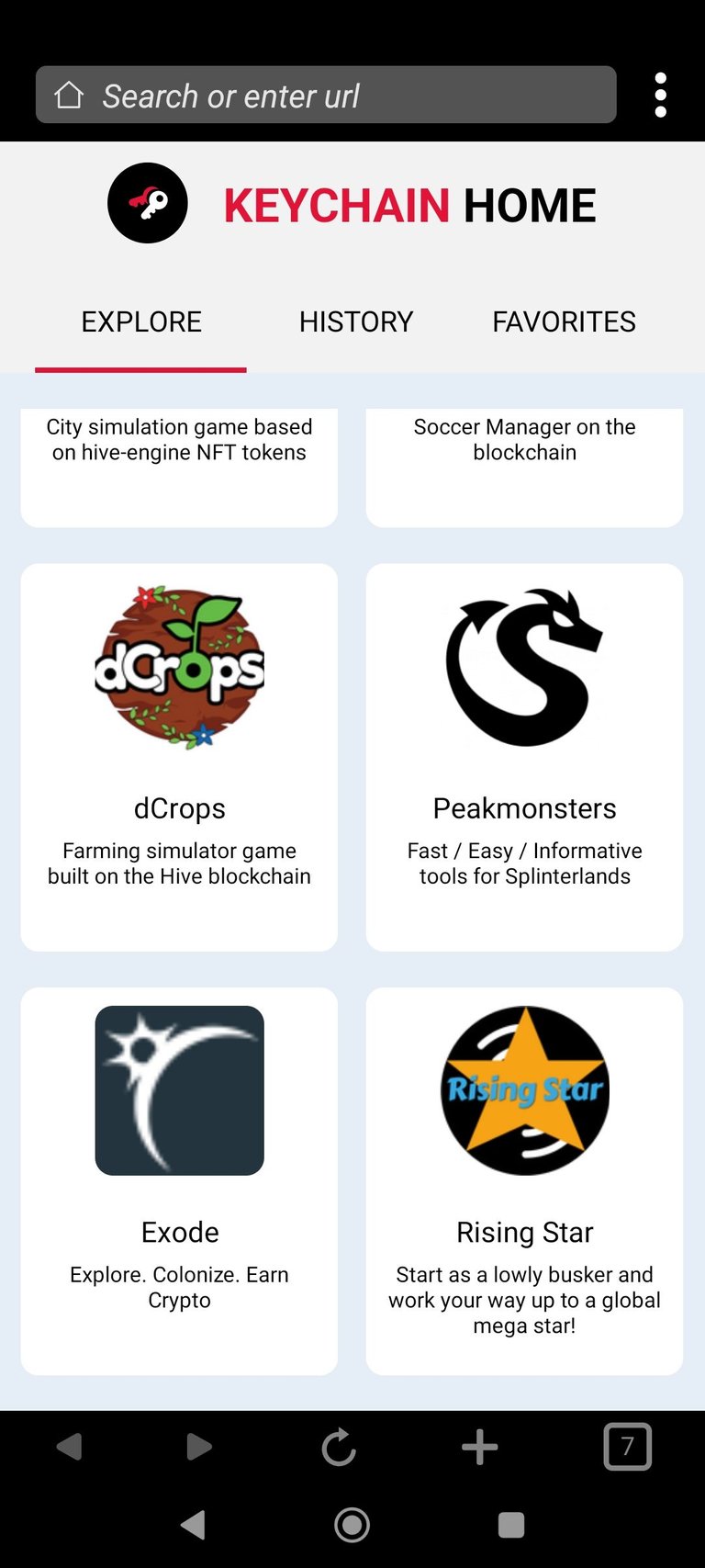
We browse the game and look for the card we want to buy, in my case it will be Wisky Whiskey.
Navegamos en el juego y buscamos la carta que deseamos comprar, en mi caso será Wisky Whiskey.
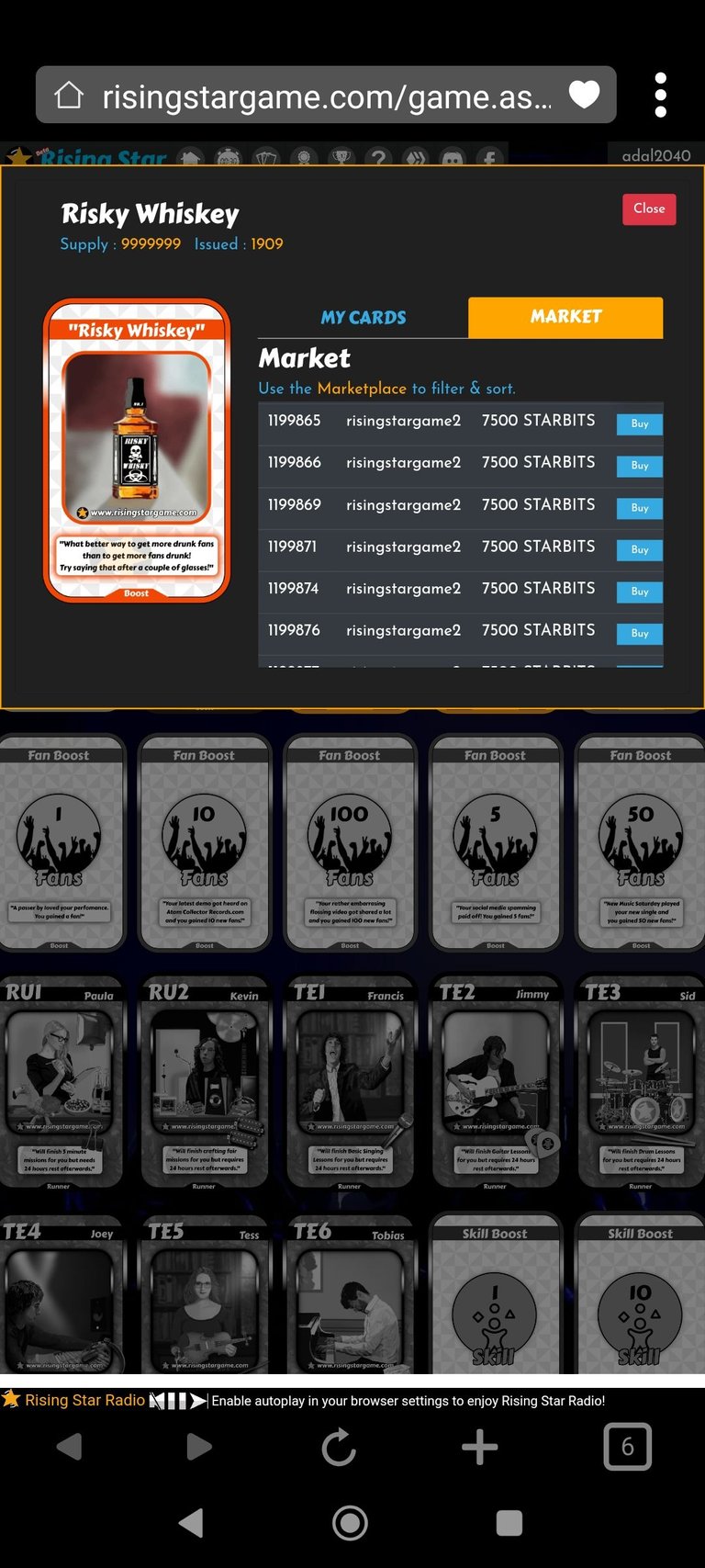
After clicking the BUY button, a new tab will open, but be careful because it will be in the default browser and not in the Wallet, we must copy the https address and open a new tab in the browser of our Wallet, paste the copied address and now yes, we click the BUY button again.
Después de darle clic al botón BUY se abrirá una nueva pestaña, pero cuidado porque será en el navegador predeterminado y no en la Wallet, deberemos copiar la dirección https y abrimos una nueva pestañan en el navegador de nuestra Wallet, pegamos la dirección copiada y ahora si, le damos clic de nuevo al botón BUY.
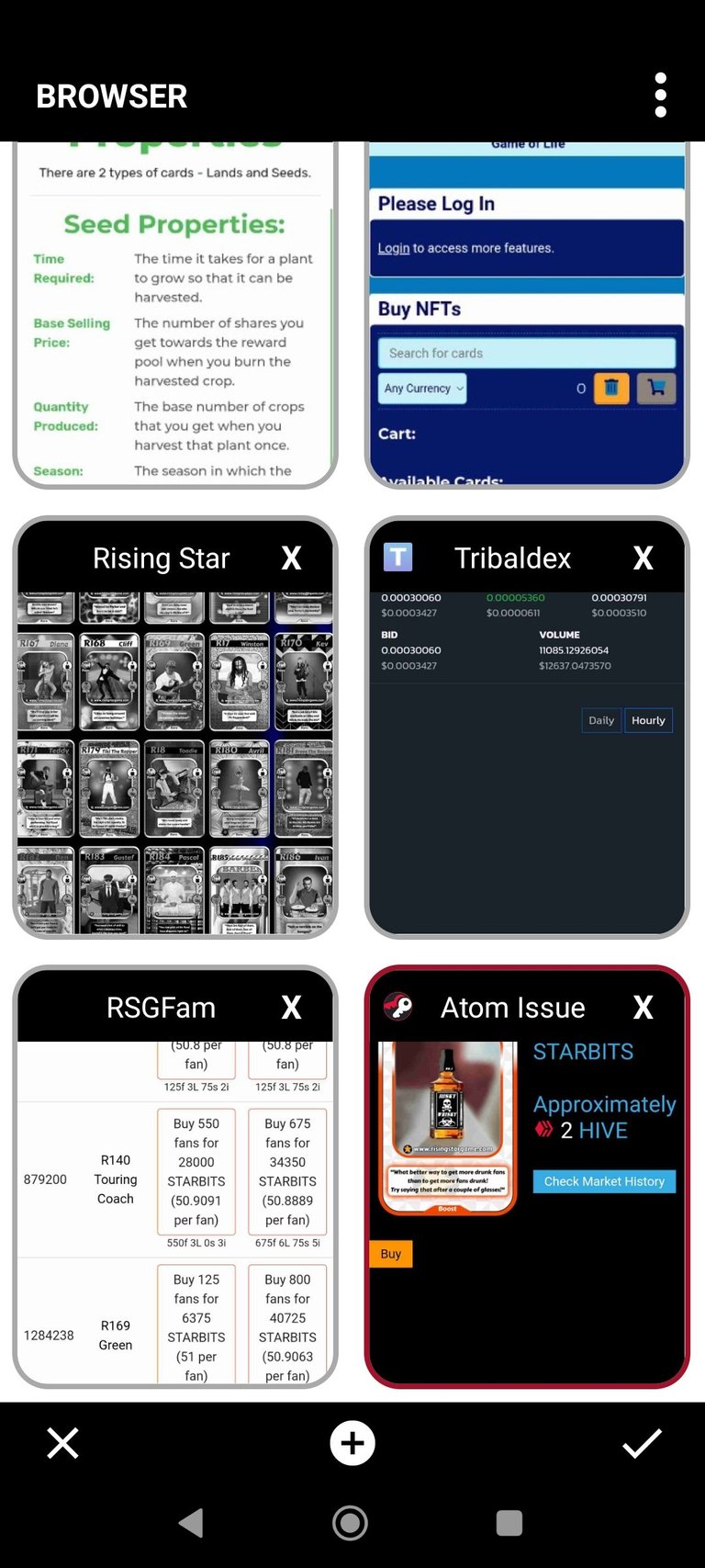
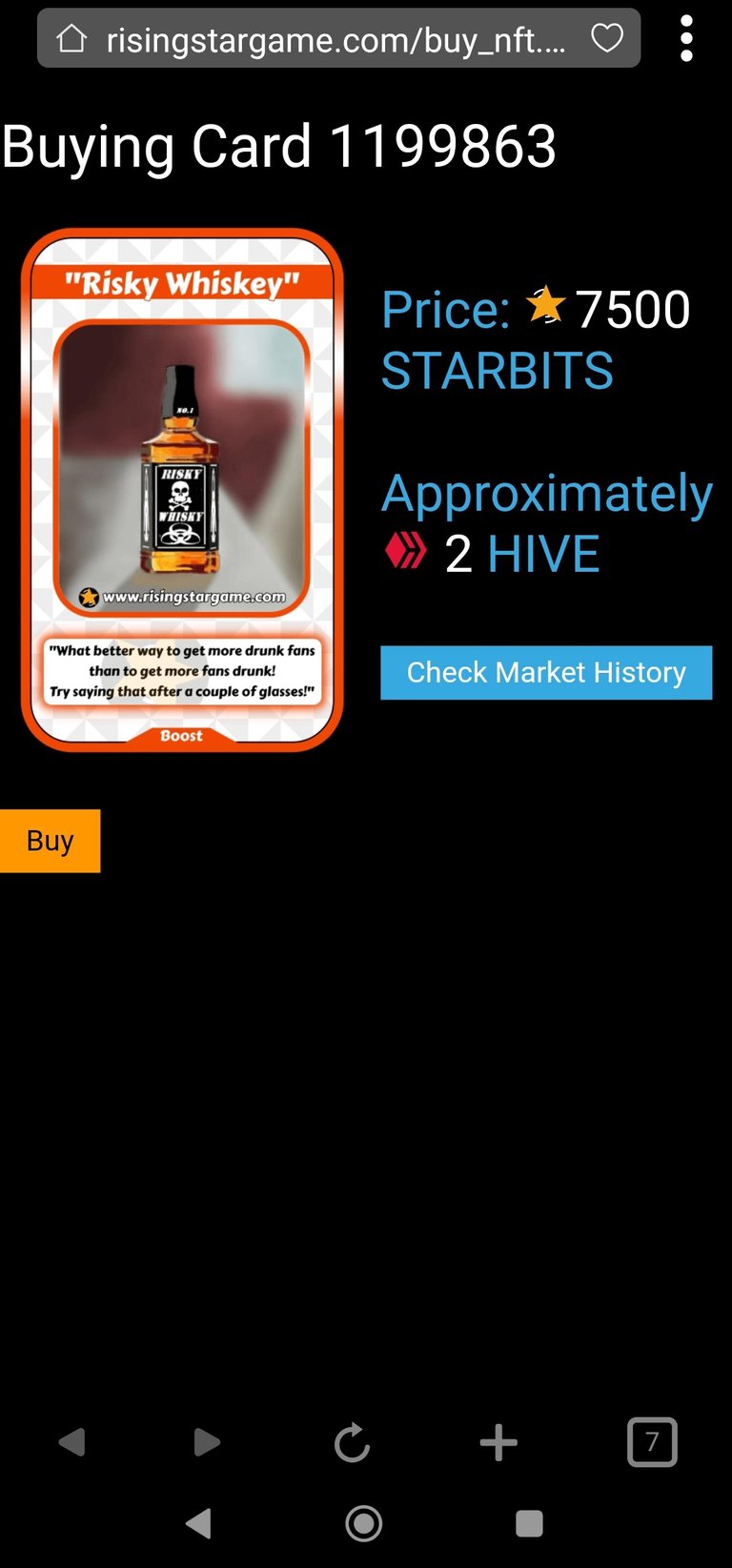
We confirm the transaction, just like on the PC, we wait for the transaction to be carried out and we close the tab.
Confirmamos la transacción, igual que en la PC, esperamos que realiza la transacción y cerramos la pestaña.
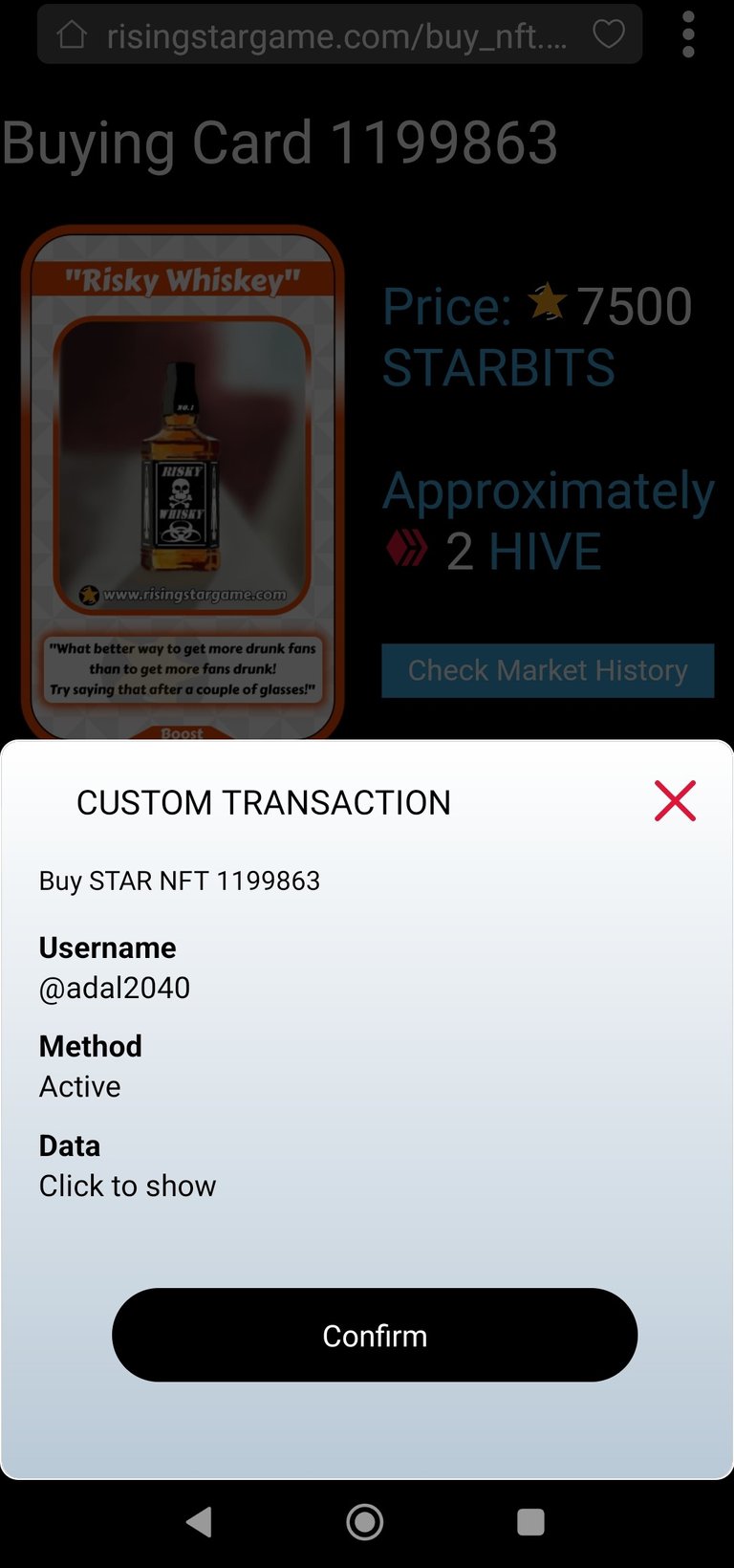
Finally we refresh the game tab and verify that our purchase has been made (I use Brave to play).
Finalmente actualizamos la pestaña del juego y verificamos que se haya realizado nuestra compra (yo uso Brave para jugar).
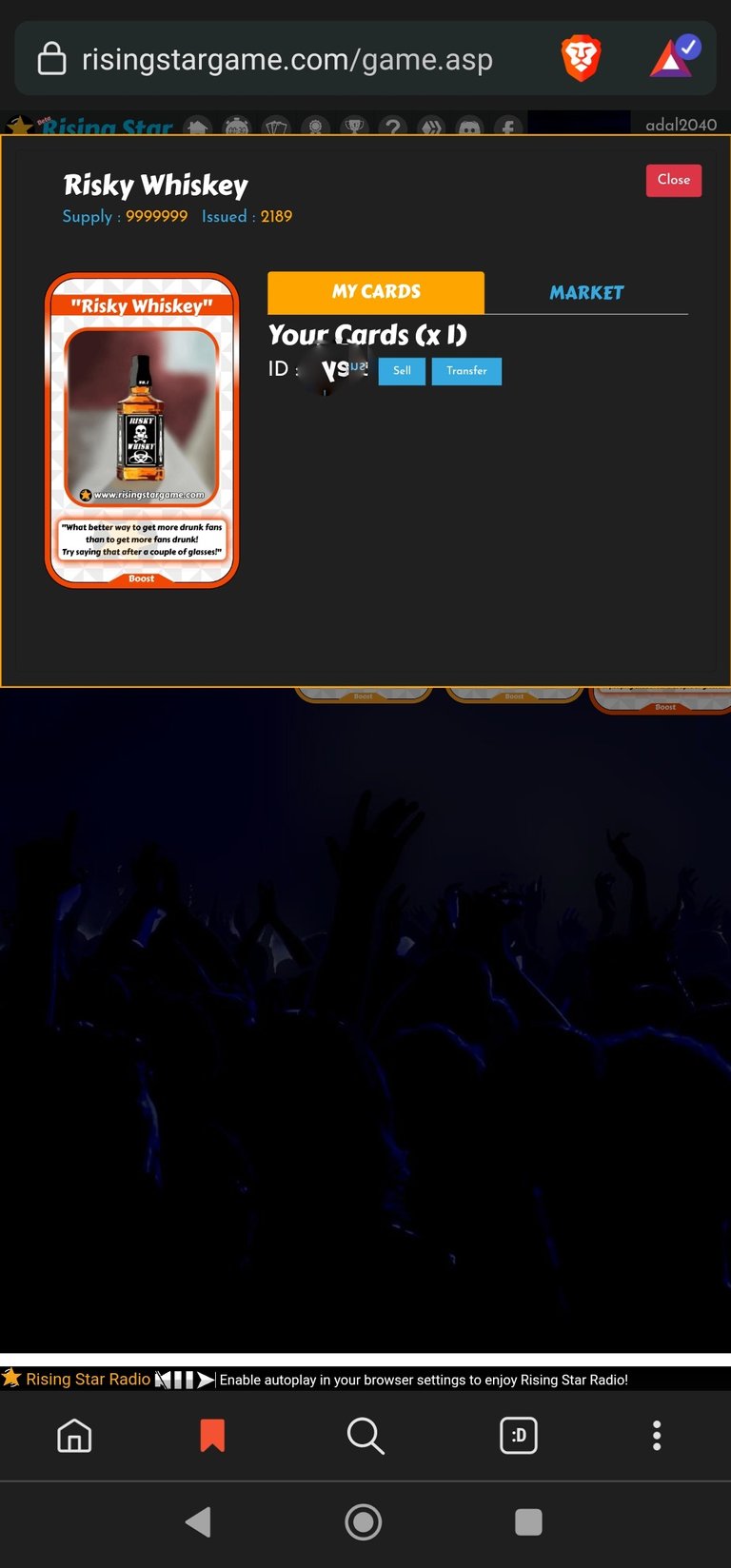
I hope you find it useful, because it is difficult for me to buy cards and necessarily use the PC.
Espero les resulte útil, porque a mi me resultaba complicado comprar cartas y obligadamente utilizar la PC.
This post has been manually curated by Rising Star Game
The NFT based music career game built on HIVE
!PIZZA
PIZZA Holders sent $PIZZA tips in this post's comments:
(3/10) @risingstargame tipped @adal2040 (x1)
You can now send $PIZZA tips in Discord via tip.cc!
Congratulations @adal2040! You have completed the following achievement on the Hive blockchain and have been rewarded with new badge(s):
Your next target is to reach 600 upvotes.
You can view your badges on your board and compare yourself to others in the Ranking
If you no longer want to receive notifications, reply to this comment with the word
STOPCheck out the last post from @hivebuzz:
Support the HiveBuzz project. Vote for our proposal!