Redefining gaming experience and setting new standards are some qualities of RisingStar that sets it apart from the rest of the blockchain games.
It is designed to keep itself sustainable and every new player would have equal and same opportunities for rising the ranks as the old ones have.
RSG is a free to play game.

Before you can play RisingStarGame you need to register an account on HIVE Blockchain, assuming you are new here and being directed here from my Pinterest account or from some other source.
There are many options for new users to get registered on HIVE, both paid and free. The most easiest and free option to sign up is through Leofinance.io.
You can find other options for sign up here ➡️ Signup for Hive ⬅️

Joining the ecosytem

- Go to Leofinance.io and click on Sign up to LeoFinance
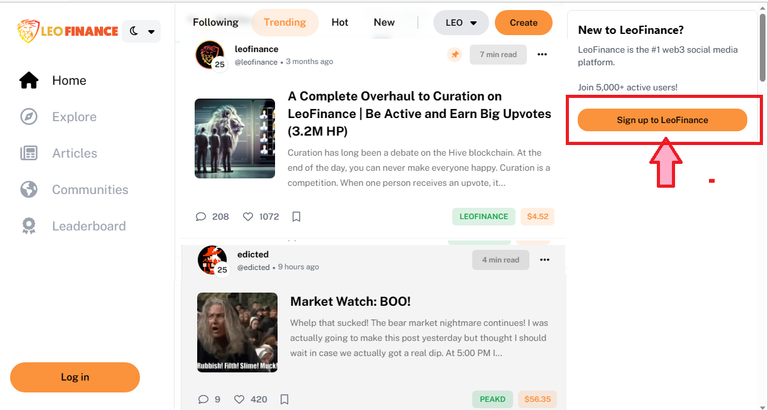
- It'll show you three options.
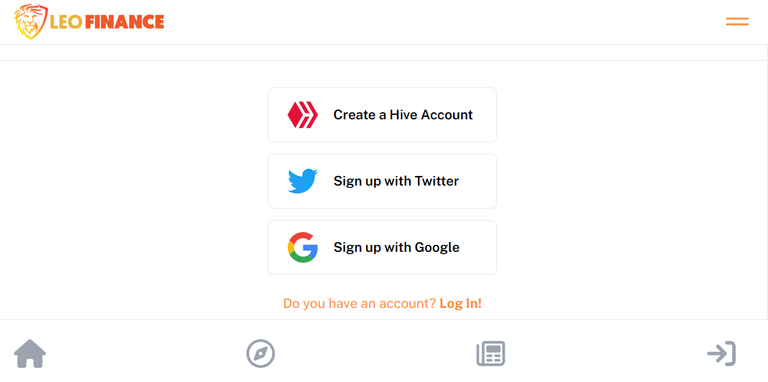
Let's explore each of them one by one.

First Option: Create a Hive Account
- Click on first option "Create a Hive Account".
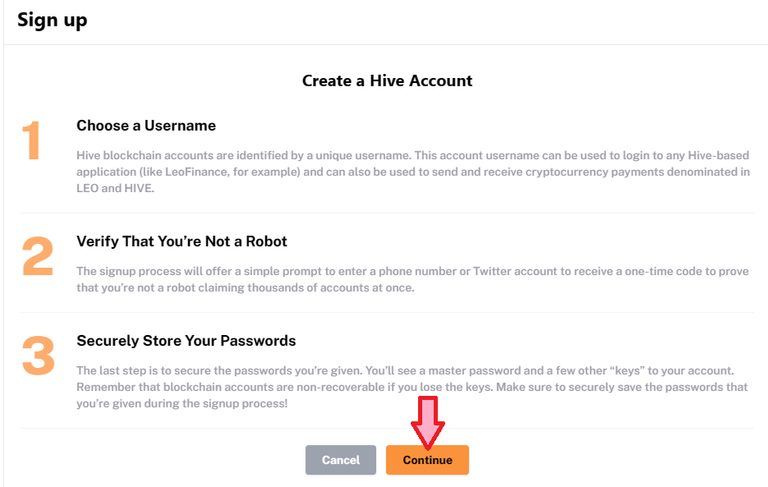
- Click on "Continue".
(Don't forget to keep 3 mentioned important instructions in mind, specially the third one.)
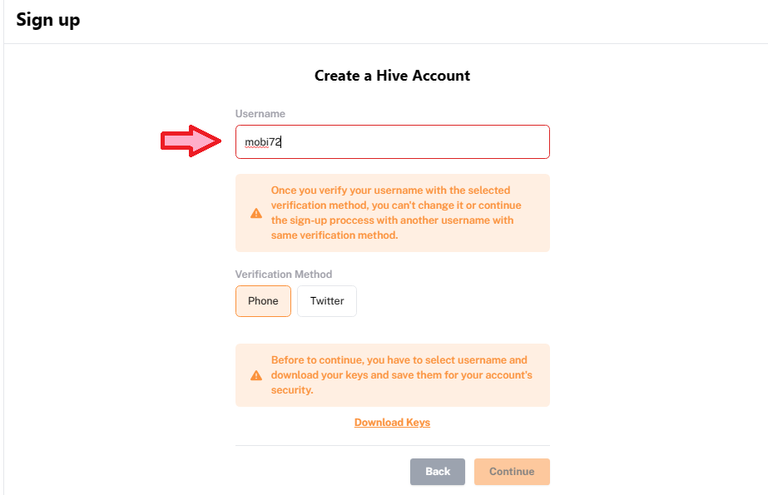
- Choose a Username. This will be your identity on the ecosystem.
- You must have noticed red outline around Username box in the image. This is because, this username is not available. Keep trying different usernames of your choice until outline turn green. Green means, that username is available to select.
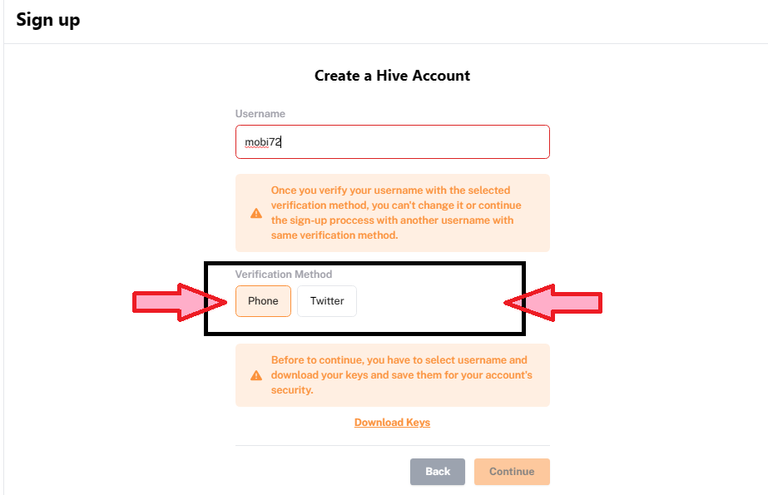
- Next is "Verification Method". You can verify yourself with a phone number or with your twitter account.
(In above image Phone is selected, if you're intended to verify with your twitter account then you'd have to click on twitter to select it)
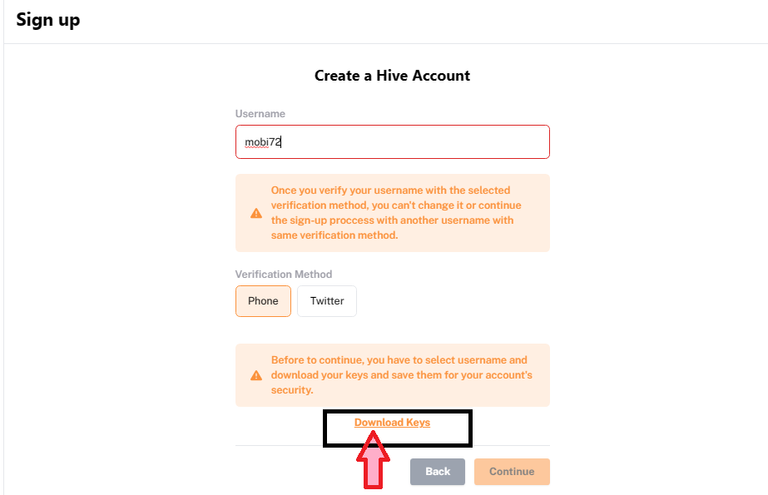
- Continue button is not active yet. You need to download the keys first.
- Click on "Download Keys".
- Once Keys are downloaded, save them some place secure, may be a separate USB drive.
- Click on "Continue"
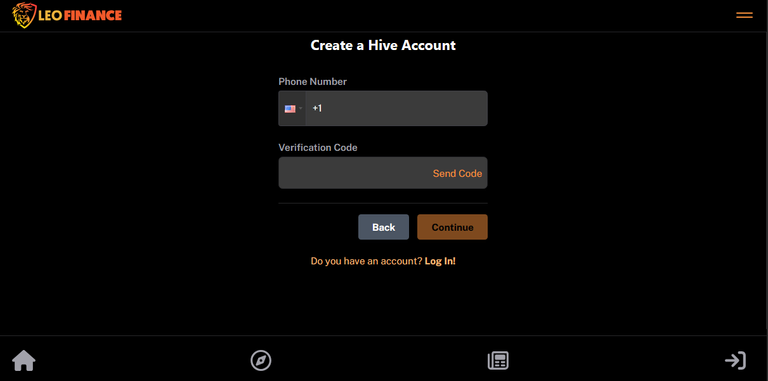
- If you've selected "Phone" as the "Verification Method", above window will appear next.
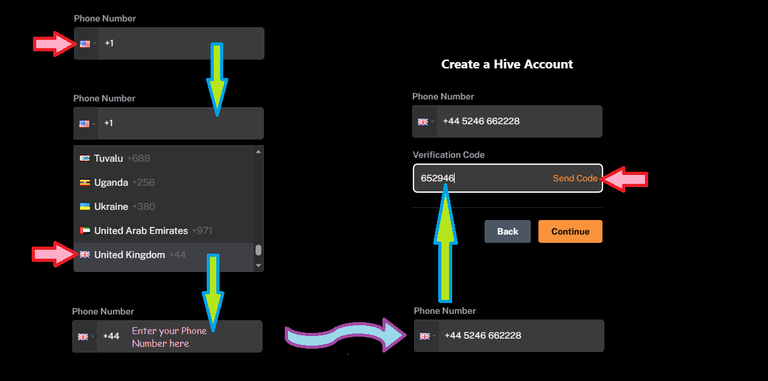
- Click on the Flag, select your country from the dropdown menu.
- Enter your phone number
OR - Delete the U.S. country code and write yours if you remember it, after that enter your phone number.
- Click on
Send Code. - You'll get a 6-digit code on your phone,
ENTER it in the BOX - Click on
Continue
OR
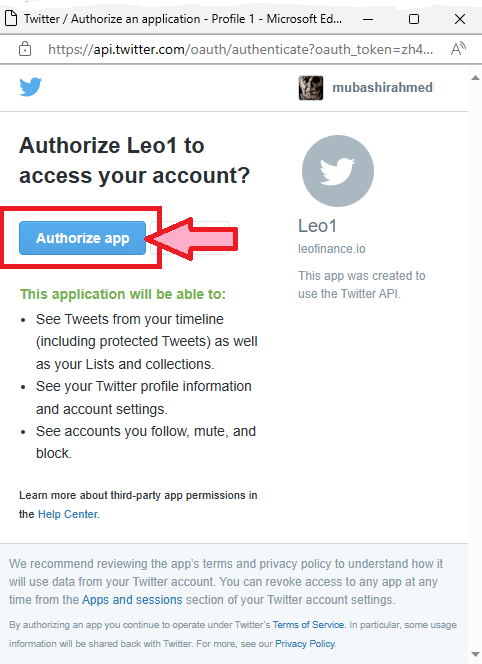
- If you've selected "Twitter" as the "Verification Method", above window will appear next.
- Just click on
Authorize appand you are done, your account is created.
No matter what method you use for verification, Phone or Twitter, you'll get the following message in case of successfully created an account.
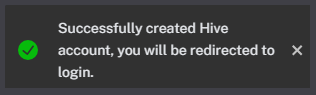
It's TIME TO LOGIN.
- Open the Keys file you downloaded when providing Username and selecting Verification Method.
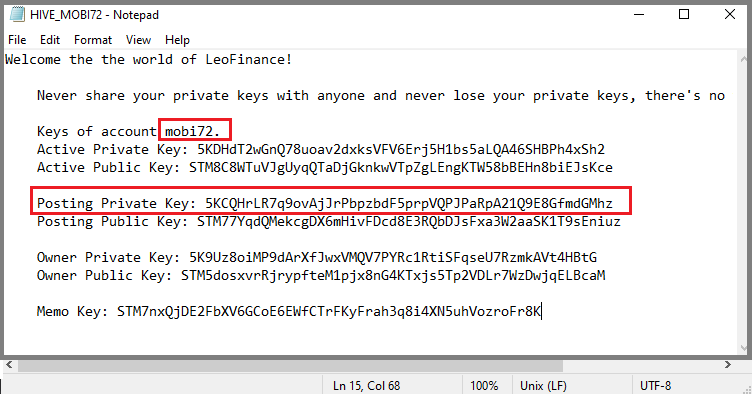
Keep it open, you'll have to provide some details for login.
- Go to Leofinance
- Click on
Log in.
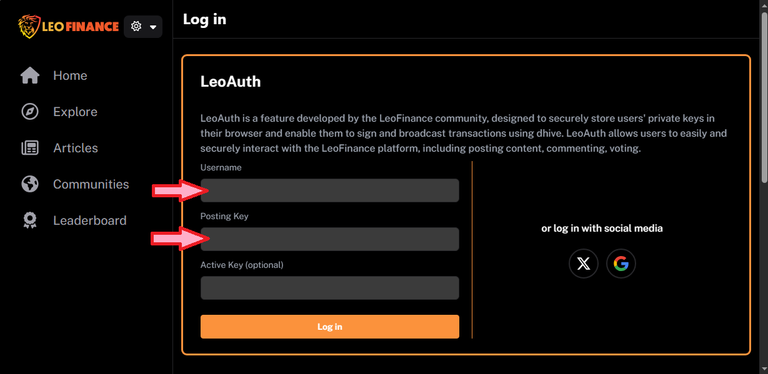
- Write your
Username. - Write or copy/past the
Posting Key
There are two types of Posting Keys, Private and Public, you have to enter Private Posting Key. - Entering Active Key (Again Private Active Key) is optional.
- Click on Log In and enjoy the articles, posts and threads.

Second Option: Sign up with Twitter
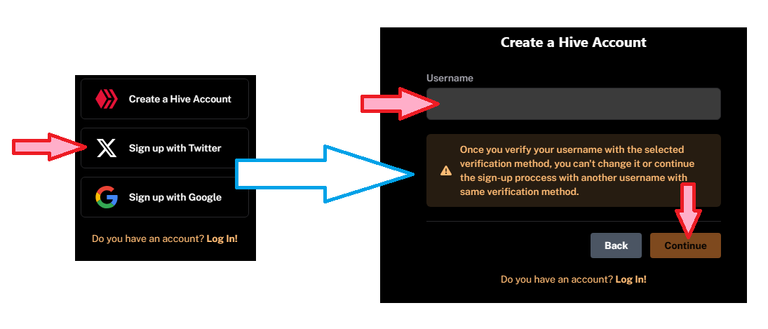
In case, you choose to follow second option, "Sign up with Twitter", instead of first or third one, follow these steps:
(Use the above image as the reference)
- Go to Leofinance.io and click on Sign up to LeoFinance
- Select
Sign up with Twitter. - Select a
Username - Click on
Continue
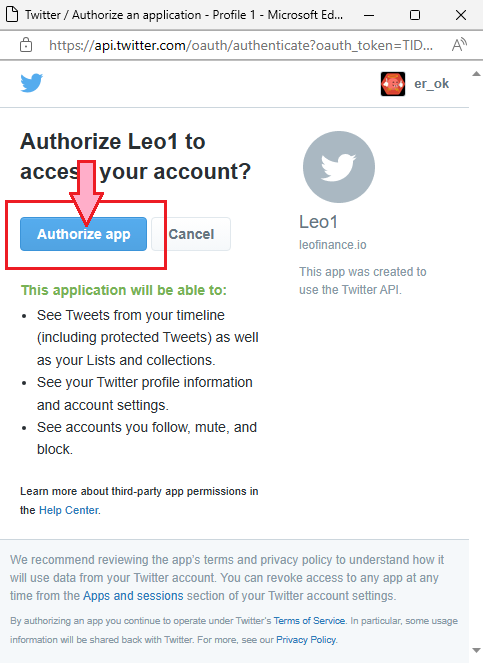
You need to authorize Leofinance app some of the permissions of your twitter account, as was done in the "Option 1". (Permissions are mentioned in dots in the image above)
- Click on
Authorize app. - Done. It'll sign you up automatically.

Third Option: Sign up with Google
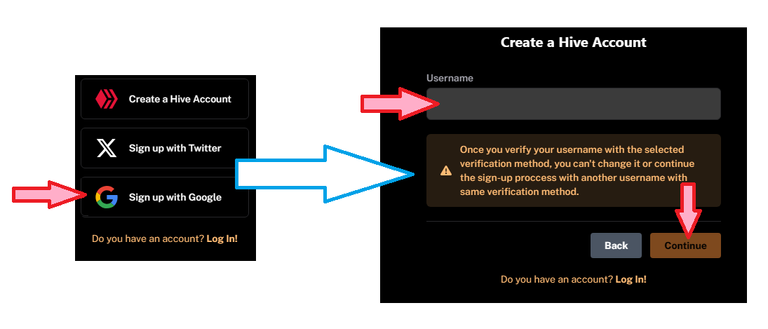
- Go to Leofinance.io and click on Sign up to LeoFinance
- Select
Sign up with Google. - Select a
Username - Click on
Continue
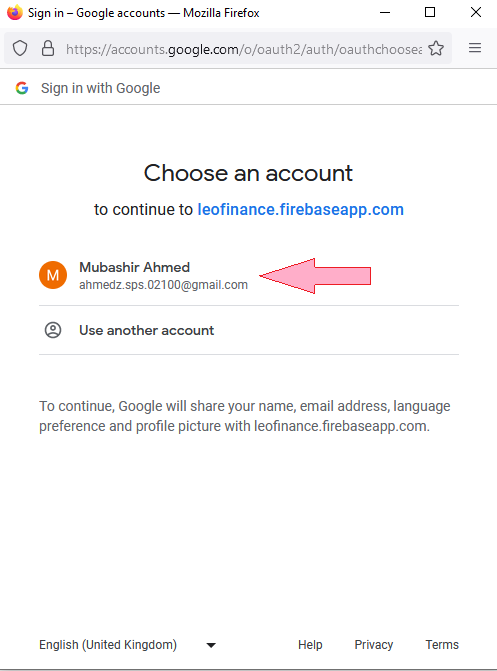
- Click on the account you want to use for the sign up.
If you are using a new account or the account you are using after a while, Google might ask for the confirmation by Phone number.
You have an account now. Start playing around LEOFIANANCE.
to be continued...

For any question and support: DiscordLeoFinance

RisingStar Giveaway

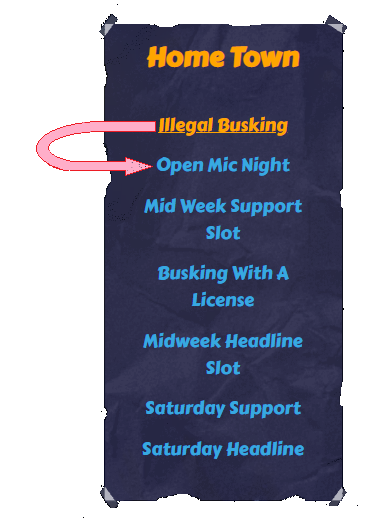
Answer the question...
How many "Illegal Busking" missions you have to complete before you can move to "Open Mic Night" mission?
PRIZES:
- First correct answer will get 15,000 Starbits.
- One of the random correct answer will get 15,000 Starbits.
- This Giveaway will run for 3 days after posting.


The rewards earned on this comment will go directly to the people( @mobi72 ) sharing the post on Reddit as long as they are registered with @poshtoken. Sign up at https://hiveposh.com.https://reddit.com/r/altcoin/comments/16a3c0w/altcoin_based_play2earn_and_free2play_games/
10 missions if I remember correctly 😅
Please add me
!GIF Party @middle-earthling ☕🍕🍺
Correct answer.👍
!BEER
Transferred you the reward.👍
!LUV
!GIF Many Thanks
Via Tenor
!BEER !PIZZA
Via Tenor
!HBIT
View or trade
BEER.BEERHey @middle-earthling, here is a little bit of from @mobi72 for you. Enjoy it!BEER at dCity game to buy cards to rule the world.Did you know that <a href='https://dcity.io/cityyou can use
Congratulations @mobi72! You have completed the following achievement on the Hive blockchain And have been rewarded with New badge(s)
Your next target is to reach 4000 replies.
You can view your badges on your board and compare yourself to others in the Ranking
If you no longer want to receive notifications, reply to this comment with the word
STOPCheck out our last posts:
10 missions
count me in please
@yankosoito
Sorry, you were late. Keep an eye out, I'll be sharing another Giveaway in a day or two with same rewards.
!BEER !PIZZA
$PIZZA slices delivered:
mobi72 tipped yankosoito
(1/5) @mobi72 tipped @middle-earthling