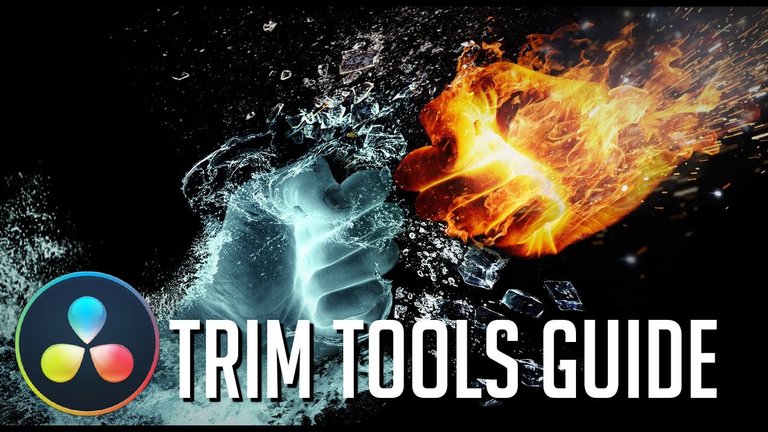
Learn some useful hotkeys that can help speed up your editing process with regards to dynamic trim mode (new feature) and trim tools.
◢◤◣◥ Chris Recommends ◢◤◣◥
Brave Web Browser (Privacy & Built in Ad Blocker) ►► https://brave.com/chr492
Skillshare - 2 Month Free Trial for Online Courses ►► https://www.skillshare.com/r/user/chr...
◢◤◣◥ Video Notes ◢◤◣◥
Trim Hotkey Techniques (Ctrl + J = Left, K = Stop, L = Right)l
Clip (Selection) = Move
Clip (Trim) = Slide
Center Point = Slide on Timeline between Two Clips
Left / Right Point + TRIM = Ripple
Left / Right Point + SELECTION = Resize
Trim + S Toggle = Slip / Slide Modes
Dynamic Trim Mode
Center Edit Point(s) + JKL = Move Point Locations
Right / Left Sides Edit Point(s) + Trim + JKL = Ripple Points
Right / Left Sides + Selection = Resize
Clip + Selection + Slide = Move Clip
Clip + Selection + Slip = Move Clip
Clip + Trim + Slide = Move + Ripple Underlyings Clip
Clip + Trim + Slip = Roll Clip
Also see page 704 on the DaVinci Resolve Reference Manual
See My Full Software Courses
https://www.skillshare.com/r/user/chr...
https://www.udemy.com/user/chris-nava...
http://christutorials.teachable.com
➣ Also Follow Me On
Steemit ►► https://steemit.com/@christutorials/
Minds ►►http://bit.ly/ChrisTutorialsOnMinds
Gab.ai ►► https://gab.ai/ChrisTutorials
Stay The Course by Kevin MacLeod
Link: https://incompetech.filmmusic.io/song...
License: http://creativecommons.org/licenses/b...
▶️ DTube
▶️ YouTube
Congratulations @christutorials! You have completed the following achievement on the Steem blockchain and have been rewarded with new badge(s) :
You can view your badges on your Steem Board and compare to others on the Steem Ranking
If you no longer want to receive notifications, reply to this comment with the word
STOPTo support your work, I also upvoted your post!
Vote for @Steemitboard as a witness to get one more award and increased upvotes!