I know exactly what you mean about Hive stress. Because I've experienced everything you've said. But I think I might have found a partial workaround for your notification problem.
I'm assuming that you're using Ecency on mobile? Because I found that the best way to reduce my Hive stress was to always use desktop. Though, this might work on a mobile browser set to "Desktop site". Anyway, notifications on the desktop version are easy to set as read individually:
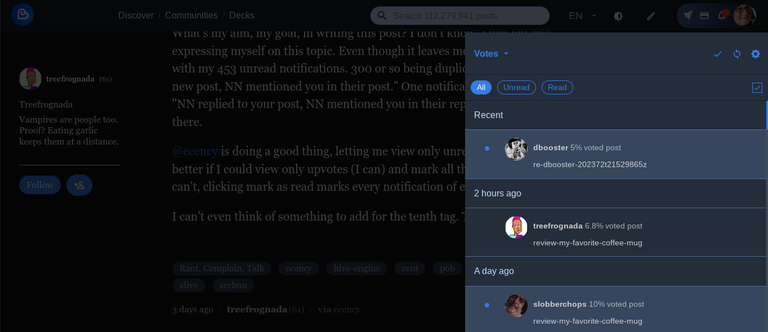
On the screenshot, I just clicked the little blue dot on the left of your notification to change it to "Read". But be careful, because once it's marked as read, I can't see a way to change it back to "Unread".
Most of all - thank you for your upvote 😀
!CPT !LOLZ
No, I'm on a desktop, using the browser, not the app. I've tried the apps both for Mac and iOS and didn't really enjoy the experience 🤷
Getting rid of notifications by clicking the blue dot is great, the problem is that the notification still shows in the list. Unless I select to show only unread, of course, but that has its own problems or bugs: several times if I get rid of the first 30-40 notifications out of say 120, the the website will show I have 80 unread, but the list will be completely empty. Then I have to select show all, and scroll down and down and down past the read ones until I get to the unread ones. So I might as well not have bothered trying to show only unread.