Just like the way you brush your teeth, take your bath and also do some basic clean-up to remove germs and particles that could cause disease, the laptop you use also require this maintenance but in another fashion. Routine maintenance of electronic gadgets is a very important requirement to ensure the durability and long shelf life of such device. electronic devices of any type sure require maintenance and laptops, which of course are among the most used electronic devices require maintenance in order to perform optimally.
A colleague of mine has been complaining about how his laptops over heats and sometimes even hangs while in use. He explained how he has done every possible thing he can think of, ranging from checking the memory of the laptop to be sure they are enough to run programs.
Everything seemed normal not until we found out that, besides running too many programs or apps simultaneously, having insufficient Random Access Memory (RAM), presence of a malware or virus infections, having hard drive issues, having outdated drivers or software, a laptop can still overheat and run out of power if on battery usage as a result of the build up of dust particles in both the cooling fan and the heat sink.
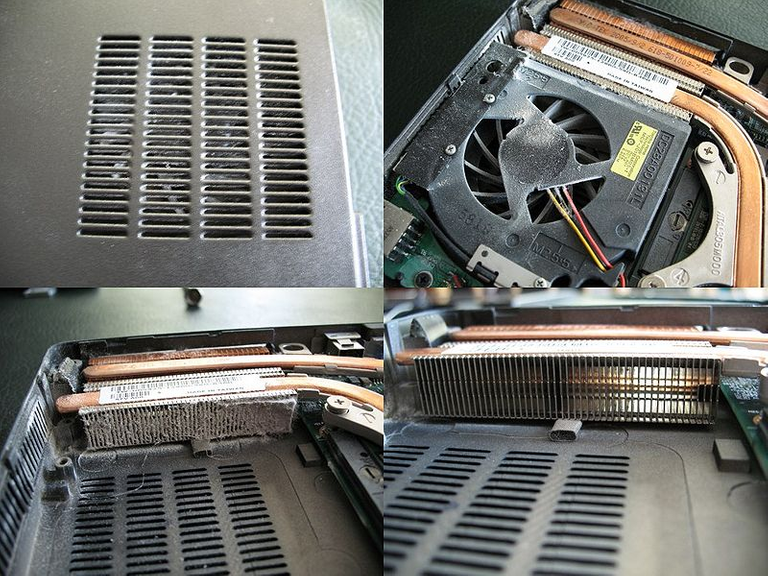
Laptop overheating due to dust-clogged internal heatsinks in 2.5 year old laptop
Example of how laptop performance slowly declines due to airborne dust slowly collecting on internal heatsinks, reducing performance and increasing noise from high speed fan operation. Eventually the heatsink covers completely, stopping all cooling airflow no matter how fast the fan spins, and the laptop begins to overheat from even just minor load
The quick battery drainage was at least clear to me after I understood the fact that battery tend to drain faster when operating at temperature outside its optimal temperature range. Fortunately, we have extensively discussed how this happens and possible ways to handle it. You can read this article - Behavioural patterns of batteries on exposure to extreme temperatures: my date with -25 degree Celsius. You will have a better understanding of how it happens. Our focus today is handling the hanging and overheating problem associated with the laptop.
The internet can be your very best friend and source of any relevant information if you know how to correctly source information from it. Upon surfing the internet, we able to get clearer understanding as to why the laptop over heats. The simple reason just like we pointed out earlier was due to dust particles that have long accumulated in the laptop's heat cooling systems, which is made up of the Heat Sink, Fan, Thermal Paste, Air Vents, Heat pipes and finally the thermal pads.
We decided to explore the laptop and do the maintenance ourselves since its not something looking too complicated, besides the amount for servicing was quite exorbitant. While I sourced the information and procedures on how to carry out this minor maintenance, my colleague was also good technical works since he is also into biotechnology field. Join me on this interesting exercise.

Thermal paste
Just as the name of the components suggest, they are mainly associated with what they do. The fan for example simply spins to move air through the laptop and over the heat sink to cool it down. The heat sink on the other hand is a metal component that sits on top of the laptop's processor and helps to draw heat away from it.
Interestingly, the thermal Paste (heat-conducting material) was something I got to know for the first time existed. This substance looks like a paste when you see it and mainly applied as a thin layer between the processor and heat sink to help transfer heat more efficiently. Now this is where it gets more interesting, read on!
If you are a car owner, you sure as well know that, the moment your engine radiator, which is part of the car's cooling system fails, the end result will obviously be engine overheating which at the end can lead to engine knock if not detected and fixed on time.
Similarly, the laptop hangs when any component of its cooling system is ineffective. As much as all the component are important and play significant role in keeping the laptop system cool, the heat sink is arguably the most important component because it is responsible for directly removing heat from the processor.

The top side of an AMD Phenom II X4 840 (HDX840WFK42GM) CPU
Now on the aspect of the processor, it of course one of the most important components in the laptop, as it is responsible for executing all of the calculations and processes required to run the computer. As the processor works, it generates heat, and if this heat is not effectively removed, it can cause the processor to slow down or even fail.
This is why the heat sink is critical, as it is designed to sit directly on top of the processor and absorb and dissipate heat away from it. Just like how the human brain is, so is the processor of the laptop. If you do not cool your brain after stress, chances are high that you might fall sick, the same can be said for laptops, if they are not cooled, they could breakdown. We loosed the laptop carefully following all procedures and guideline specific for the model of laptop he had. So, incase you wish to do the maintenance yourself, ensure to download the right maintenance manual guide.
The effectiveness of the heat sink can be hampered...
Just like we mentioned earlier, the heat sink seats right on top of the processor so as t conduct the heat generated away from the system. The question now is, what if the it does not make good contact with the processor metal panel through which the heat of the processor is dissipated, what do you think will happen? Well in this case, it is just as bad as not even having the heat sink at all.
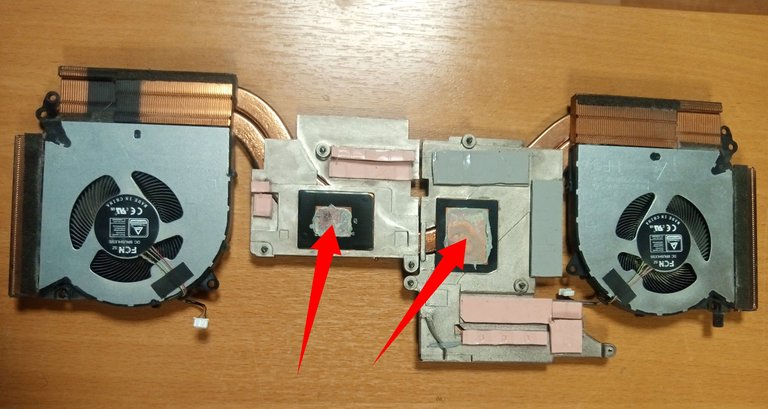
This imperfection or gap between the heat sink and the processor is filled by the thermal paste. It is applied by gently injecting it onto the surface of the processor iron panel to fill the tiny gaps and imperfections that exist between the surface of a computer's central processing unit (CPU) and the heatsink that sits on top of it.
The main purpose of thermal paste is to improve the heat transfer between the CPU and the heatsink by filling in these microscopic gaps, which can otherwise act as insulators and reduce the efficiency of the cooling system. Usually overtime, dust particles tend to also disrupt conduction contact made by this thermal paste, so changing them helps to improve the heat through the heat sink. In essence, the effectiveness of these thermal paste wear out overtime.
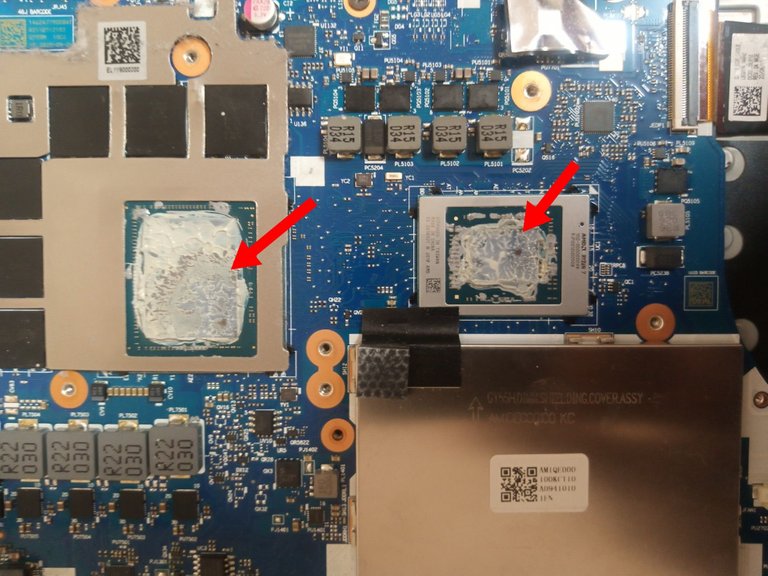
Layer of thermal paste on the heat spreader of the processor
Thermal paste are made containing silicone (because of its high thermal stability - ability to withstand high temperatures) and also copper (because of its thermal conductivity and electrical resistivity. Its effectiveness is mainly measured by its thermal conductivity, which is the ability of a material to conduct heat.
Higher thermal conductivity means better heat transfer, and thus more efficient cooling. As a result of this, manufacturers often use high-performance thermal pastes in their high-end CPUs and graphics cards to improve their cooling performance and prevent overheating. These are some the factors that are
After cleaning the heat sink using an improvised hair drier to blow out the dusts; we had to make do with what we had, we then cleaned off the old thermal paste applied on the metal of both the heat sink and that of the processor using swab moistened with isopropyl alcohol spray. This is very important since the laptop has stayed for over 4 years without any maintenance done on it.
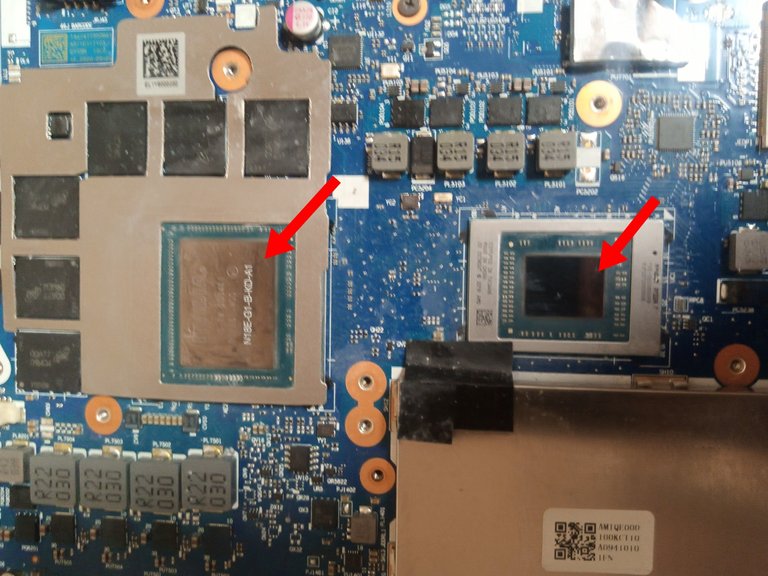
Cleaned laptop processors with their respective heat spreader panel
After cleaning, we then reapplied fresh quality thermal paste we purchased from a nearby store on the surface of the cleaned heat spreader of the processor. We needed to make sure that everything is in order since this was one of the major factor that was indicated in causing system overheating if not taken care of.
Blowing off dust particles off the laptop's motherboard using a air blower was also necessary so as to prevent them from re-clogging the heat sink, at least not anytime soon. The fans where also not left out in this case.
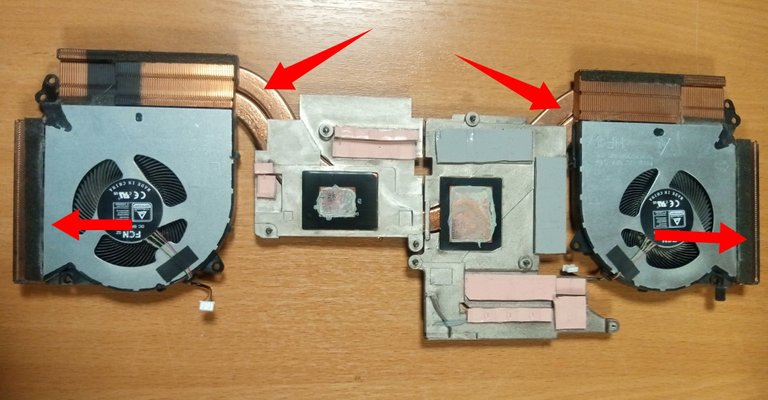
A laptop's heat sink with focus on the heat conduction pipe (thin arrow) and the fans (thick arrow)
So that's practically what we did. After successfully recoupling the laptop and turning it on, guess what? Everything worked smoothly and fine. He runs his heavy applications with ease. To us, we had achieved a great feet that faithful day because one thing we were scared of is, what if the laptop develops more problem as a result of what we did? Or maybe fails to power on? Well as they would say, no risk, no reward. He had to take the risk and I simply backed him up, since it was not my laptop.
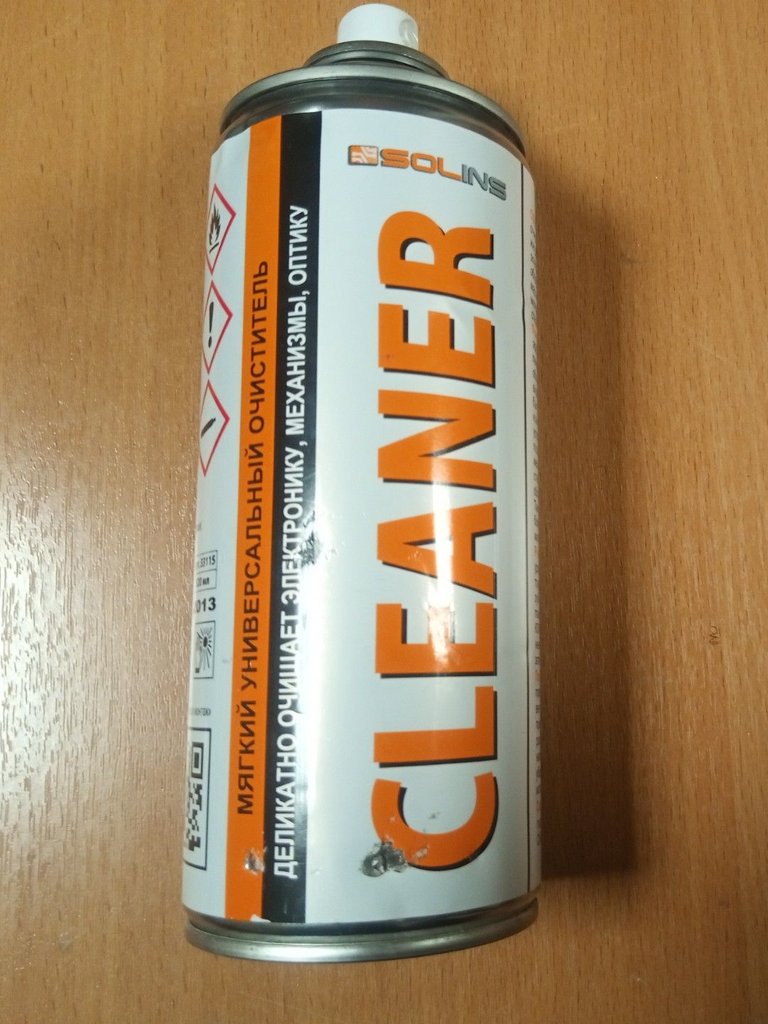
The above cleaner was what we specifically used for the process of cleaning and removing the old thermal paste as well, just in case you are not sure of wish to use. However, I believe any electronic device cleaning product that contains alcohol or isopropyl alcohol should serve.
The laptop now is in good condition, working perfectly with less noisy fan rotation. Any system's fan that has excessive dust particles within its heat sink, usually makes noisy rotation (a common sign you would notice in a system that has accumulated enormous amount of dust particles)_. This is a sign you should never ignore. My laptop is relatively new and I am naturally careful of how I handle it since I bought it brand new.
One of the common thing I do, even before having the idea about dust clogging heat sink is that, I always blow off any dust particles I see around it and as well clean it with moist cotton wool. This way, at least, the chances of it accumulating dust particles is reduced.
Your laptop placed on bed, is it advisable?
After this whole experience, I was able to understand why my sister's laptop stopped working about 12 years ago. Placing laptops on bed surface could cause system overheating because it can obstruct the airflow to the laptop's cooling system. Though this depends on the location of the cooling system and what application you are running. When a laptop whose cooling fan system is located under the laptop is placed on a soft surface, the material can block the air vents, which prevents proper airflow and can cause the laptop to overheat.

A man working from home works on his laptop from bed
My sister was fund of playing games and watching movies while the laptop was placed on the bed. When a laptop overheats, it can cause damage to the internal components such as the processor, and this happens, it reduces the performance of the laptop and ultimately if not addressed on time, can even lead to a complete system failure. Some heavy games tend to use more of the system processing power and as a result, the laptop generates more heat which of are expected to be dissipated through the air vents.
Now imagine these heat not been being dissipated through the cooling system, they recirculate within the laptop's internal components, and for those that may not withstand high temperature, they get damaged. It is always better to place your laptop on a hard, flat surface like a desk or table, which allows for proper ventilation and cooling. There is a reason most laptops have a hard rubber pointed elevations located most times at each end of the laptop's back surface.
If you have to use your laptop on a bed or soft surface, use a cooling pad or stand to elevate the laptop and provide space for airflow. A cooling pad or stand can help reduce the temperature of the laptop and prevent overheating. This of course is applicable to laptops that have air vents below them.
Just imagine someone choking your breathe by using a pillow to cover your face through which you breathe. I guess you know how that feels. How you struggle to release carbon dioxide and take in oxygen to release alive, is synonymous to how the laptop acts in that regards. The only difference here is that, the laptop does not fight you off.
If your fans are spinning wildly, but your machine’s still hot, computer overheating may soon be the least of your worries. Along with significantly reduced performance, you risk damaging internal components and permanently losing data.
Alright, as a concluding remark, if your laptop has stayed more than 2 years and you use it often in both dusty and non dusty areas, and you do notice noisy fan rotation besides over heating and app hanging, you might want to consider going for laptop servicing if you do not have the luxury of time to do it yourself.
Until I come your way, bye.
References
Thermal Conductivity Characterization of Thermal Grease Containing Copper Nanopowder
•The Fundamental Reasons Why Laptop Computers should not be Used on Your Lap
•Why Is Your Computer Overheating and How to Cool It Down
•Laptops 101: Understanding what goes into designing an efficient laptop cooling solution
•Enhanced Cooling of Laptop Computer for Improvement of
Processing Performance
•Insight – How Laptop Cooling Pad works
•A passive thermal energy storage system for laptop cooling using phase change material
My old laptop used to shut down during summer because of overheating, and I ended up buying one of those external cooling pads with fans that you place the laptop on, and it solved the issue.
Ahan, exactly. The cooling pad was indeed the saviour. The shutting down was probably a safety measure by the laptop. (Just maybe).
It's funny how we can save ourselves from spending excessively if we can follow certain equipment safety procedures and of course learn how to handle this simple issues that surface appropriately, well-done ooo, you have been able to save your friend from spending a huge amount on the repair.
Yeah, that's the point. Information is power but only when applied and used correctly.
Congratulations!
✅ Good job. Your post has been appreciated and has received support from CHESS BROTHERS ♔ 💪
♟ We invite you to use our hashtag #chessbrothers and learn more about us.
♟♟ You can also reach us on our Discord server and promote your posts there.
♟♟♟ Consider joining our curation trail so we work as a team and you get rewards automatically.
♞♟ Check out our @chessbrotherspro account to learn about the curation process carried out daily by our team.
🥇 If you want to earn profits with your HP delegation and support our project, we invite you to join the Master Investor plan. Here you can learn how to do it.
Kindly
The CHESS BROTHERS team
Thanks for your contribution to the STEMsocial community. Feel free to join us on discord to get to know the rest of us!
Please consider delegating to the @stemsocial account (85% of the curation rewards are returned).
Thanks for including @stemsocial as a beneficiary, which gives you stronger support.
!discovery 30
This post was shared and voted inside the discord by the curators team of discovery-it
Join our community! hive-193212
Discovery-it is also a Witness, vote for us here
Delegate to us for passive income. Check our 80% fee-back Program