
Buenos días, hoy les traigo unos consejos para mejorar el rendimiento de un PC, para aquellos que no poseen un computador de última generación.
Good morning, today I bring you some tips to improve the performance of a PC, for those who do not own a latest generation computer.
Primero un poco de teoría la computadora tiende a ser lenta cuando su memoria RAM, se encuentra saturada y por ende le toma más tiempo pasar los datos al procesador, entiéndase teóricamente que la RAM es la Memoria principal de la computadora, donde residen programas y datos, sobre la que se pueden efectuar operaciones de lectura y escritura.
First a little bit of theory the computer tends to be slow when its RAM memory is saturated and therefore it takes more time to pass the data to the processor, it is understood theoretically that the RAM is the main memory of the computer, where programs and data reside, on which read and write operations can be performed.
Los avances tecnológicos actuales han sido enormes pero no todos contamos con los recursos financieros, para disponer de estos, ahora bien te voy a enseñar a programarlas de tal forma que dispongas de todos sus recursos, ya que este es mi caso hoy te enseño como acelerar tu PC si también es el tuyo
The current technological advances have been enormous but not all of us have the financial resources to have these, now I will teach you how to program them in such a way that you have all its resources, since this is my case today I teach you how to speed up your PC if it is also yours.
entra en equipo y presiona clic derecho y busca la opción de propiedades.
go into the computer and right click and look for the properties option.
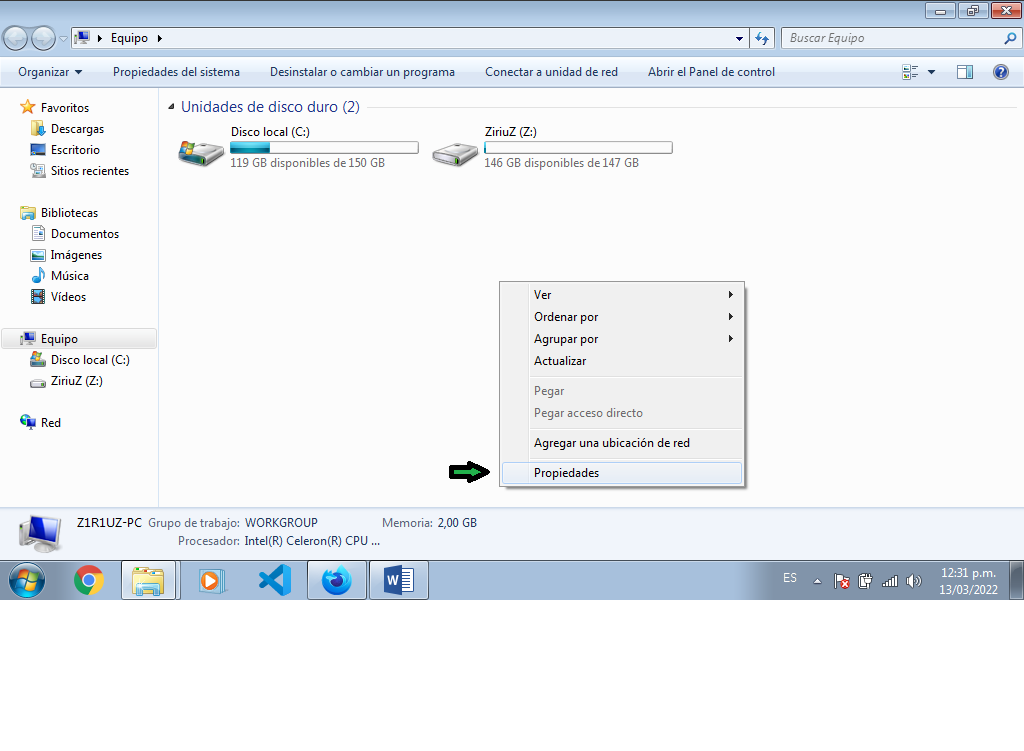
Busca de entre todas las opciones configuración avanzada de sistema.
Look for advanced system settings among all the options.
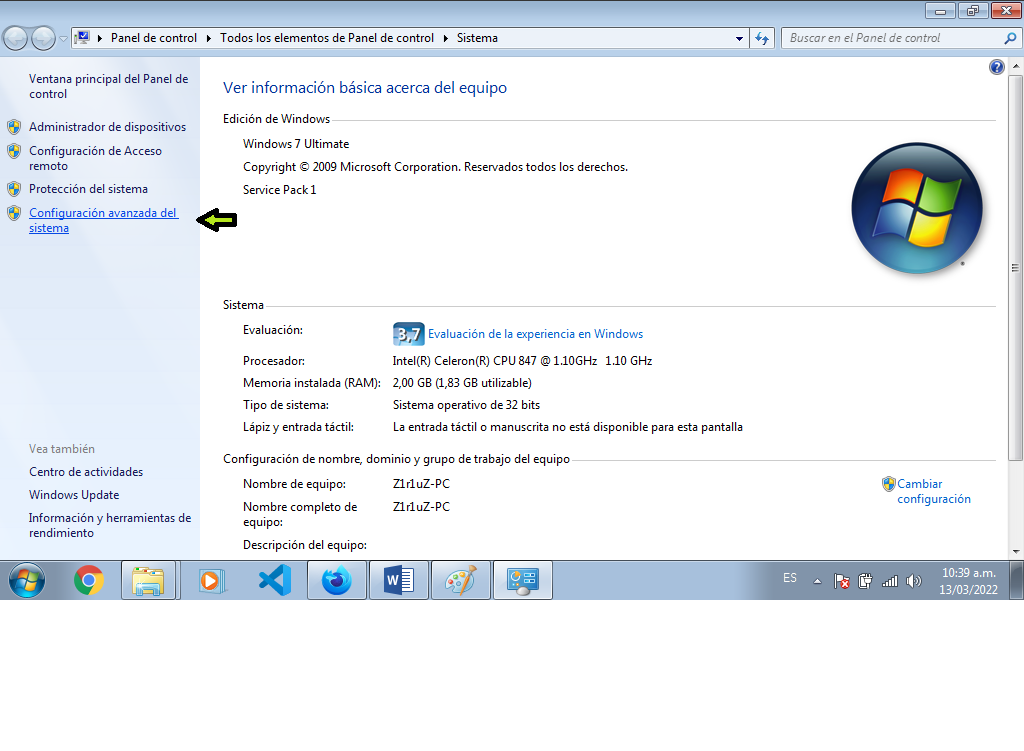
Una vez en configuración de sistema busca la pestaña de opciones avanzadas y dale clic en configuración de rendimiento.
Once in system settings look for the advanced options tab and click on performance settings.
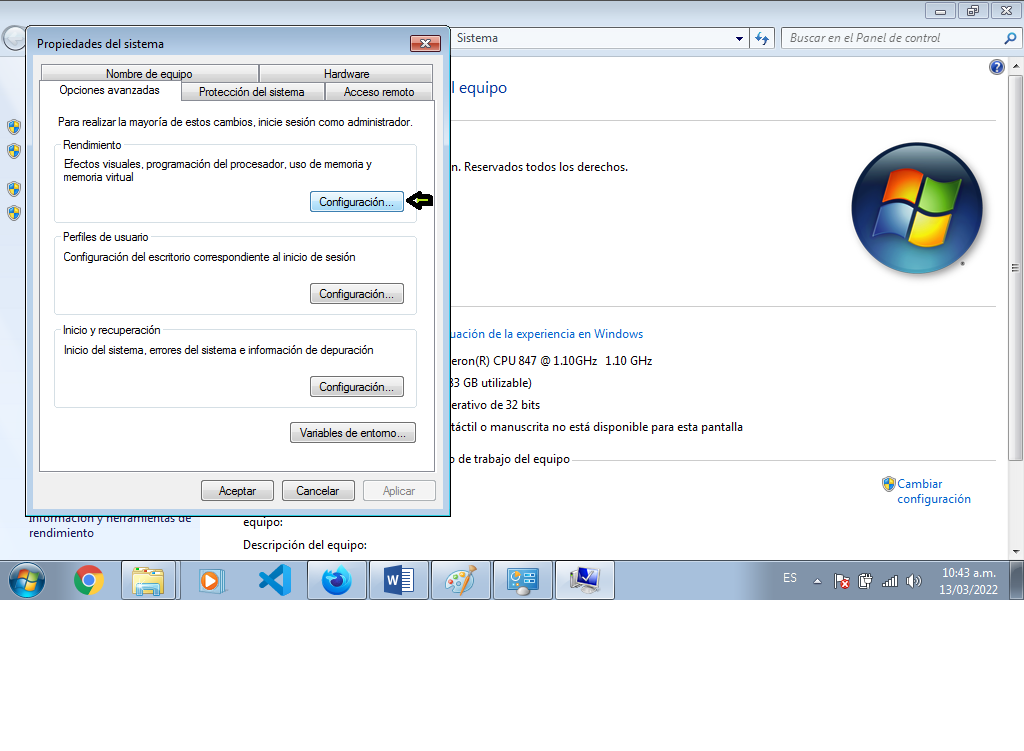
Aparecerá una nueva ventana busca la pestaña de opciones avanzadas y presiona el botón de cambiar.
A new window will appear, look for the advanced options tab and press the change button.
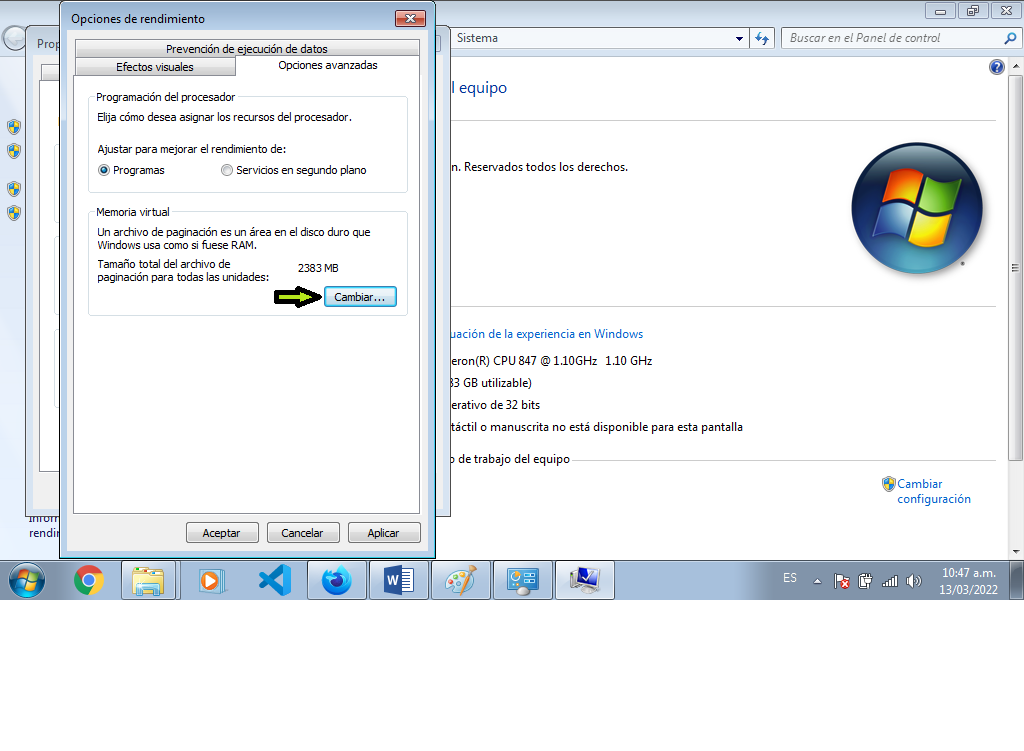
En la ventana que aparece a continuación veras las diferentes unidades disponible es la PC, como puedes ver la unidad C viene por defecto asignada por el sistema, encaso que no tengas una partición, busca la opción de tamaño personalizado en la parte de abajo, especifica los valores recomendado pero eso valores pueden variar según el espacio que tengas disponible, claro no porque tengas 100gb libre colocaras 10gb con 3 o 4gb está bien en mi caso como tengo 1 partición, colocare 2gb en cada disco como puedes ver esta opción acepta 2 parámetros, el primero es valor inicial puede ser 1gb que sería 1024mb y tamaño máximo 2gb 2806mb, presiona establecer y empiezas a dar aplicar y aceptar a todos te pedirá que reinicies dale en la opción reiniciar mas tarde.
IIn the window that appears below you will see the different drives available is the PC, as you can see the C drive is assigned by default by the system, in case you do not have a partition, look for the custom size option at the bottom, specify the recommended values but these values may vary depending on the space you have available, of course not because you have 100gb free you will place 10gb with 3 or 4gb is fine in my case as I have 1 partition, I will place 2gb in each disk as you can see this option accepts 2 parameters, the first one is initial value can be 1gb that would be 1024mb and maximum size 2gb 2806mb, press set and start giving apply and accept to all it will ask you to restart give it in the option restart later.
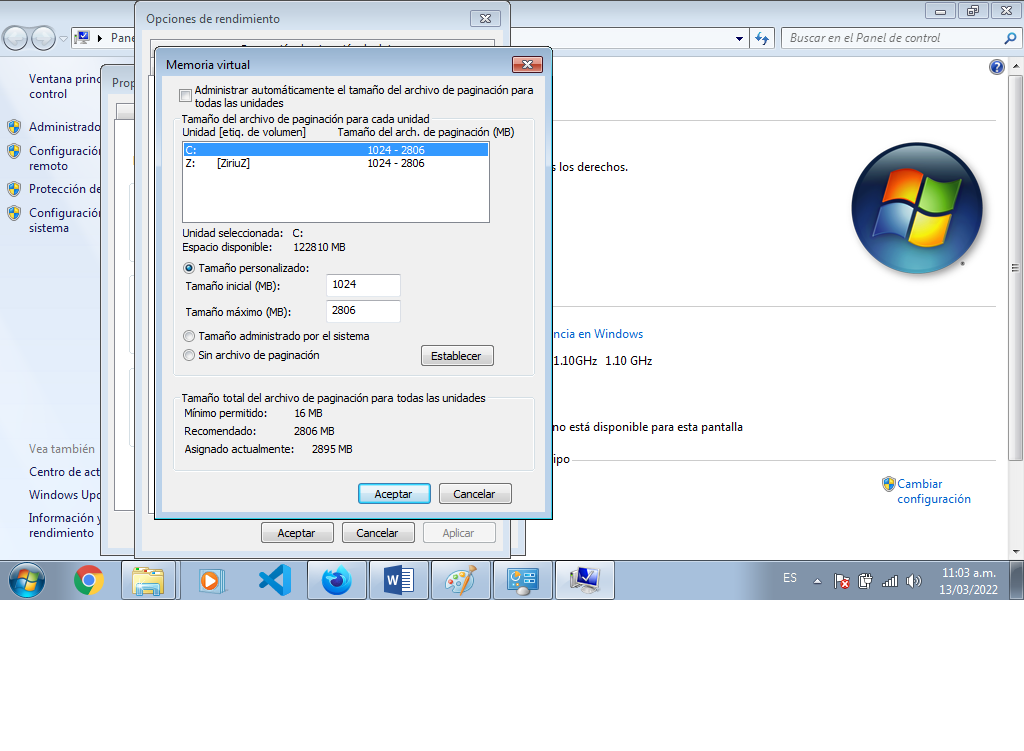
Muy bien si has llegado hasta aquí vamos bien ahora en el menú de inicio escribe configuración del sistema y le dan clic.
All right if you've made it this far let's go now in the start menu type system settings and click on.
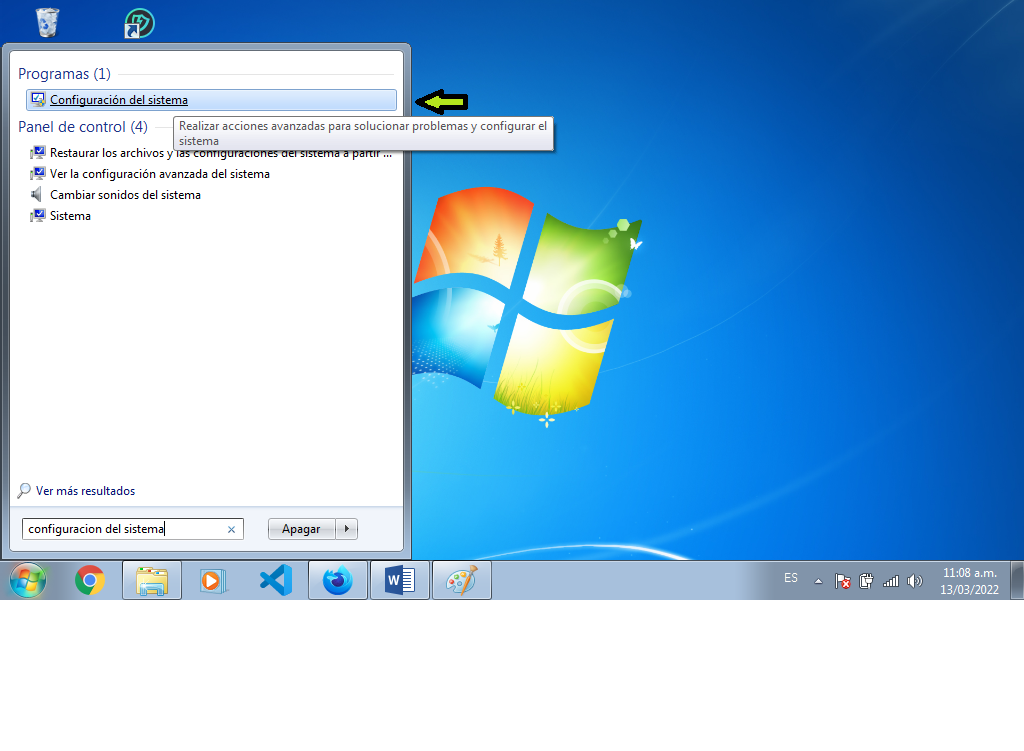
Nos vamos a la sección de arranque en donde muestra los diferentes sistema que tenga la PC nos vamos a opciones avanzadas.
We go to the boot section where it shows the different systems that the PC has, we go to advanced options.
Aquí activamos la opciones de numero de procesadores y cantidad de memoria, en procesadores activen todos los disponible y en memoria coloque las GB que tenga en mi caso tengo 2gb y dan en aceptar.
Here we activate the options of number of processors and amount of memory, in processors activate all the available ones and in memory place the GB that you have in my case I have 2gb and click on accept.
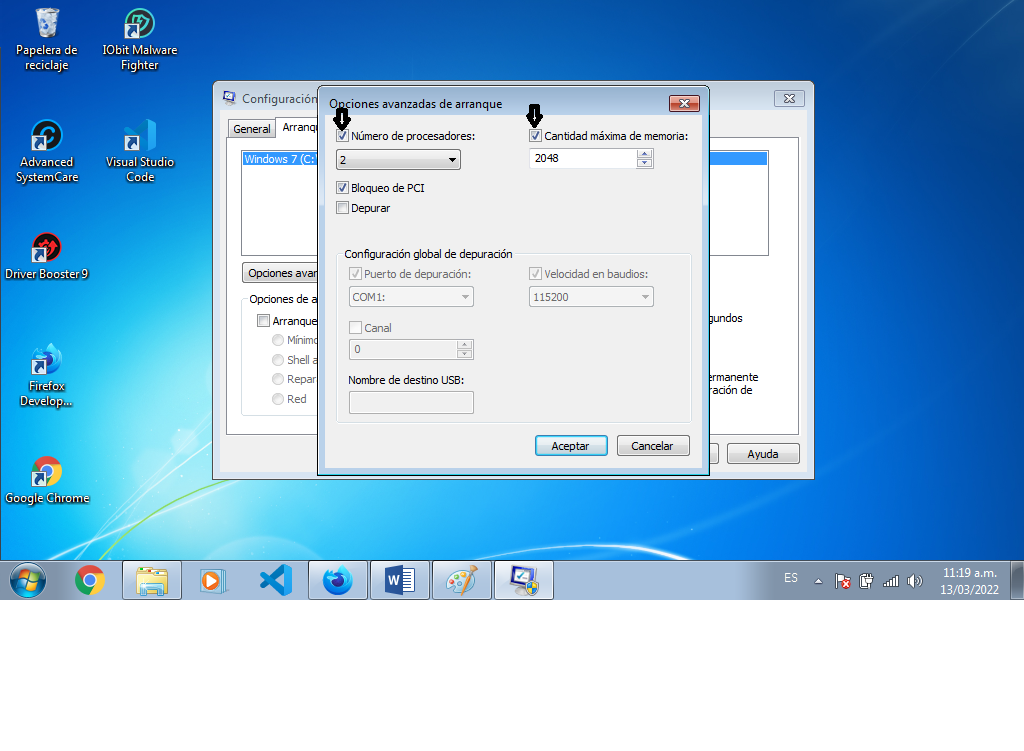
Y listo con esto culminamos, ahora solo le dan en aplicar y aceptar, y dejan que se reinicie la pc bueno gracias por tu tiempo suerte espero que haya sido de tu agrado…
And ready with this we finished, now just give him to apply and accept, and let the pc reboot well thank you for your time luck I hope it has been to your liking ...
Observacion:
Las imagenes de capture son de mi autoria obtenidas a capture de pantalla Sistema Operativo Windows.
Remark:
The capture images are of my authorship obtained from screen capture Windows Operating System.
Congratulations @edinson18! You have completed the following achievement on the Hive blockchain and have been rewarded with new badge(s):
Your next target is to reach 200 upvotes.
You can view your badges on your board and compare yourself to others in the Ranking
If you no longer want to receive notifications, reply to this comment with the word
STOPSupport the HiveBuzz project. Vote for our proposal!