I am very happy to read this, and I am looking forward to read your report with a description of all these issues.
Note that you can always feel free to notify me directly, if you have any question. Please remember that I am here to help ^^
I am very happy to read this, and I am looking forward to read your report with a description of all these issues.
Note that you can always feel free to notify me directly, if you have any question. Please remember that I am here to help ^^
It has been, and still is, a bit a bumpy road. My last attempt, finished with a message that there was no space, and that is strange because the VM is only 9 GB out of the 30 it could be at maximum and there is still some extra GBs on my physical hardisk. I will have to run it again today:
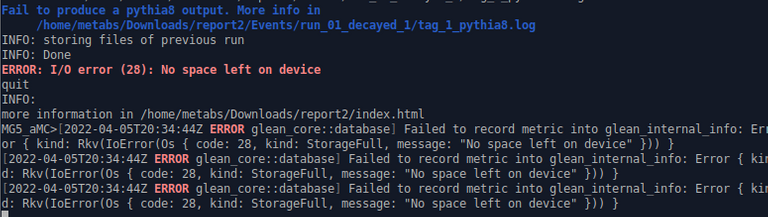
Mhh this seems weird.
Maybe could you check out how much disk space is used / free directly from the VM? In any case, this issue has definitely nothing to do with the simulation package itself (so that I am afraid I cannot be of any decent help).
Good luck in fixing this.
I know, I am a bit puzzled, everything makes me think there si actually free space there but I delete everything, restart and get the same output again. And my tag_1_pythia8_events.hepmc file placed in the folder keeps weighting all the time the same, which is kind of strange.
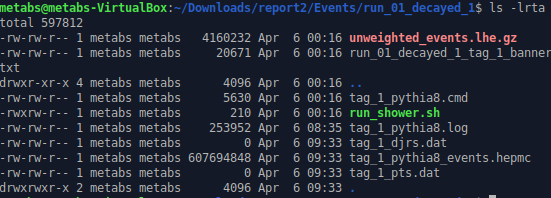
Can you please run
in a terminal? This should tell you how much diskspace you effectively have on the VM.
I think I have the issue. So, when setting up the virtual disk, you have to set a maximum size (despite it allocates directly all that space or it is dynamically allocated). So, at first I set that at 10GB, then i changed that to 25GB. But of course, the system still knows that its partitions are of 10GB, so probably what i really have is some unformatted empty space there.
Not sure if i will try to install gparted an try to resize the partitions, have to check if you can really do that without wipping them, or most probably I will restart the process completely and create a new VM with more space.
I agree that creating a fresh VM may be a faster solution. I am unsure here... But at least the problem is fully identified and you have to options on how to move on. Please keep me posted!
Cheers!