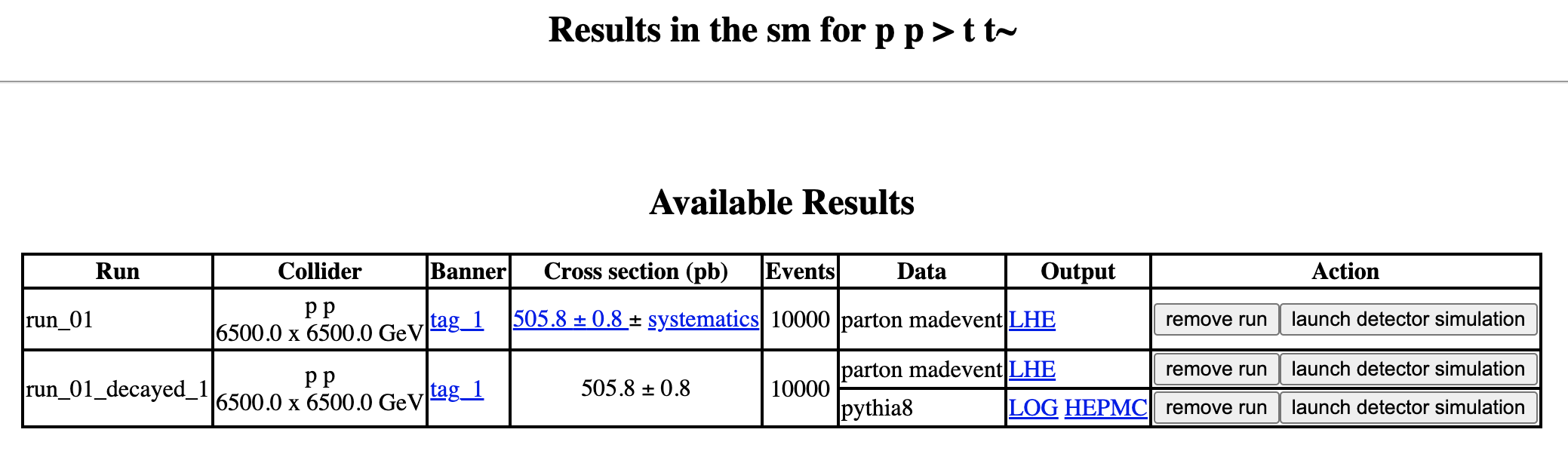
This week's tasks are overwhelmingly good! I was supposed to explore the software before this post comes out but wasn't able to do that. So, I guess, I do agree with your proposal that tasks come every other week. :)
Just a question out of curiosity, I was trying to check what does launch detector simulation do from this webpage. I was instructed to call pythia folder_name_events in the shell, however, the prompt shows that the command pythia (see below)
Just a question out of curiosity, I was trying to check what does launch detector simulation do from this webpage. I was instructed to call pythia folder_name_events in the shell, however, the prompt shows that the command pythia (see below)
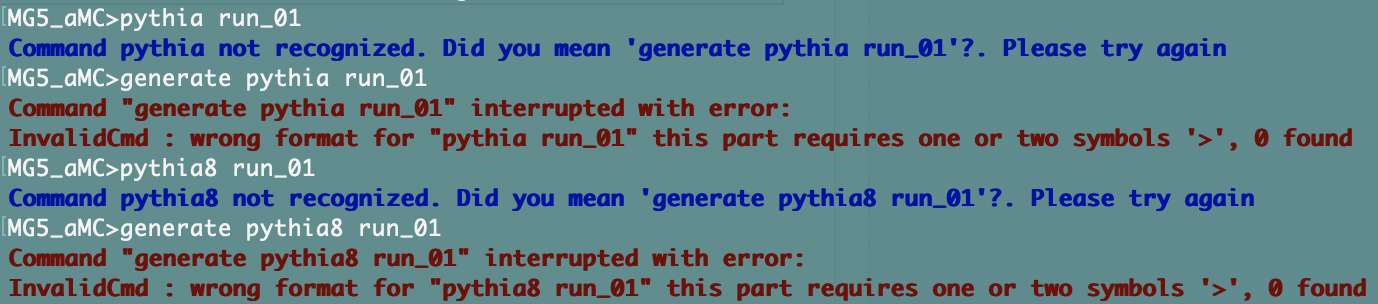
I'm just actually curious what will happen when detector simulation is launched. Excited to write about this week's progress report over the weekend. 🤓 Thank you!
Thanks for this great feedback and everything that you tried. I am really excited to read your full report :)
At the end, this is also better for me as putting everything in place is more time-consuming than what I naively thought initially ;)
It is nice to see you trying the software in many ways. I will help you to run pythia8 independently. In order to do so, you need to start from hard process events (and not from the beginning where we just have nothing). This is done through
Another possibility is to run it directly.And then you should follow what is printed to the screen. Note that here,
STEMsocial_rocksis the name of my working directory.For what concerns the simulation of the detector effects, this will be the topic of the next two blogs related to this project. Here, we won't use MG5aMC, but instead a framework called the SFS framework (SFS standing for Simplified Fast Simulator) that I developed a couple of years ago.
As a side note, I am considering to write a full blog on this on Monday, so that some material will be ready for the next citizen science tasks :)
Cheers!