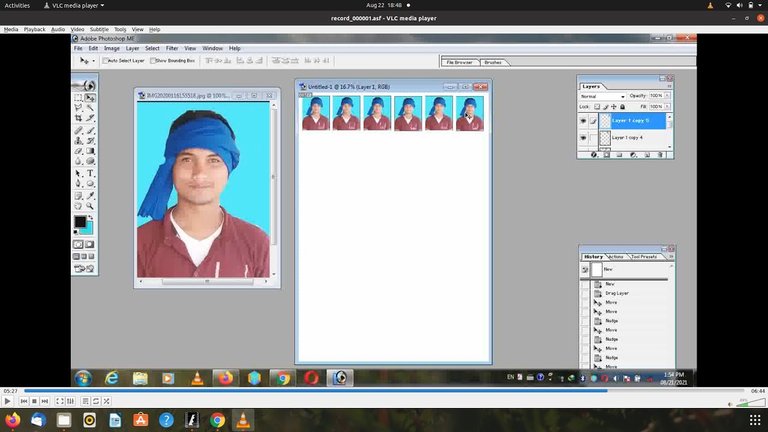
When we do some paper works, some times we needs passport size photo. There is a lot of uses of passport size photos. In this post we gonna learn about making passport size photos at photoshop7.0 . We gonna learn it two parts and let me tell me tell you in two parts you can make a perfect size of passport photos.
First move to the photoshop your destination photo. Now first part and important part is cropping . You will have to crop the photo at perfect size , then it will called passport size photo. Size is 1.2 inch width and 1.5 inch height, this is perfect size. In this size with a A4 paper you can get 6 copies of the photo in one row.

After the cropping now you need to change the background colour. If you photo don't have good background colour you can change and in passport size photos need a simple background colour. You can use Blue, while and more colours but not too much deep.
So choose your favourite background colour and set it. Now you can change the background by using magic tool. Magic tool do select one colour and by pressing back space button will change the background. Also erase tool help .
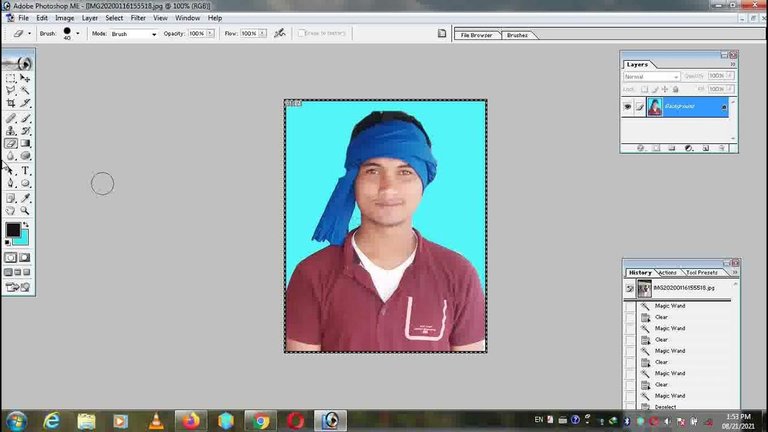
After changing the background, now open a new A4 size page , now drag this photo to new page , Now you can make copies whatever number you want . For making copies, press Ctrl plus alt and drag the photo, it will create a new copy.
In this video I mentioned full process of making passport size photos. Hope you gonna like and support the video.