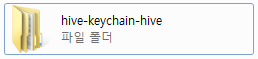- 혹시 도움이 될까 하이브 키체인을 설치하는 방법을 공유하고자 합니다.
1. 먼저 https://github.com/stoodkev/hive-keychain 으로 접속합니다.
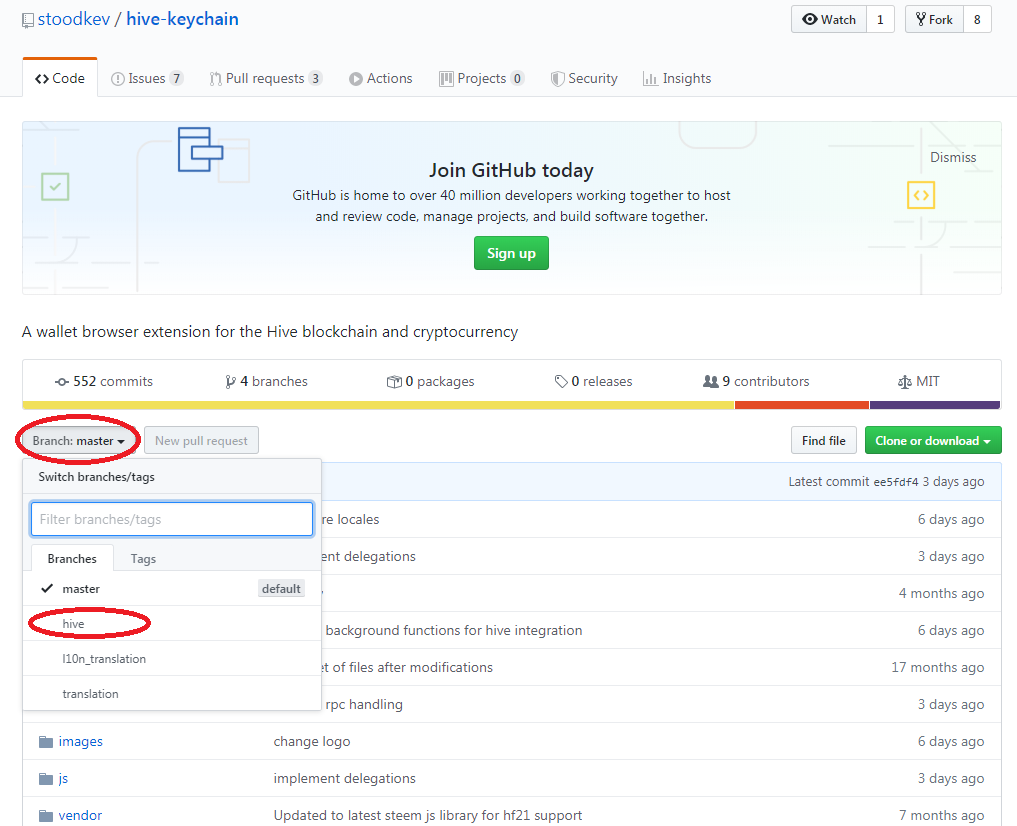
2. Branch 를 클릭하여 master 로 체크가 되어있는데, hive 로 체크합니다.
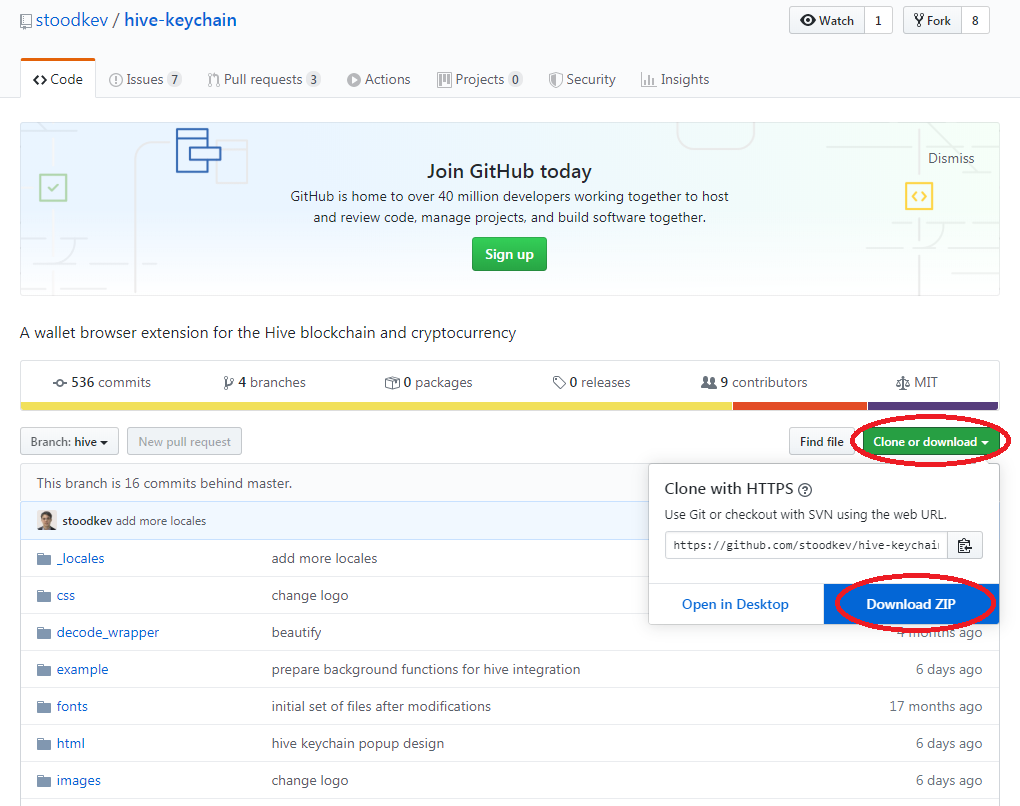
3. Clone or download 를 클릭하여 Download ZIP 을 클릭.
4. 저는 바탕화면에 다운로드 하였습니다.
(다운로드 위치는 그닥 중요하지 않다고 합니다.)
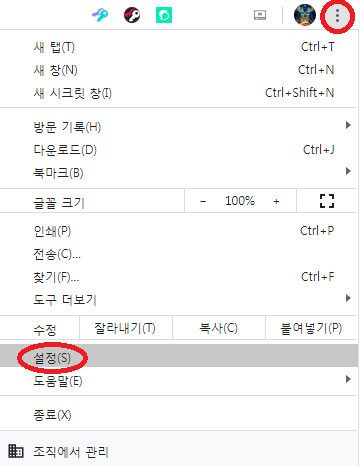
5. 크롬의 우측 상단에  점 세개를 눌러 설정으로 들어갑니다.
점 세개를 눌러 설정으로 들어갑니다.
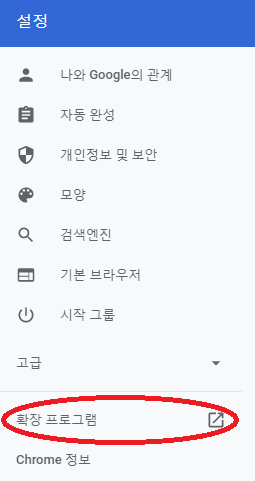
6. 확장프로그램으로 들어갑니다.
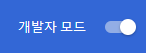
7. 화면의 우측상단에 있는 개발자모드를 활성화 합니다.
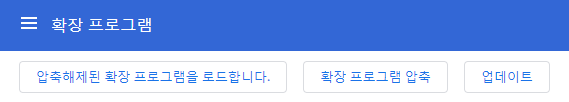
8. 좌측 상단에 압축해제된 확장 프로그램을 로드합니다 를 클릭합니다.