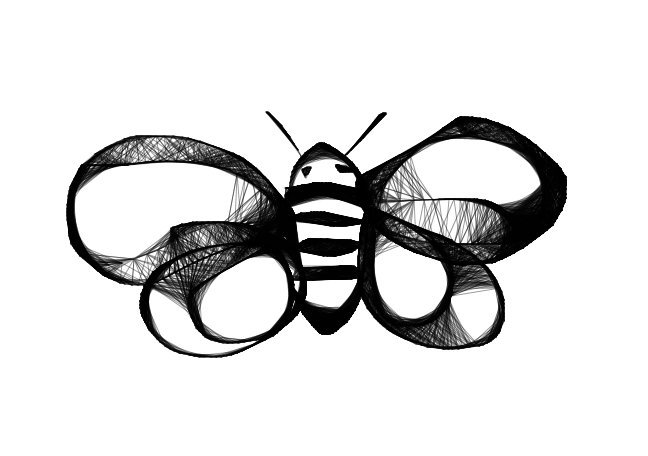
Hi everyone~
How are you all? :) Here in Australia, we're seeing colder temperature and winterier weather~ Hope you are all doing well~
Okay, so this post is back to actual arting, hahaha 😀 I'm done showing off how to make mandalas online for now but I do still wanna show one last thing about the sketchio website, which is that IT CAN ACTUALLY BE USED TO DRAW WITH...!
The mandalas were mostly relying on the engine's ability to create patterns for you with its mirror point repetition algorithm but the other tools on the website are not half bad to actually draw with, and to show you a demonstration, I have taken a video as I create this portrait of a lady with the "sketchy" brush tool :)
(The brush settings is on the upper left side of the menu, you can see it in the video it's already at "Sketchy")
I used mouse to draw her because this app won't recognize drawing tablets so if you have an idea to art with skecthio, you can totally do so~
Here is the finished picture:

I like the clean and crisp inking line that the tool creates and it makes such a nice comicky style, don't you think? I'm used to draw without the use of eraser or undo but those features are actually also available on the sketchio app :) Don't be afraid to explore and try things out to suit your creative styles~ !!!
The bee in the banner of this post was also drawn using this website, but with the "WEB" brush tool instead of the "SKETCHY"... and of course, just like the mandalas, we can try to colorize these with Google Deep Dream :)
Here's the lady, in colorized version:

I kinda like it better in black and white to be honest, but maybe i just didn't choose the right deep dream filter... hmm...
AH WELL, so there it is. If you want to try arting online, there's places where you can just muck about for a bit. This is just one of the websites, there are many others, which I did post about in this older entry from last month: https://hive.blog/hive/@veryspider/online-drawing
Most of them facilitate mouse drawing, so that's cool, right ??? :D You just gotta remember one thing: BE PATIENT with yourself when you are arting. Sometimes, the lines do not come out exactly how you want it to come out. Erase, and try again. Arting is a muscle. Like any other muscle, the more you train it, the better you get at it :)
OK, that's it from me for now. If any of you do end up creating arts with these, please let me know so I can go and appreciate it, give you upvotes and all that jazz~
And I think I didn't say this in the last post, but if you are active on mainstream social media, always create a cross post of your hive post! Specially if your article has been well researched, or the art is eye-catching, or it has the potential to gather eyeballs and attract people's interest in joining HIVE :)
We gotta do our bits to help keep the HYPE alive so our new home's success gain strength from day to day, friends~ !!!
Until next time, see you o/
Websites used to make the art in this post
https://sketch.io/sketchpad/
https://deepdreamgenerator.com/generator
Copyright (c) 2020 veryspider.
No reusing elsewheres unless you got my okay to do so in writing!
https://discord.gg/suvDzUQ
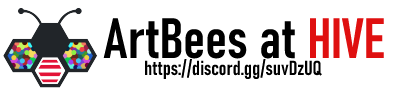
thanks !
This is really neat, @veryspider. I plan to try it and see what results I get.
I hope all is well with you.
hello, @jayna! nice to see you <3 ! i hope you are doing well, i am doing fine :D
If you do try, show me what your results !!! :D :D :D And let me know if you had fun or not :D
These drawings are legit!
thanks !
Hi Spidey! I'm really impressed by your skill with a mouse, it looks awesome! I'm looking forward to buying a drawing tablet, probably a really basic one to start and test if it's my thing. My goal is to improve my tutorials and I think drawing directly on a table will make them look more pro.
Thanks for sharing yet another free tool to draw!
hi @siucatti! :D the desktop app won't recognize drawing tablet, so i had to use the mouse hahaha... i think there's a lot of good and affordable drawing tablets these days, so i hope you will find one that suits you well : )
im sure they will improve your tutorials greatly! :D
i look forward to seeing new tutorials * ___ * !!!
You did that with a MOUSE?! I can't even draw nice things with a tablet never mind a freaking mouse XD
and especially not mine because the poor thing is slowly dying which is why I play Minecraft in creative mode unless I'm playing Pixelmon
And no undo or eraser?! You must have some mad skills, if I were to ever find one of those things that show what keys you're pressing and then recorded me doing anything you would see just how reliant I am on undo/redo (the number of times I have sat there pressing undo/redo while comparing is stupid).
I think the black and white one looks better too, think because it has that simple liney comicky style like old school comics and you lose some of the sketchy line detail with the colour background if that makes any sense. The deep dream background one was nice to show what could be done when you combine things though, I think too many people try to be purists especially when they start out :)
ya, i had to draw with a mouse cuz sketchio website wont recognize drawing tablets for some reasons, so... i had no options! XD
what kind of tablet does fyn have? :O sounds like it has seen serious service ... in gaming and minecraft creativity-...ing
🤣
UNDO is a bit weird for me. On some specific brushes, I dont touch it at all, like with my favourite brush in Krita, the tilted pencil tool, when I use this tool, UNDO is almost not used at all. But with the other brushes, I park my fingers on Control-Z like an addict.
lol
Yeah, I think the black and white one has that olden style comic feel to it, cuz of the bold lineart and starkness of the ink, which is a nice aesthetic, but yep, it's also nice to show that there's still rooms for more creativity once the piccar is done~ can take it through to other websites and spin it around and see what comes out :D
it's such a nice day here today, aaah~
hope fyn and fyn's lil ones are having a great Friday, too <3
Silly programs, all the tablets I've had doubly identify as a mouse o_O
I currently have a Wacom CCH (which I only use as a 13HD now, because they stopped supporting it a year after I got it -_-). Only used it to play rts games though as cilcking/placing was stupidly fast and accurate with it XD Doesn't work quite as well for Minecraft sadly, I usually end up looking up and spinning for some reason, so I just use the dodgy mouse and play in creative mode so when it doesn't click, it's fine XD
This is me! XD
except it's a button because I have undo/redo on a couple of buttons on my tablet
Yay for nice days, were you able to go outside and enjoy it or are you in total lockdown can't even go out for exercise? It was a bit cool here today, cooler than I like but not quite enough to need a jumper. Perfect hiking weather actually but I stayed home and failed at working x_x lol.
oh my tablet is really old so it is barely registering i think, it's a wacom bamboo cth 670 ... is 12 years old now, this thing but it still works! HUHEHEHEHEHEH but yeah, sketchio website was like, donno this soz
i was able to go out and take the doggos for a walk around the neighbourhood! :D
That is pretty old O_O They do last a while though XD the Cintiq I had before this one still worked when I replaced it, was just really slow and a bit jittery which I couldn't tolerate x_x
Very nice portrait drawing! I prefer the black and white version, as well. The other one hides a lot of the cool details, I'm afraid.
Well done!
thanks
No way... Looks great! When I try to write with a mouse, I feel and look like a toddler with a crayon...
hahahahah, so do i, to be honest, but i think it just needed patience
the video in the post is fast-tracked, of course, it didn't take that quick to make the drawing :>
thaaaaank you, also <3
I need to check out this site/software. Hope all is well with you and 'cold' weather for you is probably relative for what 'cold' is for we New Englanders I'm sure :) I love your little bee @veryspider