
After having approached the various aspects of the Hive platform (social, finance and governance), we return to the social side to invite you to discover new features that have been introduced recently: decentralized blacklists and mutes lists.
Introducing the Accounts stage
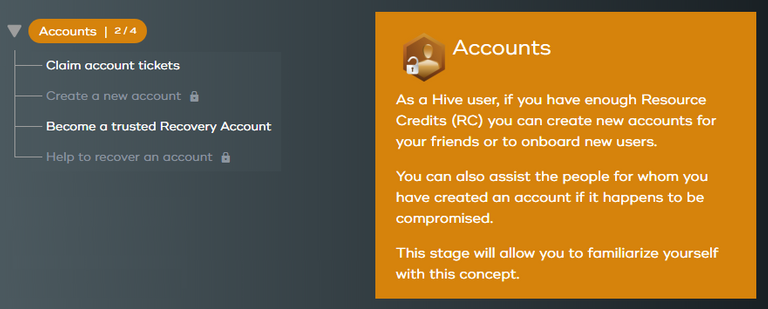
As a Hive user, you can claim account creation tickets and create new accounts for your friends or onboard new users.
Once you have created accounts, you will also be responsible for helping them recover it if it happens to be compromised.
This is what we suggest you discover with the following steps.
Creating accounts
Claim account tickets
If you have enough available Resource Credits, you can use them to generate Account Creation tickets. These tickets can be used later to help your friends join the blockchain.
Warning: claiming account tickets consumes a lot of RC (Resource Credits) and can prevent you from interacting with the blockchain for a while if you don't have any left in reserve after this operation!
Create a new account
Once you have Account Creation tickets, you can use them to create an account for someone interested in joining our blockchain community. This is a good way to onboard new users.
Recovering accounts
Become a trusted Recovery Account
Accounts created with your tokens automatically set you as the Recovery Account.
But you can also become the recovery account of someone else who decides to trust you enough in case their account has been compromised.
Help to recover an account
Here we are, someone got their account hacked and needs your help to recover it. Now is the time to show that you are a responsible and trustworthy user.
Honestly, we hope that no one has to successfully validated this step.
More to come
Do you think we have exhausted the list of steps that we have for this tour? Think again, we still have several in reserve. Stay tuned!
The HiveBuzz Team
Support the HiveBuzz project:
Vote for the proposal on PeakD
Vote for the proposal on Ecency
Vote for the proposal using HiveSigner
Need help with HiveBuzz or want to make a suggestion, contact us Discord.
Let's keep working and supporting each other to grow at Hive!... Hi @hivebuzz… I have chosen your post about “-Hive Tour Update - Account creation and Account Recovery steps-” for my daily reblog initiative - vote and comment…
Question:. Why has the feature to move funds on my wallet been disabled?
The best thing to do is to ask the wallet creator.
Any idea what that is? BTW thanks for getting back to me. I just recei starting blogging again, so it's taking me awhile to navigate and get used to everything.
Let's rephrase it: "It depends on which wallet you are using".
If you are using peakd.com to check your wallet, then contact the peakd team.
If you are using ecency.com, then contact the ecency team.
If you are using the keychain browser extension, then contact the keychain team.
And so on...
Can I move my steemit account permanently into Hive???? How is that done? Do I need to sell to coinbase and reinvest in Hive or can it go directly?
Your
Steemaccount cannot be deleted or moved to Hive.If you're talking about your assets (the
STEEMtoken), then you have to sell it in an exchange and buyback HIVE.Ok. So when I post and receive Hive Power from Hive using my steemit account as log in access, does that Hive accumulate in my Steemit account, or will I only be able to claim it once I have a Hive account, completely separate from Steemit? Is that money separated from steem, when I post on hive?
Steemand Hive accounts and wallets are two completely separate things.Good question! I was wondering the same thing.
How can I change my recovery account with only using keychain? I won't input my masterkey into any website.
Doesn't exist yet? Create it...
Actually, you can't.
Check the Hive Recovery Guide.
The code can be audited and the webpage can be run locally
Okay, thank you, I will check that later.
If the webpage can be run locally without internet connection that is at least something, I guess...
Do you mean it is not possible to create something that only uses keychain for changing the recovery account?
The webpage can run locally, but not without an internet connexion.
Yes, your private owner key is mandatory to issue the
change_recovery_accountoperation to the blockchain and keychain does not store the owner key.Hi there, @hivebuzz would you know the code or formula to use when you want to group 2, 4 or 6 pictures together. Thanks in advance.
Thank you for your attention, and we support each other to grow at @hive.
Maybe add to the description that changing the recovery account takes 30 days to be effective, and I am not 100% but I had the impression that while is not effective, if the user changes keys, the process will cancel, so I always do it after changing keys (in case I need it).
If I had another Hive account I can use, I would have tested changing its private keys while its recovery account is being changed. 🤔
Yeah... I have done it multiple times but I can't recall. I can create an account for you to play with if you want... let me know the account name and I can send you the password (which has access to all keys) via encrypted memo to this account you are replying from.
Thanks for your offer! 😀 How much are you going to charge for it? 🤔For creating a Hive account, BlockTrades charges 4.1 HIVE, BDVoter charges 3.0 HIVE, while Ecency charges 0 HIVE (but #Ecency's service is subject to availability). 🕵️♂️
for testing purposes. 😅 I will immediately tell you what happens if I change its private keys while the process of changing the recovery account is still ongoing. 😀I would like to have a Hive account with username @savvytester
Anyway, have you tried to help recovering another account (or much less likely, recovering your own account)? 🤔 I would like to try that on the testing account too after 30 days. 😁
Account created... use your memo key to decrypt and you should have all keys:
this account does not have any delegated power... so if you need RC to do actions, you can delegate some HP to your new account... like 10 should be more than enough to start.. to make it work.
Any questions let me know. But remember to change your keys. By default, I am your recovery account, but you can change that.
I know about the need to delegate Resource Credits to new accounts, changing the private keys once I obtain them, and setting the recovery account. 😀 I just want to test some things myself on a test account. 😅
Go for it... let me know any questions. 🙃
I just tried to change the private keys of my new testing account @savvytester while there is an recovery account change underway. 🤔 My change of private keys succeeded without affecting or being affected by the recovery account change! 😅
The next thing I would try is to recover the account (resetting the private keys) after the recovery account has changed to mine! 😁