Hello, I'm overjoyed that I've accumulated enough resources to publish this guide. To be honest, I've had this piece in my draft folder for three days. Yeah, I'm sure if I didn't done anything else that consume resources, I'd have amassed enough in no time. But I just can't do it; every time I read a fascinating piece, all I have to do is comment, upvote, and so on.
Enough with the introduction; now, let's start.
So now I've decided to try writing a guide for this apps that may be used in a similar way like desktop browsers in terms of extension capability. I'm not sure if you've heard of Kiwi Browser . This application provides you to use browser extensions in the same way that you would on a desktop browser.
It's easy to get started with it.
Simply go to the Google Play Store and download the app. Because it's a chromium-based browser, everything else works the same as Chrome mobile, with the exception that you can utilise desktop extensions.
FEATURES
NIGHT MODE
Beautiful, customizable night mode.
PRIVACY
Extensive privacy settings, including ability to hide content and prevent screenshots in Incognito mode. Never worry about privacy again.
BOTTOM ADDRESS BAR
Never strain your fingers again! Optional bottom address bar and support for easy one-handed usage.
EXTENSIONS
Supports most chrome desktop extensions!
UNPARALLED SPEED
An optimized engine along with automatic blocking of intrusive ads give you blazing fast page load speeds!
AD AND POP-UP BLOCKER
Powerful Ad and Pop-Up Blocker. Browse without distractions!
Extension can be used in a variety of ways.Metamask, splinter tools, and my personal favourite, the hive keychain, are just a few examples.
Here's a bonus tip: if you ever have a problem with the extension page being blank or unresponsive, check to see if you have another tab open for the same extension. You must return to the initial tab of the same extension, by which I mean the first tab that opened for that extension during the session, because whatever extension function you were using at the time is most likely on that tab.
That is all there is to it. I hope that someone who reads this tutorial may gain some value from it. If there's anything more, I'd appreciate it if you could leave a remark, whether it's a question or just some advise on how to better my writing. After all, I'm new to this.
I wish all Hiveans a pleasant day.
till the next time
Thank you
language
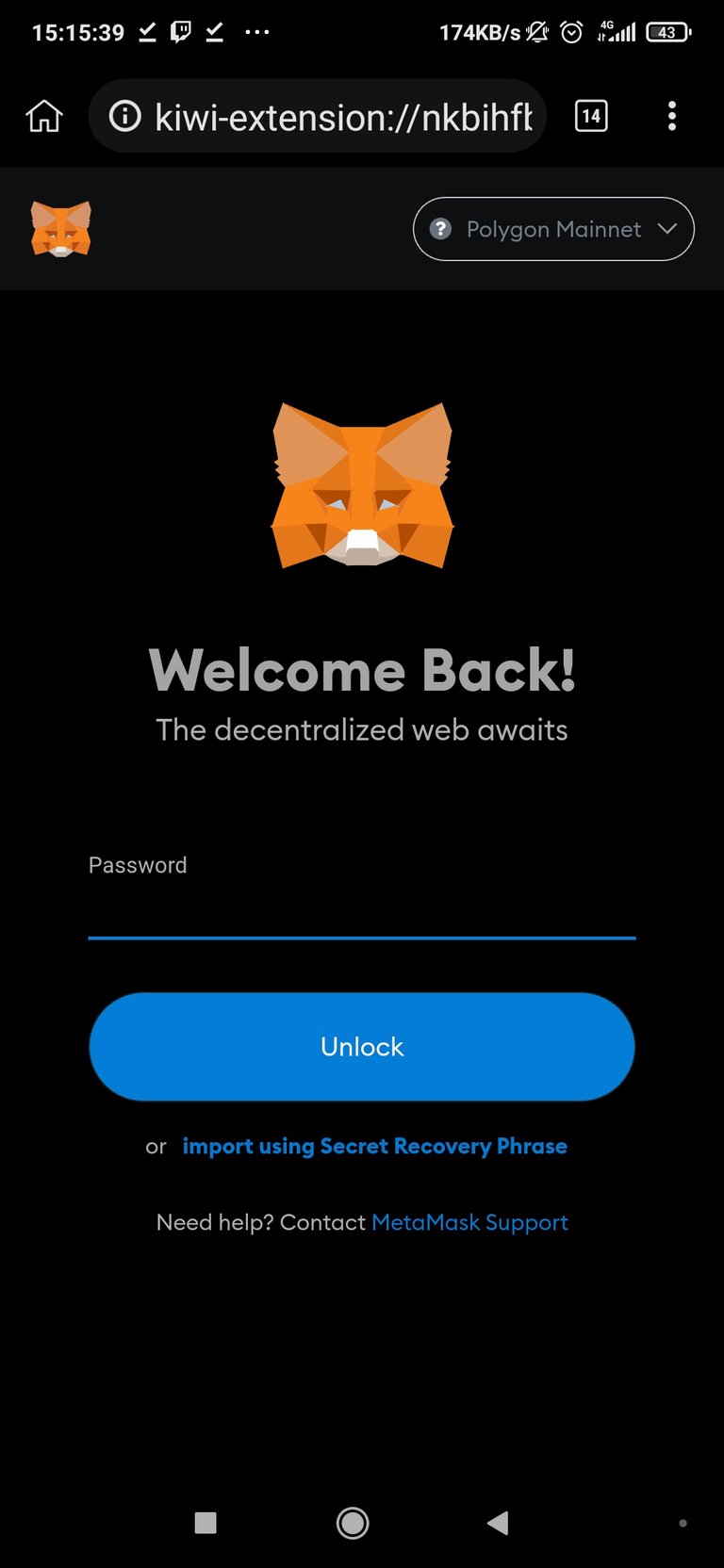
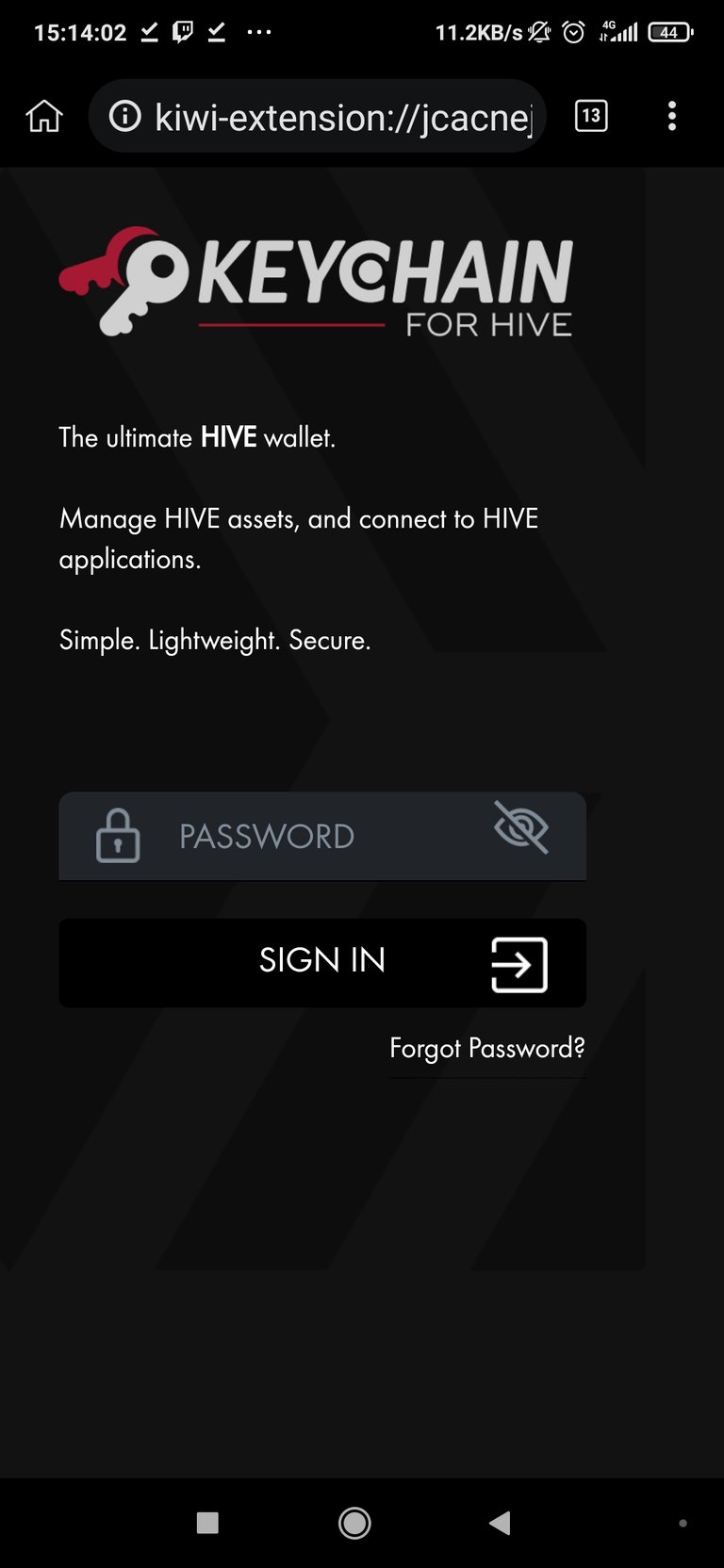
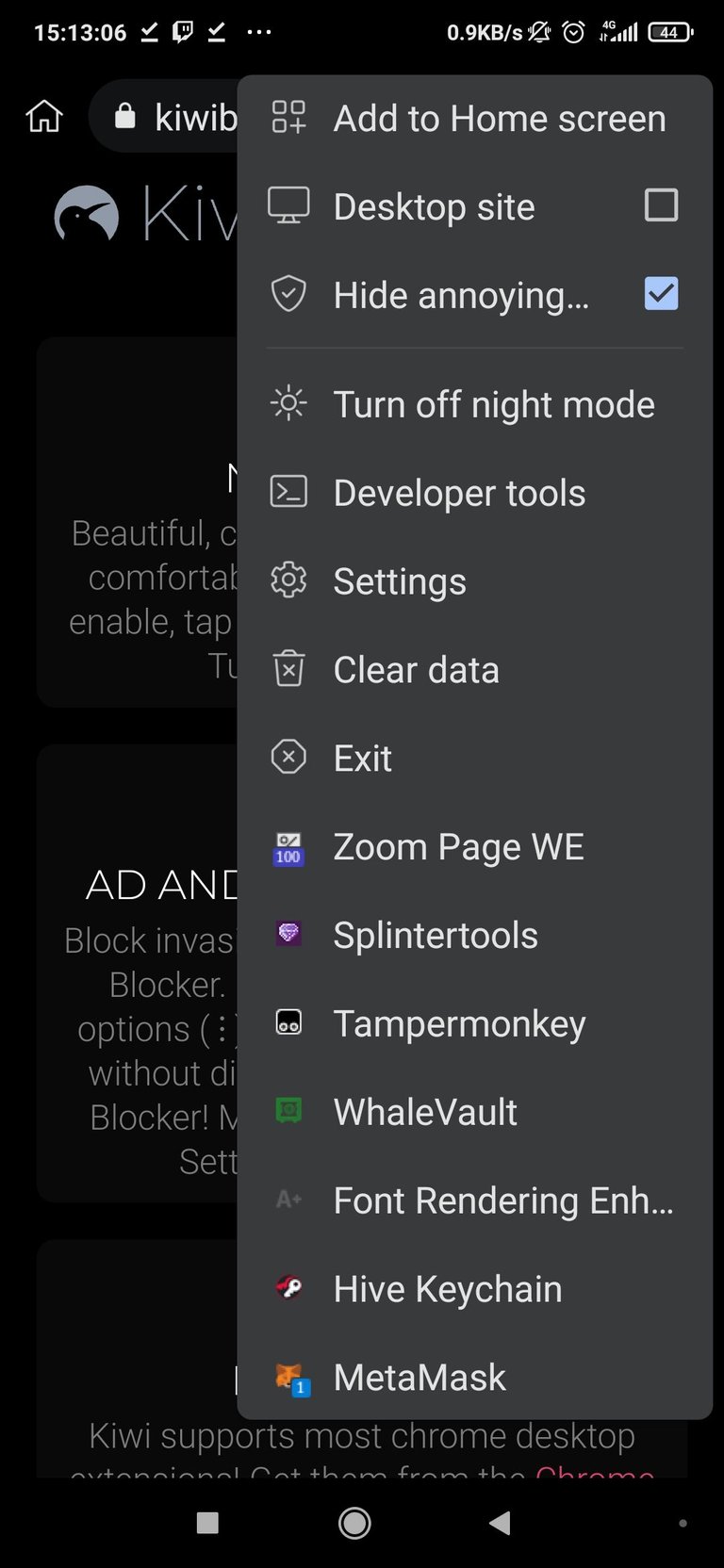
This is actually really sick. I had no idea Kiwi was capable of this. Of course the argument is... Why not just use the Metamask or Hive Keychain app?
Posted Using LeoFinance Beta
Why go through all the trouble of using different apps when you can do it all in just one browser? Just like when on desktop, do we need to install a metamask or keychain app? No way!An extension is all that we needed. Anyway, there are vast use cases for extensions. What I listed above is the one that I mostly use. Of course, I have keychain and metamask apps installed too, but for me, the easiest way of utilising them is by extension. You just have to try it, then you'll understand how it was different. Not to forget, thank you for the upvote.I guess, You are the only one who read my post. and I appreciate it.
The rewards earned on this comment will go directly to the person sharing the post on Twitter as long as they are registered with @poshtoken. Sign up at https://hiveposh.com.
Thanks for playing Thunkgaria. I am manually upvoting you with 100% upvote from the simplegame and holybread accounts with !LUV
(1/4) gave you LUV. wallet | market | tools | discord | community | <><
@simplegame
wallet | market | tools | discord | community | <><
@simplegame
Thank you!I just exploring and stumbled to the game.was thinking to myself "why don't I give it try?".I did enjoy playing,the character in tavern make me 😁, honestly i thought for sure the one with cape is mage.nice game!