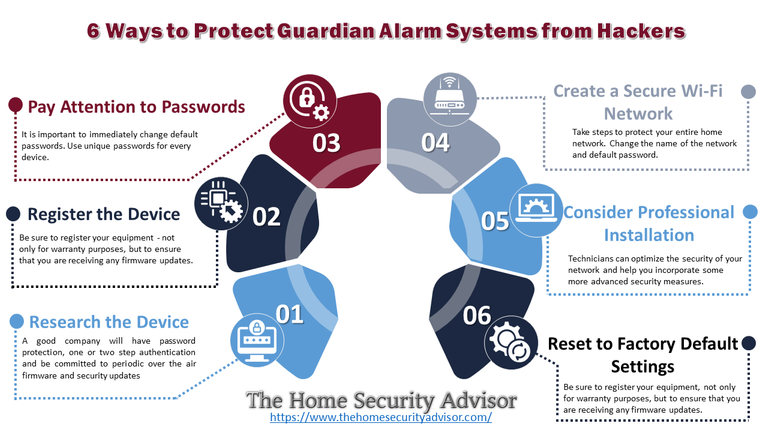https://www.thehomesecurityadvisor.com/guardian-security-reviews/
Smart home devices, such as a doorbell camera can create weak links that can be exploited by hackers.
Consequently, you want to be sure to follow the best practices below to ensure that your home network is properly secured.
Research the Device
When adding 3rd party smart home devices to your Guardian Security System, follow standard security protocols and best practices. Invest in recognized smart devices. They should require password protection, one or two-step authentication and offer frequent over the air firmware and security updates.
Register the Equipment
Be sure to register each device. This will activate the warranty, as well as ensure that you are receiving any firmware updates. Normally, updates will include new features and also address any known security issues. Guardian Security Systems are capable of over the air update.
Pay Attention to Passwords
Remember to change the default passwords. Use combinations of letters, cases, numbers, and symbols.
In addition, select unique passwords for each smart device. This eliminates the chance that a hacker can gain access to all your sensitive accounts if your password for one is compromised.
Create a Secure Wi-Fi Network
To prevent digital intruders from disarming your Guardian Alarm system, it is critical that you protect the entire home network. Start by changing the name of the network and default password. Select a network name that doesn’t include your address or any personal details.
You can set up a Wi-Fi network specifically for your smart home appliances. This will make it more difficult for hackers to access the network where you do your banking and store your sensitive information.
Consider Professional Installation
You may decide it just makes more sense to invest in the professional installation. This is included with Guardian Protection Services plans with 24/7 professional monitoring. Technicians at Guardian Protection Services should be able to help you incorporate some more advanced security measures.
Reset to Factory Default Settings
Before you dispose of, sell or give away any of your Guardian Alarm System smart devices, make sure to remove all of your data.