Here are the steps to buy Bitcoin (BTC) using Coins.ph app for it to be swapped with Hive (HIVE) tokens:
1.1. Create your Coins.ph account by following the instruction in
this link.
1.2. Make sure you have enough funds in your wallet balance for you to buy Bitcoin (BTC).
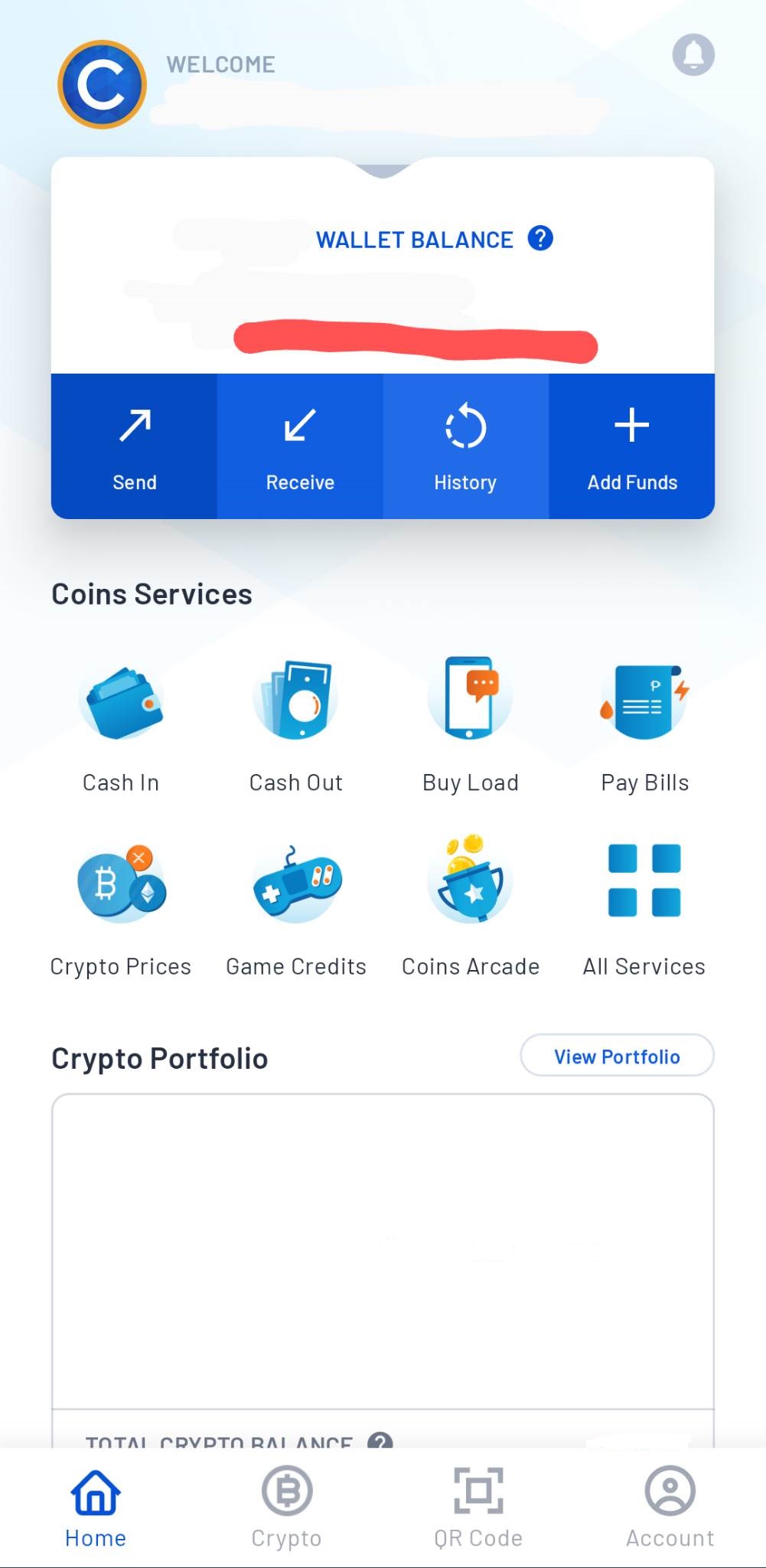
1.3. Click Crypto Prices.
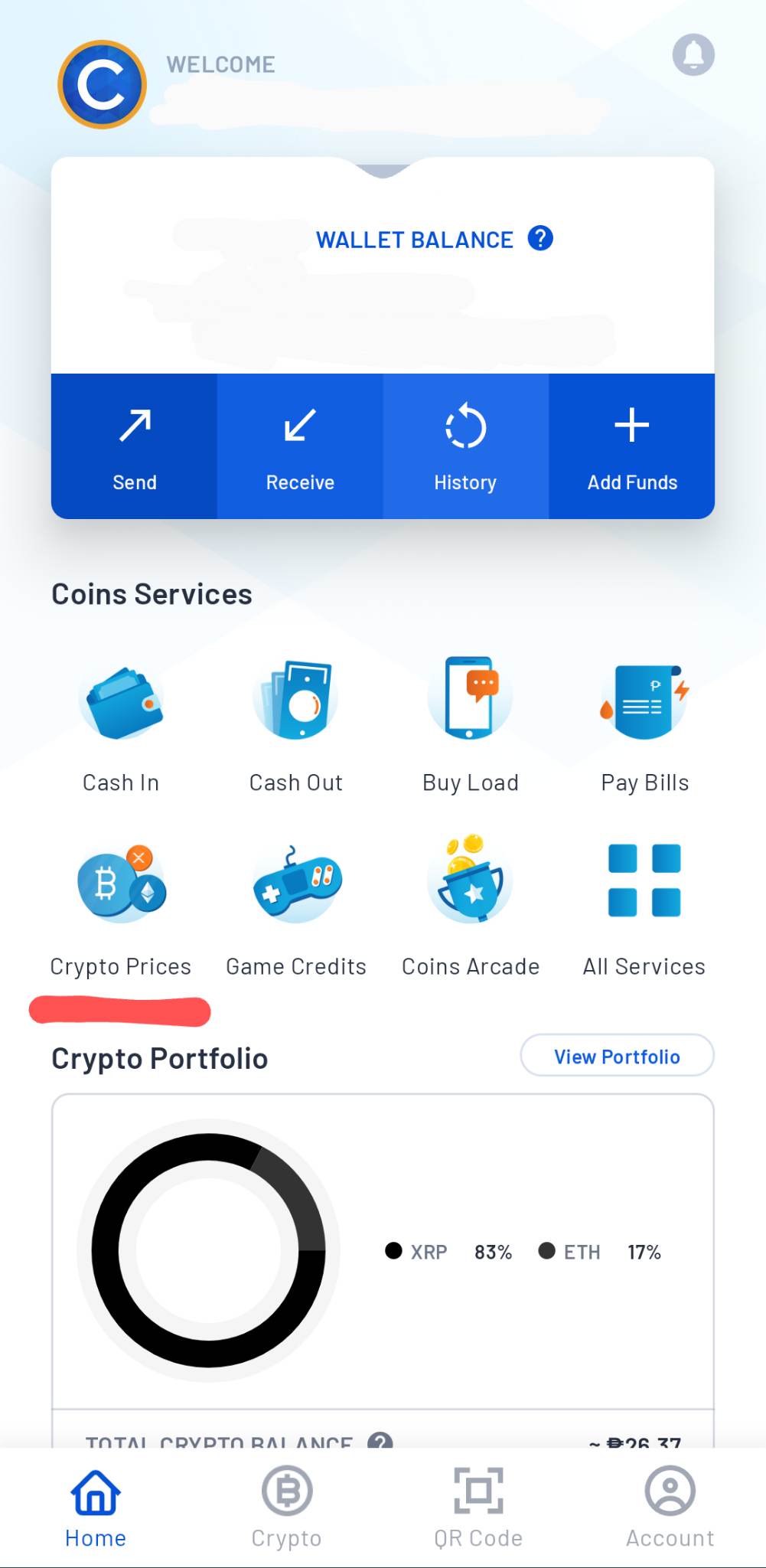
1.4. Click Bitcoin.
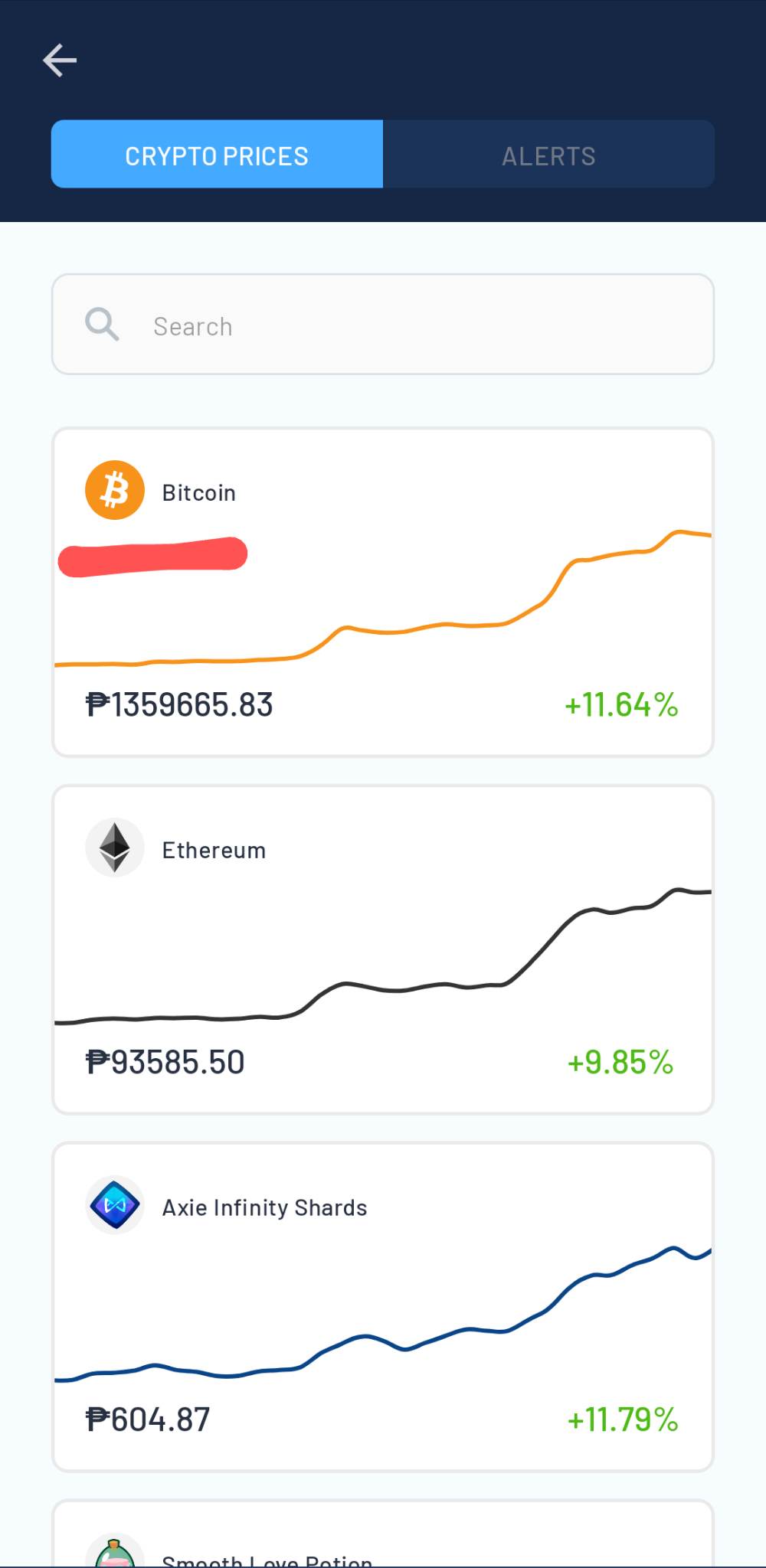
1.5. Type the amount of Bitcoin (BTC) you want to buy or the amount of funds you want to spend in buying Bitcoin (BTC).
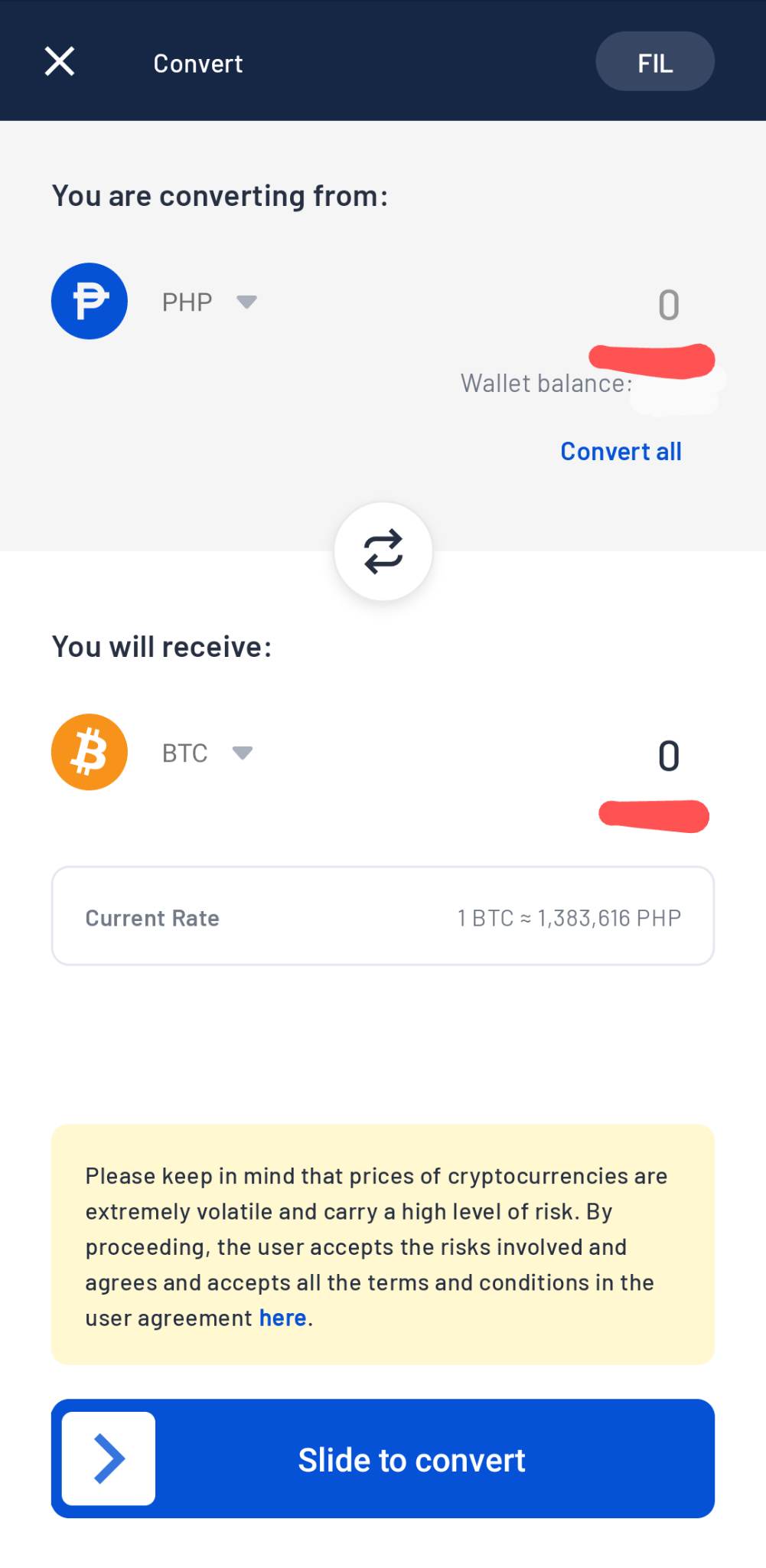
1.6. Slide to convert.
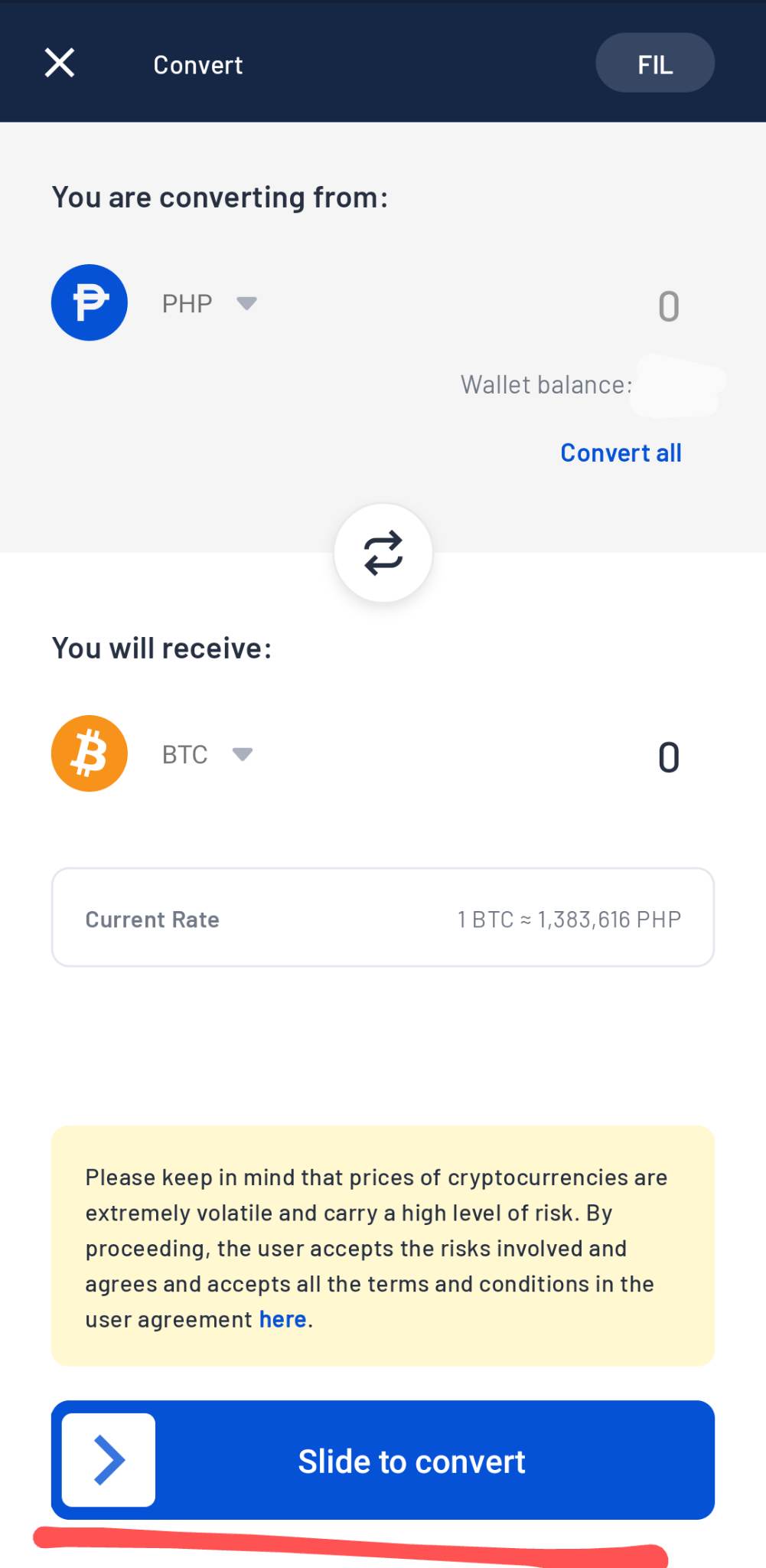
1.7. Check if it says "Success!" then you will have your purchased Bitcoin (BTC) in your Crypto Portfolio.
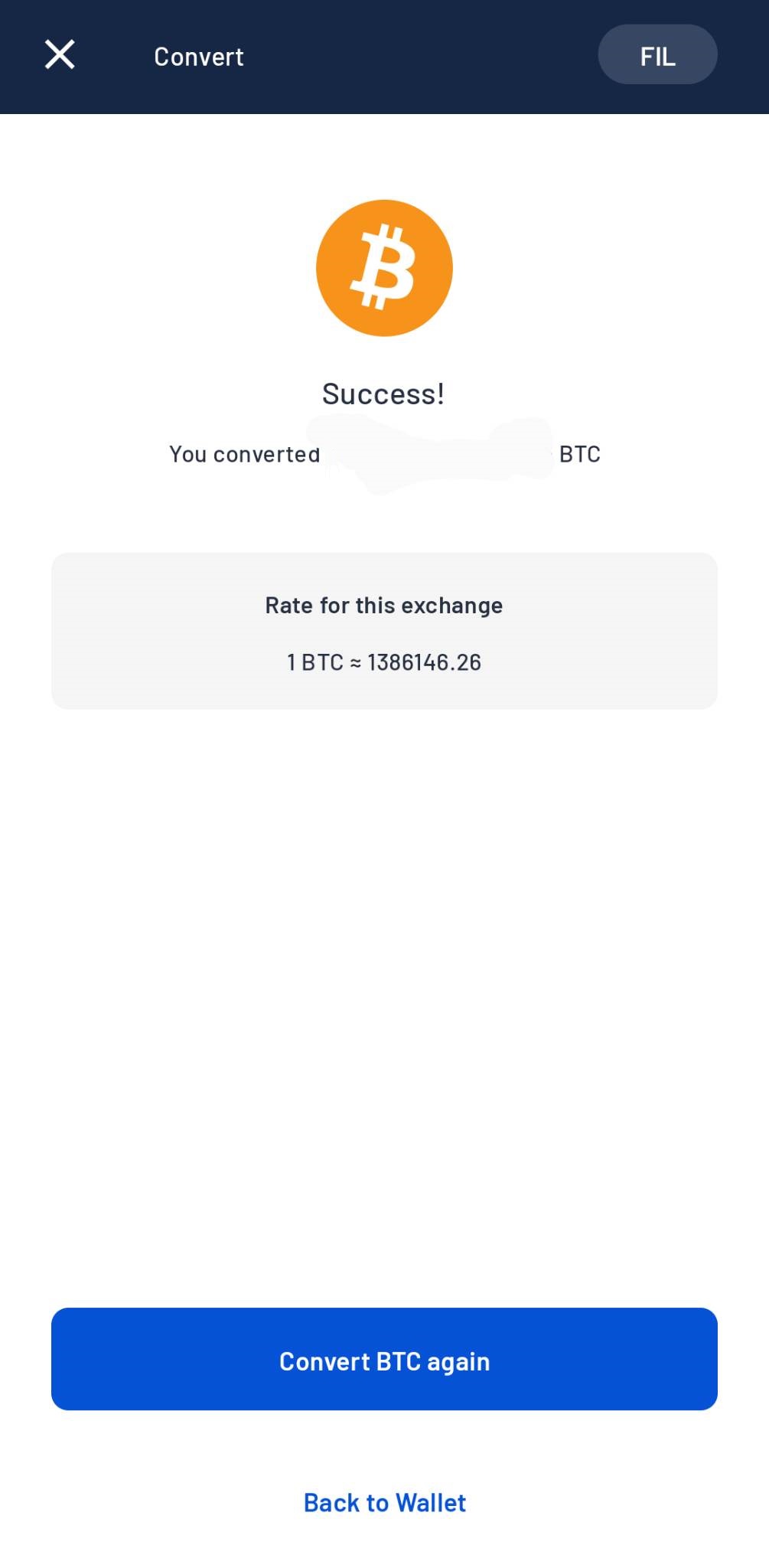
1.8. View your Crypto Portfolio.
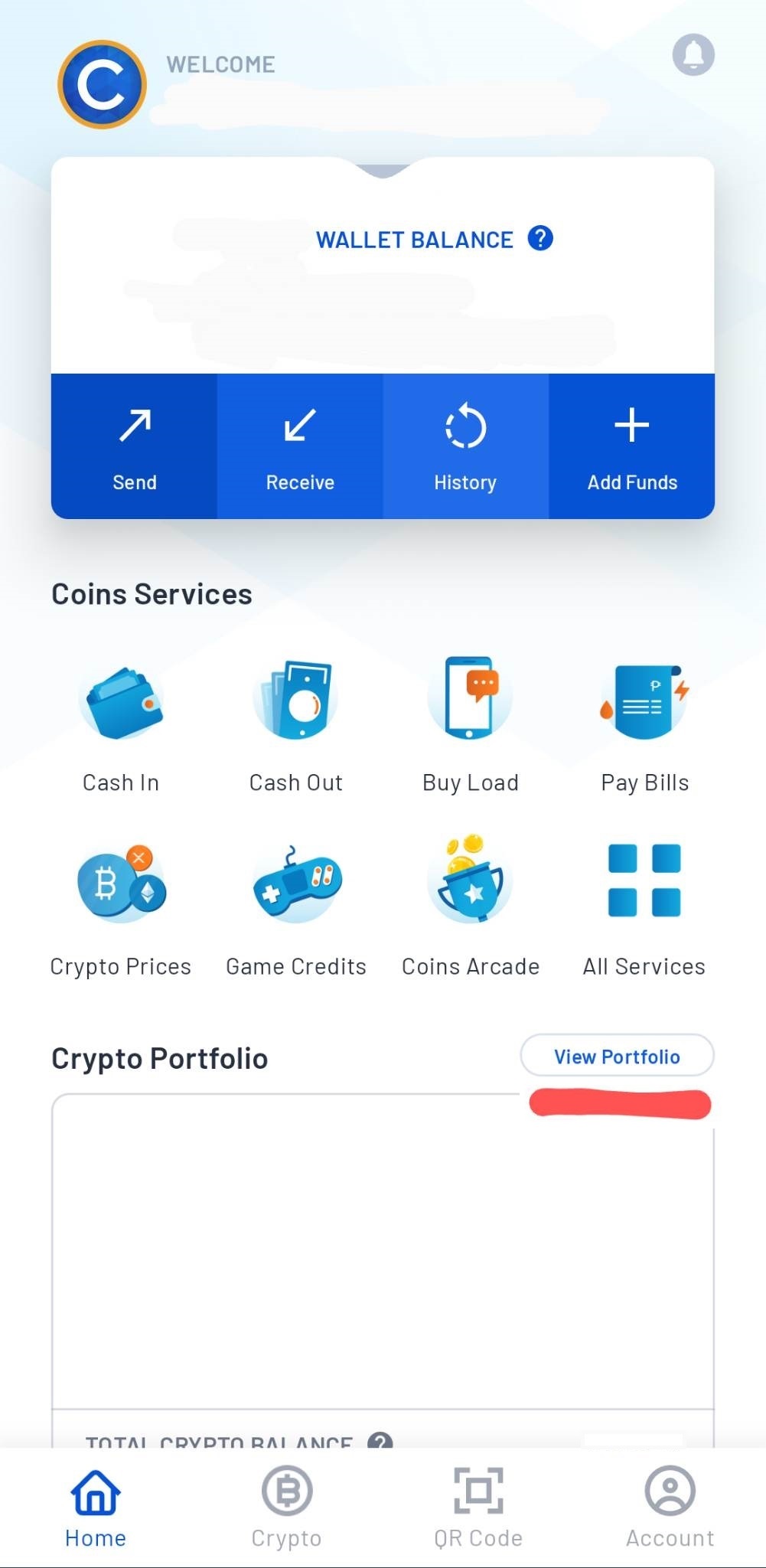
1.9. Your Crypto Portfolio is displayed here.
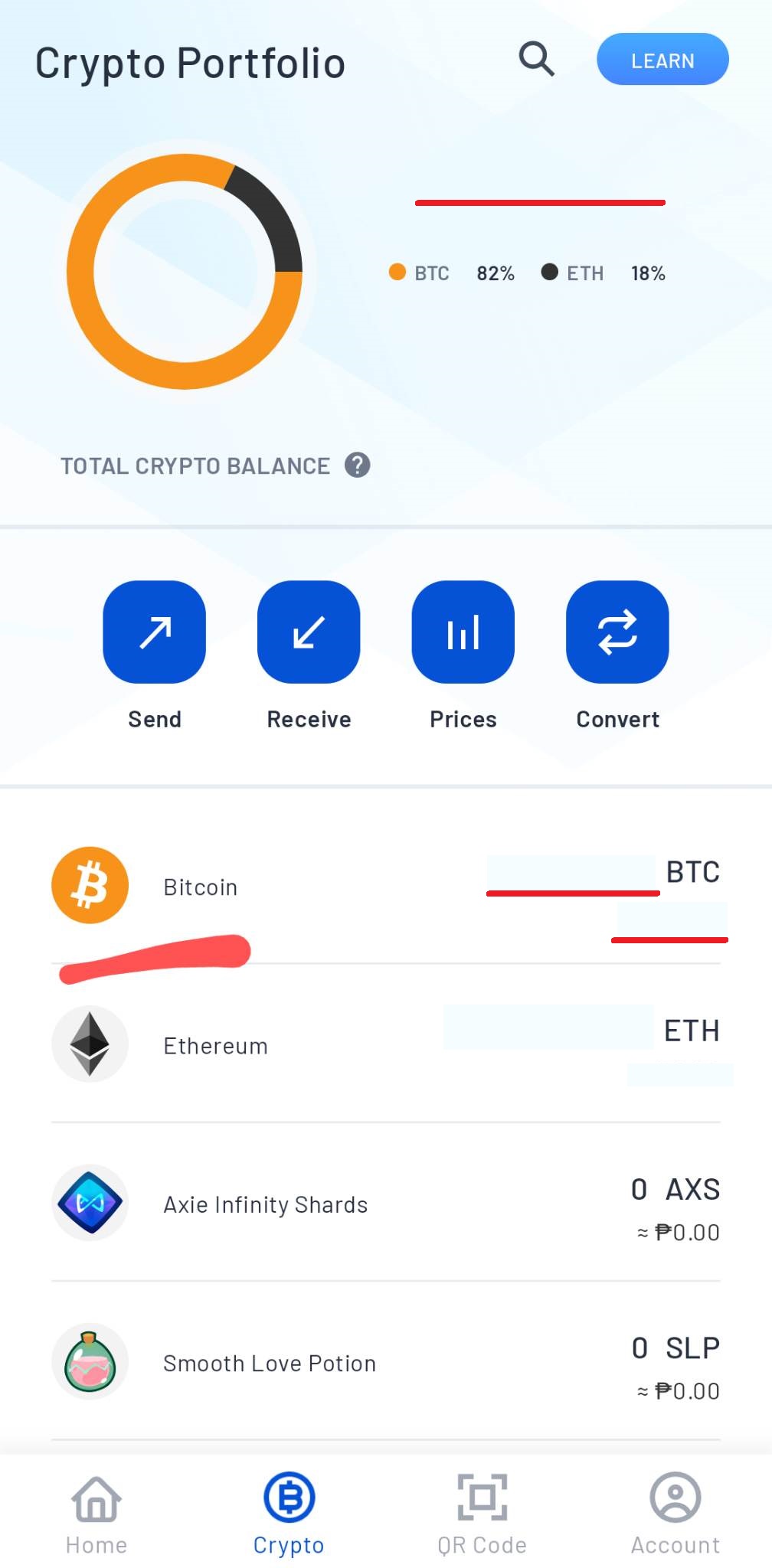
Note: Make sure to thoroughly research before making any purchases and only buy if you understand the associated risks and benefits.
Posted using Honouree
Congratulations @doctorgen! You have completed the following achievement on the Hive blockchain And have been rewarded with New badge(s)
Your next target is to reach 30 posts.
You can view your badges on your board and compare yourself to others in the Ranking
If you no longer want to receive notifications, reply to this comment with the word
STOPTo support your work, I also upvoted your post!
Check out our last posts:
Support the HiveBuzz project. Vote for our proposal!