Hello esteemed Steemians, this is a topic you'll like. Pictures were used to explain the steps for clarity proposes.
Rooting Android

You probably might have heard about “Rooting” a phone from a friend or read about it somewhere online, or maybe you have little knowledge of what it is but aren’t sure what you can do with it. Whatever the case maybe, I think this post is perfect for you.
What is Rooting?
First of all, let me clarify what rooting is. In a computer you are allowed to have multiple user accounts, some of which have more power than others, right?. Administrative accounts in computers allow you do more, but this is also a little bit dangerous because once system files are tampered with or damaged or edited incorrectly without an initial restore point or backup it can damage the computer, Likewise in android phones. In android a Super user account is like that of an administrator account in a computer. It permits more access to the operating system, i.e more control or power over the phone, but it also means more potential for damage.
The name root comes from the Linux operating system, in linux OS the most privilege user on the system otherwise known as Administrator or Windows is called root. Most people think rooting means installing a new Custom ROM (After market OS), but installing a custom ROM requires android root permission, but rooting alone can be done in a few minutes and your Stock ROM would be intact without falling into boot loop. Linux permissions and file-system ownership are used in Android phone. The moment you sign in you are a user, you are then allowed to do certain things based on your permissions. The applications you install in your phone are given a type of user ID to allow certain permissions or functions, you see the permissions the app is given during installation
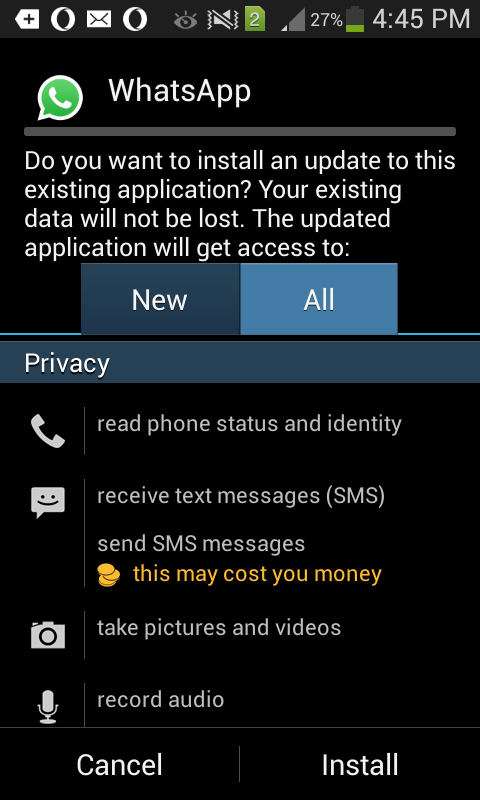
The permissions allowed by the phone here only permits the app WHATSAPP to read phone status and identity, receive text messages, take pictures, e.t.c.
When your phone is rooted and an app requires root permission, a popup would display asking you to grant or deny root permissions to that particular app.
You can grant root permissions by default to apps that require it by
- Open the supersu app
- Tap settings
- Under Access tap DEFAULT ACCESS
- Now choose either deny, grant, or prompt.
Should I root my android phone?
Maybe, yes or no. All these answers are not invalid, different people have different reasons why they want to root their phones.
I’ll say yes if you’re enthusiastic about modifying or tweaking android, and if you are not satisfied with the looks, or you want to remove the restriction to some cool functions like installing a custom rom (upgrading the devices OS) removing unwanted data wasting system apps, or increase online video streaming quality etc. In summary rooting makes you the master or your phone and gives you total control, in addition you can automate everything on your Android device.
Advantages of Rooting
Installing Custom ROMS:
Rooting enables you to flash a custom ROM, which means you can use any OS on your phone as long as the ROM is siutable for your phone i.e Tecno m6 cannot be use Lineage OS because it hasn’t been designed for Tecno m6 at the moment.Removing Bloatware(system apps):
Phone manufacturers won’t allow uninstalling pre installed apps on your devices, but rooting your phone and installing the right app can give you the permission to uninstall them, example of these apps are Lucky patcher, Rom tool box, ES file explorer etc.Removing unwanted Ads in apps:
Rooting your phone gives you’re the ability to remove unwanted ads in any app or game.Increase battery life and Boosting your Device Speed:
Applications like Greenify can kill(close) the useless background running applications automatically, this can effectively improve your device’s performance. Note that powerful apps like this need root access.Perform a Complete backup:
Rooting enables you to create a complete backup of your device. It can also backup the ROM itself while an unrooted Android phone can only make a backup of some settings and apps of your device.Rooting enables the user tweak more than 90% of android games for unlimited rewards like coins and money etc.
Disadvatages of Rooting
There are misconceptions that the disadvantages of rooting an android phone are more than the advantages, but I’ll say they are more advantages.
Note that before you root your phone create a nandroid backup just incase anything goes wrong you can easily restore the backup. Your device can be bricked if rooting goes wrong (i.e. it might not switch on anymore except you take it to a phone a qualified phone repairer.
The warranty would be invalid after rooting. The device manufacturers will not fix any software related damage after rooting. You can unroot your phone at any time.
How to root your android phone
There are many ways of rooting any android phones.
Using Kingroot
a. Download and install kingroot app on android phone
b. On your phone go to Settings > Security > Device Adminstration > Unknown Sources then tick it
c. Launch the Kingroot app then wait for it to finish loading then tap try to root wait until it shows successful
Note: Internet connection is required to use kingroot, and it supports android 2.3 – 5.0, make sure the device to be rooted should be fully chargedUsing Fast boot mode
This will only work if your device supports fastboot.
Steps:
A. Install ADB drivers in your PC
Enable usb debugging in your device (settings>developer options>Usb debugging) in case there is no developer options go to (settings>about phone>build number)
B. Tap the build number continuously until it displays you are now a developer
C. Now enable USB debugging if you haven’t enabled it before
D. Switch off your phone
E. Boot into fastboot by pressing down Volume up key and the Power key for 10 seconds.
F. Download the recovery image for your phone and copy it to your PC
NOTE: DON'T download the custom recovery of another phone or else you would damage your phone.
Once you are in fastboot mode, connect your device to PC with a usb cable.
Now go to the folder where you copied the custom recovery and press SHIFT + RIGHT CLICK, you’ll see an option ‘open command prompt here’, click it and Type
‘fastboot flash recovery ‘xxxxxxxxx’.img’
G. Replace the ‘xxxxxxxx’ with the name of the recovery image you downloaded(with no quotes) . Wait until it’s successful, then switch off and on your phone.
H. Download Superuser.zip from google then copy it to your memory card, don’t put it in any folder.
I. Reboot to recovery(Hold down the Volume down and power button) for 10 seconds
Click install and locate the superuser file then flash it, within some minutes you’ll get a success message. Then reboot your device
Now your phone is rooted
NOTE: Always create a nandroid backup before attempting to root your android device and do it at your own risk
How to unroot your devices.
Use any root file manager preferably ES file explorer
a. Enable root explorer
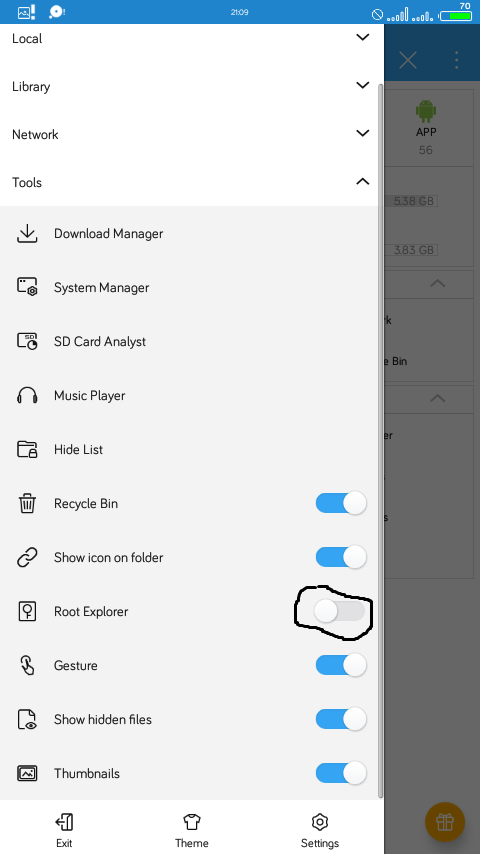
b. Go to root directory
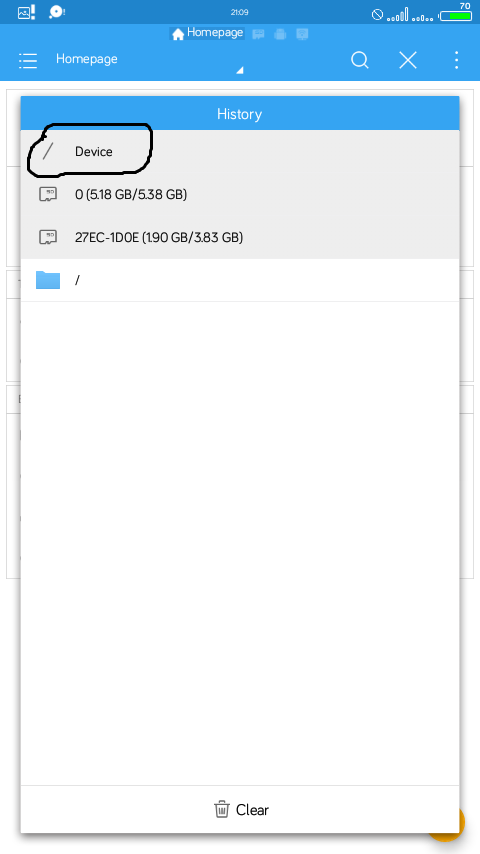
c. Open the ‘System’ folder
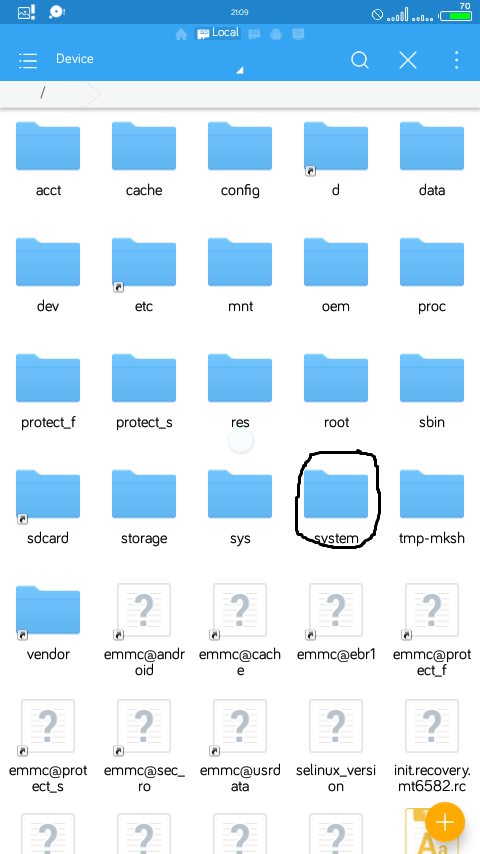
d. Open 'bin’ folder and search for the file named SU and delete it, of it's not on the 'bin' folder check the 'xbin' folder
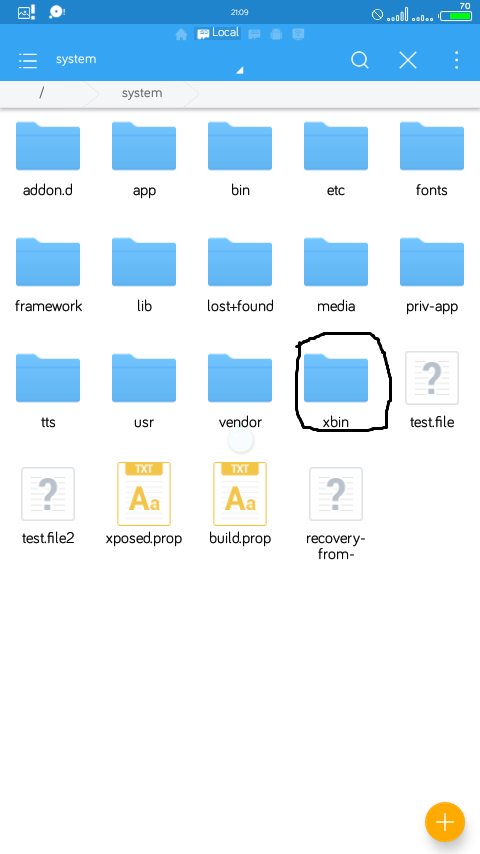
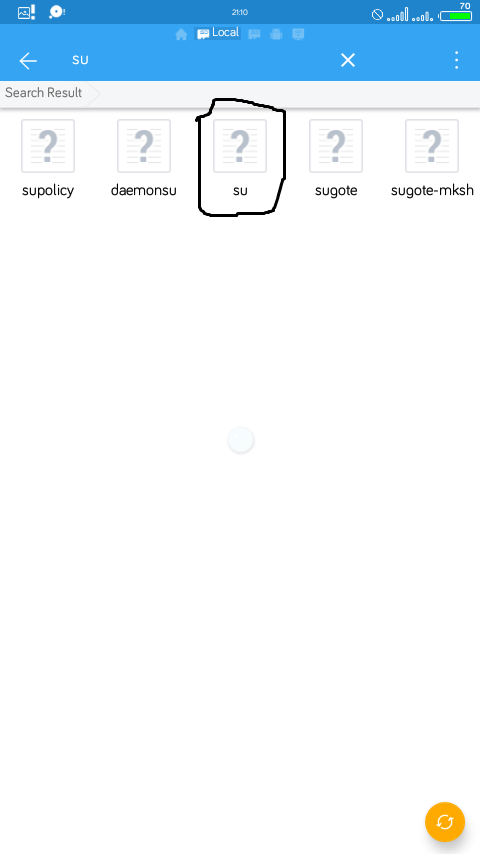
You can also use supersu application to unroot the android device
Steps:
a. Open the supersu app
b. Tap the settings panel
c. Scroll down under the ‘Clean up’ tap ‘Full unroot’
Then tap OK
Disclaimer: Try it at your own risk, no one is to be blamed for any negative result afterwards.
We shall try it together.
Lolz, sure. By tech team could be of help too.
How can rooot huawei mediapad T1-701u android 4.4.2. I tried all kinds of rooting apps and they all don't work
Have you tried kingoroot app for pc
Wow..
This is cool, informative and knowledgeable..
Thanks for your reply.
I'm really grateful.