How to setup Two-Factor Authentication on Poloniex
To begin, you must install an authenticator application on your phone. Some options are:
https://itunes.apple.com/us/app/google-authenticator/id388497605
https://play.google.com/store/apps/details?id=com.google.android.apps.authenticator2
Next, login to your Poloniex account
In the main menu, under the tool icon, select Two-Factor Authentication
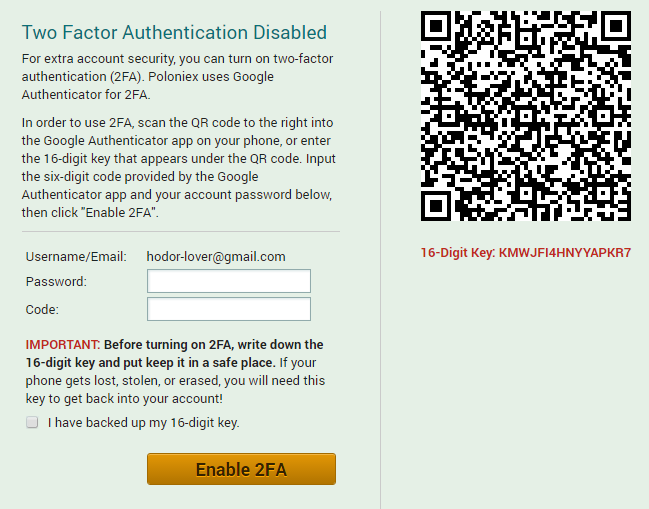
Using the authenticator application on your phone:
Select Set up an account
Click Scan a barcode and Scan the QR Code on the Poloniex desktop site
Your authenticator application will begin generating codes

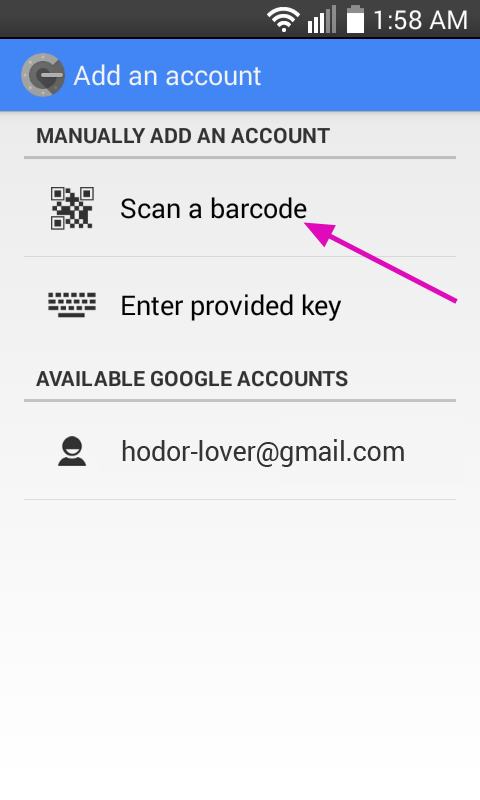
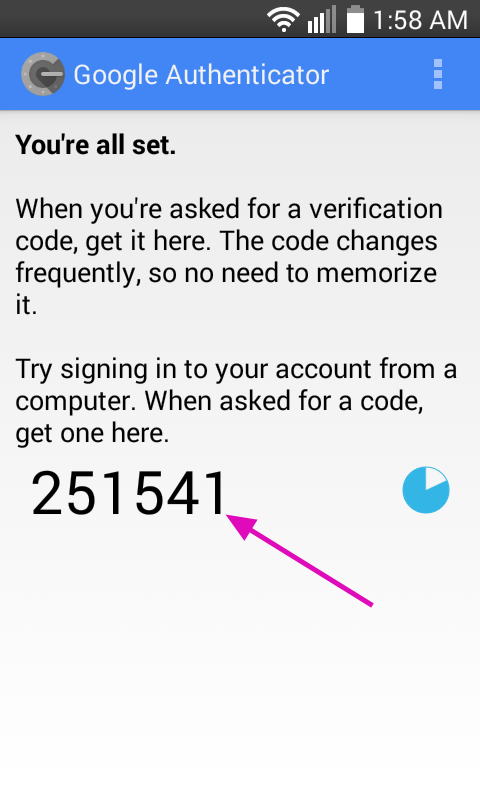
BEFORE YOU CONTINUE:
Backup your 16 digit key and put it in a safe place. If your phone gets lost, stolen, or erased, you will need this key to get back into your Poloniex account! Without this key, the only way to regain access will be to open a support ticket. Account recovery without your 16 digit key can be a lengthy process.
Next, enter your password and the 6 digit code that is generated by your authenticator application.
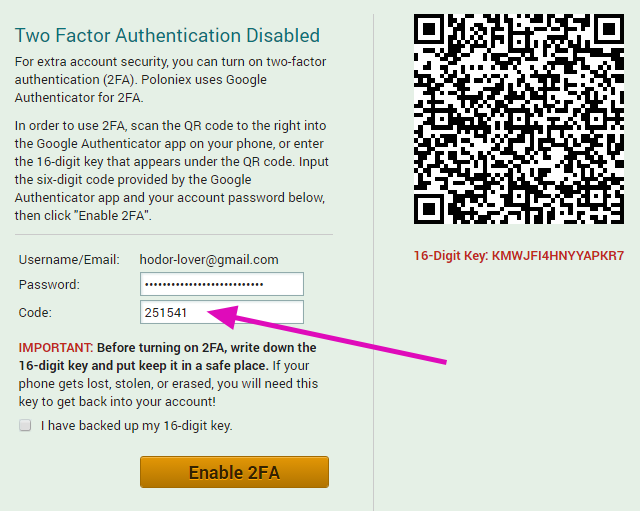
That's it. Easy right? Your account is now much more secure.
I'm getting "Incorrect Code" errors.
The most common cause for "Incorrect Code" errors is that the time on your Google Authenticator app is not synced correctly
Follow these steps to correct this.
https://steemit.com/two-factor/@kashyap/my-two-factor-codes-aren-t-working-incorrect-code-errors-how-to-fix-incorrect-code-errors-with-two-factor-authentication
What if I don't have access to a phone that supports Authenticator Applications?
It's also possible to use a desktop Authenticator Application to login to Poloniex.
Some examples are
(Windows only)
(Cross platform)
https://winauth.com/
https://authy.com/
Logging in with Two-Factor Authentication codes
Now that you have Two-Factor enabled, logging in will be a little different.
Enter your username and password as usual.
When asked for your Two-Factor code, enter the code currently displayed in the authenticator application on your phone.
Hi! I am a robot. I just upvoted you! I found similar content that readers might be interested in:
https://poloniex.freshdesk.com/support/solutions/articles/1000225338-how-do-i-to-setup-two-factor-authentication-