Hi guys ! How are you today. I come to again with the next part of earning. In my previous post I'll show you how to earn money form YouTube. For creating a YouTube channel you must have a google account. Today I show you that how to create a google account.
For creating a Google account you have to follow the step below.
Step -1: Go to https://accounts.google.com/ . Then click on the sign up button after that you will get a form for fill up.
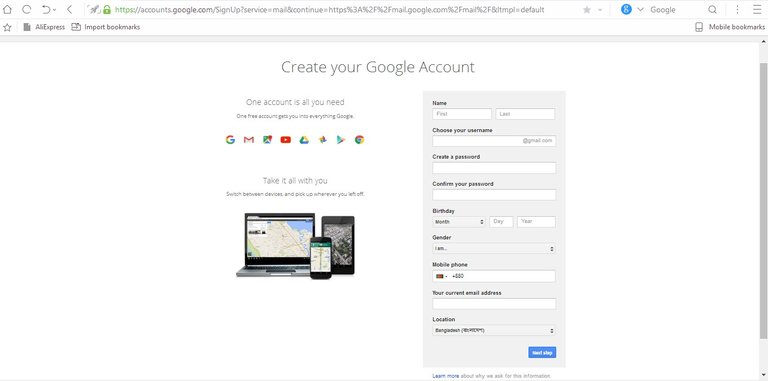
Step -2: In this step you have to fill up the form with your own information. fill up by your name, birthday , and phone number. After complete the fill up you need to press the next button.
Step -3: At this step you hove to verify this account with your phone number. At first you need to select your country code then you have to type your phone number in the box area. Then click on Continue button.
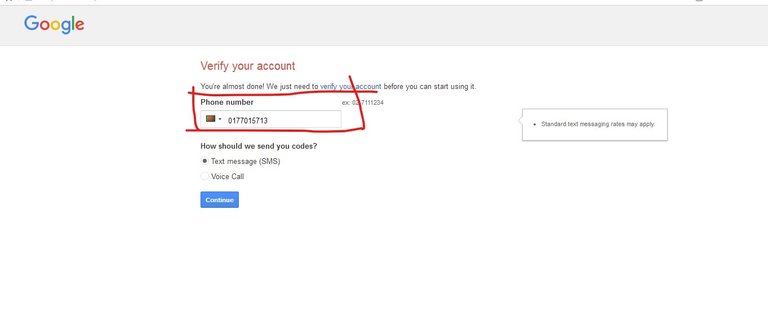
Step -4: In this step you got a code in your phone or contact number. you have to give the code for confirmation .
At this way you have to get a google account . Thanks for visit .
It`s a pretty good one .
Thanks .
same to you.
I agree with you.
google account is the important participation in our life
nice post
I like your post.
Good post.
Asome post.
good thinking.
Thank you for sharing with us! I hope you enjoy the upvote!
নতুন