
Hai Steemnians!
I know that everybody wants FREE, specially surfing the web without spending any cents from our pocket. Haha! I hope this will be a good help for you my beloved steemnians.
Here it is…
How to create an EHI file for http injector app.
This tutorial is a continuation of my previous post on ‘’How to surf the Net for Free’’
Click Here to visit my previous post.
Before we start the tutorial we will discuss first a brief introduction about EHI and Http Injector.
What is Http Injector?
HTTP Injector is an android app. A VPN use to modify request and access blocked websites with SSH support and proxy server. It is also use to surf the internet for free (if you know the tricks.)
What is an EHI file?
An EHI file is a created configuration which will be imported to HTTP Injector. It is composed of payload, remote proxy and SSH account credentials.
Things Needed:
- HTTP Injector (You can download on playstore)
- Payload (use my payload shown in the picture)
- SSH account
- Remote proxy
STEPS:
1. First, Create your account here: Boostvpn.us
1. First, Create your account here: Boostvpn.us
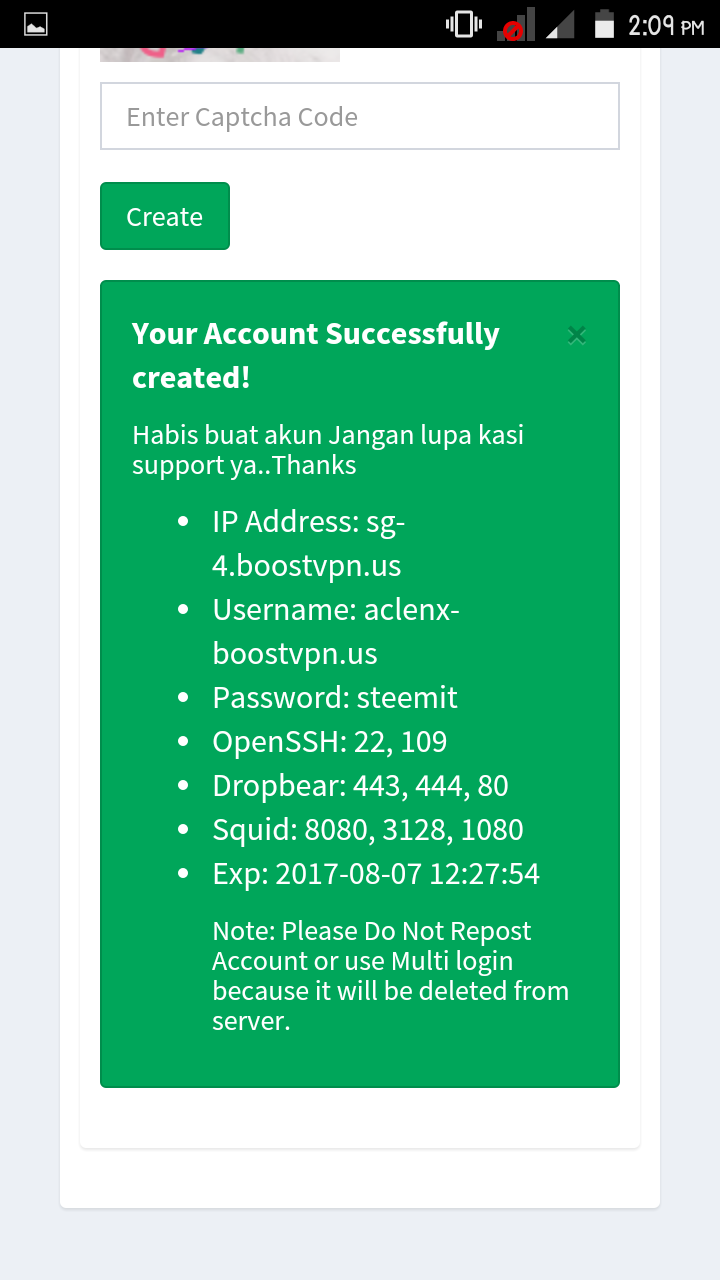
2. After creating your account, go to the app – SSH settings and input the SSH credentials.
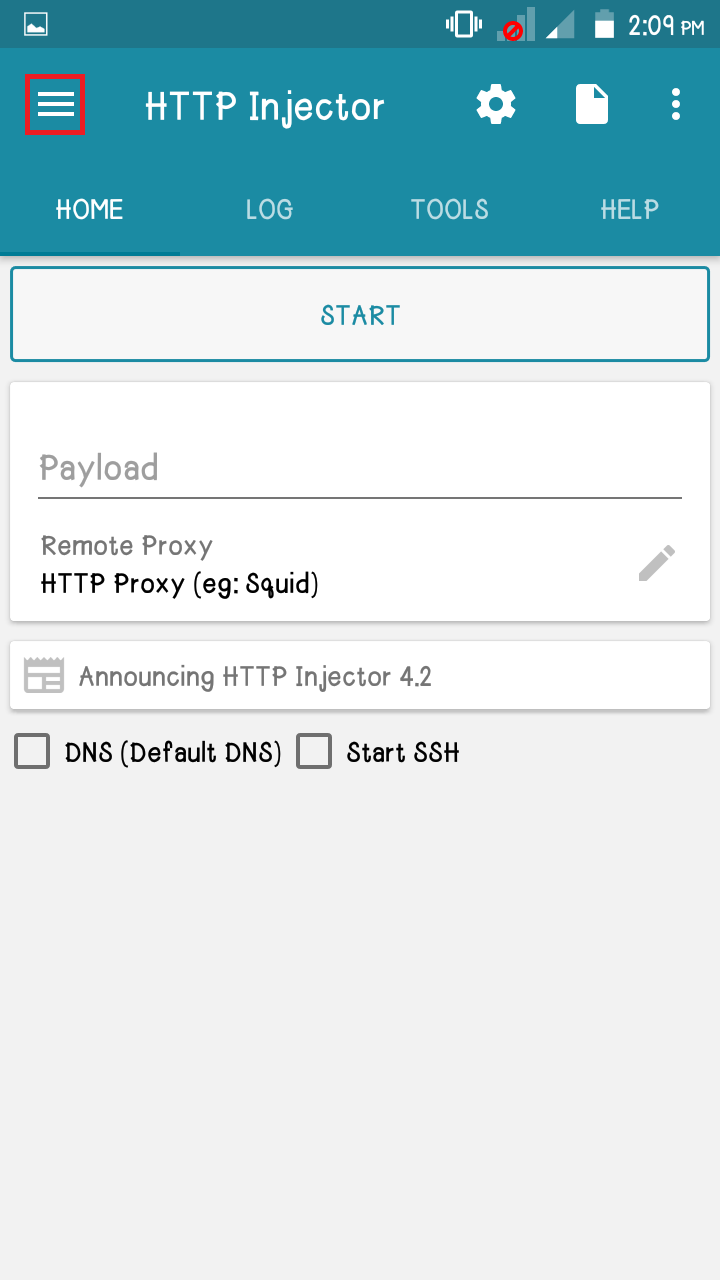
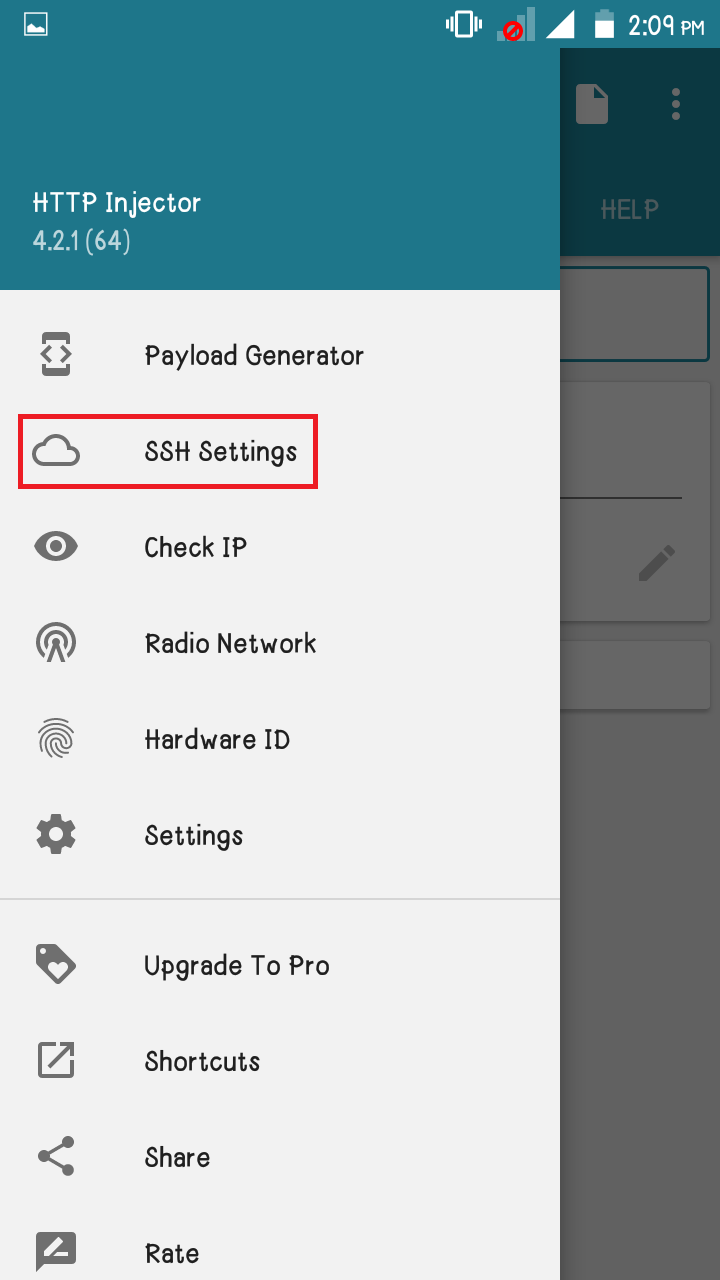
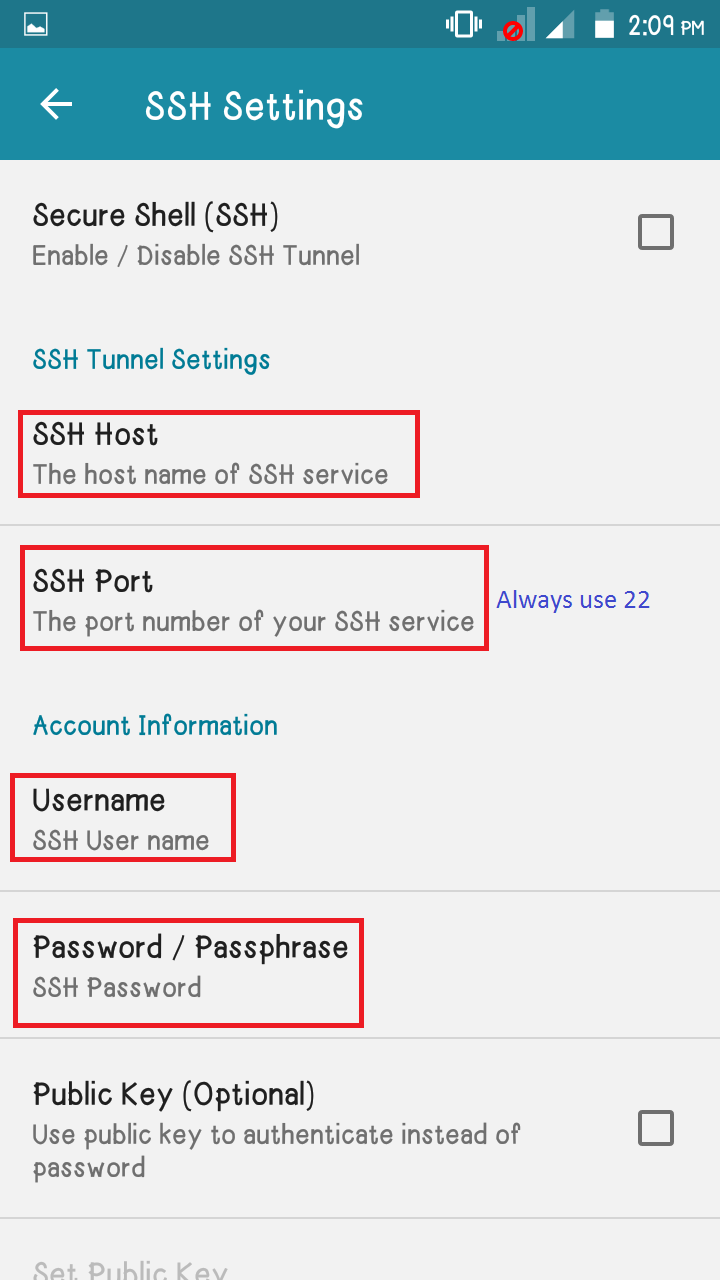
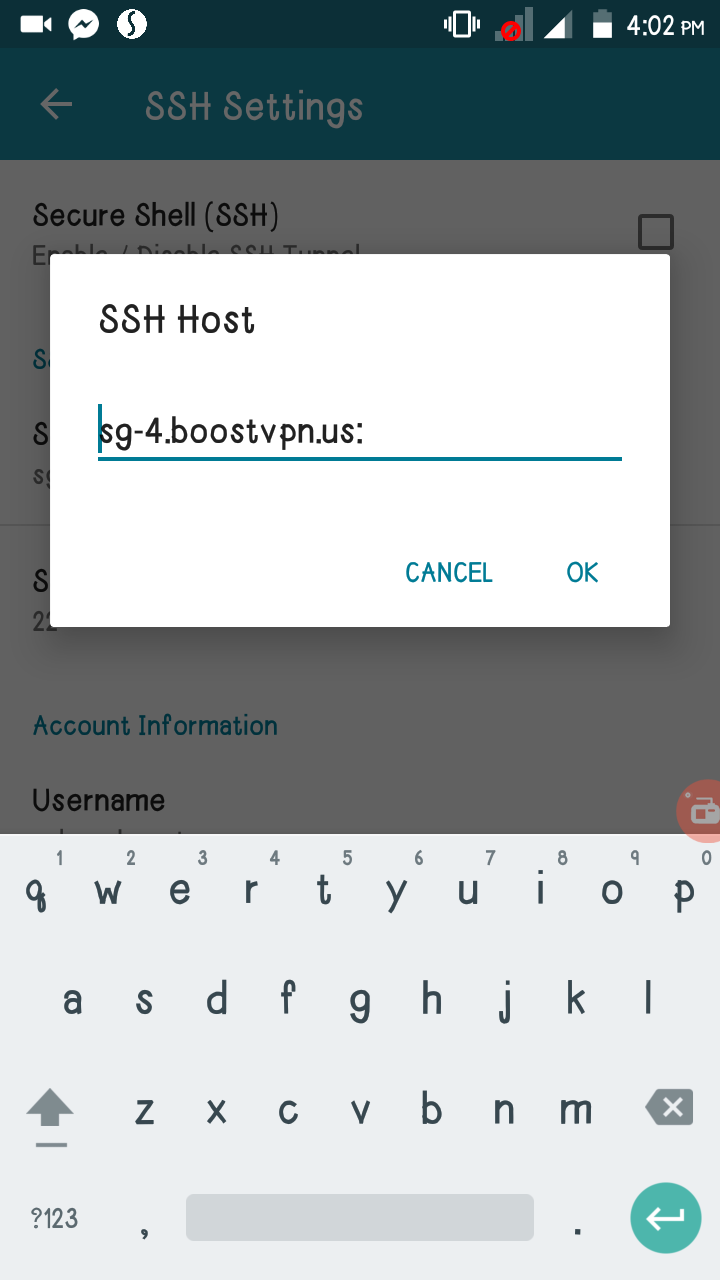
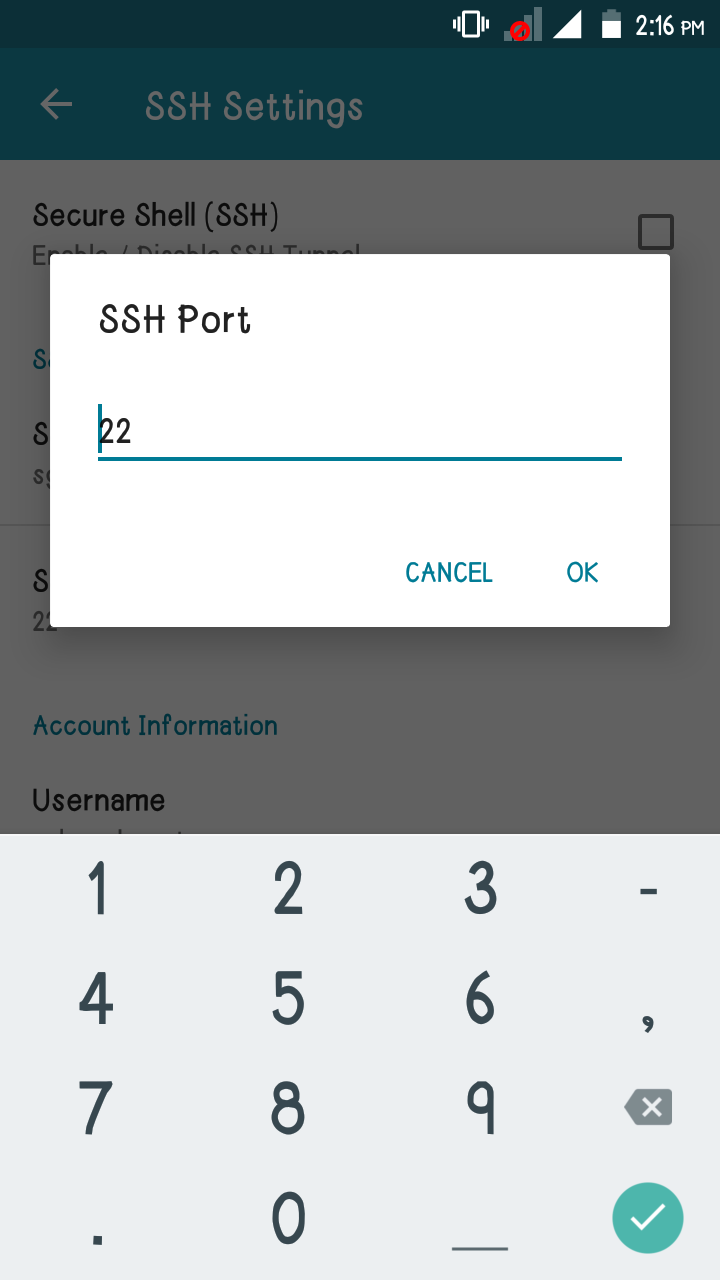
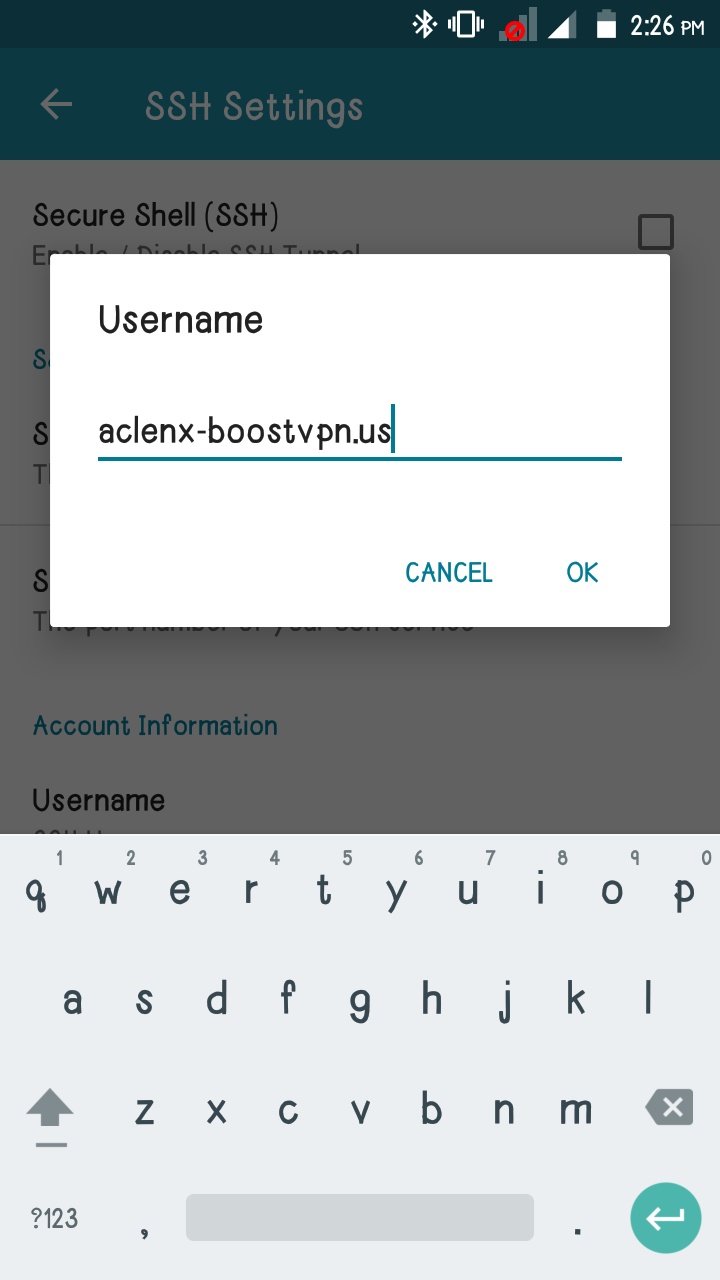
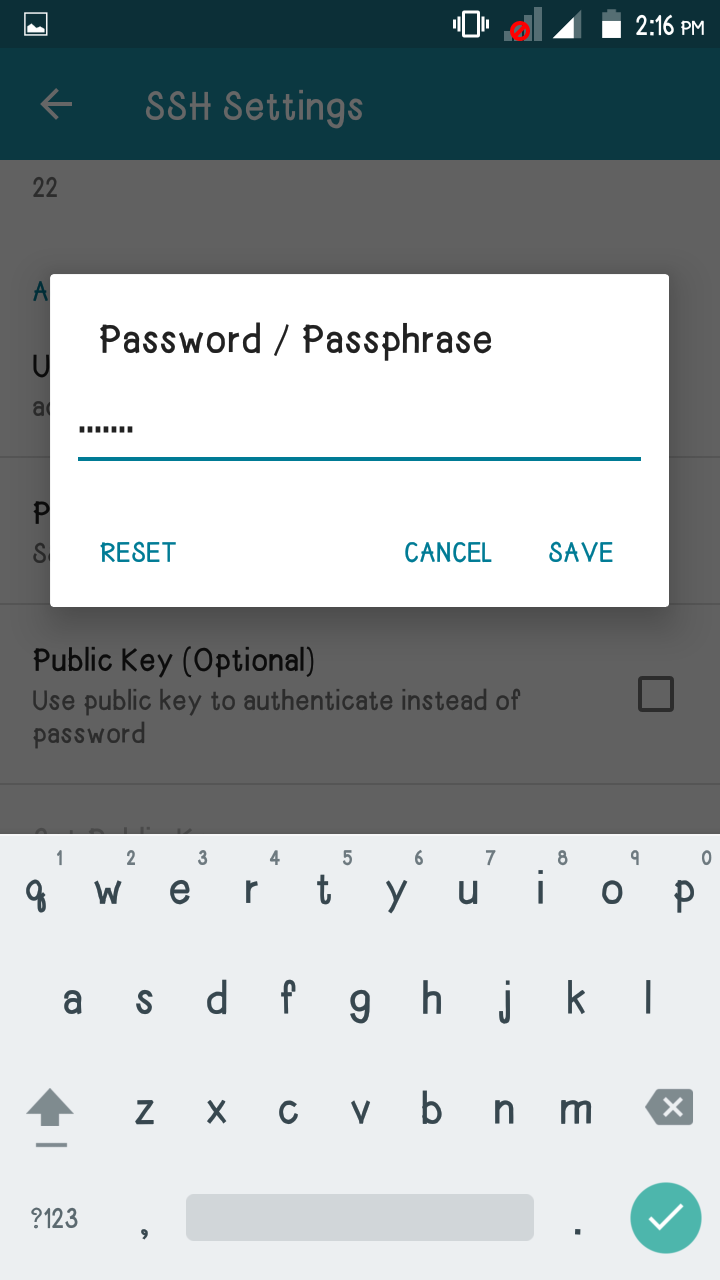
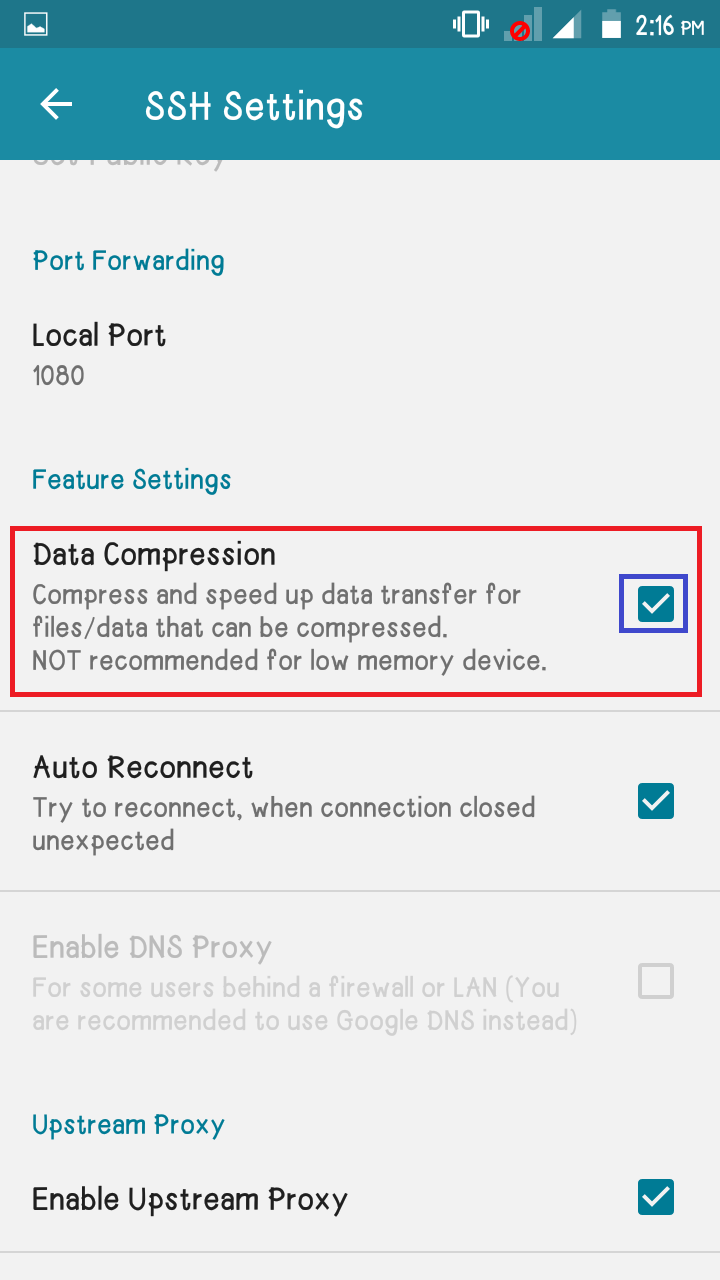
3. Go to payload generator. Generate payload. Use payload: clients2.google.com
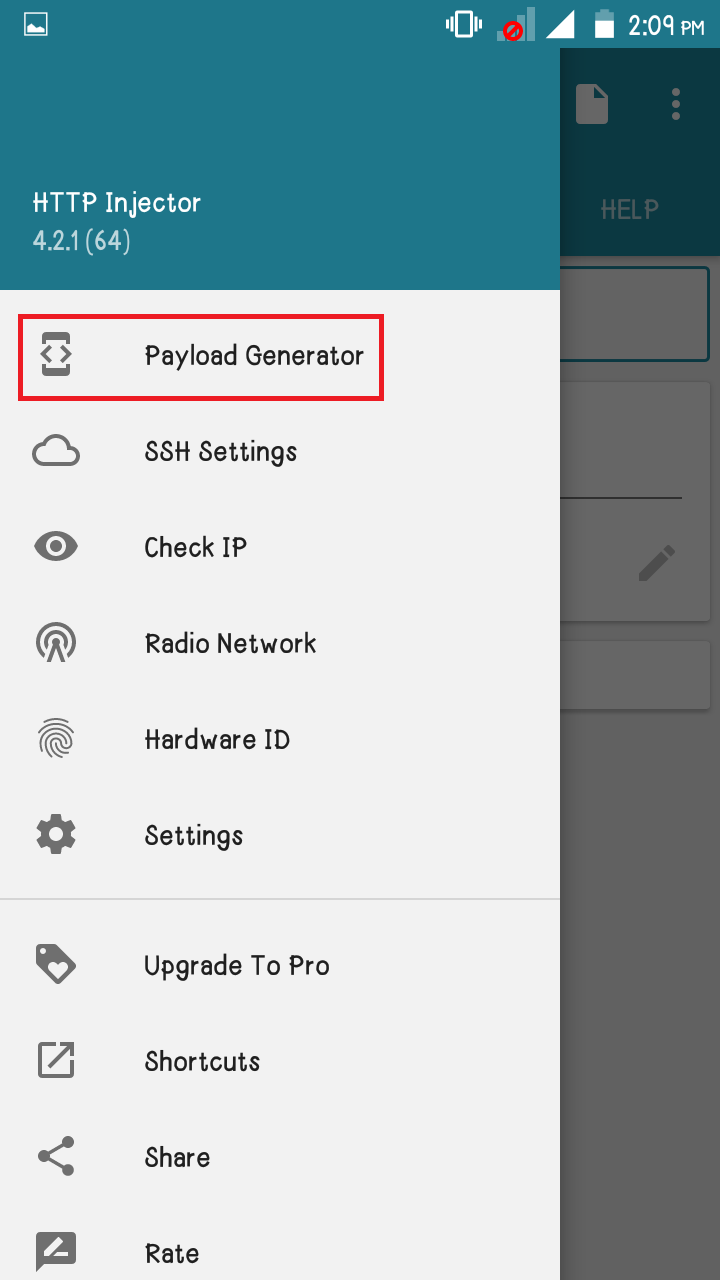
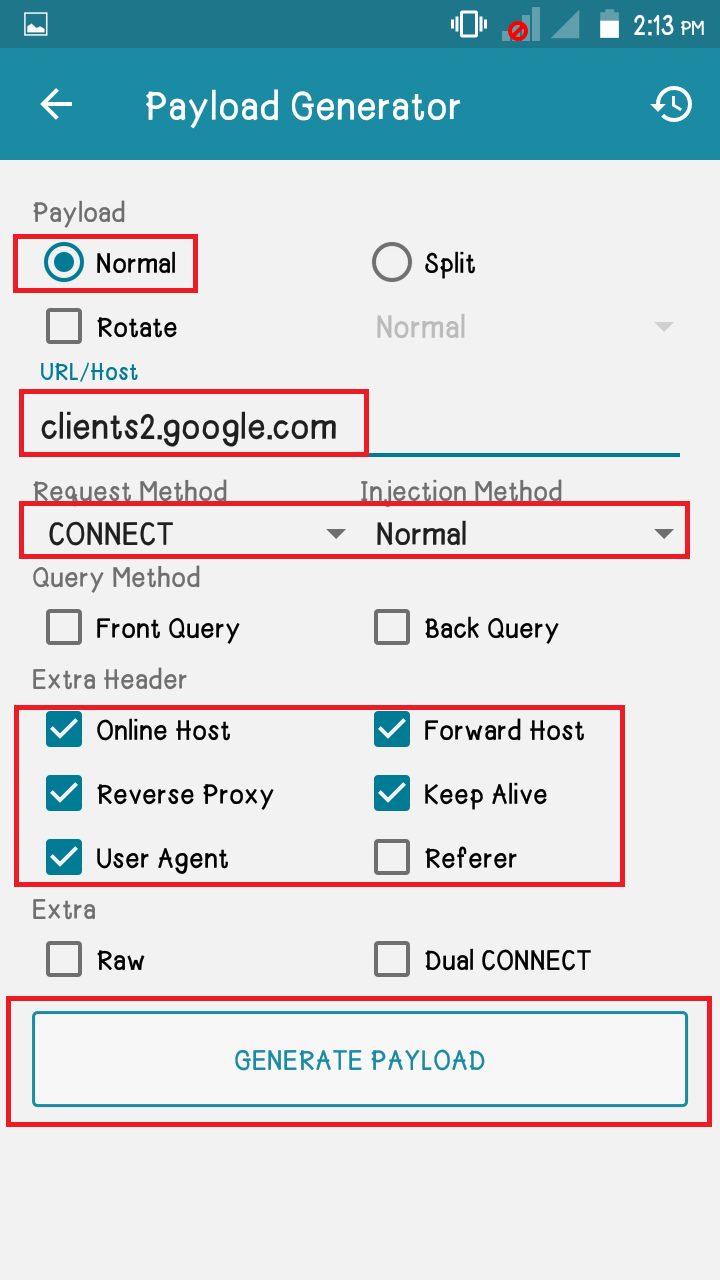
4. Go back to home and input the remote proxy.
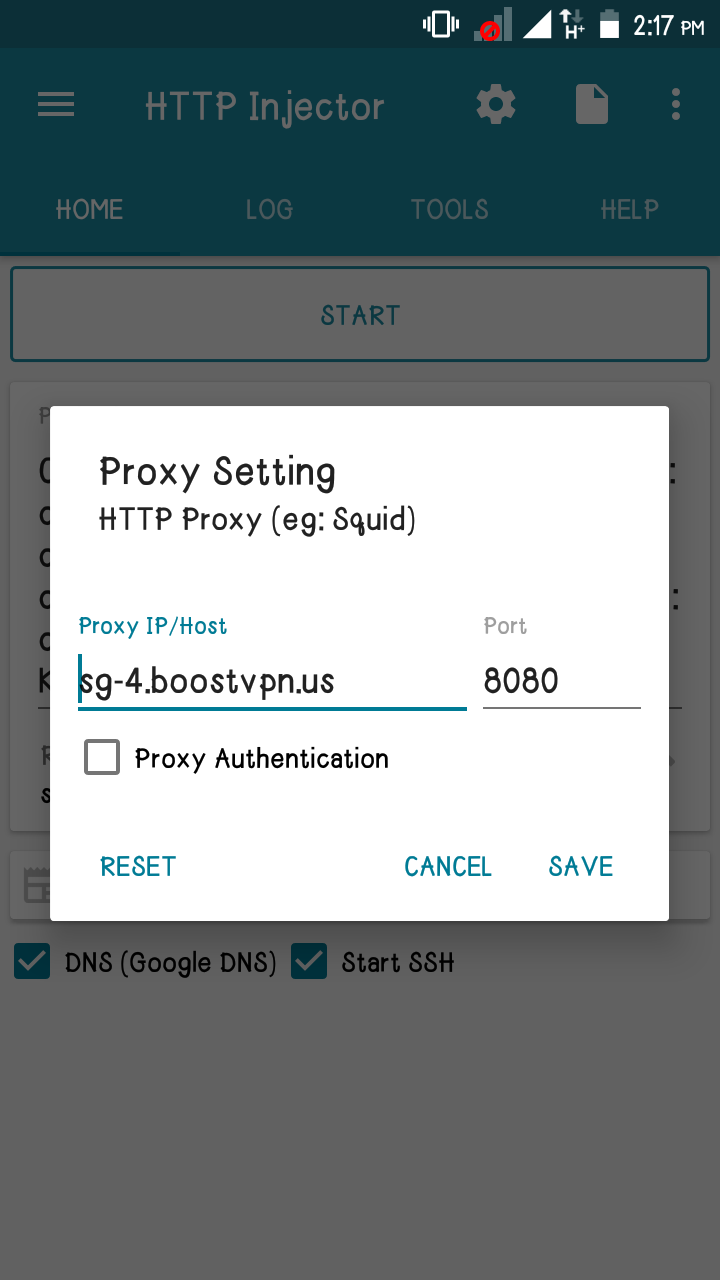
5. Check the DNS (default) and Start SSH
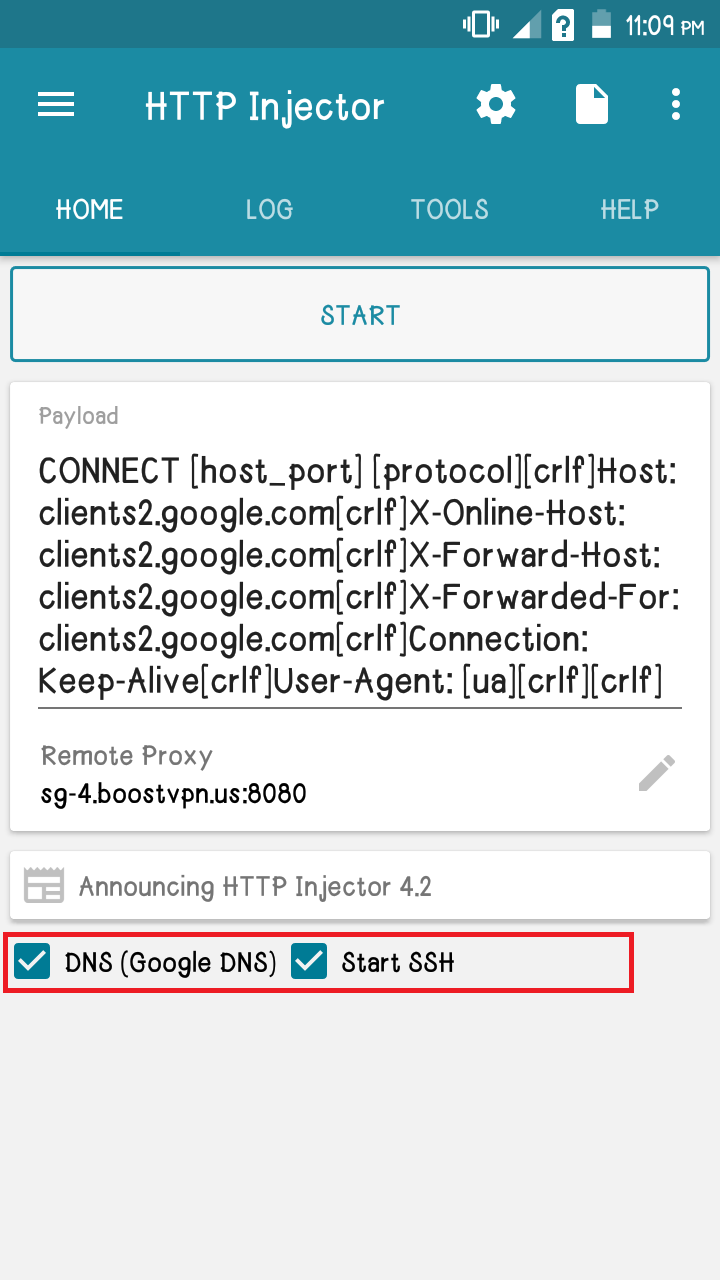
6. On you mobile data And Click ‘’Start’’
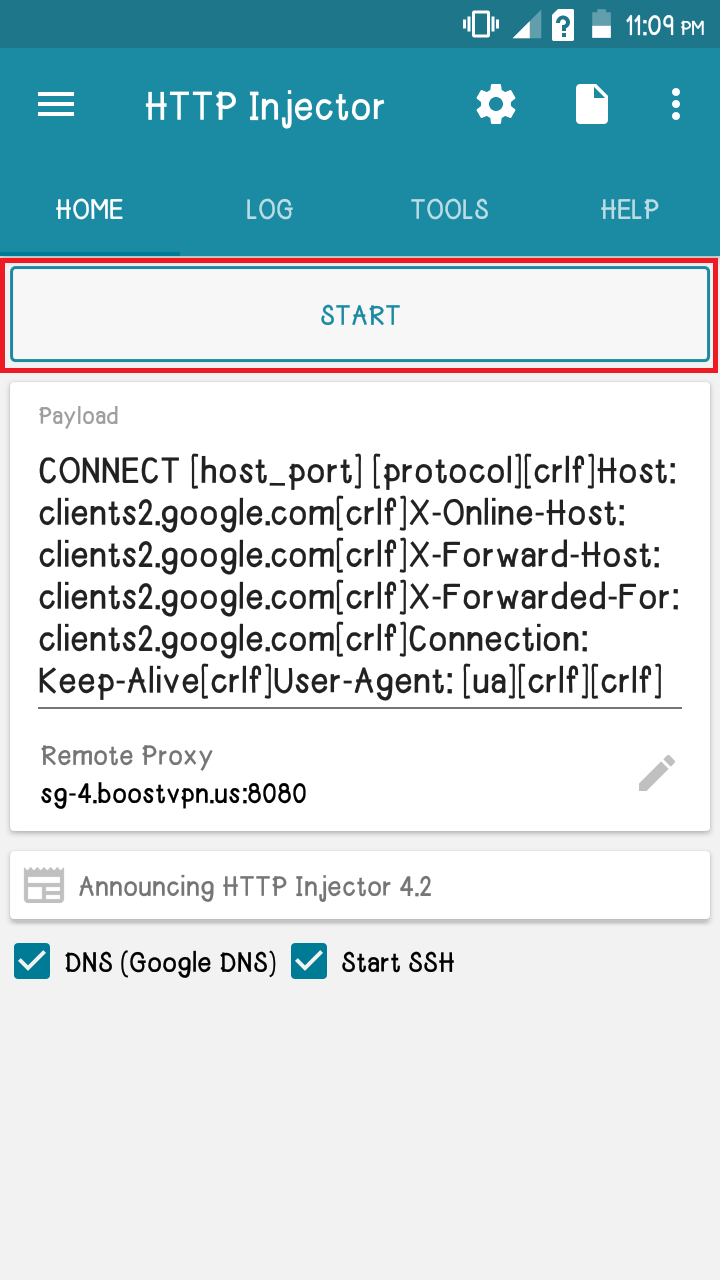
Boom! You are now CONNECTED.
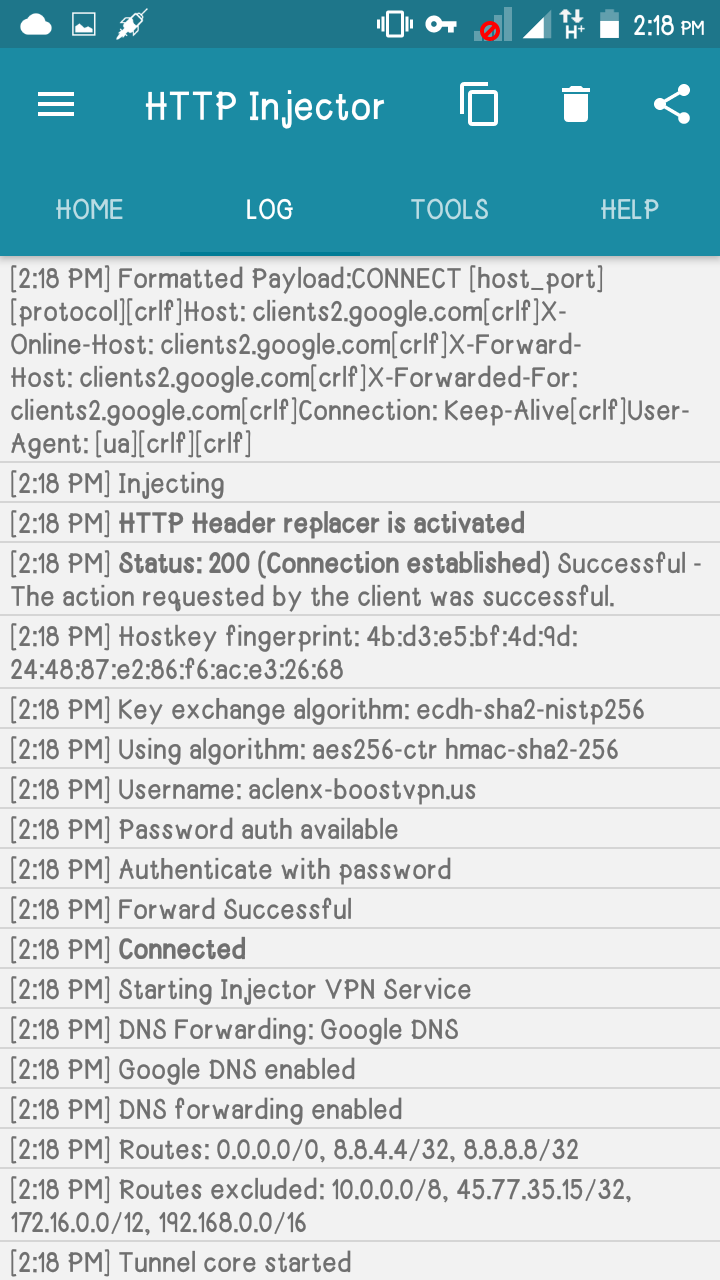
To Export the EHI file follow this screenshot:
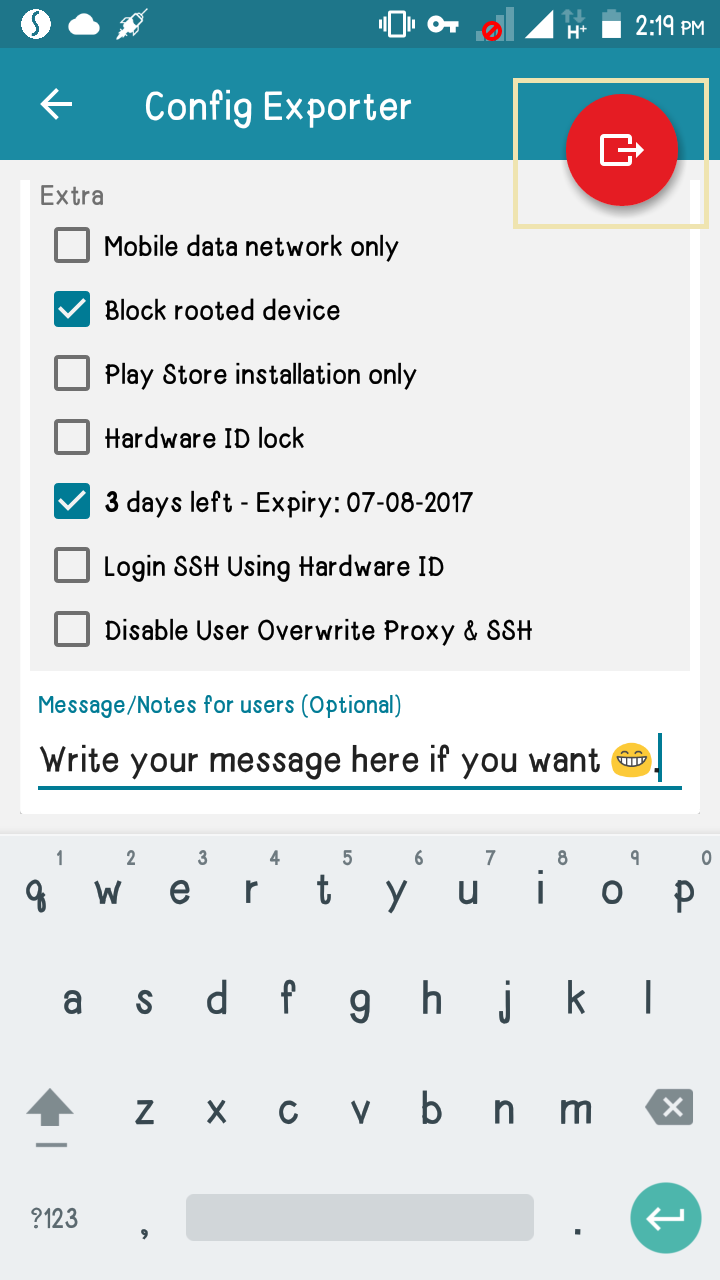
That's all ! I hope you learned from my tutorial.
Follow! Upvote! And Resteem! Because it’s FREE! FREE! FREE!
Follow! Upvote! And Resteem! Because it’s FREE! FREE! FREE!
Follow me @aclenx
Upvoted .
Read my blog and upvote .:)
Hello
This also works on pc?