Hello Steemit world! I wanted to try my hand at being helpful today. I realized last night that my girlfriend @prettykitten has been on the platform for a couple months now and didn't have a profile pic set. After helping her set it last night, I thought "maybe other new users might need help." So here goes. I'm not always the most articulate, so bear with me here.
Setting your profile pic
The way I understand it, you can use any image found on the internet as yout profile pic (don't break any copyright laws)
First select the "profile dropdown" located in the upper right.

And then select "settings"
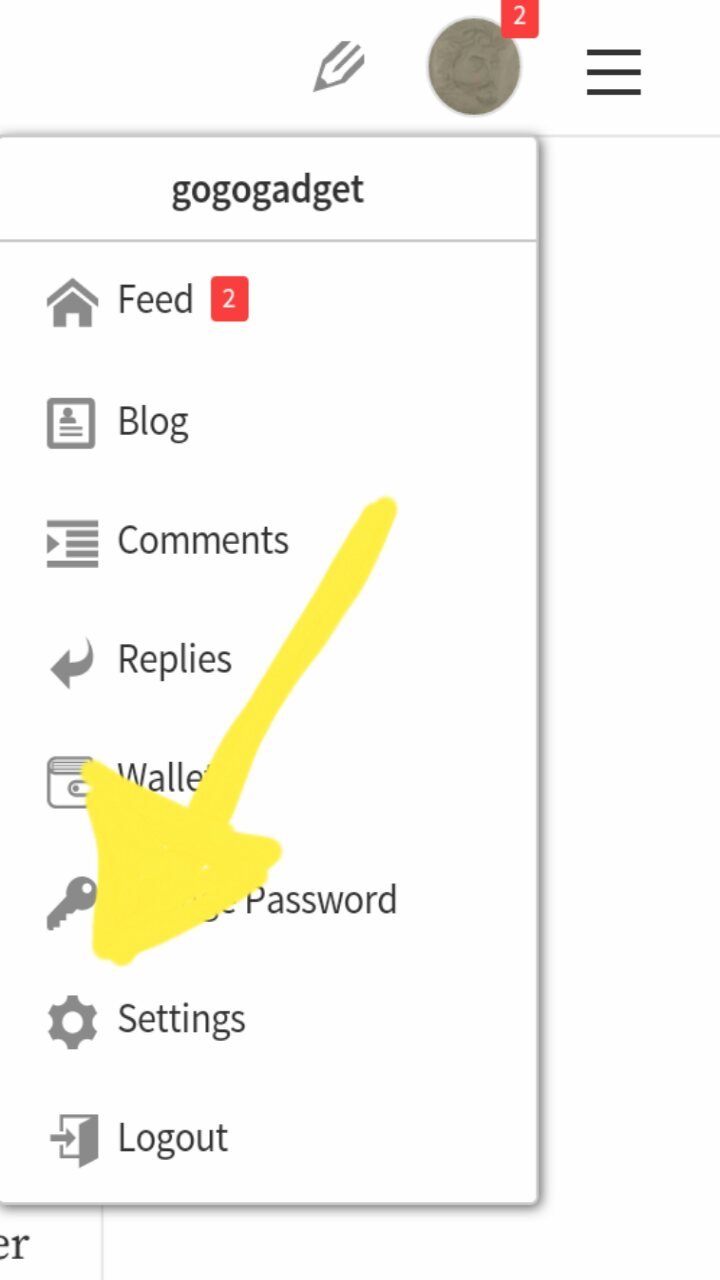
That will bring you here
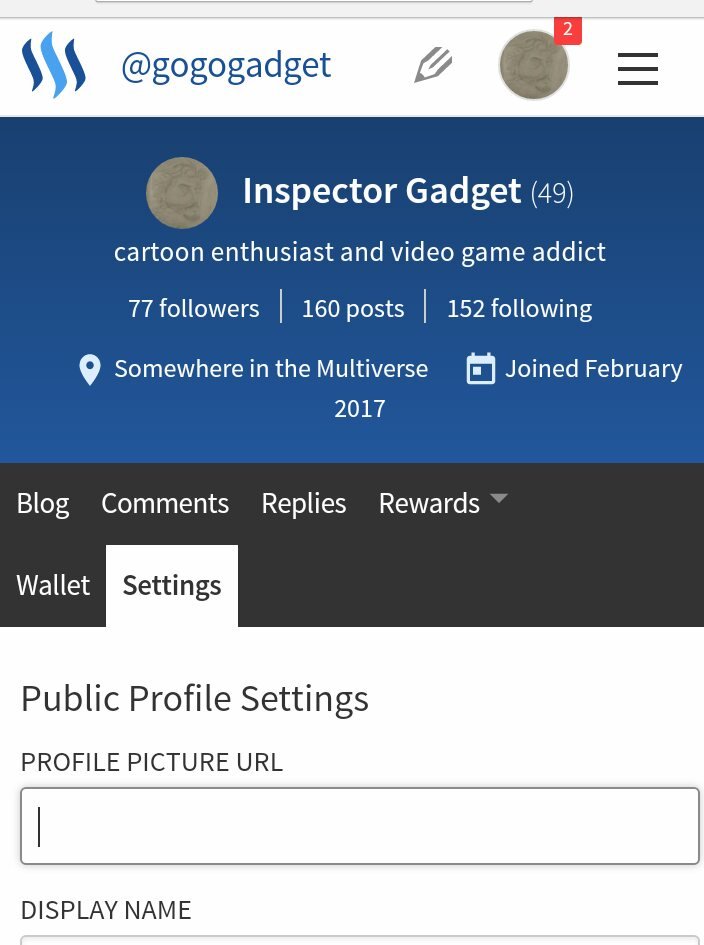
Now if you already have/know the url for the image you want, simply type or paste it here, scroll down and select "update"
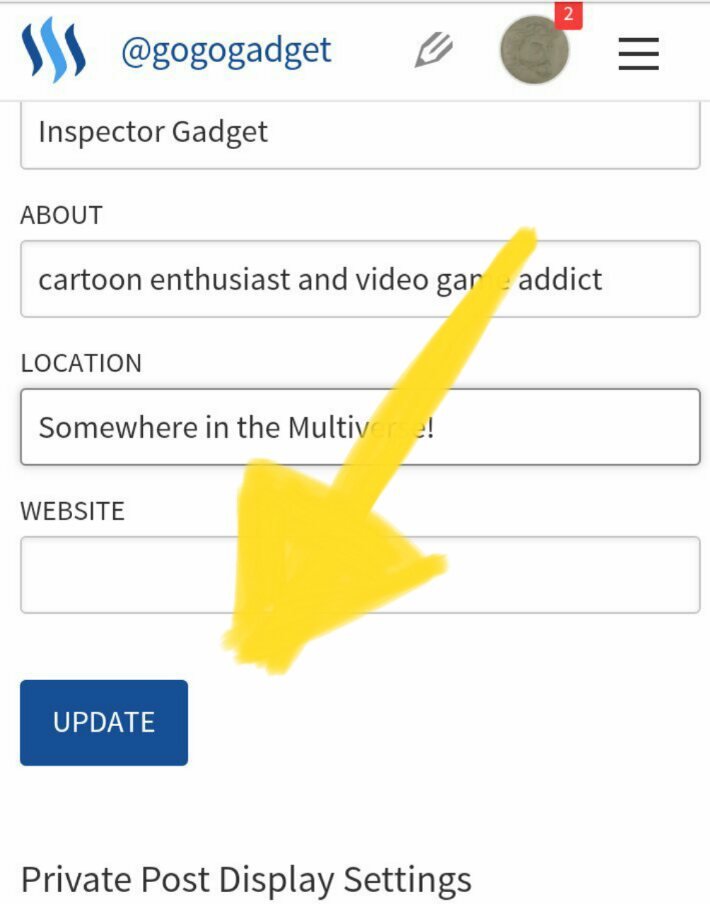
(The update button will be greyed out and won't let you select it if you have not put in a valid url)
Pretty easy if you already have the photo on the internet. But what about setting a picture you took with your phone or a screenshot that isnt already online?
Well, that's pretty easy, too. Just takes a couple more steps. First you have to upload the photo. Not sure if there is an easier method than this, but it is what I have been using and it works.
The easiest way I have found to upload a new picture is the following. First, click the "submit a story" button. It's the little pen icon just to the left of the "profile dropdown"
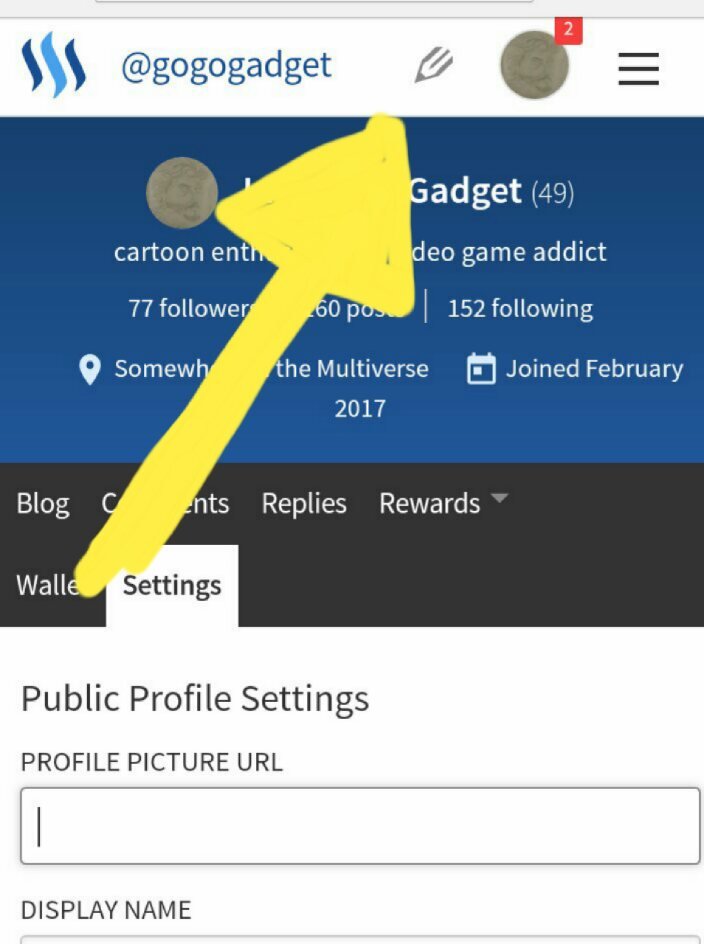
That will bring you here
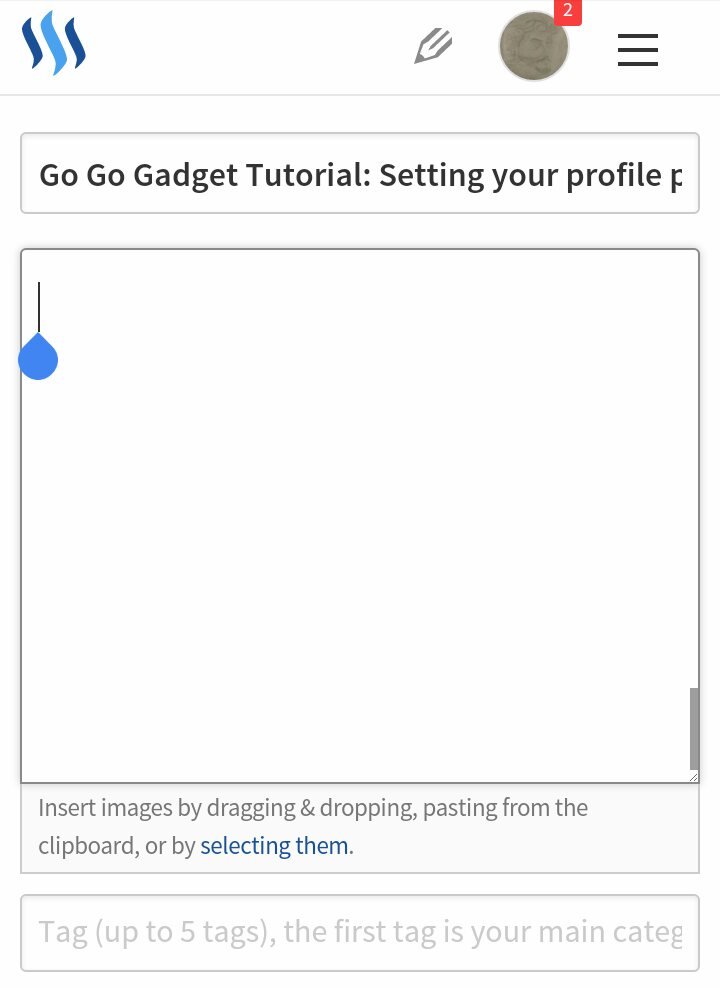
Under the text box you can select images stored on your device.
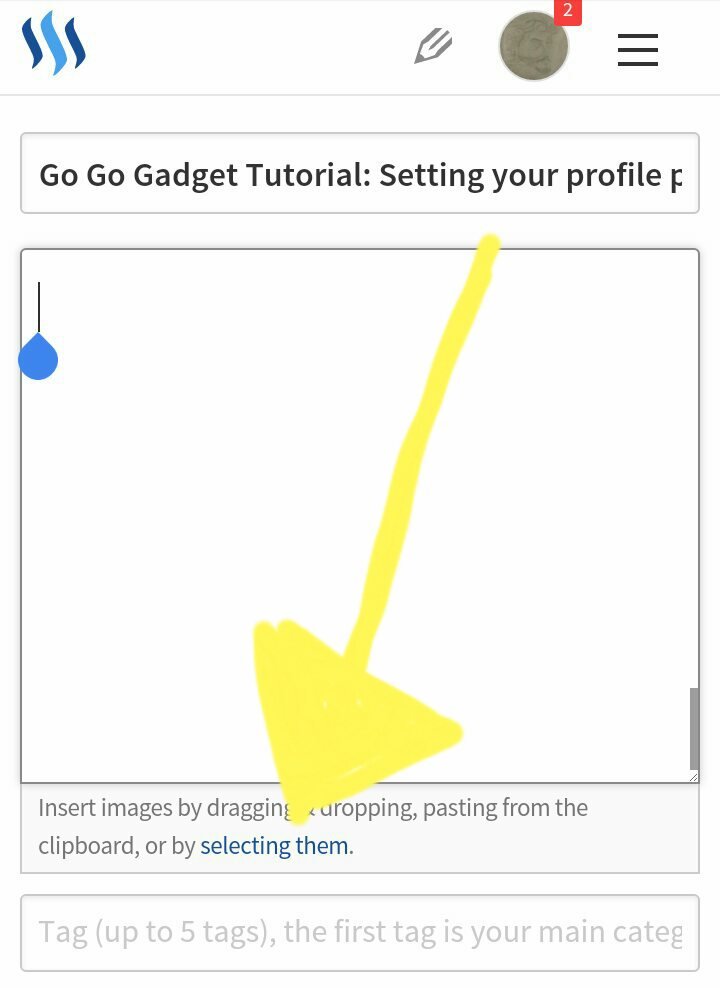
This will upload the image directly to Steemit and populate the image url that you need.
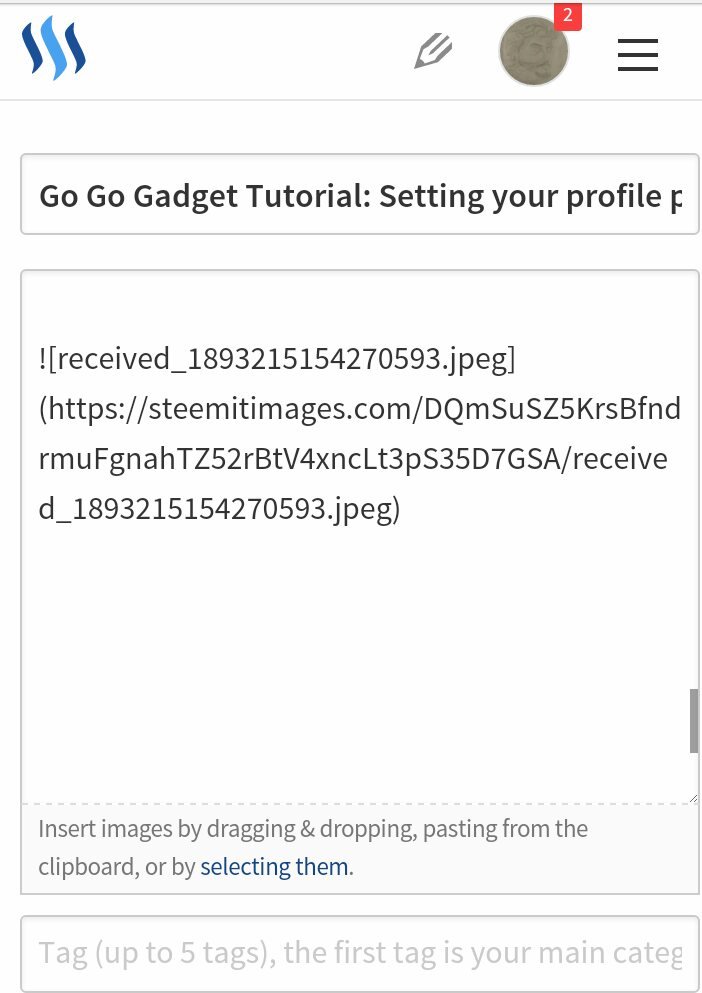
Here is the tricky part. This is the code to include your picture inside of a post. However, you only need the url for setting your profile pic. Which means that you only need the text from the 'https' to the 'jpg'
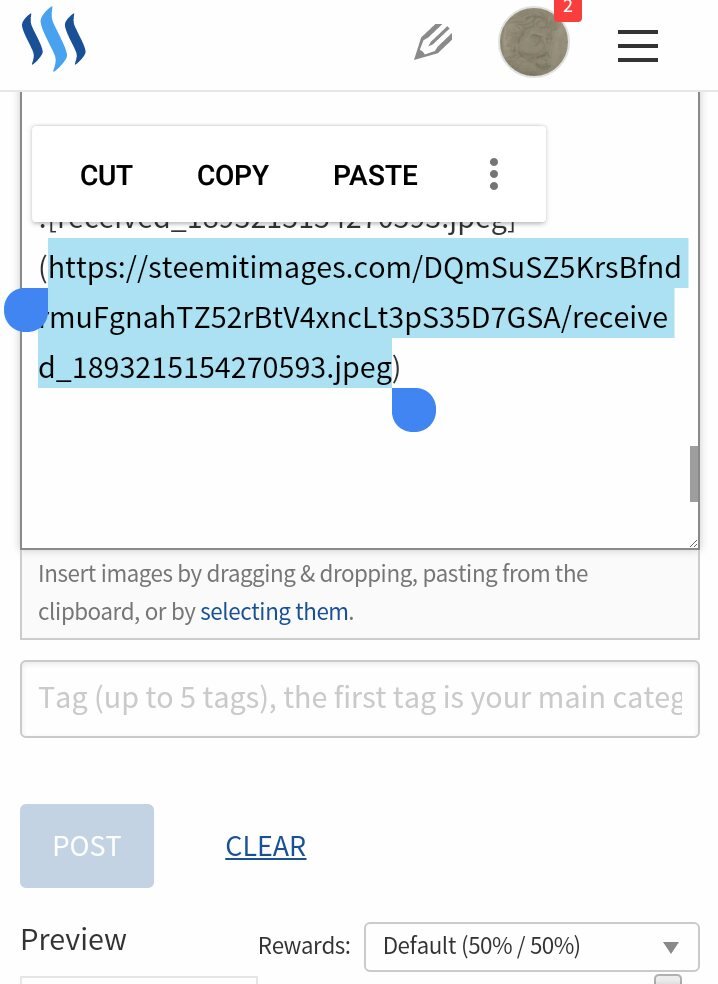
Now we're cookin'! Just select the required text (highlighted above) and cut or copy. Go back to the settings page and paste that code into the "Profile Picture URL" box and select update at the bottom. Dut da da DAH!! You have set your profile picture. You can also use this method for adding pictures to your comments on other people's posts.
I hope that this has been helpful.
Please remember to upvote and follow. Also resteem this post so that other new users can find it easier.
If you want a laugh, go check out my meme
https://steemit.com/memes/@gogogadget/ever-stop-and-think
Thanks I just used your Blog to set up my profile pic! Thanks and I added you to my "Following" as well.
@digestingreality
Glad I could help! Hey hey!! My vote is up to 3cents now! Sweet!
Awesome! I think mine is less than a cent because I sometimes see that it will move up by a penny. But not very often so am I probably at .005 or something like that. DR
Good illustrated guide to setting profiles.
Thanks man! Still limited to Steemingit from my phone, so it took me a decent amount of time. Still needs work, but im learning markdown little by little. I learned hyperlinks from papa's post.
It's a learning experience for all of us for sure.
I always fat finger on my phone.. Can't stand the little touch screens.
Yeah, and I have an outdated HTC Desire 626, which badly needs replaced, so there's that.
Jesus man! Hopefully a post of yours takes off so you can get you a laptop!
I hope. That's one reason I asked @papa-pepper to resteem this post.
I did buy most of my steem between .07 cents and .20 cents, my greatest success story in cryptocurrency, but I REALLY don't want to power down. I like my vote being worth two cents.
I have a shitty post here that isn't doing so bad. You might laugh.
Wicked!!! Thanks for your help!!! Now I can put a face to my name ;-)
nice
Thank you. It needs some work, but I think I am getting better.
not bad
Thanks. How about that upvote?
you're welcome
Great Job!! Thank you fellow user @gogogadget!!
Woo Hoo!! I add TWO CENTS with my vote now!!
I am happy you helped me baby. @gogogadget
You are quite welcome my love.
Thank you!
Thanks, your tutorial helped me