Hello friends, welcome to my blog!!!
This tutorial will guide you step by step on how to upload your Sound/Song on Dsound. Dsound is built on the steem blockchain for musicians by musicians, Not withstanding you can still upload you records too (not necessarily music), you can get rewarded for posting contents based on how people love your work. I GUESS THAT'S AWESOME!!! :D
Here we go!!!
Visit the website link https://dsound.audio. You'll find the login at the top right corner of the screen.
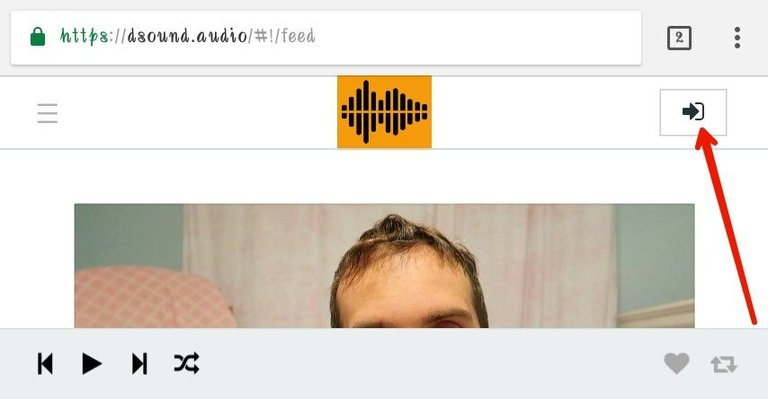
Login using your Steemit username and Private posting key

To get your private posting key go to your steemit wallet and click on the permission tab. On the right hand side you’ll see “Show private key”, click on it to reveal you Private Posting Key then copy it.
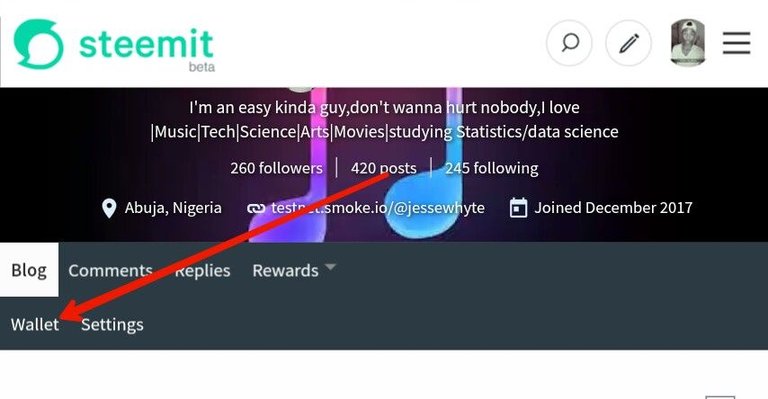
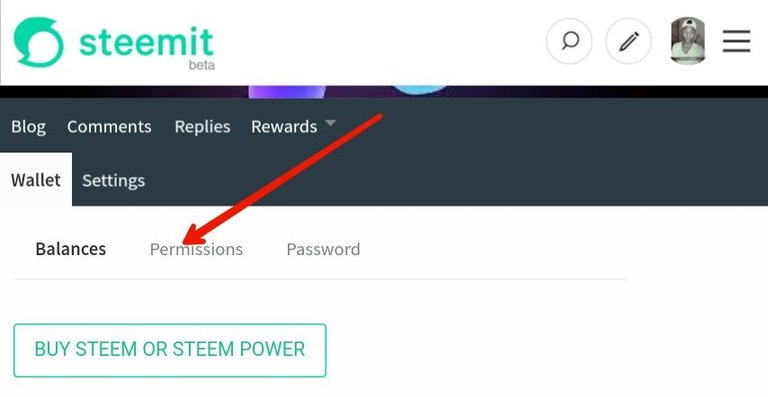
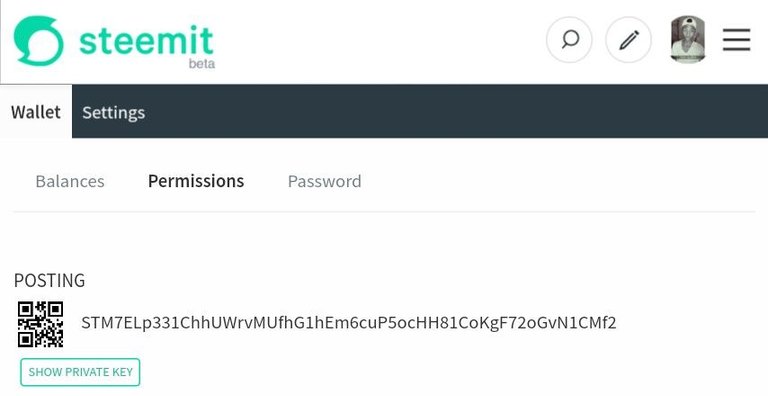
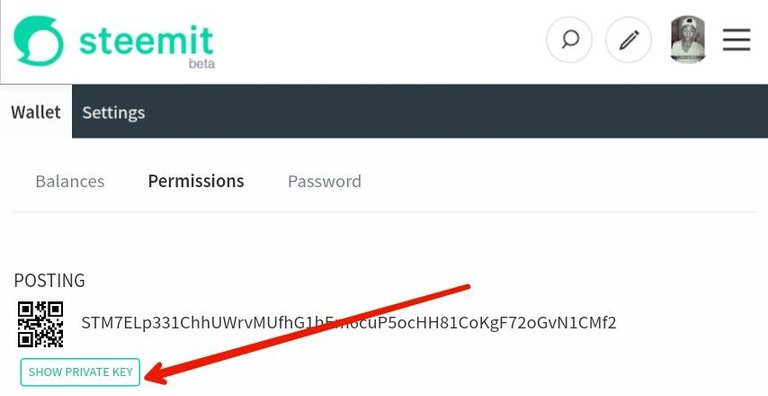
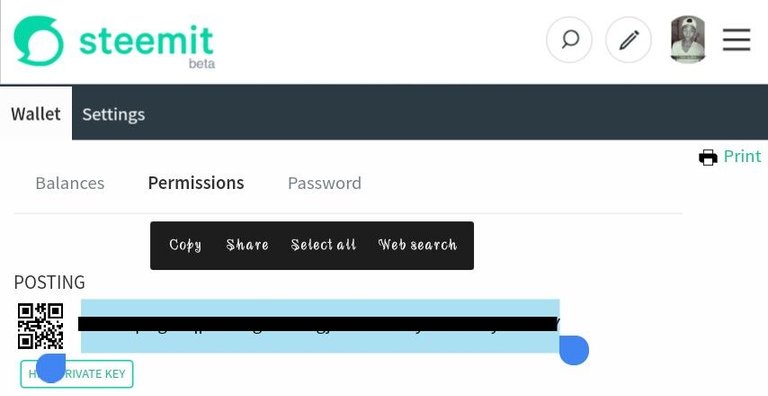
Then visit the page you just left, then input your steemit username and the private key you just copied https://dsound.audio and login
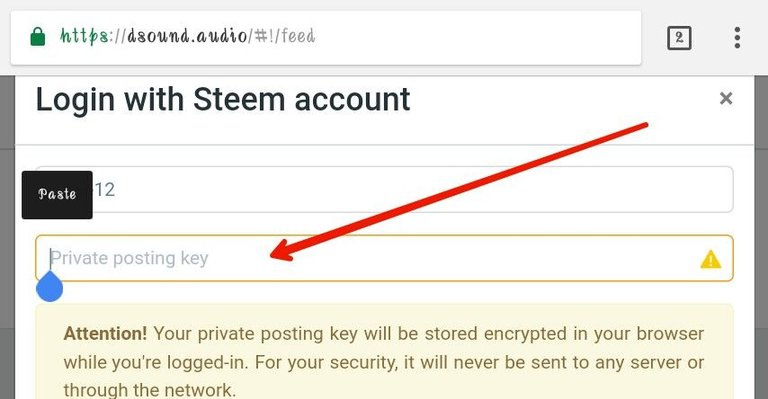
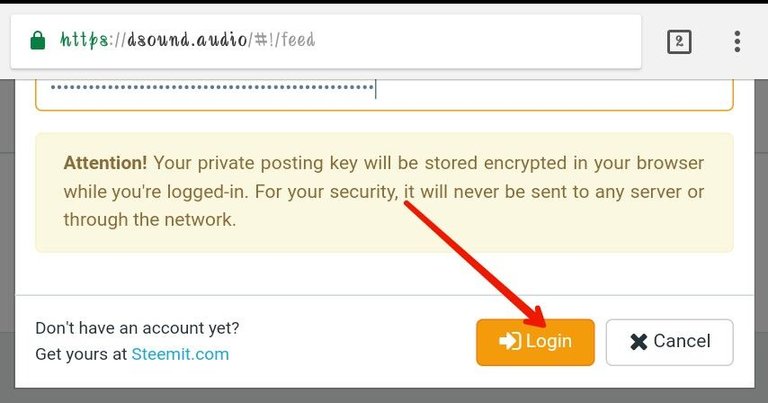
Once you are successfully logged in, click on the upload button
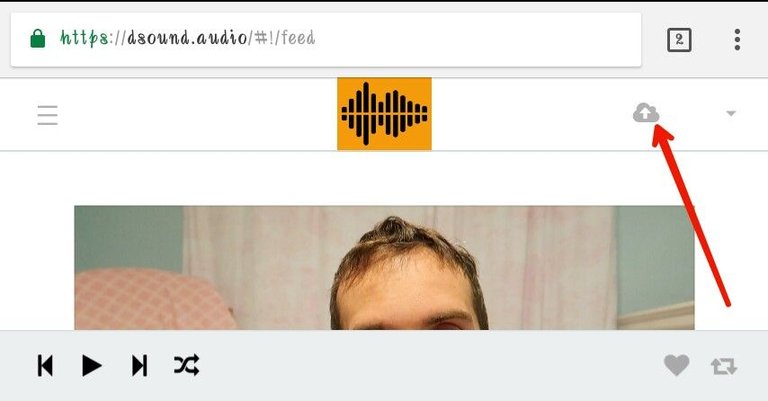
This takes you to the screen where you’d have to drag and drop the sound file or upload the file by selecting the sound from the location is it saved on your device.
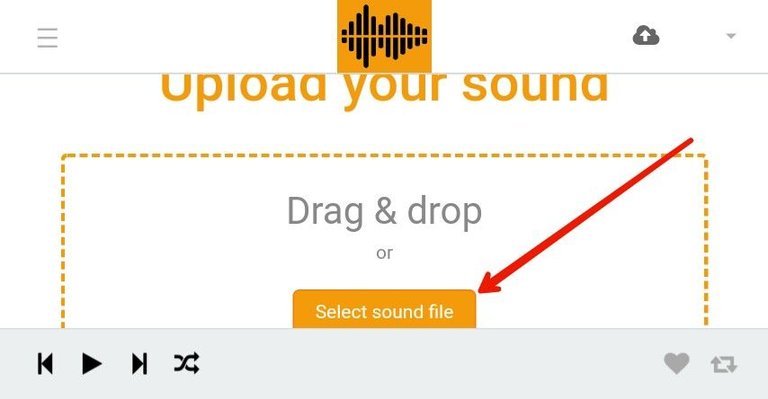
Eg. (getting your file)
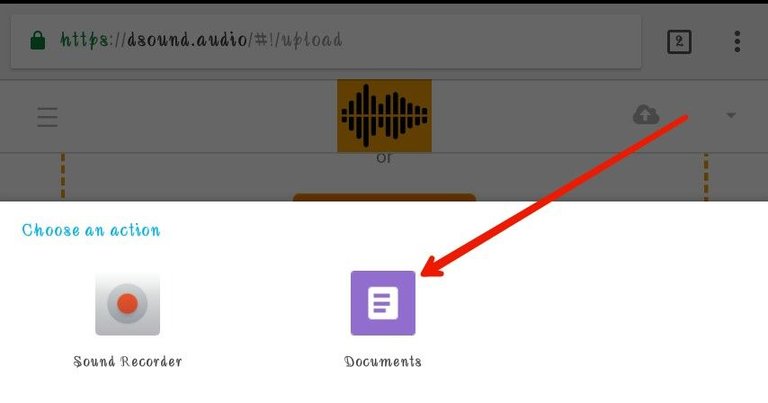
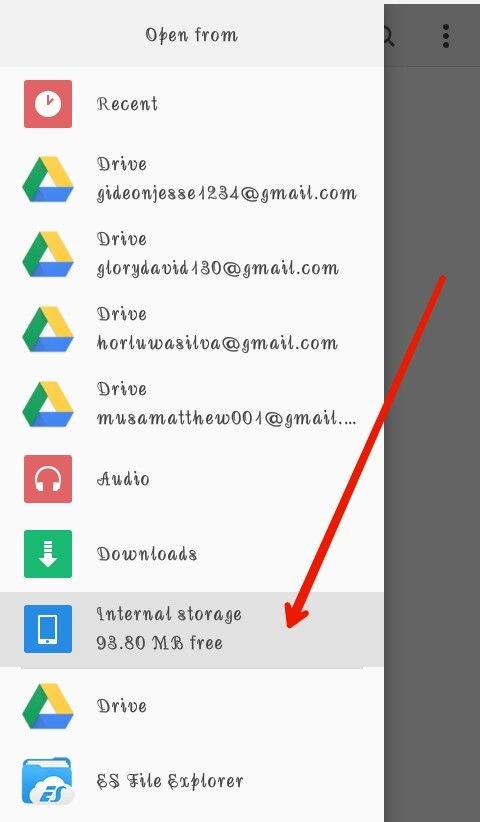
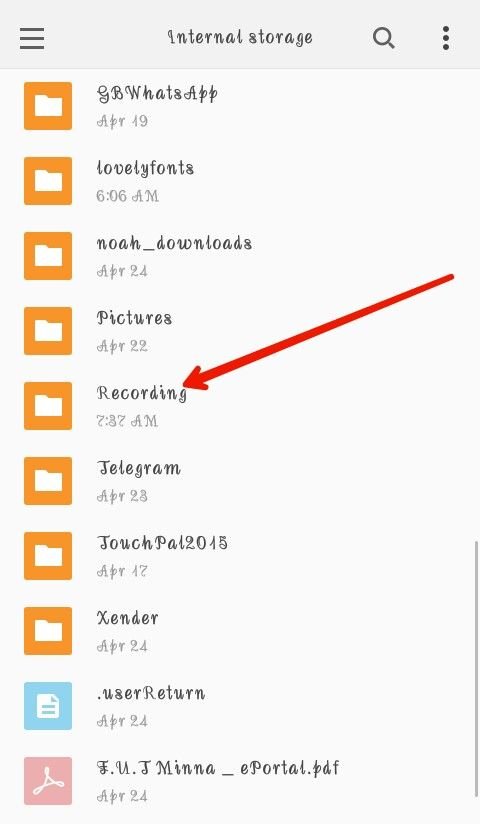
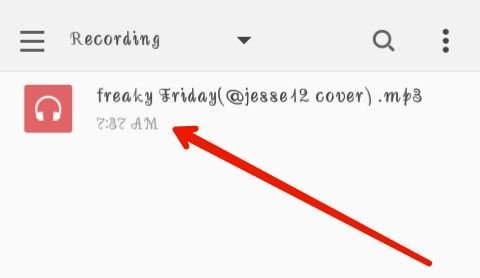
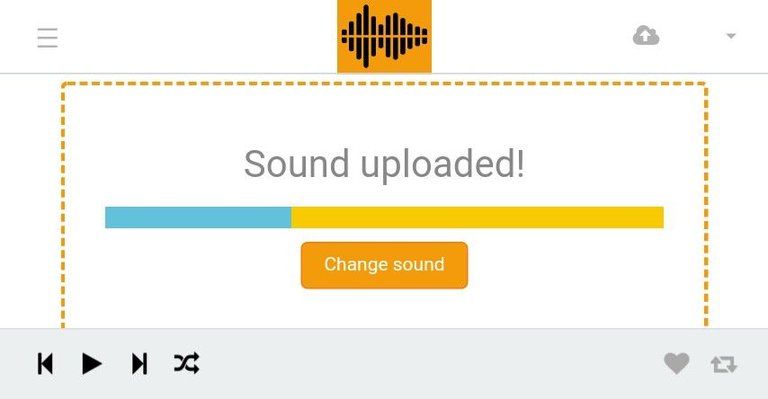
After successfully uploading the sound/song. Click on SELECT COVER IMAGE to choose a cover image for your sound/song.

Once you’ve uploaded your COVER IMAGE, fill out the title, description (content of the video) and tags just like you do on Steemit.
eg.
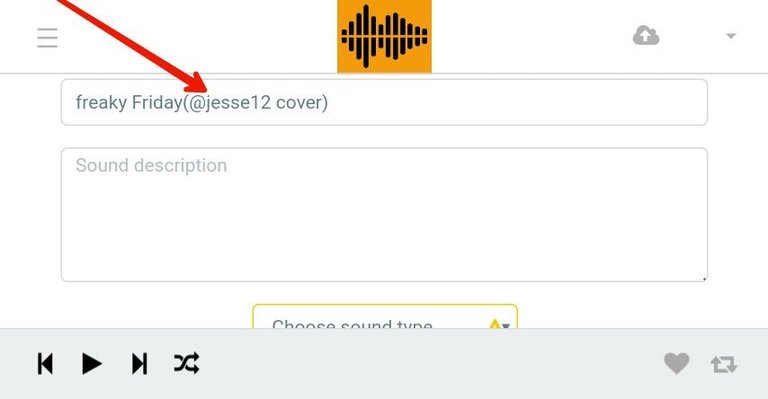
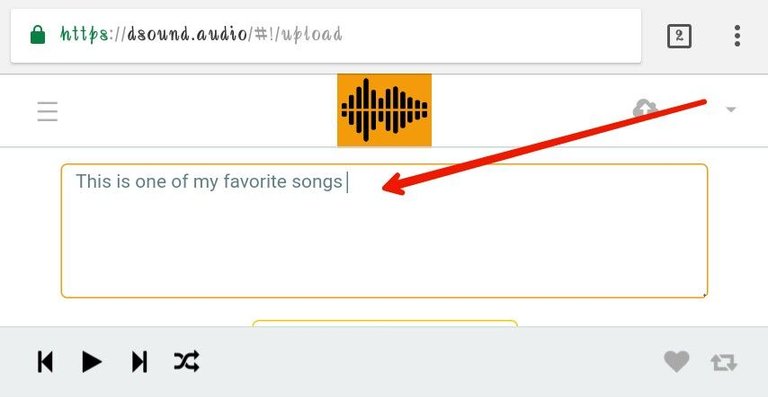
Note: make sure you choose the correct sound type
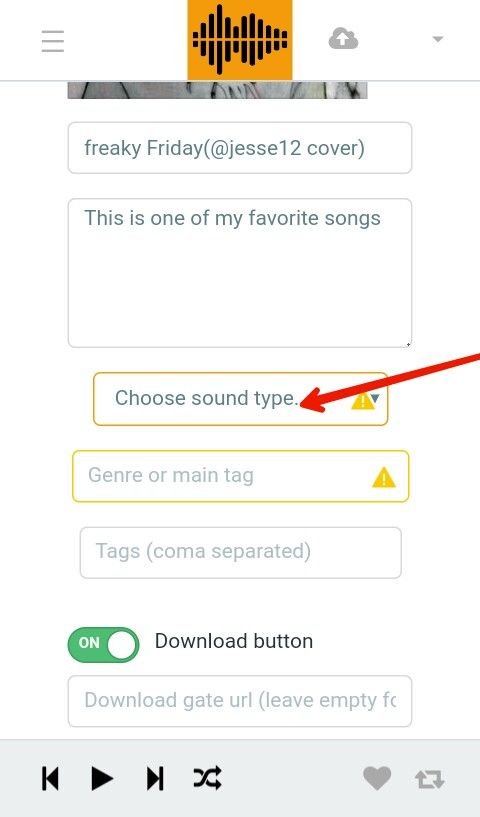
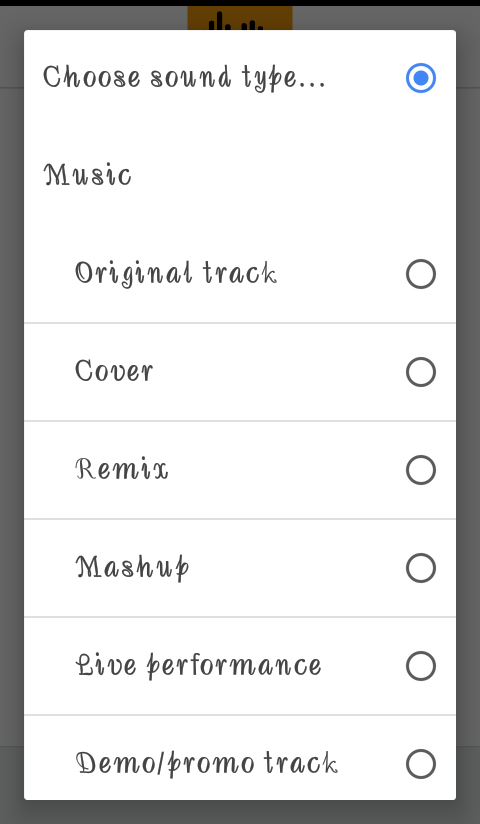
- Next are your Tags,
tags are separated with comas here.
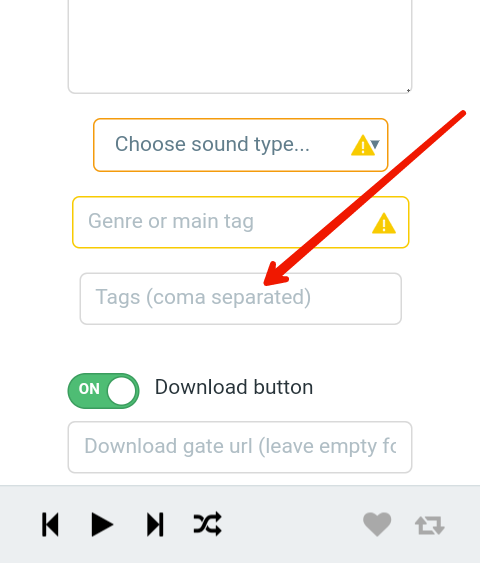
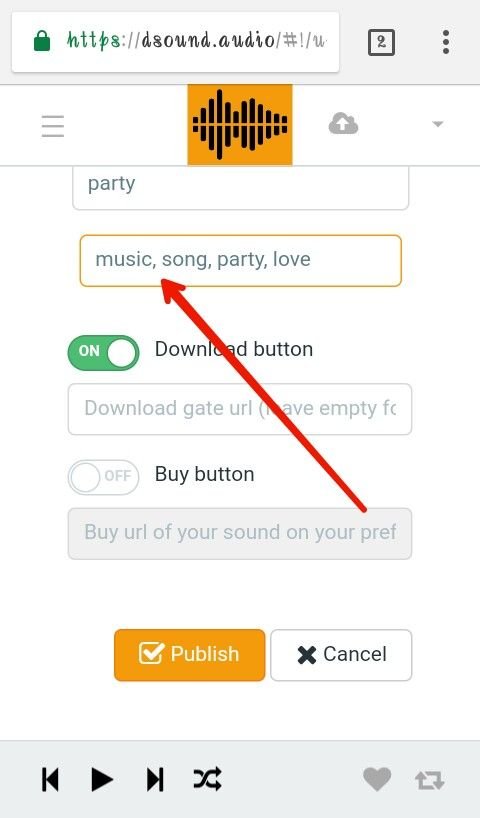
- If you'll like to earn some extra bucks from your sound or if you want to make it up for purchase in the sense that in order for someone to download Your sound he/she will have to purchase it ... ;-) ,I Guess that's a great idea, all you need to do is just create your URL for buying in the URL link provided there.
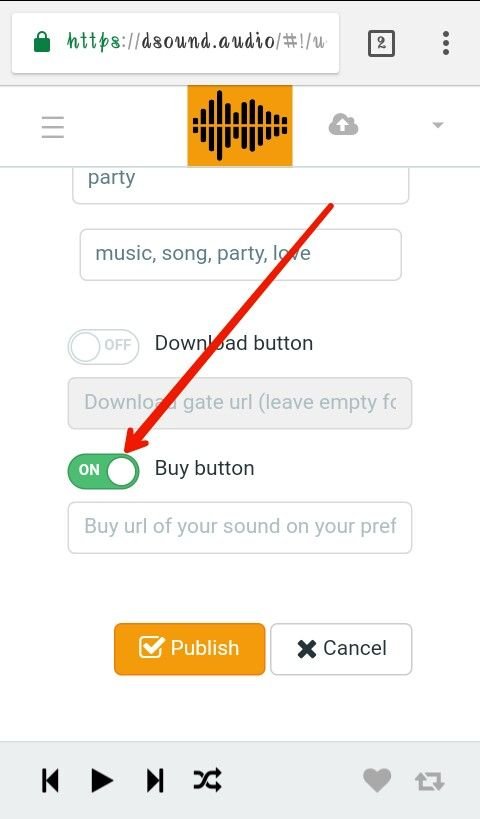
But if it's just a cover or you don't want to sell it (you want to make it free for anyone to download)
then just enable this (well this is default) .
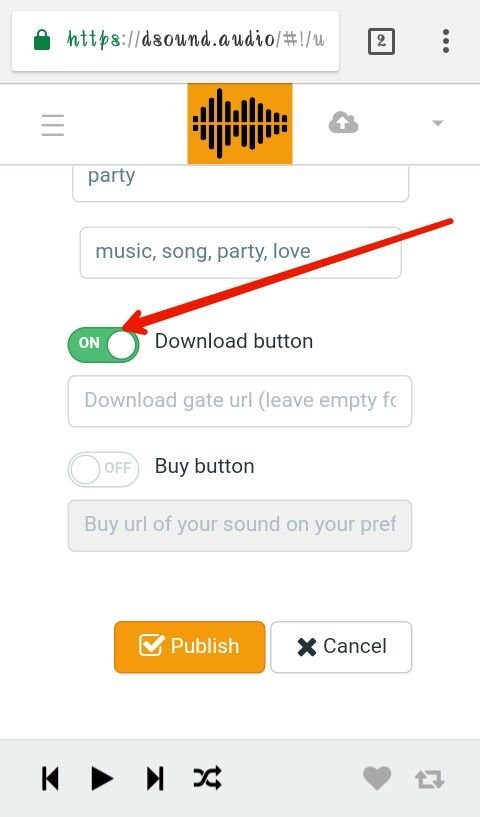
- Click on the publish button
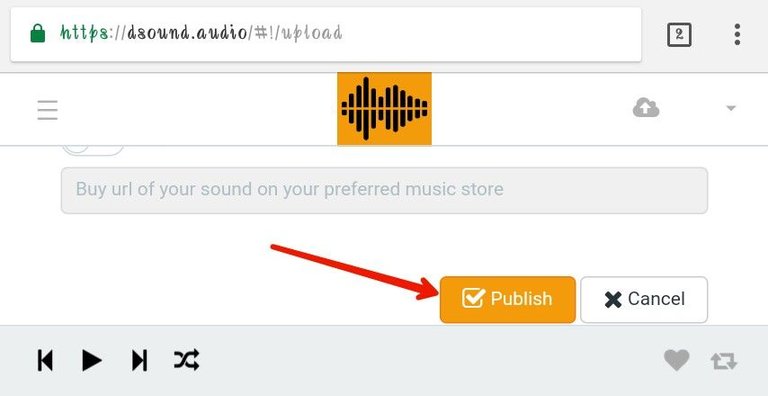
TA-DAH!!! It will be uploaded to Dsound and Steemit respectively.
Easy Right? :D
I hope you find this useful.
This is a project fully supported by @dimimp.
And all regards to our Steemjet community.
Facing any problems?
Feel free to ask your questions on the comment session below.
nice tutorial!
short and to the point!
do you have any tracks on there?
Do you make music too?
sometimes, but I don't know how. it just happens.
😇@donutboy that's a gift...!!😍 😘
I'm glad I met you
I love music too so so much
But here in my country you have to work hard to promote your songs and all that.....so many principles....parents wants you to become an engineer...and stuffs like that
thanks brother!
my parents wanted me to be a doctor or something else boring I forgot.
instead I became a baker!!! teehee!
I also sing, dance, and draw for fun.
what is your current song you're obsessed with? :D
The song I love right now is a song by Bebe rexha - Meant to be
Actually I didn't even know her before but since I heard that song I've been so in love with it.
You can listen to it
I loove this song! oooh, I want to learn it for karaoke.
Yummy 😋 😋.... I'll love to taste your 🎂 /🍩 in real life lol.
What do you prefer to bake most?
whatever is yummiest and lowest in sugar!
I'm into trying to make cookies now.
I'll tell you when they're ready to send! :]
😍 perfect 😘 ..
You haven't made any post on your blog 😔......
Hope there's no problem friend
@donutboy
Cause I'll love to see you do more of the baking & dancing & singing stuff too....
You're kind of being anonymous .....
It makes me feel like I'm not being a real friend to you @donutboy :(
I'll love to know you better
😘
Really nice logic
just like me
dear @donutboy
sorry I am lost. which logic?
are you on Discord?
@donutboy
no
Oops, discord is a place where you could meet more people from steemit who are interested in what you also do, you'll meet great friends from different countries.
oh cool. I don't have time to hang out now, but soon hopefully :)
Thank you so much,
Yes I do
Actually what I have there are covers mainly, you can check them out....
I hope you'll enjoy them.
Kinda busy with my university stuffs
I'ld love to be a musician after school by the grace of God ☺
Thanks @donutboy
oh cool, that is how I am learning to sing by doing covers!
where can I check out yours?
Oh due to low funding I don't make quality covers for now but soon I'm planning on getting some basic equipments Eg. microphone, headphone and some softwares too on my PC...
for now I'm using a karaoke 🎤 app called Starmaker
You can check that out on Google Play store
Among other karaoke apps, it's 1 of the best it has good plugins and auto tune to make your voice sound good with no noise attached
All you need do is to get a Very quiet environment at that time
I'm waiting for your feedback....... And covers too.... It will be a pleasure to hear you sing @donutboy 😍😘 ..... I'm waiting patiently
thanks for recommending the app! I'll check it out and let you know how it was for me if you're curious. Thank you!!
Smilezzzz☺you're most welcome,
I'll be waiting.....😉😃
Yeah you can check out my sounds on dsound here https://dsound.audio/#!/@jesse
Also you can listen to my Ed Sheeran - Perfect (cover by @jesse12)
I hope you enjoy it.
I keep trying to play it and download it, but it is timing out. grrrr. I can't wait until DSound and DVideo work smoothly
Oh
Sorry about that dear
I'll also be happy too
But we I guess the developers are really working on it....
Its very nice tutorial. You explain it nicely. I did not know about dsound before looking this post. I understand your all instruction.It is good that you used images in this tutorial.
Thank you very much for this informative post dear @jesse12
keep it up...
Thanks @cryptostyle
I felt it was necessary to do,
Thanks for stopping by bro
Most welcome bro.
you are right dear brother...keep it up and enjoy the steemit
☺thank you.....
You can visit my blog always to get new updates okay...!!
why not.
thanks for invite.
I have 2 issues. 1. how do I make my songs shareable?? 2. Where has my music gone? I have made 5 other posts, 1 resteem of a music retreat I was unable to afford to attend and 4 personal music tracks. They are all gone. I realize this platform is different than the social media I am used too but I am learning. I asked for help in my very first post. Please advise.
I know you posted this 4 months back, but I am curious why it seems DSound deletes any sounds that aren't recently posted. Do you by chance know? I logged in and the sounds I posted a few months back are gone.
Is that normal?
Thanks.
I just posted my first song on dsound, following your perfect instructions! Thanks a lot for your post!
Thanks for the tutorial @jesse12. I've done everything like you said, but the publish button is still greyed out. Any ideas? Cheers, Rob
Hope you have a very strong internet connection?