How to Resize Photos in Steemit
No need to do extra steps with external sites or apps.
There were other posts on this that were outdated.
For example...


Here is the code used...
Notice how I deleted the "" at the end. I also added"https://steemitimages.com/300x200/". This is crucial to make it work right.
You can change the "300x200" to different sized to fit your needs. Here I changed it to 30x20 lol

It is very handy with tall pics.
For example...
Here is the code...
Here I Did a Video on It.
To get pics side by side use this coding. Of course drop in your photo and then clean up the image address by deleting all the stuff in front of the "https" and the ")" at the end.
If you get it right, it should look like...


Text sizes
If you type...
You will get...
I Hope This Helps!

Thanks for stopping by!
All words and images are mine and can be also found on my various social media sites.
Twitter
YouTube Main channel
YouTube Photography
YouTube ASMR/Mukbang
Twenty20
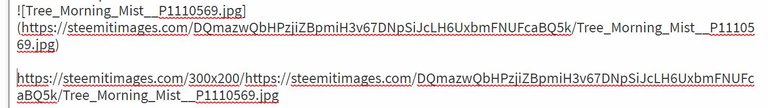


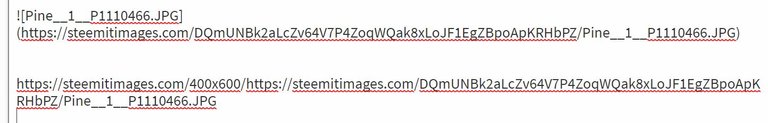
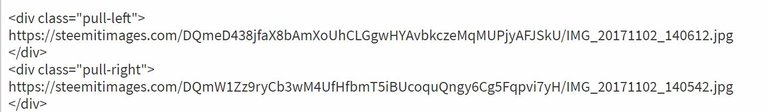
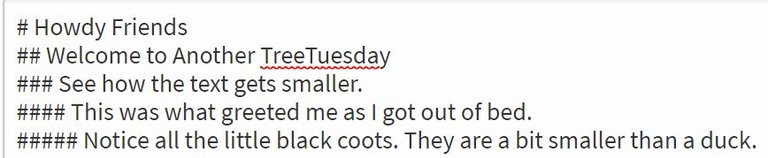
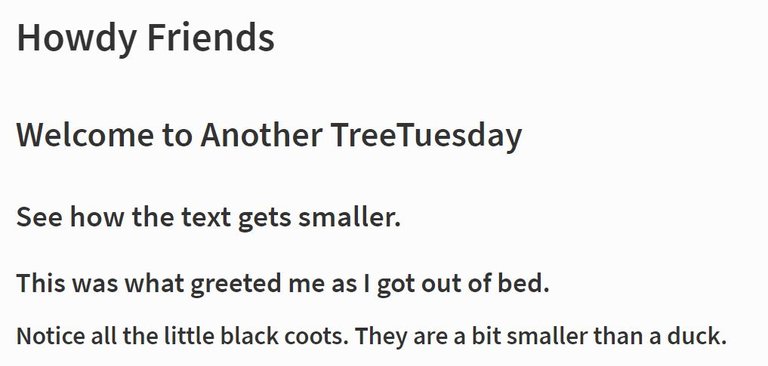
P/s: here im NYC ia raining ugh!This ia exactly what I need to learn! Thank you so much @old-guy-photos! I wish ypu have a great day!
I'm in Michigan and we just had thunder as well. I can't believe that in November! Better than snow though!
Kind of stumbled upon your post and very glad I did! This definitely helped me resize my pictures and I didn't even know that that was possible and not that difficult! Thanks alot!
Thanks. Many people also use the Canva app to do collections of photos etc as well.
Welcome to Steemit BTW.
This is great! Thank you!
Added bonus: Your gif at the bottom! LOL! 😂
Aww thank you and nice meeting you today!
Very useful information! Now just need to try it in practice. Thank You for the tips :)
They come in handy.
Thank you! I love that you share tips to make life easier for people. Some days, you really are a nice person.
Nope. No hidden agenda or message. Just a bona fide comment.
You are welcome.
Thank you kindly.
Looks underneath for double meaning
No double entendres this time. From your comment above, I thought it was a warning of sorts...?
Seriously? I was being nice! It has been so long, you forgot what it looked like! :(
I know you are always nice and fun! You make me smile daily. If there is not a hint of snark from you or even some kidding, well then I get afraid I may have offended you. ..and I would never want to do that of course :) Turn that frown around and cheer up, Sunshine! Can I still be your biggest fan? Please?
No way! :)
Now I need too note that down that is very cool info
thanks
It really can come in handy!
Ohh yes I am very weak and post formation is something o need to make time to learn
You know I have actually have an Excel sheet that format base on different aspect ratio I want. I've tested it but never got around to using it. haha
Thanks for the tips.
Freaking awesome I am going to have to try some of these on a future post thanks a ton!!!
Thanks. I use them all the time.
Thank you very much for the tips! That was something I was looking for today coming back on steemit after 7 months of being inactive.
Very glad you came back!
Thanks for the great info, Mon, I will have to keep this one around for future use. Nice information to know.
Thanks I do use it daily. I appreciate the support
The resize tip, that is going to be handy, thank you.
Thank you very much for this, this will help on posts with different size photo pictures.
Have always wondered if it's possible set all, but now thanks to you I know what to do at least.
Thank you for this practical post @old-guy-photos !! Very useful for postings on the road. Greetings Silbart.
Thanks. I appreciate that.
Definitely some awesome tips, thank you!! I just recently learned how to add a photo after something’s already been submitted lol.
There seems to be always something new to learn.
Always!! Hope you’ve been well.
Exceedingly well. Thank you for asking. Glad you have started posting again.
Thank you so much for the tips. These will come in handy. Good stuff!
You are most welcome.