I won't go into details about how to sign up and make an account because that should be pretty obvious. Also Bittrex now requires you to add your Identification (KYC) in order to trade.
Security in crypto is very important though, so first thing you want to do after you sign up is head over to settings (1) and click Two-Factor Authentication (2).
You will need to download Google Authenticator from the Google Play store on to your phone. Once you download it, select the scan code option and aim it at the QR code Bittrex provided so it can be added on to your phone.
Make sure to take a screenshot of this page so that you have a record of the Secret Key (3) in case you were to lose your phone. Having a backup is important, this way you can remove 2FA as a backup to get to your account if that was to happen without having to file a support ticket and wait 24-48 hours.
Now look at Google Authenticator and it should give you a 6 digit code associated with Bittrex, input this into step 4 and click enable 2FA before the code expires and a new one reloads. Then you should get an email, open and confirm it.
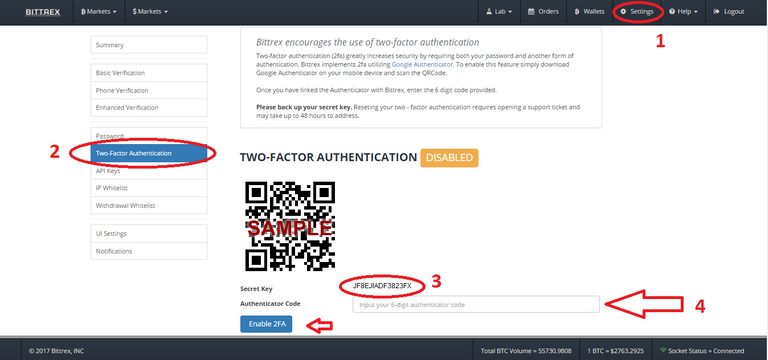
To deposit Bitcoin or any other coin on Bittrex, look up the coin in the search and then click the + (plus) sign, the window will pop up and say Generate Address, once you have that you can copy the address and send bitcoin into it.
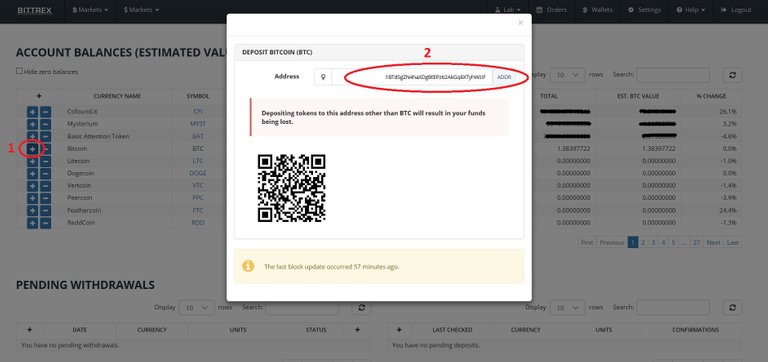
To start trading, click on B Markets (1), you can change the number of rows of coins you want to see (2), and either select one by clicking on their ticker name (BTC, ETH, and so on) or use the search.
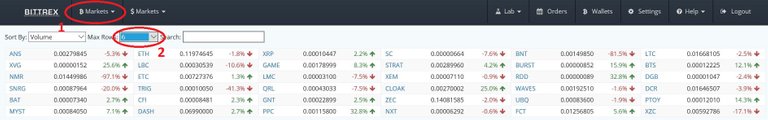
This just shows you the stats for the day on the coin you are trading, you can change the timeline to minutes/hours/days to get a better look at how the coin has been performing short and long term by looking at the graph. You can also scroll to zoom in/out and drag the chart to see further back
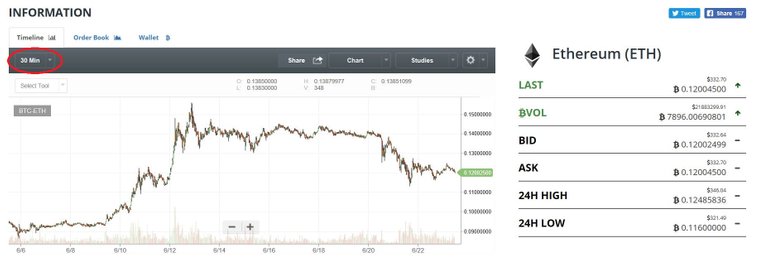
- Shows you how much bitcoin you have available
- How much of the other coin you have available
- This is the amount of coins you want to buy
- The price in bitcoin you will pay for the coins
- How much Bitcoin total it will cost
Same concept for the sell side
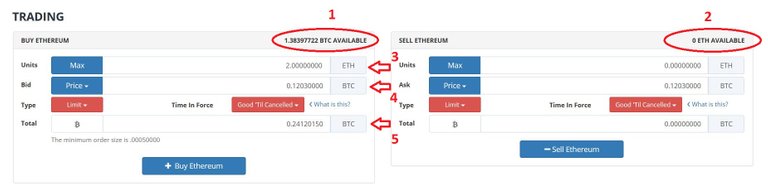
- The sum is the amount of bitcoin that would be required to move up or down to that price range
- Total is how much is in the order book at that certain bid price(4)
- How many coins are being bought at that price
- Bid price per coin
- If you click on that blue down arrow button, Bittrex will automatically fill that sell information for you assuming you are ready to sell, all you would need to do is click confirm.
- Same as 5, but if you click on a lower arrow the fill information will use that price instead. The good thing is, Bittrex will give you the best price if there are orders in front of that
- Total BTC in the Buy side of the order book
- You can go back a few pages in the order book to see how much buy/sell resistance there is
- Total amount of BTC worth of the coin you are buying in the sell order book
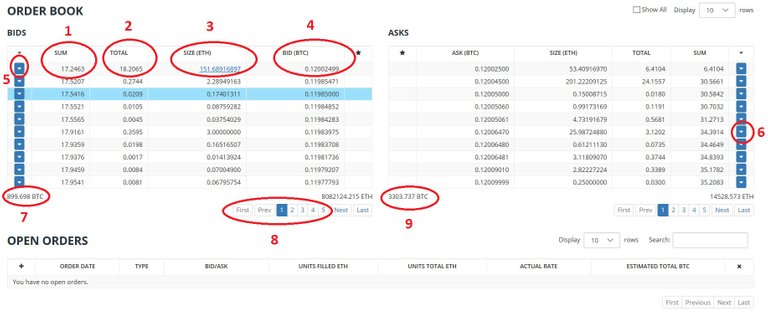
This shows you the market history for buys/sells as well as the orders you have done so you can keep track of what price you bought in at.
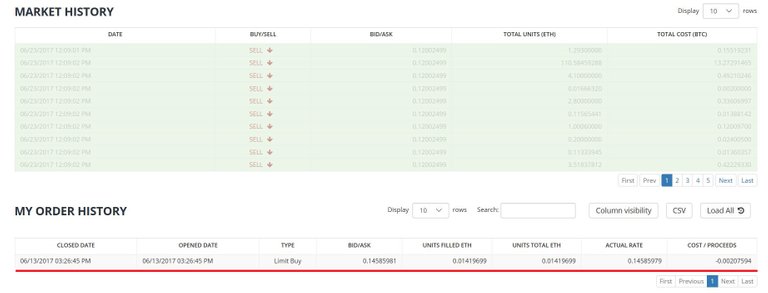
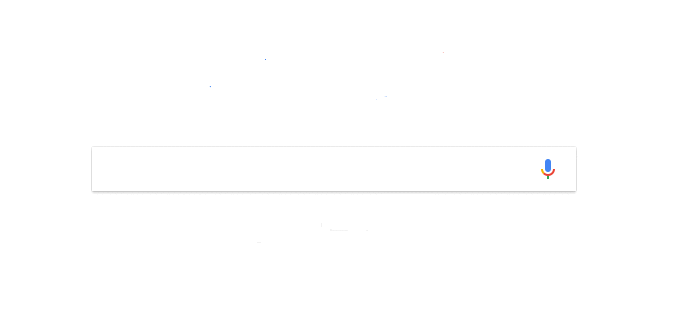
cred to: MAGA of Masterofcrypto
Hi! I am a robot. I just upvoted you! I found similar content that readers might be interested in:
https://mastersofcrypto.com/forum/threads/learning-how-to-trade-on-bittrex.34/
You have written a very good and informative post friend ,in whcih.you have describe in a very simple way how to create a/c at Bitterx exchange and also how to set up your 2FA .plse up vote me
thank you my friend