
Yesterday, I showed you how you could resize an image and upload it to Imgur.
You can find the post here.
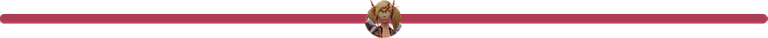
Today, we're going to add the link to your profile settings, so the picture will show up.
- Log into Steemit.
- Click on the User avatar/icon at the top right.
- Choose Settings.
- Copy the Imgur profile picture URL you found yesterday, and paste it into the field that says Profile picture url.
- Click the Update-button.
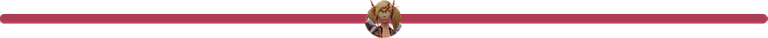
It might take a few seconds before your image shows up. But if it's still not there after five minutes, something has gone wrong.
Verify that you used the link that says "Direct link" on Imgur, and not the top link.
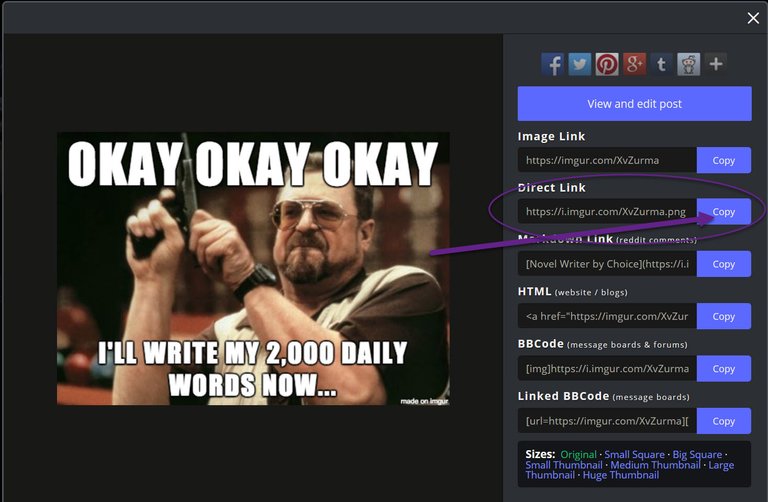
My Other Steemit Tutorials
Formatting Your Steemit Post the Easy Way
How to Create a Steemit Profile Picture
Quick and easy tutorial here, @sindore. Perfect for those who aren't familiar with social media platforms or uploading photos.
Wow. A quick and straight to the point tips post. I respect that. The quality is what is appreciated.