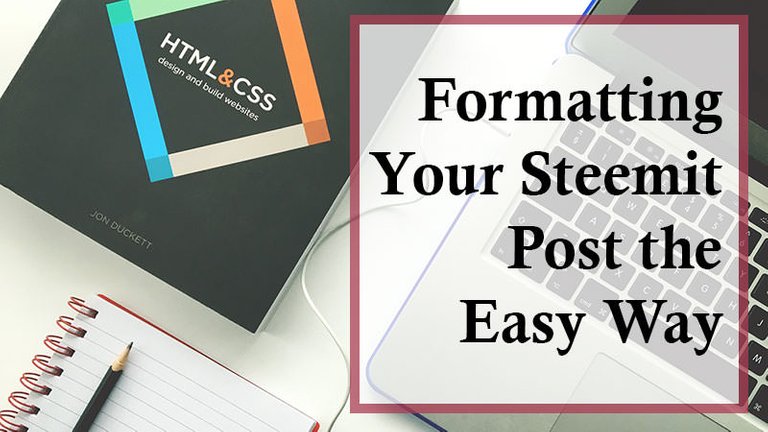
One of the things that surprised me to learn about Steemit was that was should use Markdown coding.
I've used Markdown for convenience for years now, and while you can write it in any text editors, such as Notepad or TextEdit, there are dedicated applications for Markdown.
Those applications will often let you see the HTML output and facilitate certain tasks, such as:
- Creating headlines.
- Inserting ordered or unordered lists.
- Changing the formatting of the text to Bold or Italic.
- Inserting links.
- Inserting images.
And more, depending on the application.
What Does That Mean?
All those features means that while I'm typing normal text just like I would in any editor, I can easily bold text, just by typing Ctrl+B before I write the word. Or I can select it afterward and use Ctrl+B.
Same thing for Italic, of course, just by typing Ctrl+I.
I make lists by clicking a button on my toolbar, and I add links and images the same way.
Headlines? Easy peasy. I simply hit Ctrl+1, 2, 3, 4, 5, or 6, depending on what type of headline I need.
If I already have an uploaded image, I can use its URL, but the Markdown application I use, makes it even simpler.
It allows me to upload an image to Imgur, then pastes the code to the markdown editor.
Markdown Editor for Mac
There are several different Markdown editors for Mac. I'm pretty sure I used Markdown Pro until the moment my iMac was too painfully slow. It was my third Mac, and the two first had suffered swift and untimely deaths, so from then on I went back to a PC.
You can get Markdown Pro from http://markdownpro.com/
But if I were you, I would look for reviews of "best markdown editors for 2018 for Mac" or similar.
The Markdown Editor I Use on My PC
The one I use now is flawed, so there might be better. I just didn't find any when I went back to using a PC, and needed to get all my favorite programs for that platform.
I chose MarkdownPad 2, because it gives me a neat user interface and an easy way to insert and upload images.
On the downside, the HTML viewer doesn't work. They say there's a walkaround, but I never figured out how to make it work.
So when I want to see how the Markdown code will look as HTML, I click to view in a browser.
It's one step more, but it doesn't bother me that much.
You can get MarkdownPad 2 from http://markdownpad.com/news/2013/introducing-markdownpad-2/
I have the Pro version, but you can try and/or use a free version if you want.
Another Handy Thing about Markdown Editors
Most of them can save your code into other formats than just HTML.
That means that if you're going to use what you wrote for Steemit elsewhere, then you can export as PDF or HTML and use it elsewhere.
What Do You Think?
Will using a Markdown editor make your life easier?
I think I am going to give the Markdown editor for Mac a try. When I first started on Steemit, I just used this handy Markdown cheatsheet: https://github.com/adam-p/markdown-here/wiki/Markdown-Cheatsheet and wrote everything in word. It would be easier to SEE the formatting as I'm writing though.
Absolutely, yes, and Word might add codes you don't want.
I didn’t know there was a markdown for mac I thought it was just code you input from steemit. Well I just use my phone for it
That's a point where I feel old :D How can you use a small phone for tasks like that?
When you are on your smartphone go to this link
steemit markdown for beginners you can input some of the codes there using your phone when writing your post.
I think a lot of people are using their computers on this website as there is no app for it.
Perhaps very few people are using their tablets or phones for everything
Thanks, I will look into markdown editors. I love things that save me time!
Me too.